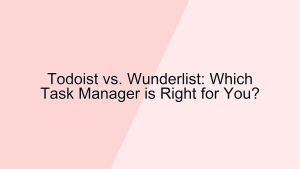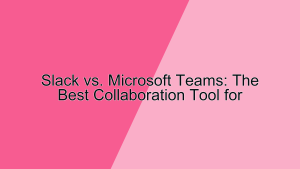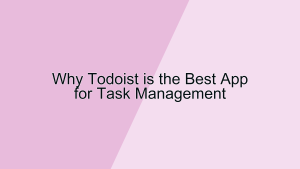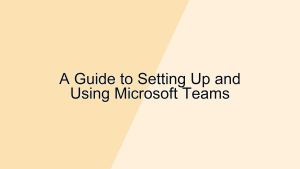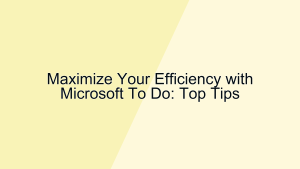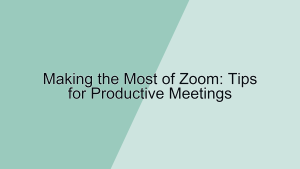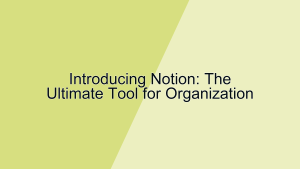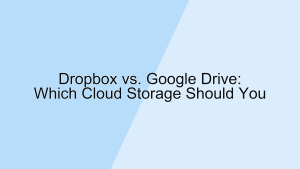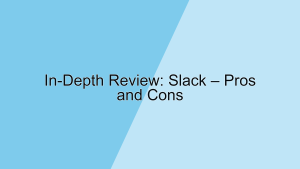The Evolution of Dropbox: What’s Changed Over the Years?
Dropbox has been a pioneer in the cloud storage industry since its inception in 2007. Over the years, it has evolved from a simple file-sharing service to a comprehensive platform for collaboration and productivity. This article explores the significant changes and improvements Dropbox has undergone and how these developments have enhanced its functionality and user experience.
Early Beginnings
In its early years, Dropbox was primarily focused on providing a seamless and user-friendly file synchronization service. The core idea was to allow users to store their files in the cloud and access them from any device.
- Initial Concept
- Easy File Syncing: Dropbox’s initial appeal was its ability to effortlessly sync files across multiple devices. Users could drag and drop files into a specific folder on their computer, and those files would automatically be uploaded to the cloud and synced with other devices linked to the same account. This innovation eliminated the need for USB drives and email attachments, making file sharing and access more convenient and efficient.
- Cross-Platform Compatibility: From the start, Dropbox was designed to work across various operating systems, including Windows, macOS, Linux, iOS, and Android. This cross-platform compatibility ensured that users could access their files regardless of the device they were using. By providing a consistent experience across different platforms, Dropbox made it easier for users to integrate the service into their daily workflows.
- User Growth
- Viral Adoption: Dropbox’s early success can be attributed to its viral marketing strategy. The company offered additional storage space to users who referred friends to the service. This referral program encouraged rapid user growth and helped Dropbox gain a substantial user base in a short period. The simplicity and reliability of the service further fueled its popularity, solidifying Dropbox’s position as a leader in cloud storage.
- Freemium Model: Dropbox adopted a freemium business model, offering a free tier with limited storage and premium plans with additional features and more storage space. This approach allowed users to try the service without any financial commitment and upgrade if they needed more space or advanced features. The freemium model proved effective in attracting a wide range of users, from individuals to businesses.
Expansion of Features
As Dropbox grew, it began to expand its feature set beyond basic file synchronization. This evolution was driven by the need to meet the demands of a diverse and growing user base.
- Collaboration Tools
- Shared Folders and Links: Dropbox introduced shared folders and links, enabling users to collaborate more easily. Shared folders allowed multiple users to access and edit the same files, facilitating team collaboration. Shared links provided a simple way to share files with others without requiring them to have a Dropbox account. These features made Dropbox a valuable tool for both personal and professional use, enhancing its appeal as a collaborative platform.
- Dropbox Paper: In 2015, Dropbox launched Dropbox Paper, a collaborative workspace that allows users to create, edit, and share documents in real-time. Paper integrates seamlessly with Dropbox, enabling users to embed files, images, and videos directly into their documents. This addition transformed Dropbox from a file storage service into a comprehensive collaboration tool, allowing teams to brainstorm, plan, and execute projects within a single platform.
- Integration with Third-Party Apps
- App Integrations: Recognizing the importance of interoperability, Dropbox developed integrations with popular third-party applications such as Microsoft Office, Google Workspace, Slack, and Trello. These integrations allow users to access and edit their Dropbox files directly within these apps, streamlining workflows and enhancing productivity. By partnering with other leading software providers, Dropbox created a more interconnected and efficient ecosystem for its users.
- API and Developer Tools: Dropbox also launched an API (Application Programming Interface) and developer tools, enabling developers to build custom applications and integrations on top of the Dropbox platform. This move fostered a vibrant developer community and led to the creation of numerous third-party apps that extend Dropbox’s functionality. By opening its platform to developers, Dropbox ensured that its service could adapt to the evolving needs of its users.
Enhanced Security and Privacy
With the increasing importance of data security and privacy, Dropbox has made significant strides to protect user data and comply with regulatory requirements.
- Security Measures
- Encryption: Dropbox uses advanced encryption methods to secure data both in transit and at rest. Files are encrypted using 256-bit AES encryption, and SSL/TLS is used to protect data during transfer. These encryption standards ensure that user data is protected from unauthorized access. By prioritizing encryption, Dropbox demonstrates its commitment to safeguarding user information and maintaining data integrity.
- Two-Factor Authentication: To further enhance security, Dropbox introduced two-factor authentication (2FA), requiring users to provide an additional verification code when logging in. This added layer of security helps prevent unauthorized access, even if a user’s password is compromised. By implementing 2FA, Dropbox provides users with greater control over the security of their accounts, reducing the risk of data breaches.
- Compliance and Certifications
- Regulatory Compliance: Dropbox is committed to complying with global data protection regulations, such as the General Data Protection Regulation (GDPR) in the European Union and the California Consumer Privacy Act (CCPA) in the United States. These regulations require companies to implement stringent data protection measures and provide users with greater control over their personal information. By adhering to these regulations, Dropbox ensures that it meets the highest standards of data privacy and security.
- Certifications: Dropbox has obtained various industry certifications, such as ISO 27001, ISO 27018, and SOC 2 Type II, which demonstrate its commitment to maintaining robust security practices. These certifications provide third-party validation of Dropbox’s security controls and processes, giving users confidence in the platform’s ability to protect their data. By achieving and maintaining these certifications, Dropbox upholds its reputation as a secure and trustworthy cloud storage provider.
Business Solutions
To cater to the needs of businesses, Dropbox has developed a range of features and services designed to enhance productivity and collaboration in the workplace.
- Dropbox Business
- Advanced Admin Controls: Dropbox Business offers advanced administrative controls that allow IT administrators to manage users, monitor activity, and enforce security policies. These controls provide businesses with greater oversight and control over their data, ensuring that it is used in accordance with organizational policies. By offering robust admin tools, Dropbox helps businesses manage their cloud storage more effectively and securely.
- Team Collaboration: Dropbox Business includes features specifically designed to enhance team collaboration, such as team folders, granular permissions, and activity logs. Team folders allow groups to organize and share files in a centralized location, while granular permissions enable administrators to control access to specific files and folders. Activity logs provide visibility into file changes and user actions, helping teams stay informed and coordinated. These features make Dropbox Business a powerful tool for improving collaboration and productivity within organizations.
- Dropbox Spaces
- Project Management: Dropbox Spaces is a project management feature that transforms shared folders into collaborative workspaces. Spaces integrate with tools like Trello, Slack, and Zoom, allowing teams to manage tasks, communicate, and collaborate within a single platform. This integration streamlines project management and reduces the need to switch between multiple apps. By providing a centralized workspace for project management, Dropbox Spaces helps teams stay organized and focused on their goals.
- Content Organization: Spaces also include features for content organization, such as file tagging and smart search. File tagging allows users to categorize and organize files using custom tags, making it easier to find and manage content. Smart search uses machine learning to improve search accuracy and relevance, helping users locate files quickly. These organizational tools enhance productivity by reducing the time and effort required to manage and find content.
Conclusion
Dropbox has come a long way since its inception, continually evolving to meet the changing needs of its users. From its early days as a simple file synchronization service to its current status as a comprehensive platform for collaboration and productivity, Dropbox has consistently innovated and expanded its feature set. By focusing on user experience, security, and integration, Dropbox has maintained its position as a leading cloud storage provider. As the digital landscape continues to evolve, Dropbox’s commitment to innovation and user satisfaction ensures that it will remain a valuable tool for individuals and businesses alike.