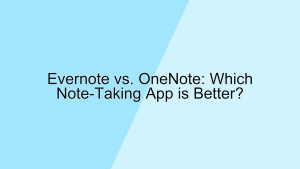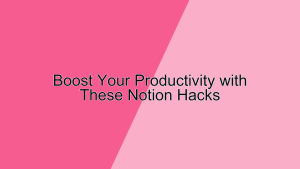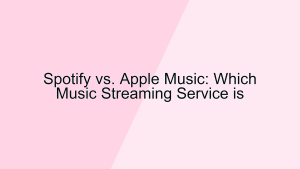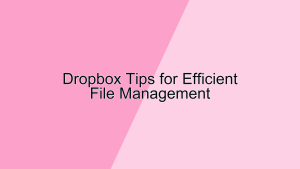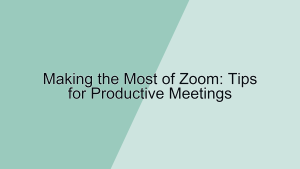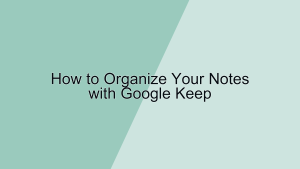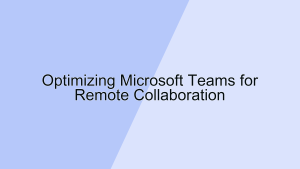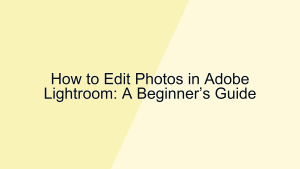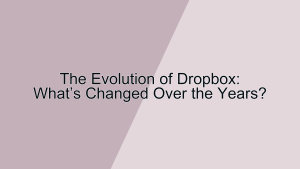Review: Zoom for Remote Work and Meetings
In the era of remote work and virtual collaboration, Zoom has emerged as a leading platform for online meetings and communication. Its user-friendly interface, robust features, and reliable performance have made it a go-to solution for businesses, educators, and individuals alike. This article provides an in-depth review of Zoom’s capabilities and how it can enhance remote work and meetings.
User-Friendly Interface
Zoom’s interface is designed to be intuitive and easy to use, making it accessible for users of all technical skill levels. The platform’s layout is simple and straightforward, allowing users to quickly navigate and utilize its features.
- Ease of Access
- Simple Setup: Getting started with Zoom is effortless. Users can sign up for a free account and download the app within minutes. The installation process is quick, and the platform is compatible with various devices, including desktops, laptops, tablets, and smartphones. This ease of access ensures that users can join meetings from virtually anywhere, making it an ideal tool for remote work.
- Intuitive Navigation: Zoom’s interface is designed to be user-friendly, with clear icons and menus that make navigation straightforward. Users can easily schedule meetings, join sessions, and manage settings without needing extensive technical knowledge. The platform’s intuitive design reduces the learning curve, allowing users to focus on their meetings rather than struggling with the technology.
- Meeting Controls
- Host Controls: Zoom provides comprehensive controls for meeting hosts, enabling them to manage participants, share screens, and record sessions with ease. Hosts can mute or unmute participants, enable waiting rooms, and control who can share their screen. These controls help maintain order and ensure that meetings run smoothly. By giving hosts the ability to manage interactions effectively, Zoom enhances the overall meeting experience.
- Participant Options: Participants also benefit from a range of options, such as the ability to raise hands, send chat messages, and react with emojis. These features facilitate active participation and engagement, even in large meetings. By offering multiple ways to interact, Zoom ensures that all participants can contribute to the discussion, fostering a more collaborative environment.
Robust Features
Zoom offers a wide array of features designed to enhance virtual meetings and collaboration. These features cater to various needs, from simple video calls to complex webinars and conferences.
- Video and Audio Quality
- High-Definition Video: Zoom supports HD video, providing clear and crisp visuals that enhance communication. The platform adjusts video quality based on available bandwidth, ensuring a smooth experience even on slower connections. High-definition video helps participants feel more connected, as facial expressions and body language are easier to discern. This visual clarity is particularly important for maintaining effective communication in remote settings.
- Advanced Audio Options: Zoom’s audio quality is equally impressive, with features like background noise suppression and high-fidelity sound modes. These options ensure that voices are clear and background distractions are minimized. For users in noisy environments or during important presentations, these audio enhancements make a significant difference. By providing reliable audio quality, Zoom helps maintain the flow of conversation and ensures that all participants can be heard clearly.
- Screen Sharing and Collaboration
- Screen Sharing: One of Zoom’s standout features is its screen sharing capability, which allows users to share their entire screen or specific applications. This feature is invaluable for presentations, demonstrations, and collaborative work. Screen sharing is seamless and easy to initiate, making it a core component of effective remote meetings. By enabling users to visually share information, Zoom enhances understanding and engagement.
- Collaboration Tools: Zoom also includes a variety of collaboration tools, such as whiteboards, annotation options, and file sharing. These tools facilitate real-time collaboration, allowing participants to brainstorm, edit documents, and share ideas interactively. The integration of these tools into the platform streamlines the collaboration process, making meetings more productive and engaging. By providing a suite of collaboration features, Zoom supports diverse work styles and needs.
Reliability and Performance
Reliability is crucial for any communication platform, and Zoom excels in this area. The platform’s stability and performance ensure that meetings run smoothly with minimal interruptions.
- Stable Connections
- Adaptive Technology: Zoom uses advanced adaptive technology to optimize video and audio quality based on network conditions. This technology helps maintain stable connections, even in environments with fluctuating bandwidth. By dynamically adjusting to available resources, Zoom minimizes disruptions and maintains a consistent meeting experience. This reliability is essential for ensuring that important discussions are not derailed by technical issues.
- Global Infrastructure: Zoom’s extensive global infrastructure supports high performance and low latency across different regions. The platform’s data centers are strategically located to provide fast and reliable connections worldwide. This global reach ensures that users can connect seamlessly, regardless of their geographic location. By leveraging a robust infrastructure, Zoom delivers a reliable meeting experience for users around the globe.
- Security Measures
- Encryption: Zoom employs end-to-end encryption for meetings, ensuring that communications are secure and private. This level of security is crucial for protecting sensitive information and maintaining confidentiality. Whether discussing proprietary business strategies or personal matters, users can trust that their conversations are secure. By prioritizing encryption, Zoom demonstrates a commitment to user privacy and data protection.
- Meeting Security: The platform also offers various security features, such as password protection, waiting rooms, and the ability to lock meetings once all participants have joined. These measures help prevent unauthorized access and ensure that meetings remain private. Hosts can control who enters the meeting and manage participant permissions, enhancing overall security. By providing robust security features, Zoom helps users feel confident in the safety of their virtual meetings.
Scalability and Flexibility
Zoom is designed to scale and adapt to different meeting sizes and types, making it suitable for a variety of use cases. Whether you’re hosting a small team meeting or a large webinar, Zoom can accommodate your needs.
- Meeting Capacity
- Large Meetings: Zoom can host meetings with up to 1,000 participants, making it suitable for large-scale events and webinars. The platform’s infrastructure supports high participant counts without compromising performance or quality. This scalability is essential for organizations that need to communicate with large audiences, such as during company-wide meetings or public webinars. By supporting large meetings, Zoom provides a versatile solution for diverse communication needs.
- Breakout Rooms: For more interactive sessions, Zoom offers breakout rooms that allow participants to split into smaller groups for discussions. This feature is particularly useful for workshops, training sessions, and team-building activities. Breakout rooms facilitate more focused interactions and enable participants to collaborate in smaller, more manageable groups. By offering breakout rooms, Zoom enhances the flexibility and interactivity of virtual meetings.
- Webinar and Event Hosting
- Webinar Features: Zoom’s webinar functionality includes features like registration, Q&A, and polling, which are essential for engaging large audiences. Hosts can manage attendee interactions, track participation, and gather feedback through polls and surveys. These features help create a more interactive and engaging webinar experience. By providing specialized tools for webinars, Zoom supports effective communication and audience engagement.
- Event Management: Zoom also integrates with various event management platforms, making it easier to organize and manage large-scale events. These integrations streamline the process of registration, ticketing, and attendee management. By simplifying event logistics, Zoom helps ensure that events run smoothly and efficiently. The ability to manage all aspects of an event within a single platform enhances convenience and reduces administrative burden.
Conclusion
Zoom has proven itself to be a reliable and versatile tool for remote work and virtual meetings. Its user-friendly interface, robust features, and strong performance make it an excellent choice for businesses, educators, and individuals alike. By offering a comprehensive solution that caters to various needs, Zoom has become an indispensable tool in the modern digital landscape.
Whether you’re conducting team meetings, hosting webinars, or collaborating on projects, Zoom provides the tools and capabilities needed to communicate effectively and efficiently. Its commitment to security, scalability, and user experience ensures that it remains a top choice for virtual communication. By integrating Zoom into your remote work strategy, you can enhance productivity, foster collaboration, and maintain seamless communication in a virtual environment.