 |
Booking.com ★ 4.6 |
|---|---|
| ⚙️Developer | Booking.com Hotels & Vacation Rentals |
| ⬇️Downloads | 500,000,000+ |
| 📊Category | Travel & Local |
| 🤖Tags | booking | bookings | hotels |
The Booking.com app is a powerful tool that allows users to conveniently book hotels, flights, car rentals, and accommodations all in one place. With its user-friendly interface and extensive selection of options, the app has become a go-to choice for travelers around the world. Whether you’re planning a weekend getaway or a month-long adventure, the Booking.com app has you covered.
The app provides a seamless booking experience, allowing users to search for and compare prices, read reviews from real guests, and make secure reservations with just a few taps. With millions of properties and travel options available, the Booking.com app offers a comprehensive solution for all your travel needs.
Features & Benefits
- Extensive Selection: The Booking.com app offers a vast range of accommodations, from cozy bed and breakfasts to luxury hotels. With over a million properties worldwide, users can easily find the perfect place to stay for their trip.
- Seamless Booking Process: The app makes it incredibly easy to book your accommodations, flights, car rentals, and more. With just a few steps, you can complete your reservation and receive instant confirmation, saving you time and effort.
- Real Guest Reviews: One of the standout features of the Booking.com app is the extensive collection of real guest reviews. Users can read honest feedback from previous guests, helping them make informed decisions and choose accommodations that best suit their needs.
- Flexible Search Filters: The app provides a range of search filters to help users find exactly what they’re looking for. From specific amenities to location preferences, users can customize their search to find accommodations that meet their exact requirements.
- Exclusive Deals and Discounts: Booking.com regularly offers special promotions and deals exclusively for app users. By booking through the app, travelers can take advantage of discounts and save money on their bookings.
Pros & Cons
Booking.com Faqs
You can easily modify your booking details within the app by navigating to the “Bookings” section. Select the specific reservation you wish to change and look for an option labeled “Modify Booking.” Depending on the property’s policy, you may be able to adjust dates, guest numbers, or even room types. After making your changes, review the updated terms and confirm. If you experience any issues with the Booking.com app, first try restarting the app or your device. If the problem persists, check for updates in your app store to ensure you have the latest version. You can also access the “Help Center” within the app for troubleshooting tips or contact customer support directly through the app’s messaging feature. The Booking.com app allows you to search for and book multiple accommodations, but you must complete each booking individually. However, you can use the list feature to save potential properties to create a personalized shortlist before finalizing your bookings. Yes, user reviews are an integral part of the property listings in the Booking.com app. When viewing a hotel or accommodation, scroll down to the “Reviews” section to read what previous guests have said about their experiences. This provides valuable insights into the quality and service of the property. To use a discount code, first, select your desired property and enter your travel dates. During the checkout process, there will be a field labeled ¡°Promo Code¡± or ¡°Discount Code.¡± Enter your code here and tap “Apply.” Ensure that the code is valid for your booking type and dates to see the adjusted total amount. Within the app, you can manage your payment options by going to the ¡°Account¡± section and selecting ¡°Payment Methods.¡± Here, you can add or update credit card information, set a preferred payment method, and view any billing history associated with your bookings. Yes, the Booking.com app sends push notifications regarding your booking status, including confirmation messages, reminders for check-in, and alerts about changes made to your reservation. Make sure you allow notifications for the app in your device settings to stay informed. After your stay, you’ll receive an email prompt inviting you to leave a review. Alternatively, you can go back to the app, navigate to the “Bookings” section, select the relevant stay, and look for the option to write a review. Provide your feedback in the designated fields and submit it to help future travelers.How can I change my booking details through the Booking.com app?
What should I do if I encounter a problem while using the Booking.com app?
Can I book multiple accommodations at once using the Booking.com app?
Is it possible to see reviews of properties in the Booking.com app?
How can I apply a discount code in the Booking.com app?
Can I manage my payment options through the Booking.com app?
Will I receive notifications about my booking status through the Booking.com app?
How do I leave a review for a property I booked through the Booking.com app?
Alternative Apps
- Expedia: Expedia offers a similar range of travel services, including hotel bookings, flights, car rentals, and vacation packages. The app provides a user-friendly interface and a wide selection of options for travelers.
- Airbnb: While Airbnb focuses primarily on accommodations, it offers a unique selection of homes, apartments, and experiences. The app allows users to book unique and personalized stays, making it a popular choice for those seeking a more local and immersive travel experience.
- Kayak: Kayak is a comprehensive travel app that allows users to search and compare prices for flights, hotels, car rentals, and more. The app offers powerful search filters and a straightforward booking process, making it a reliable choice for travel planning.
Please note that the availability and features of these apps may vary, and it’s recommendedto visit their respective websites or app stores for the most up-to-date information.
Screenshots
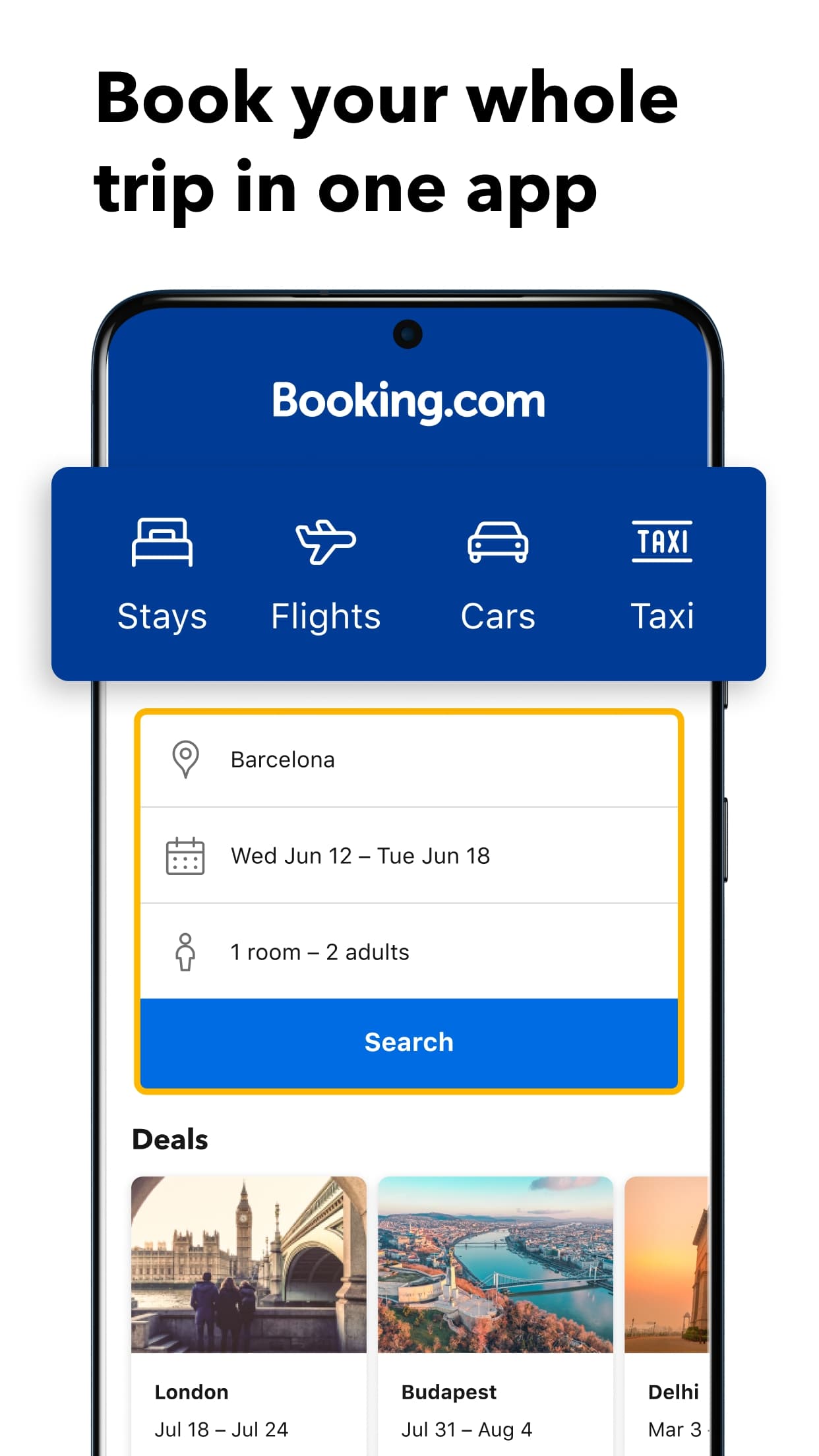 |
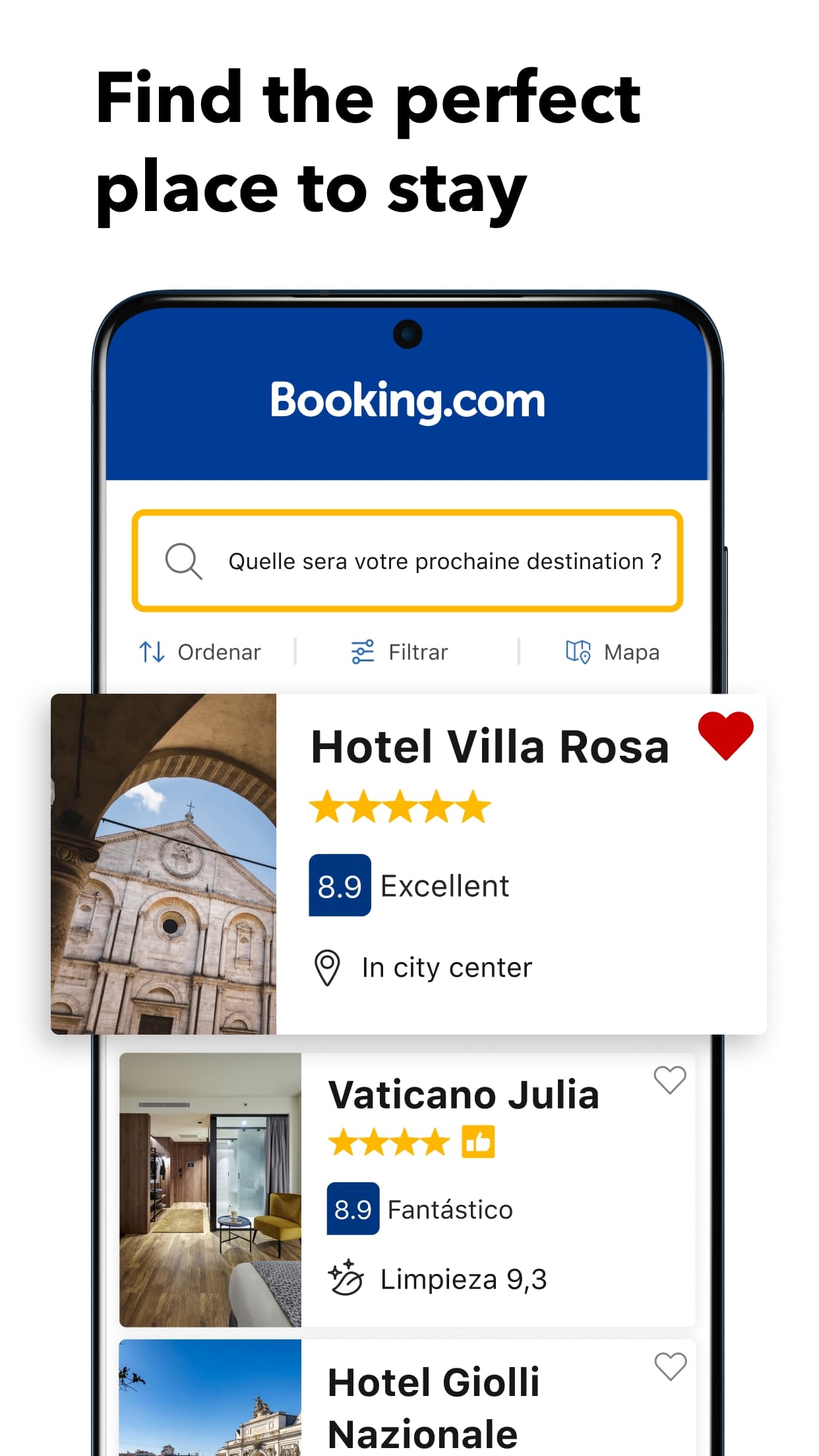 |
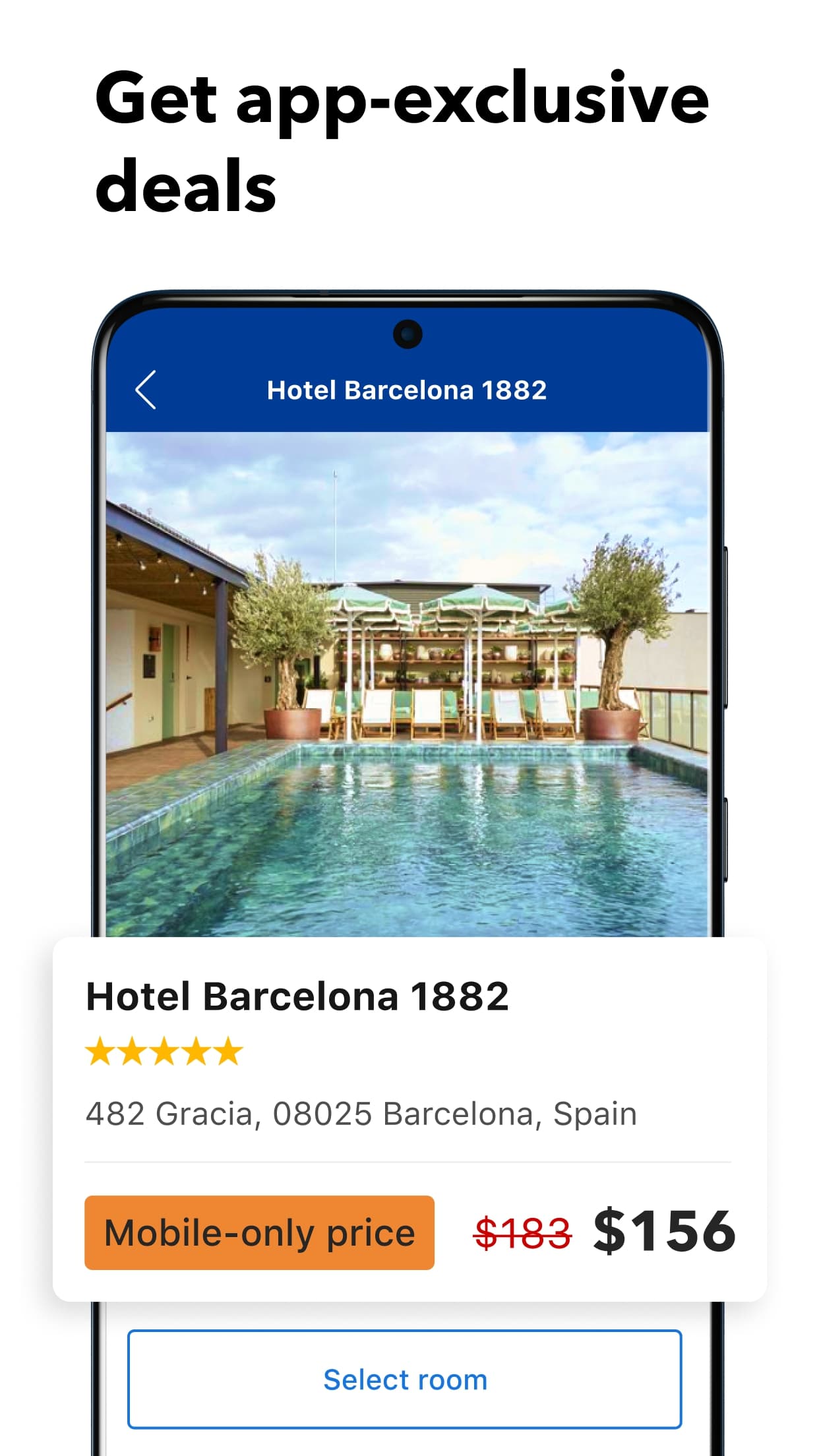 |
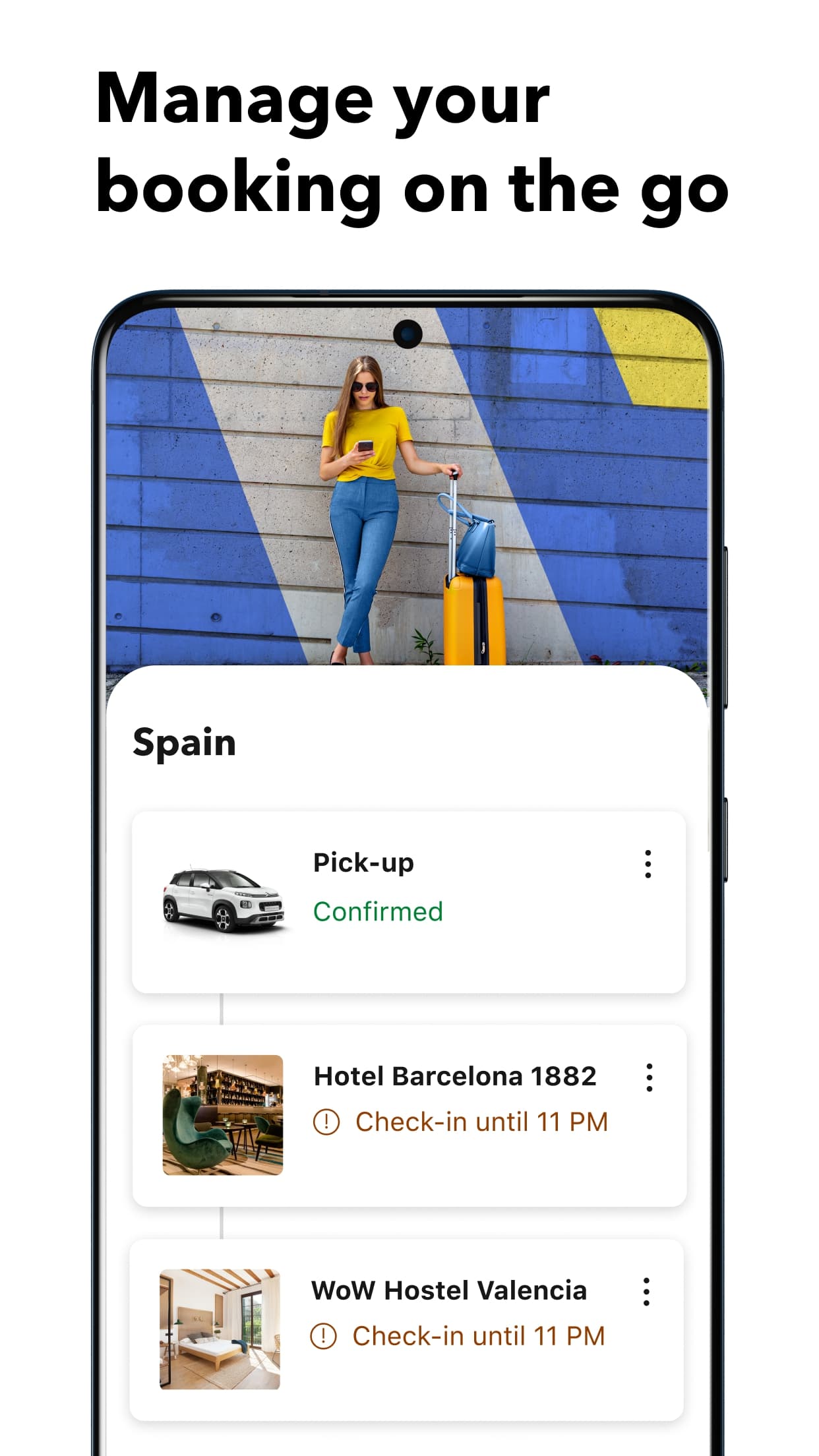 |


