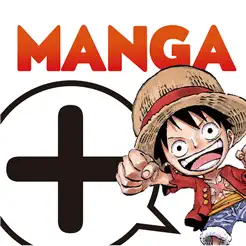2024 Top 5 Best Screen Recorder For Android
Screen recording has become an essential feature for Android users, allowing them to capture and share their device screens effortlessly. In this article, we present the top 5 screen recorder apps for Android in 2024. These apps have been carefully chosen based on their performance, user feedback, and overall popularity. Whether you’re a gamer, content creator, or someone who wants to record your screen, these apps offer a range of features to enhance your recording experience and meet your specific needs.
Screen recording apps have evolved significantly over the years, providing users with advanced tools and functionalities. With the rise of mobile gaming, video tutorials, and social media content creation, having a reliable screen recorder app on your Android device has become more important than ever. In the following sections, we will dive into the top 5 screen recorder apps for Android in 2024, highlighting their features, pros, and cons.
Apps’ List
Here are the top 5 screen recorder apps for Android in 2024:
- AZ Screen Recorder
- Mobizen Screen Recorder
- DU Recorder
- ScreenCam Screen Recorder
- Screen Recorder – No Ads
App Reviews and Features
1. AZ Screen Recorder
AZ Screen Recorder is a highly popular app known for its user-friendly interface and powerful recording capabilities. It offers high-quality video recording with customizable settings for resolution, frame rate, and bit rate. One of its standout features is the ability to pause and resume recordings, allowing you to capture moments without creating multiple video files. Additionally, AZ Screen Recorder provides built-in video editing tools, enabling you to trim videos, add text and logos, and even include audio from the microphone.

Pros:
- User-friendly interface
- High-quality video recording
- Pause and resume recording
- Built-in video editing tools
Cons:
- Some advanced features require a premium upgrade
- Limited options for audio sources
2. Mobizen Screen Recorder
Mobizen Screen Recorder is a reliable and feature-rich app that supports both internal and external audio recording. It offers various video editing tools, allowing you to enhance your recordings by adding intros and outros, as well as trimming and merging videos. Moreover, Mobizen Screen Recorder supports live streaming to platforms like YouTube and Twitch, making it an excellent choice for gamers and content creators who want to interact with their audience in real-time.

Pros:
- Supports internal and external audio recording
- Video editing tools for customization
- Live streaming capabilities
- Intuitive user interface
Cons:
- Some advanced features are only available in the premium version
- Occasional ads may appear during usage
3. DU Recorder
DU Recorder is a powerful screen recording app that provides high-resolution recording capabilities. It offers a range of features, including video editing tools, live streaming support, and the ability to draw on the screen while recording. DU Recorder also allows you to capture your screen with or without audio, add subtitles to your videos, and adjust video quality settings to optimize file size and visual clarity.

Pros:
- High-resolution recording
- Video editing tools and live streaming support
- Drawing on the screen while recording
- Customizable video quality settings
Cons:
- Some advanced features are locked behind a paywall
- Occasional performance issues on certain devices
4. ScreenCam Screen Recorder
ScreenCam Screen Recorder is a lightweight and easy-to-use app that focuses on providing smooth and high-quality recordings. It offers features like video trimming, screen capture, and the ability to record audio from the microphone. The app’s simplicity and efficiency make it a great choice for users who want a straightforward screen recording experience without compromising on quality.
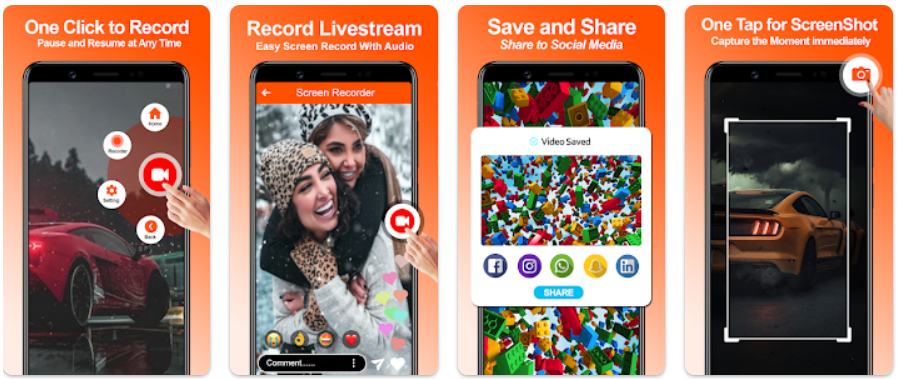
Pros:
- Lightweight and efficient
- Smooth and high-quality recordings
- Video trimming and screen capture features
- Audio recording from the microphone
Cons:
- Limited advanced editing features
- No live streaming capabilities
5. Screen Recorder – No Ads
Screen Recorder – No Ads is a user-friendly app that provides a seamless recording experience without any intrusive advertisements. It offers adjustable video quality settings, the ability to record audio, and convenient features like pause and resume recording. With its clean and ad-free interface, this app ensures a distraction-free recording process.

Pros:
- Ad-free recording experience
- Adjustable video quality settings
- Audio recording and pause/resume functionality
- Easy to use
Cons:
- Limited video editing features
- Lacks advanced options for customization
Conclusion
In conclusion, the top 5 screen recorder apps for Android in 2024 offer a range of features and benefits to cater to different recording needs. Whether you’re a gamer, content creator, or someone who wants to record your screen, these apps provide high-quality recording, video editing tools, live streaming capabilities, and more. Consider your specific requirements and explore these top-rated screen recorder apps to enhance your recording experience on your Android device.