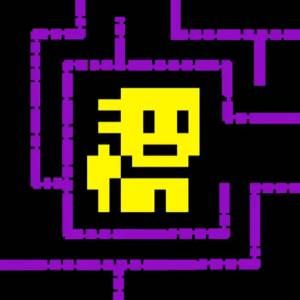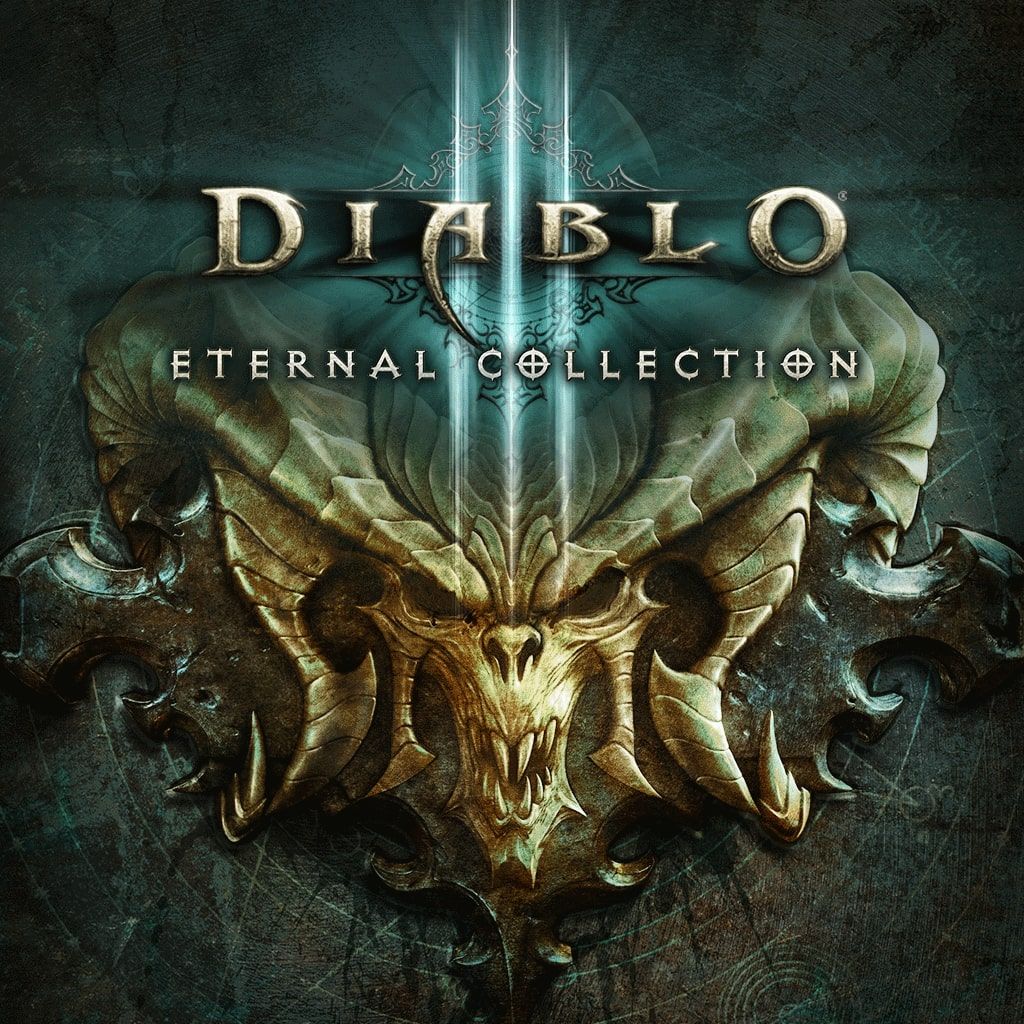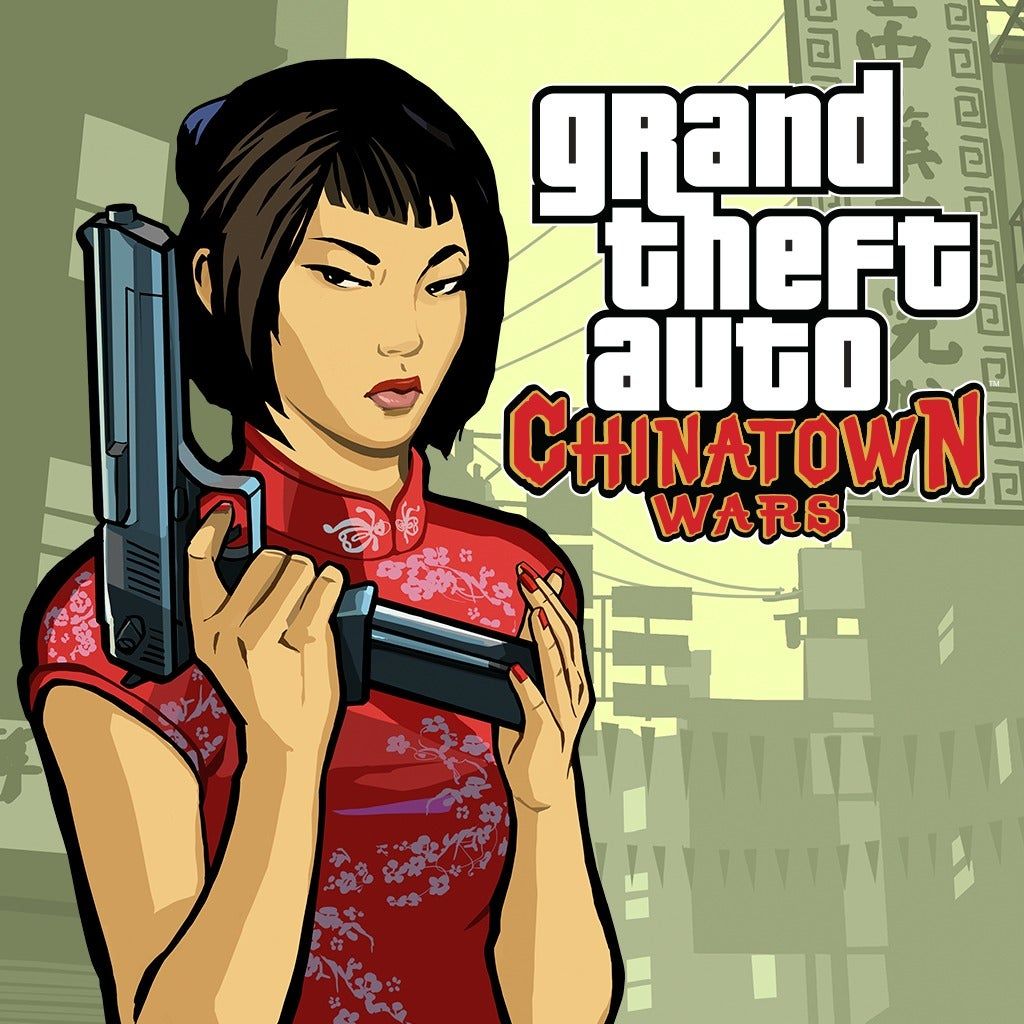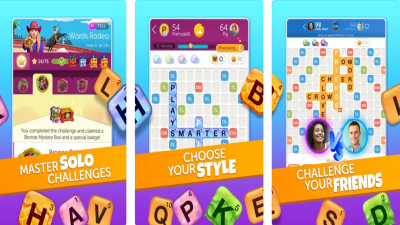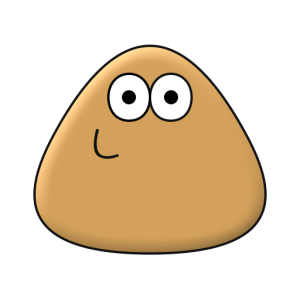Words with Friends 2 Classic
 |
|
| Rating: 5 | Developer: Zynga |
| File Size: 203.3 MB | Category: Puzzle |
Game Description
“Words with Friends 2 Classic” is an engaging online word game that falls under the genre of social gaming. Players can enjoy a friendly yet competitive atmosphere while challenging their linguistic skills against friends or random opponents. The game setting is a virtual board made up of a 15×15 grid, reminiscent of the classic Scrabble, where players aim to form words from individual letter tiles with varying point values.
The core mechanics of “Words with Friends 2 Classic” revolve around turn-based gameplay, allowing players to strategize their moves while making the best use of the letter tiles available. Each player takes turns laying down words while trying to maximize their score by placing letters on premium squares. The game encourages players to think critically and creatively, enhancing vocabulary skills, making it both educational and fun.
One of the unique features of “Words with Friends 2 Classic” is its strong emphasis on social interaction. Players can connect with friends via social media or invite family members to join a game. Additionally, the game includes various challenges and daily rewards, keeping players engaged by introducing new hurdles and objectives. The ability to play asynchronously adds an extra layer of convenience, allowing players to engage with the game at their own pace.
With an extensive dictionary and built-in word challenge features, the game offers players the chance to expand their lexical knowledge. “Words with Friends 2 Classic” also incorporates a chat function, allowing for conversation between players while the game is ongoing. This enhances the overall experience, making it not just about winning but also about connecting with others over shared enjoyment.
| Words with Friends 2 Classic App Download | |
|---|---|
Get it From App Store |
Get it From Google Play |
Get it From Amazon |
Get it From Steam / PC |
How to Play
- Create or join a game:
- Choose to play against a friend or a random opponent.
- Sign in with your social media account for easier connections.
- Understand the board layout:
- The board consists of a 15×15 grid with premium squares.
- Double letter, triple letter, double word, and triple word scores significantly boost point totals.
- Select your tiles:
- Each player starts with seven letter tiles drawn randomly.
- Only valid words from the English dictionary can be played.
- Form words:
- Words must connect to both existing words and adhere to English language rules.
- No proper nouns or abbreviations are allowed.
- Score points:
- Each letter has a different point value; use high-scoring letters wisely.
- Utilize premium tiles to maximize your score.
- Manage your turns:
- Once your word is completed, draw new tiles to maintain seven.
- Make sure to play within the time constraints set for each turn.
- Challenge words:
- If you think an opponent has played an invalid word, use the challenge feature.
- A successful challenge will allow you to maintain your turn.
- Chat with your opponent:
- Use the in-game chat feature to converse while playing.
- This adds a social element to the competitive nature of the game.
- End the game:
- The game concludes when all tiles are played or no valid moves remain.
- The player with the highest score wins, but enjoy the learning experience no matter the outcome.
Screenshots
Frequently Asked Questions
-
What platforms can I play “Words with Friends 2 Classic” on?
You can enjoy “Words with Friends 2 Classic” on both iOS and Android devices. The game is available for free on app stores, with in-app purchases available for additional features and tiles.
-
Is there a single-player mode?
Currently, “Words with Friends 2 Classic” primarily focuses on multiplayer gameplay against friends or random opponents. However, there are challenges and solo missions available to help improve your skills.
-
Can I play “Words with Friends 2 Classic” offline?
Unfortunately, “Words with Friends 2 Classic” requires an internet connection to play, as it is designed for real-time interactions with other players online.
-
What are the rules for invalid words?
If a player plays an invalid word, other players can challenge it. The challenge will require proof that the word is not valid according to the official dictionary used by the game, leading to potential score penalties.
-
How do I earn rewards in the game?
Players can earn rewards by completing daily challenges, winning games, and participating in special events within “Words with Friends 2 Classic”. These rewards often include extra tiles or boosts for future games.