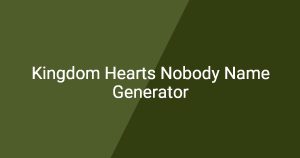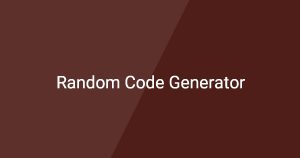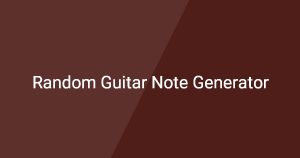Video Description Generator
A video description generator helps users create engaging and optimized descriptions for their videos. This tool streamlines the process of writing descriptions that attract viewers and improve video discoverability.
How to Use
To get started with this video description generator:
1. Enter the main topic or keywords related to your video in the provided input box.
2. Click the “Generate Description” button to receive a suggested video description.
3. Review and edit the generated description as needed before using it in your video.
What is video description generator?
A video description generator is a tool designed to create customized descriptions for your videos. It takes your inputs, such as keywords or topics, and formulates an engaging and appropriately formatted description that can enhance the visibility and appeal of your content.
Main Features
- User-Friendly Interface: The generator is easy to navigate, making it accessible for anyone.
- Customizable Output: You can input specific keywords to tailor the description to your needs.
- SEO Optimization: Generated descriptions are designed to help improve your video’s search engine visibility.
Common Use Cases
- Creating video descriptions for YouTube uploads.
- Generating descriptions for social media video posts.
- Writing engaging descriptions for educational video content.
Frequently Asked Questions
Q1: How do I use the video description generator?
A1: Simply enter your video topic in the input field and click the “Generate Description” button to receive a customized description.
Q2: Can I edit the descriptions generated by the tool?
A2: Yes, you can review and modify the generated descriptions to better fit your style and needs.
Q3: Will the generated descriptions help my videos get more views?
A3: Using optimized descriptions can improve your video’s visibility, potentially leading to more views and engagement.