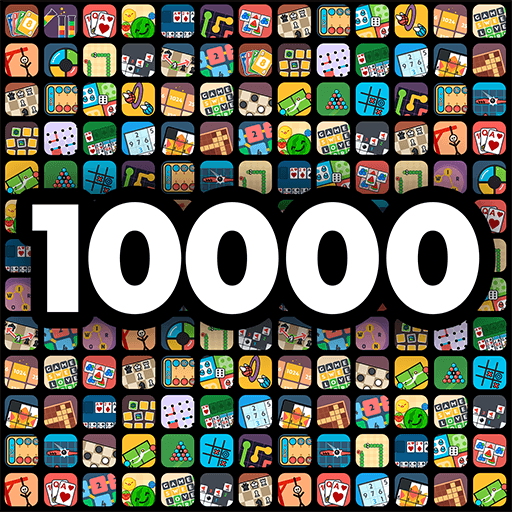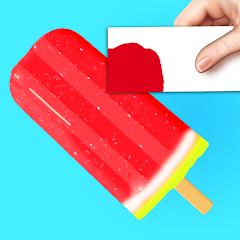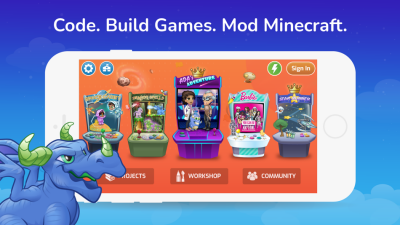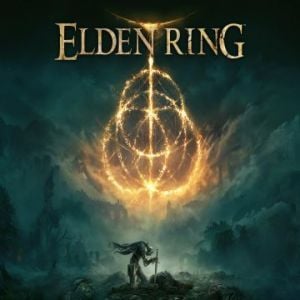Tynker: Coding for Kids
 |
|
| Rating: 5 | Developer: Tynker |
| File Size: 136MB | Category: Education |
Game Description
Tynker: Coding for Kids is an innovative educational game that introduces young learners to the fascinating world of programming. This game combines the fun of interactive storytelling with fundamental coding concepts, ensuring that children develop essential problem-solving skills. Within this vibrant, animated environment, players embark on a variety of quests that challenge their creativity and logic.
The game is designed for children aged 7 to 14, providing a safe and engaging virtual playground. Players can create their own games, animations, and art by utilizing a block-based coding system. This unique approach to gameplay places emphasis on visual learning, making it both accessible and enjoyable for kids with varying levels of experience in coding.
One of the standout features of Tynker: Coding for Kids is its robust curriculum that aligns with educational standards. This game includes customizable tutorials and challenges that foster a love for science, technology, engineering, and mathematics (STEM). Additionally, players can collaborate with friends, promoting teamwork and community as they share their projects and coding practices.
Moreover, Tynker incorporates various themes and characters, enhancing the gaming experience while teaching essential coding skills. With a rich library of games and projects to explore, players are not only learning to code but also unleashing their imagination. In this way, Tynker transforms the complex world of programming into an exciting adventure that kids can’t wait to dive into.
| Tynker: Coding for Kids App Download | |
|---|---|
Get it From App Store |
Get it From Google Play |
Get it From Amazon |
Get it From Steam / PC |
How to Play
- Create an Account: Begin by visiting the Tynker website and creating a personal account to unlock the full potential of the game.
- Select a Learning Path:
- Choose from various courses that suit your age and skill level.
- Exploration of topics like game design, robotics, and animation is available.
- Engage with Tutorials:
- Follow step-by-step instructions provided in interactive tutorials.
- Ensure you practice what you learn by completing the exercises.
- Start Coding:
- Use the drag-and-drop interface to create your first project.
- Combine different coding blocks to bring your ideas to life.
- Test Your Projects:
- Run your code to see how it performs in real time.
- Make necessary adjustments based on the output and testing.
- Share Your Work:
- Publish your completed projects on the Tynker platform.
- Allow friends and family to view and interact with your creations.
- Participate in Challenges:
- Take part in weekly coding challenges to improve your skills.
- Earn rewards or badges for completing challenges successfully.
- Join the Community:
- Connect with other young coders through the Tynker forum.
- Engage in discussions, ask for help, and collaborate on projects.
Screenshots
Frequently Asked Questions
-
What is Tynker: Coding for Kids?
Tynker: Coding for Kids is an educational game designed to teach children the fundamentals of programming through interactive gameplay. It combines coding challenges with engaging storytelling, making learning fun and accessible for kids.
-
Is Tynker suitable for all ages?
While Tynker is primarily aimed at children aged 7 to 14, the platform offers a range of materials suitable for younger learners and even older beginners in coding. Its flexible curriculum adapts to different learning needs.
-
Can Tynker be played offline?
Although Tynker is primarily an online platform, some features may be available offline if you use the Tynker app. However, a stable internet connection is typically required for full access to learning materials and projects.
-
How does Tynker support learning collaboration?
Tynker encourages collaboration by allowing students to share their projects with peers and receive feedback. This fosters teamwork skills and helps kids learn from each other while promoting creativity and innovation.
-
Are there parental controls in Tynker?
Yes, Tynker provides various parental controls that allow parents to monitor progress and restrict access to certain features. This ensures a safe learning environment while children explore and create.