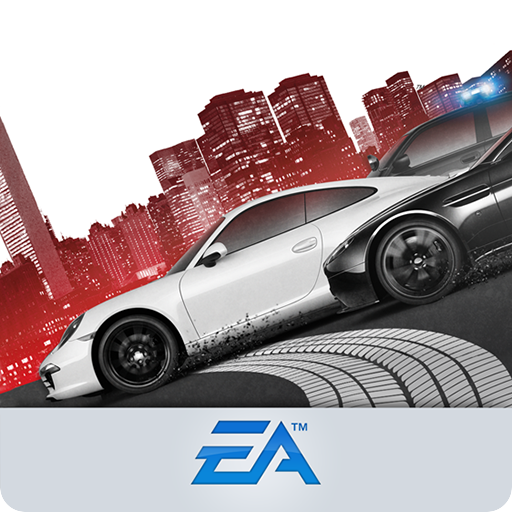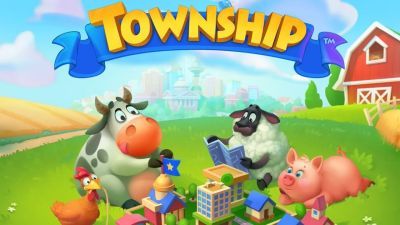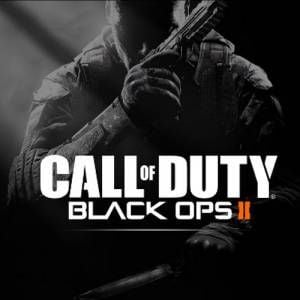Township
 |
|
| Rating: 5 | Developer: Playrix |
| File Size: 132M | Category: Casual, Adventure, Simulation |
Game Description
Township is an engaging blend of simulation and strategy games that places players in the unique role of managing a town while also overseeing a farm. The game takes you into a vibrant world where agricultural practices meet urban development, creating a balanced environment for growth and prosperity. As players cultivate crops and expand their town, the combination of city-building and farming creates a captivating gameplay loop that is both rewarding and addictive.
Set in a picturesque landscape, Township recently attracted millions of players with its delightful graphics and colorful buildings. You will explore the life of a townsfolk while crafting essential products, growing crops, and welcoming various visitors to your town. The gameplay beautifully balances simplicity with strategy, making it accessible for casual gamers yet providing depth for those wishing to enhance their strategic planning skills.
The core mechanics of Township involve planting crops, harvesting them, and turning them into goods that are crucial for the advancement of your town. Players can build businesses, decorate their towns with interesting architectural designs, and even run a zoo filled with various animals. The game encourages creativity and offers multiple avenues for success, fostering a satisfying experience for players as they witness their town come to life.
One of the unique features of Township is the ability to engage socially with friends and global players. Players can join co-ops, trade goods, and assist one another in completing orders. Moreover, special events and limited-time challenges keep the experience fresh, allowing players to earn exclusive rewards and enhance their gameplay. With the combination of farming, building, and social interaction, Township truly stands out as a diverse gaming experience.
| Township App Download | |
|---|---|
Get it From App Store |
Get it From Google Play |
Get it From Amazon |
Get it From Steam / PC |
How to Play
- Start Your Farm:
- Select your first crops, such as wheat or corn, to begin planting.
- Harvest those crops as they reach maturity to gain resources.
- Expand Your Town:
- Use resources to construct buildings vital for production, like bakeries and factories.
- Keep upgrading your buildings for increased efficiency.
- Manage Resources Wisely:
- Track your inventory and prioritize what goods to produce based on demand.
- Always aim to keep a balance between crops and manufactured products.
- Engage with Other Players:
- Join or form a co-op to meet players and collaborate.
- Share items and assist fellow co-op members for mutual benefits.
- Complete Orders:
- Fulfill requests from your helicopter pad to earn coins and rewards.
- Focus on completing orders quickly to gain extra bonuses.
- Participate in Events:
- Engage in special seasonal events for unique prizes.
- Try to complete event-specific tasks to maximize rewards.
- Customize Your Town:
- Decorate your town with various items from the shop.
- Plant trees and set up parks to enhance the aesthetic appeal.
- Plan Your Strategy:
- Analyze market trends and adapt your production accordingly.
- Strategically upgrade buildings to ensure his/her town runs smoothly.
- Enjoy the Zoo Feature:
- Acquire different animals for your zoo, which can attract visitors.
- Feed and care for your animals to keep them happy.
Screenshots
Frequently Asked Questions
-
What platforms can I play Township on?
Township is available on multiple platforms including iOS, Android, and Windows. You can enjoy the game on your smartphone or tablet, making it accessible whether you’re at home or on the go. This wide availability ensures you can continually develop your town anytime, anywhere, adding convenience to your gaming experience.
-
Is Township free to play?
Yes, Township is free to download and play on mobile devices. However, it offers in-game purchases for players who wish to enhance their gaming experience. While players can enjoy the game without spending money, optional purchases can speed up progress and provide additional customization options for your town.
-
Can I play Township offline?
Township requires an internet connection to access all features. However, you can still play offline, but certain multiplayer features and events will not be available. To fully enjoy the social aspects, including trading with friends and visiting their towns, maintaining a stable online connection is recommended.
-
How do I earn coins in Township?
Coins can be earned in various ways, such as completing orders, selling goods, and participating in events. Additionally, you may earn coins through managing your farm effectively and producing various goods. Balancing your resources and maintaining efficient production channels is key to maximizing your income in Township.
-
Are there any special events in Township?
Yes, Township frequently hosts special events that allow players to earn unique rewards and decorations. Seasonal events often have specific themes and tasks that players can complete for bonuses. Participating in these events not only enhances your gameplay but also provides exclusive items that can make your town more unique.