Samsung Smart Switch Mobile
 |
Samsung Smart Switch Mobile ★ 4 |
|---|---|
| ⚙️Developer | Samsung Electronics Co., Ltd. |
| ⬇️Downloads | 500,000,000+ |
| 📊Category | Tools |
The Samsung Smart Switch Mobile App is a powerful tool designed to make the process of transferring data from an old device to a new Samsung device seamless and hassle-free. Whether you’re switching from an iPhone, an Android device, or even a Windows phone, this app simplifies the migration of your contacts, photos, messages, and other important data to your new Samsung device. With its user-friendly interface and wide compatibility, the Samsung Smart Switch Mobile App offers a convenient solution for device migration.
Features & Benefits
- Easy Data Transfer: Samsung Smart Switch Mobile simplifies the process of transferring data between Samsung devices. You can easily migrate your contacts, messages, photos, videos, apps, and other files from your old device to your new Samsung phone without the need for complex manual transfers.
- Cross-Platform Compatibility: The app supports data transfer not only between Samsung devices but also between iPhones and Samsung phones. This means that if you’re switching from an iPhone to a Samsung phone, you can still effortlessly transfer your data using Samsung Smart Switch Mobile.
- Multiple Connection Options: Samsung Smart Switch Mobile offers flexible connection options for data transfer. You can use a USB cable to connect your devices, establish a Wi-Fi connection, or even utilize a direct connection between the devices for faster data transfer.
- Selective Transfer: The app allows you to choose specific data items you want to transfer, giving you control over the migration process. You can select individual contacts, photos, videos, or apps, making it easy to customize your data transfer according to your preferences.
- Backup and Restore: Samsung Smart Switch Mobile also provides a convenient backup and restore feature. You can create backups of your data on your old device and restore them on your new Samsung phone, ensuring that your important files are securely stored and easily retrievable.
Alternative Apps
SHAREit: SHAREit is a popular file-sharing app that supports cross-platform data transfer between Android, iOS, Windows, and Mac devices. It allows users to transfer various types of files, including photos, videos, music, and documents, wirelessly and quickly.
Sony Xperia Transfer Mobile: Sony Xperia Transfer Mobile is an app that facilitates data transfer between Sony Xperia devices. It allows users to transfer contacts, messages, photos, videos, and more from their old Sony Xperia phone to a new one.
Move to iOS: Move to iOS is an app developed by Apple for users who are switching from an Android device to an iPhone. It enables the transfer of contacts, messages, photos, videos, bookmarks, and other data from the Android device to the new iPhone.
Microsoft Your Phone: Microsoft Your Phone app connects your Android device to your Windows computer, allowing you to access and transfer photos, messages, notifications, and other data between the two devices.
Pros & Cons
Frequently Asked Questions
Yes, the app offers both wired and wireless connection options to transfer data, depending on device compatibility. Yes, the app allows users to customize which types of content they want to migrate between devices. Transfer times can vary based on the amount of data and connection speed, but the process is generally quick and seamless. No, Smart Switch is focused on direct device-to-device transfers and does not provide cloud backup capabilities. Yes, the app supports transferring data to and from a wide range of Android and iOS smartphones and tablets.Does Smart Switch support wireless data transfer between devices?
Can I selectively choose what data to transfer with Smart Switch?
How long does a typical data transfer take using Smart Switch?
Does the Smart Switch app backup my device data to the cloud?
Does Smart Switch work with non-Samsung Android or iOS devices?
Screenshots
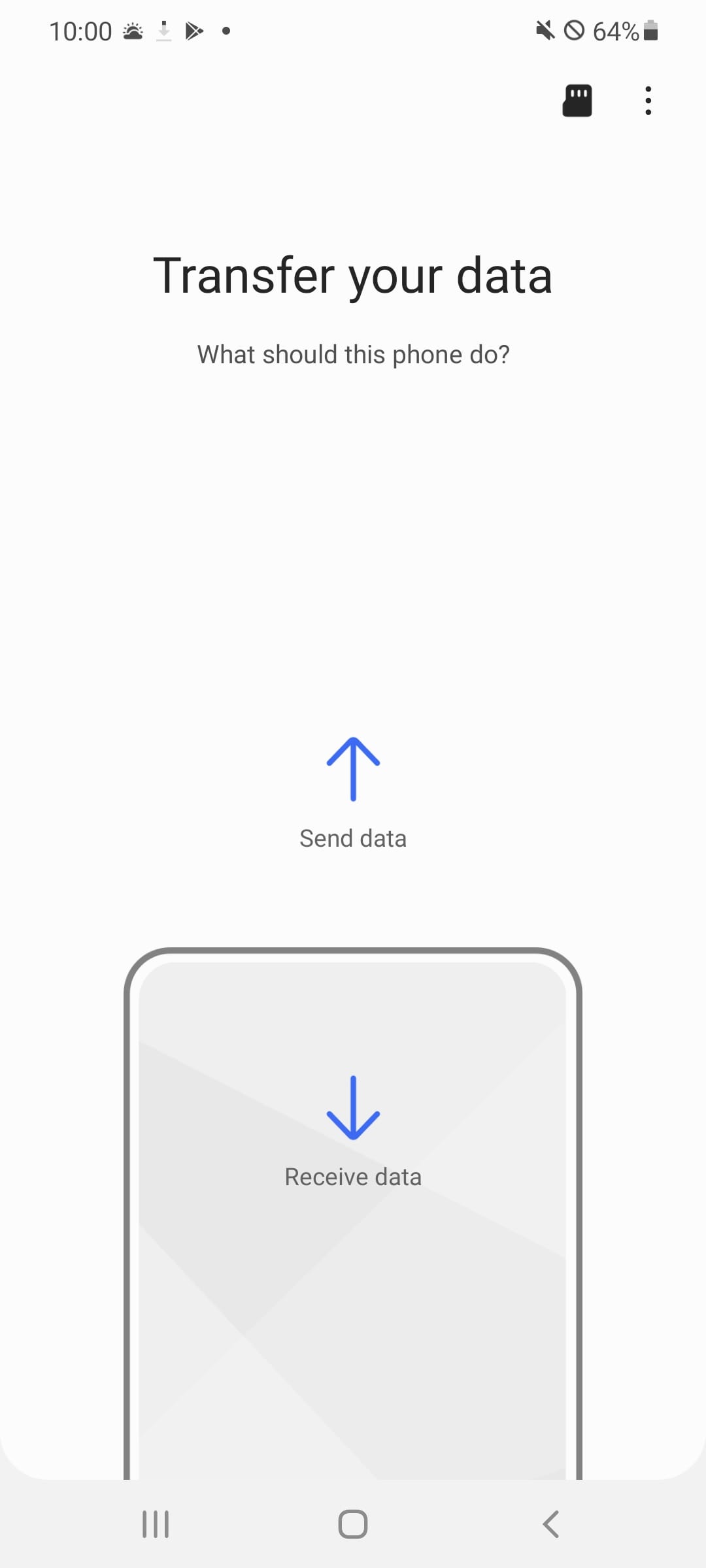 |
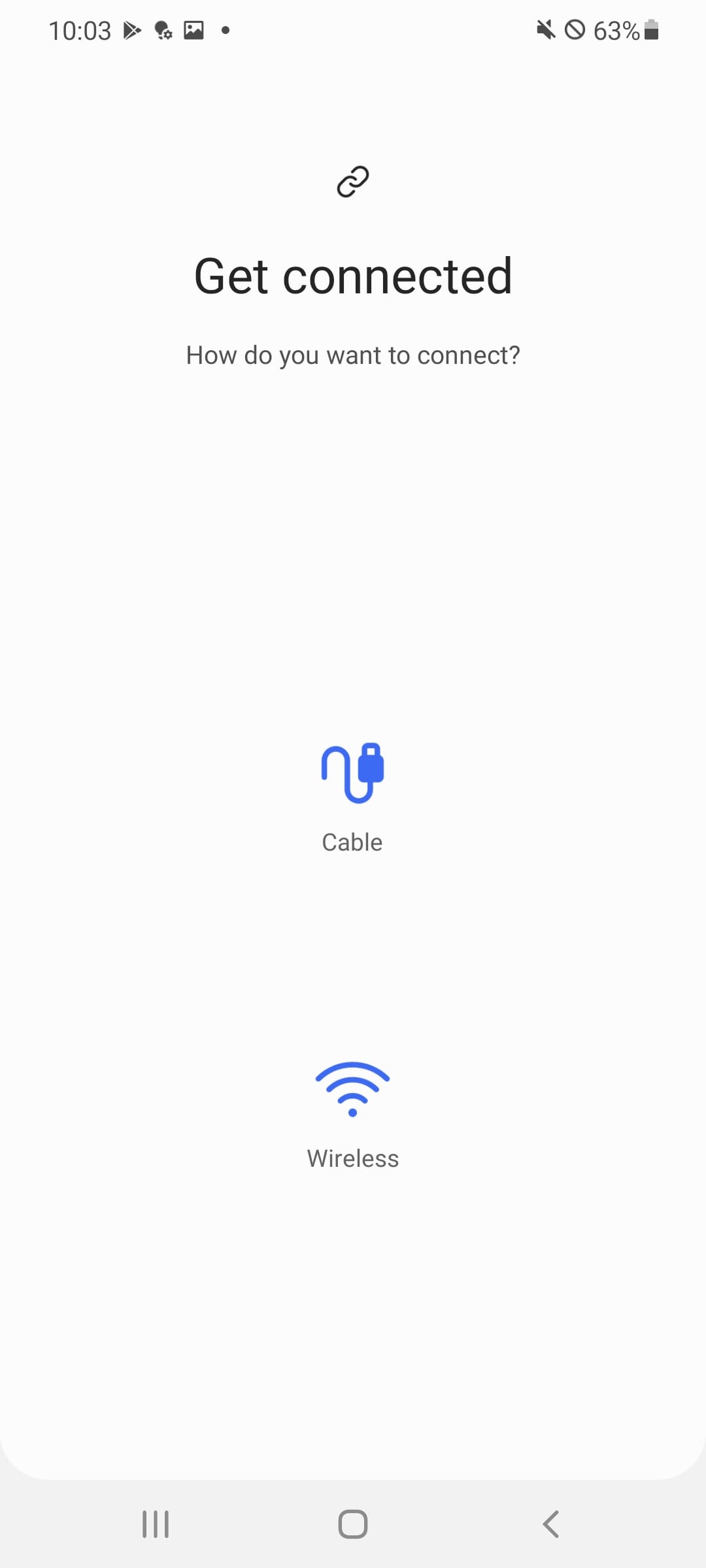 |
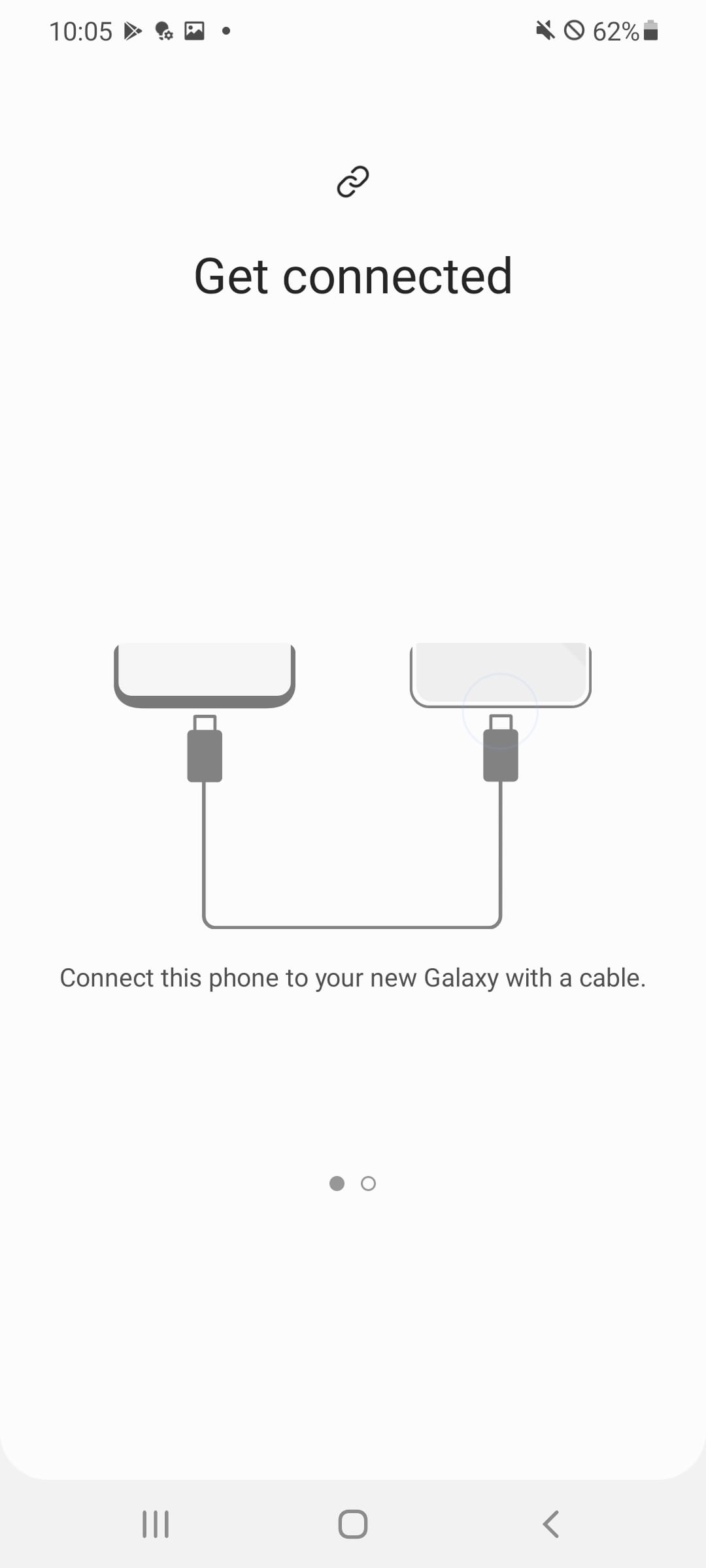 |
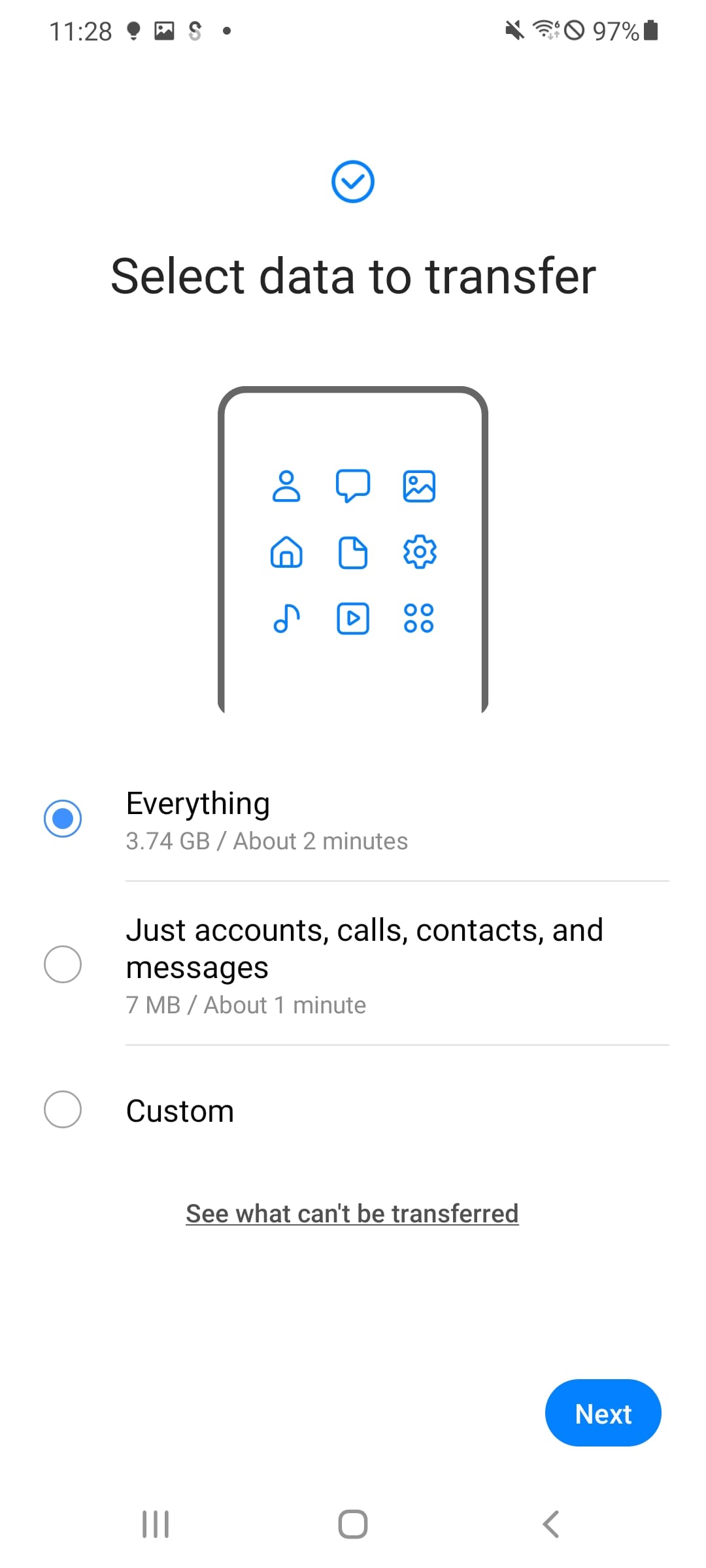 |







