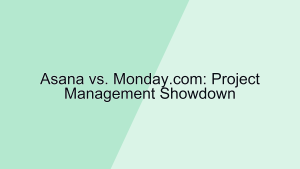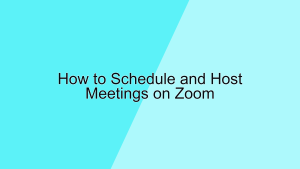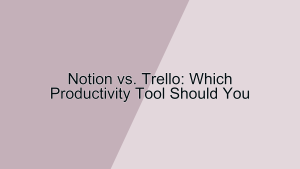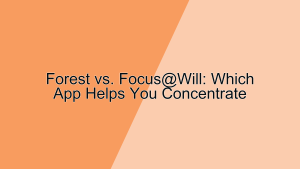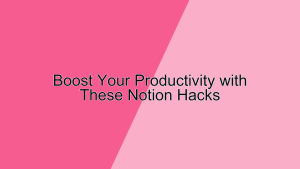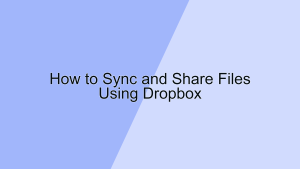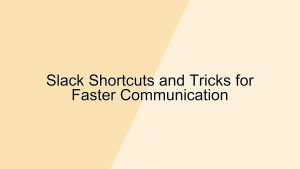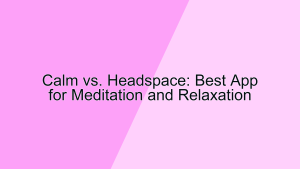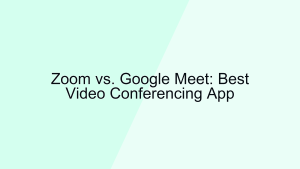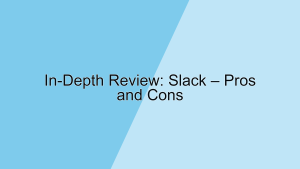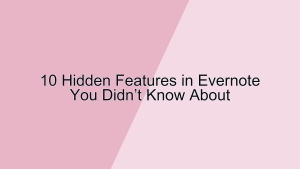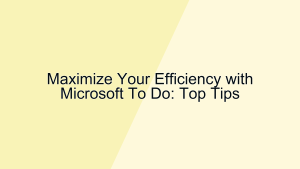Review: Evernote – Is It Worth the Hype?
In a world where productivity tools are abundant, Evernote stands out as one of the most talked-about note-taking applications. But is it truly worth all the hype? In this review, we will delve into various aspects of Evernote, evaluating its features, usability, and overall value to determine if it lives up to its reputation.
Features
Evernote boasts an array of features designed to streamline note-taking and organization. Here are some of the standout functionalities:
- Note Creation
- Rich Text Formatting: Evernote allows users to create notes with rich text formatting, including bold, italics, bullet points, and more. This level of customization is crucial for making notes readable and visually appealing. Users can insert tables, checklists, and even attach files directly into their notes, making it a versatile tool for various types of content.
- Multimedia Support: Beyond text, Evernote supports the addition of images, audio recordings, and even sketches. This multimedia support is invaluable for users who need to capture information in different formats, whether it’s a quick voice memo during a meeting or a photo of a whiteboard brainstorming session.
- Organization
- Notebooks and Tags: Evernote employs a system of notebooks and tags to help users organize their notes. Notebooks act as collections of notes, while tags offer a way to categorize content across different notebooks. This dual-layer organization system is highly effective for managing large volumes of information and ensuring that users can quickly locate the notes they need.
- Search Functionality: One of Evernote’s most powerful features is its search functionality. Users can search not only for keywords within their notes but also for text within images and scanned documents. This advanced search capability is a game-changer for quickly retrieving specific pieces of information from a vast digital library.
- Synchronization
- Cross-Platform Syncing: Evernote syncs across multiple devices, including smartphones, tablets, and computers. This cross-platform compatibility ensures that users can access their notes anytime, anywhere, and from any device. It’s particularly useful for professionals and students who often switch between devices throughout the day.
- Offline Access: Even without an internet connection, Evernote allows users to access their notes offline. This feature is especially beneficial for those who travel frequently or work in areas with limited connectivity, ensuring that their notes are always available when needed.
Usability
Evernote’s user interface and overall usability significantly contribute to its popularity. Here are some key aspects:
- User Interface
- Intuitive Layout: Evernote’s interface is designed with user experience in mind. The layout is clean and intuitive, making it easy for new users to navigate and create notes without a steep learning curve. The sidebar provides quick access to notebooks, recent notes, and tags, streamlining the process of finding and organizing content.
- Customization Options: Users can customize their Evernote experience through various settings and options. From choosing themes to setting default notebooks, these customization capabilities allow users to tailor the app to their specific needs and preferences, enhancing overall usability.
- Integration
- Third-Party Apps: Evernote integrates with a wide range of third-party applications, such as Google Drive, Slack, and Microsoft Outlook. These integrations extend Evernote’s functionality and make it easier to incorporate into existing workflows. For instance, users can save emails directly to Evernote or attach Google Drive files to their notes, creating a seamless bridge between different productivity tools.
- Web Clipper: The Evernote Web Clipper is a browser extension that allows users to save web pages, articles, and PDFs directly to their Evernote account. This tool is highly useful for researchers, students, and professionals who need to collect and organize online information efficiently. The Web Clipper also offers options to highlight text, add annotations, and tag content, further enhancing the usability of the app.
Value
When considering whether Evernote is worth the hype, it’s essential to evaluate its overall value proposition. Here are some points to consider:
- Pricing
- Free vs. Premium: Evernote offers a free tier with basic functionality and several premium plans that unlock advanced features. The free version is suitable for casual users, providing enough tools for basic note-taking and organization. However, the premium plans, which include features like increased storage, offline access, and integration with other apps, may be necessary for power users and professionals who require more robust capabilities.
- Comparative Cost: When compared to other note-taking and productivity apps, Evernote’s pricing is relatively competitive. While there are free alternatives like Microsoft OneNote, Evernote’s unique features and integrations may justify the cost for users who need its specific functionalities. Additionally, the value of having a centralized, organized repository of information can far outweigh the subscription cost for many users.
- Efficiency
- Time Savings: Evernote’s advanced search capabilities, organization tools, and integrations can save users significant time in managing and retrieving information. The ability to quickly find a note or document without sifting through disorganized files can enhance productivity and efficiency.
- Enhanced Productivity: The structured environment that Evernote provides helps users maintain focus and stay organized. By centralizing notes, tasks, and projects in one place, users can more effectively manage their work and personal lives, leading to improved productivity and reduced stress.
Conclusion
In conclusion, Evernote offers a comprehensive suite of features that cater to a wide range of users, from casual note-takers to busy professionals. Its rich text formatting, multimedia support, and robust organization system make it a powerful tool for capturing and managing information. The intuitive user interface and extensive integration options further enhance its usability, while the cross-platform syncing and offline access ensure that notes are always available when needed.
When considering the value of Evernote, it is essential to weigh the benefits of its premium features against the cost. For many users, the time savings and productivity enhancements that Evernote provides can justify the investment. Ultimately, whether Evernote is worth the hype depends on individual needs and how effectively the app’s features align with those needs. For those seeking a versatile, reliable, and powerful note-taking solution, Evernote certainly lives up to its reputation.