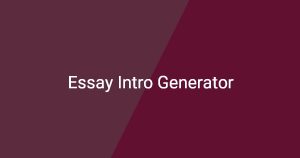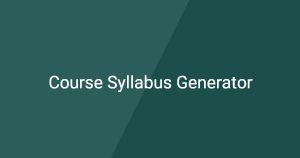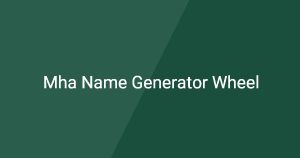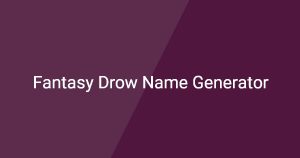Quiz Generator
This quiz generator allows users to easily create custom quizzes for various purposes. With this quiz generator, you can generate questions, multiple-choice answers, and more in just a few simple steps.
How to Use
Using this quiz generator on the current page is straightforward. Just follow these steps:
1. Enter your quiz title and any initial instructions for participants in the designated fields.
2. Add your questions and answer options by filling out the forms provided.
3. Review your quiz for accuracy and save it to share with your audience.
What is quiz generator?
A quiz generator is a tool that helps users create quizzes easily and quickly. It is designed for educational purposes and can be used to engage learners with custom questions tailored to their needs.
Main Features
- User-Friendly Interface: The generator offers a simple layout that makes it easy to navigate.
- Customizable Questions: Users can create multiple-choice questions and written responses tailored to specific topics.
- Instant Results: Participants can see their scores immediately after completing the quiz.
Common Use Cases
- Creating quizzes for classroom activities.
- Developing fun trivia quizzes for parties or events.
- Designing assessments for online courses.
Frequently Asked Questions
Q1: How do I create a quiz using this tool?
A1: Simply fill in the quiz title and questions, then save your quiz.
Q2: Can I customize the questions in my quiz?
A2: Yes, you can write your own questions and answer choices.
Q3: How do participants view their results?
A3: After completing the quiz, participants will see their scores immediately on the results page.