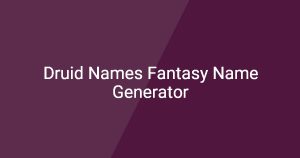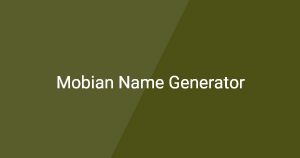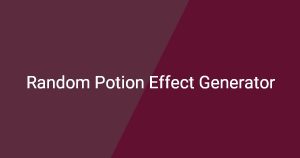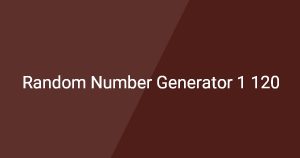Project Plan Generator
The project plan generator helps users create structured and detailed project plans quickly and efficiently. With this project plan generator, individuals and teams can outline their project goals, tasks, timelines, and resources.
How to Use
To get started with this project plan generator:
1. Navigate to the sections provided on the page to fill in your project details, such as project name, objectives, and tasks.
2. Customize any templates or options available as per your project requirements.
3. After entering all necessary information, click the “Generate Plan” button to create your project plan.
What is project plan generator?
A project plan generator is an online tool that allows users to create comprehensive project plans in a matter of minutes. It simplifies the planning process by providing templates and guidance for outlining tasks, timelines, and resources needed for project completion.
Main Features
- Template Selection: Choose from various pre-designed templates to suit different project types.
- Customization Options: Personalize your project plan with specific details, including milestones and deadlines.
- Export Functionality: Easily download your generated project plan in formats like PDF or Word for sharing with your team.
Common Use Cases
- Creating a project plan for a new product launch
- Organizing a team project in a corporate setting
- Planning an event, such as a conference or workshop
Frequently Asked Questions
Q1: How do I start using the project plan generator?
A1: Simply access the generator page and follow the provided instructions to fill in your project details.
Q2: Can I customize the templates provided?
A2: Yes, the project plan generator offers customization options to tailor the templates according to your needs.
Q3: What formats can I export my project plan in?
A3: You can export your generated project plan in various formats, including PDF and Word.