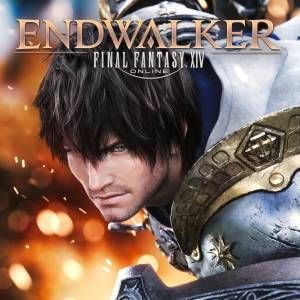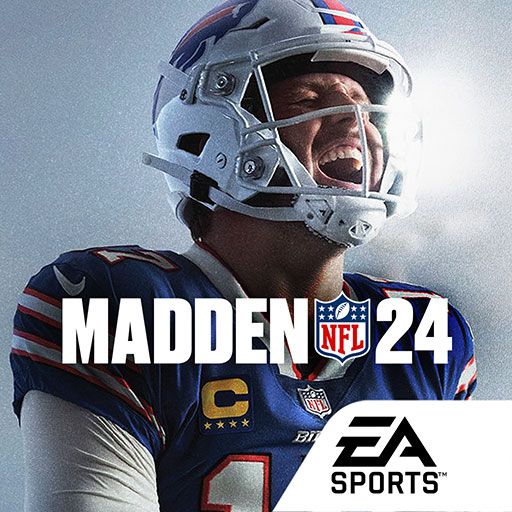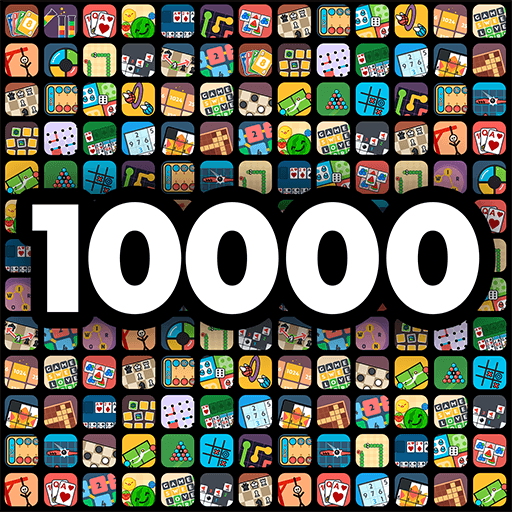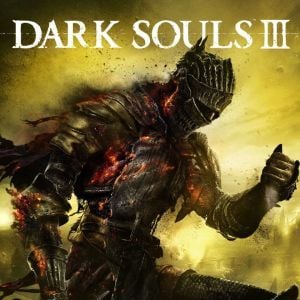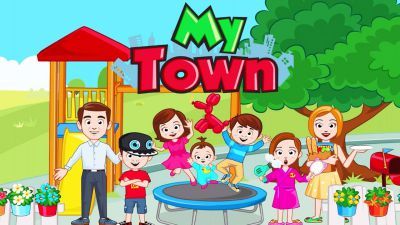My Town Home – Family games
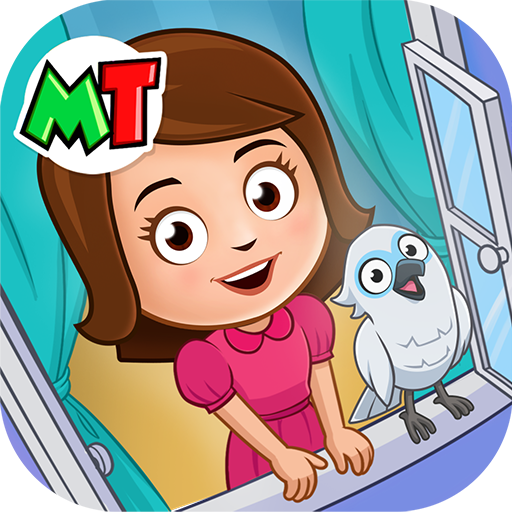 |
|
| Rating: 5 | Developer: My Town Games LTD |
| File Size: 278.3 MB | Category: Education, Casual, Simulation |
Game Description
Welcome to My Town Home – Family games, a delightful simulation game that invites players into a vibrant and interactive world. This engaging game is designed primarily for children and families, allowing players to explore a virtual home environment. Immerse yourself in a cozy setting filled with diverse rooms and areas to discover, sparking creativity and imagination as you play.
At its core, My Town Home – Family games combines elements of life simulation with imaginative role-playing. Players can engage in everyday activities from cooking to decorating rooms, making it a unique experience that offers a glimpse into daily life. The focus on imaginative play encourages children to develop social skills while engaging in fun scenarios that resemble real-life experiences.
One of the game’s most notable features is its emphasis on open-ended gameplay. There are no strict objectives, allowing players to create their own stories and adventures within the house. Players can choose what activities to partake in, such as playing in the garden, having a pretend meal, or hosting a party with friends. The freedom to explore and create makes every gameplay session different and exciting.
The graphics of My Town Home – Family games are colorful and inviting, drawing players into its friendly aesthetic. Each room is meticulously designed with interactive objects that can be used in various ways. This encourages exploration and experimentation, enhancing the overall gaming experience. Children can learn while having fun, making the game both educational and entertaining.
Moreover, the game promotes family bonding by allowing multiple players to join in the fun. Friends or family members can share the experience, collaborating to design, decorate, and live in their virtual home. This multiplayer aspect fosters cooperation and teamwork, creating cherished memories while playing together. Enjoy endless hours of imagination and role-play with My Town Home – Family games.
| My Town Home – Family games App Download | |
|---|---|
Get it From App Store |
Get it From Google Play |
Get it From Amazon |
Get it From Steam / PC |
How to Play
- Download and Install: Search for My Town Home – Family games on your preferred app store and install it.
- Create Your Character:
- Choose your character’s appearance.
- Select their name and personality attributes.
- Explore the House: Navigate through various rooms including the kitchen, living room, and bedrooms.
- Interact with Objects:
- Tap on interactive items to use them—like cooking food or turning on lights.
- Experiment with different combinations for unique interactions.
- Complete Activities: Engage in fun tasks such as cooking meals, throwing parties, or taking care of pets.
- Invite Friends:
- Connect with other players to enjoy cooperative play.
- Share ideas and creations in your virtual town.
- Decorate Your Spaces: Personalize each room with furniture and accessories to reflect your style.
- Save Your Progress: Ensure to save your game regularly to keep your designs and achievements.
- Embrace Creativity: Use your imagination to create stories and scenarios based on your daily life.
- Learn Through Play: While having fun, children can learn about daily responsibilities and social interactions.
Screenshots
Frequently Asked Questions
-
What age group is My Town Home – Family games suitable for?
My Town Home – Family games is primarily designed for children aged 4-10, making it a safe and enjoyable option for younger players. The game promotes creativity and social skills in a family-friendly environment.
-
Can multiple players join in the game?
Yes! My Town Home – Family games allows for multiplayer engagement, letting friends and family join in on the fun. Players can collaborate and share their unique stories and activities, enhancing the enjoyment.
-
Are there any in-app purchases?
While My Town Home – Family games is free to play, there may be optional in-app purchases available. These purchases typically unlock additional content or features, enhancing the gaming experience.
-
What skills can children develop by playing this game?
Playing My Town Home – Family games helps children develop creativity and imagination. They learn about responsibility through various activities and enhance their social skills by interacting with others in a safe virtual space.
-
Is the game available on all platforms?
Yes, My Town Home – Family games is accessible on multiple platforms, including iOS and Android devices, allowing a wider audience to enjoy this engaging family game.