 |
Microsoft To Do ★ 4.6 |
|---|---|
| ⚙️Developer | Microsoft Corporation |
| ⬇️Downloads | 10,000,000+ |
| 📊Category | Productivity |
| 🤖Tags | Todoist To Do List Tasks | Microsoft To Do | Things 3 |
Microsoft To Do is a versatile task management app designed to help individuals stay organized and increase productivity. With its intuitive interface and seamless integration with other Microsoft services, To Do offers a simple yet powerful solution for managing tasks and staying on top of your daily priorities. In this article, we will explore the key features, benefits, pros and cons, user reviews, and similar apps to Microsoft To Do.
Features & Benefits
- Task Management:Microsoft To Do allows users to create tasks, set due dates, and organize them into customizable lists. You can prioritize tasks, add notes and reminders, and assign tasks to specific individuals or groups. With the ability to create subtasks and recurring tasks, To Do provides a comprehensive solution for managing both simple and complex projects.
- Integration with Microsoft Services:To Do seamlessly integrates with other Microsoft services such as Outlook, Microsoft 365, and OneNote. Tasks created in Outlook can be synchronized with To Do, ensuring that you have a unified view of your tasks across different platforms. Integration with OneNote allows you to attach notes and documents to tasks, keeping all relevant information in one place.
- Cross-Platform Accessibility:Microsoft To Do is available on various platforms, including Windows, macOS, iOS, and Android. This cross-platform accessibility ensures that you can access your tasks and stay organized from any device, whether it’s your computer, smartphone, or tablet. The synchronization feature keeps your tasks up to date across all devices.
- Smart Suggestions and My Day:To Do offers smart suggestions based on your previous tasks and preferences. These suggestions help you stay organized by recommending tasks that you may have forgotten or overlooked. The “My Day” feature allows you to select tasks from your lists and create a personalized daily task list, ensuring that you focus on your most important priorities.
- Collaboration and Sharing:To Do enables collaboration by allowing users to share individual tasks or entire lists with others. This feature is particularly useful for teams and families who need to coordinate tasks and work together on shared projects. Collaborators can add comments, update task statuses, and receive notifications, facilitating effective teamwork and task management.
Pros & Cons
Microsoft To Do Faqs
Microsoft To Do provides a range of features designed to enhance your productivity. Users can create tasks with due dates, reminders, and notes. You can organize your tasks into lists for better categorization, set recurring tasks for regular activities, and prioritize tasks using importance markers. The app also supports collaboration, allowing you to share lists with others, which is ideal for team projects or family planning. Integration with Microsoft 365 means you can sync tasks across devices and access them from Outlook. Yes, Microsoft To Do allows users to access and manage their tasks even without an internet connection. While offline, you can create, edit, and delete tasks as needed. Any changes you make while offline will automatically sync once you reconnect to the internet. This feature ensures that you can stay productive regardless of your connectivity, making it convenient for users on the go or in areas with limited internet access. Absolutely! Microsoft To Do enables users to set up recurring tasks with ease. When creating or editing a task, simply select the ‘Repeat’ option, where you can choose how often you want the task to recur¡ªdaily, weekly, monthly, or at custom intervals. This feature is particularly useful for tasks like paying bills, attending meetings, or regular exercise routines, helping you maintain consistency in your schedule. Sharing lists in Microsoft To Do is straightforward. Open the list you wish to share, then click on the ¡°Share¡± icon. You can invite others by entering their email addresses or generating a link that can be shared via other platforms. Collaborators can add, edit, and complete tasks, making this feature ideal for team collaborations or coordinating family activities. Additionally, you can manage permissions to control what others can do within the shared list. Yes, Microsoft To Do integrates seamlessly with several other applications, particularly those within the Microsoft ecosystem. It works closely with Outlook, allowing tasks created in either application to be synchronized. Additionally, Microsoft To Do integrates with Microsoft Teams, enabling users to turn conversations into actionable tasks. You can also connect to third-party apps through services like Zapier, expanding its functionality further. Microsoft To Do provides some customization options to tailor your experience. You can personalize your lists by choosing different colors and themes to differentiate between them visually. Additionally, users can customize how tasks are displayed, such as sorting by due date, priority, or creation date. These personalization options help you create a workflow that suits your preferences and enhances your efficiency. The My Day feature in Microsoft To Do is a daily planning tool designed to help users focus on specific tasks for the day. Each morning, you can select which tasks to include in My Day from your various lists. This feature encourages prioritization, allowing you to concentrate on what needs to be accomplished today rather than getting overwhelmed by your entire task list. It resets every day, giving you a fresh start to plan your daily goals. If you’ve accidentally deleted tasks in Microsoft To Do, there’s a way to recover them. Deleted tasks are moved to a ‘Deleted tasks’ section, which you can access from the sidebar menu. Here, you can view all recently deleted tasks and restore any that you need by selecting them and clicking on the ‘Restore’ option. However, keep in mind that tasks will remain in this section for a limited time before being permanently removed, so it¡¯s advisable to act quickly if you need to recover something.What features does Microsoft To Do offer for task management?
Can I use Microsoft To Do offline?
Is there a way to set recurring tasks in Microsoft To Do?
How can I share my lists with others in Microsoft To Do?
Does Microsoft To Do integrate with other apps?
Can I customize my task views or themes in Microsoft To Do?
What is My Day feature in Microsoft To Do?
How do I recover deleted tasks in Microsoft To Do?
Alternative Apps
- Todoist:?Todoist is a popular task management app that offers a clean and intuitive interface, customizable task lists, and powerful features such as reminders, recurring tasks, and collaboration options. It supports cross-platform accessibility and integrates with various third-party apps and services.
- Any.do:?Any.do is a versatile task management app with a user-friendly interface and features like smart reminders, voice input, and collaboration capabilities. It offers cross-platform accessibility and integrates with popular apps like Google Calendar, Outlook, and Slack.
- Wunderlist:?Although Microsoft acquired Wunderlist and plans to retire it, it remains a popular task management app known for its simplicity and user-friendly interface. It allows users to create tasks, set due dates, and collaborate with others. Wunderlist offers cross-platform accessibility and integrates with various apps and services.
These apps provide alternatives to Microsoft To Do, each with its own unique features and strengths. Users can explore these options to find the task management app that best suits their individual needs and preferences.
Screenshots
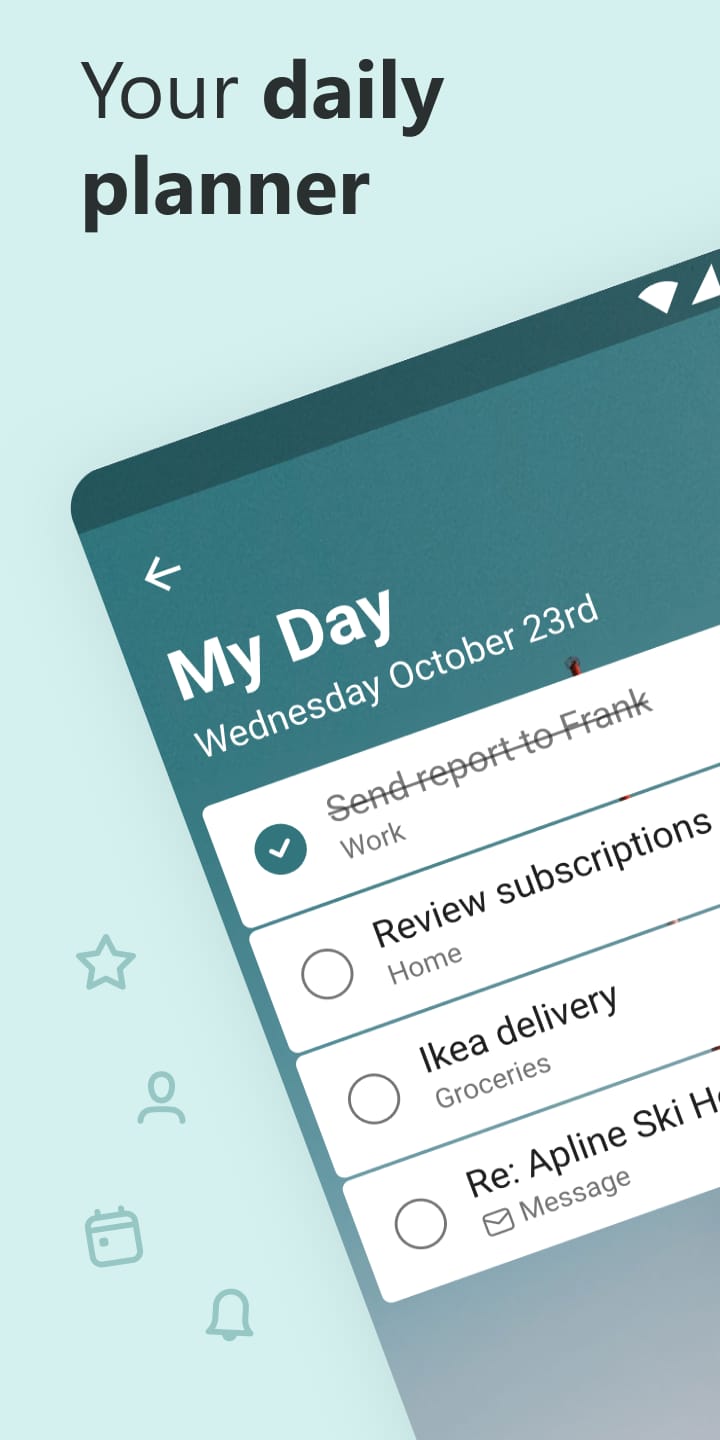 |
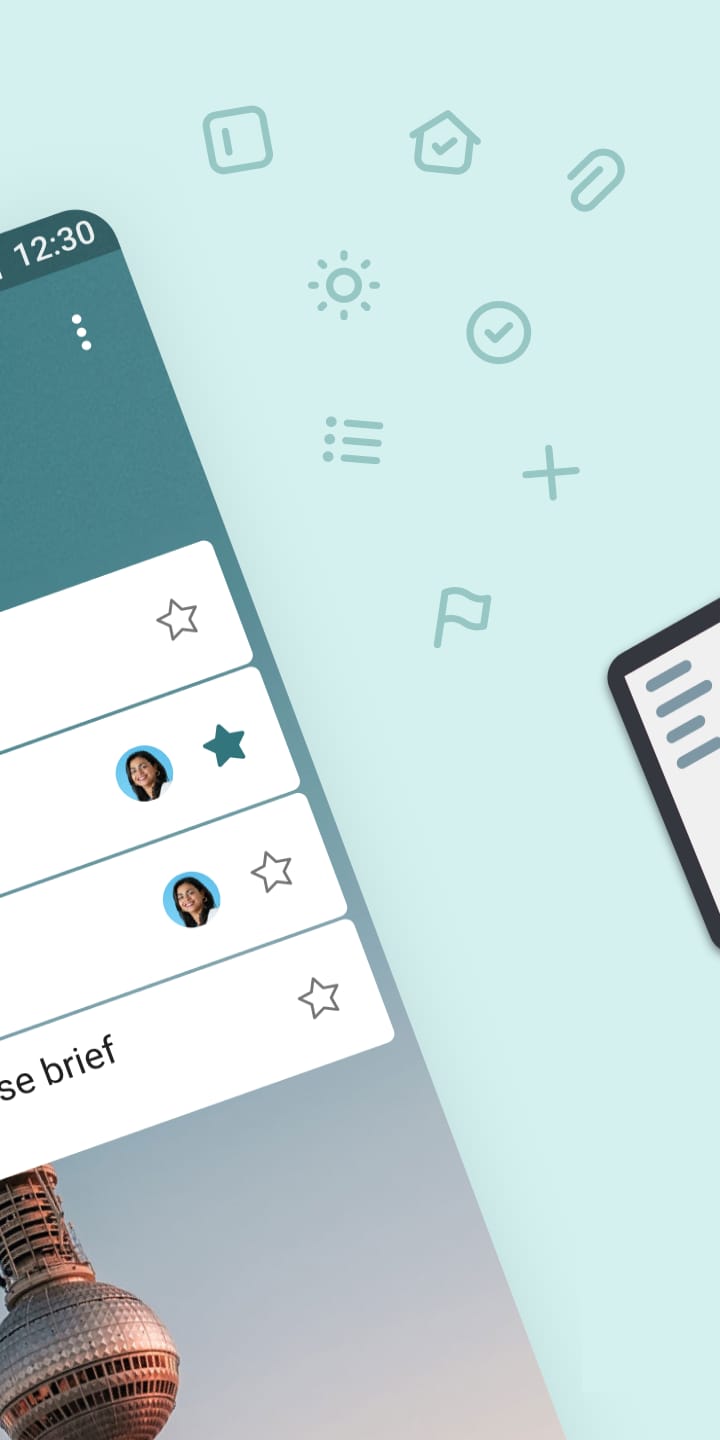 |
 |
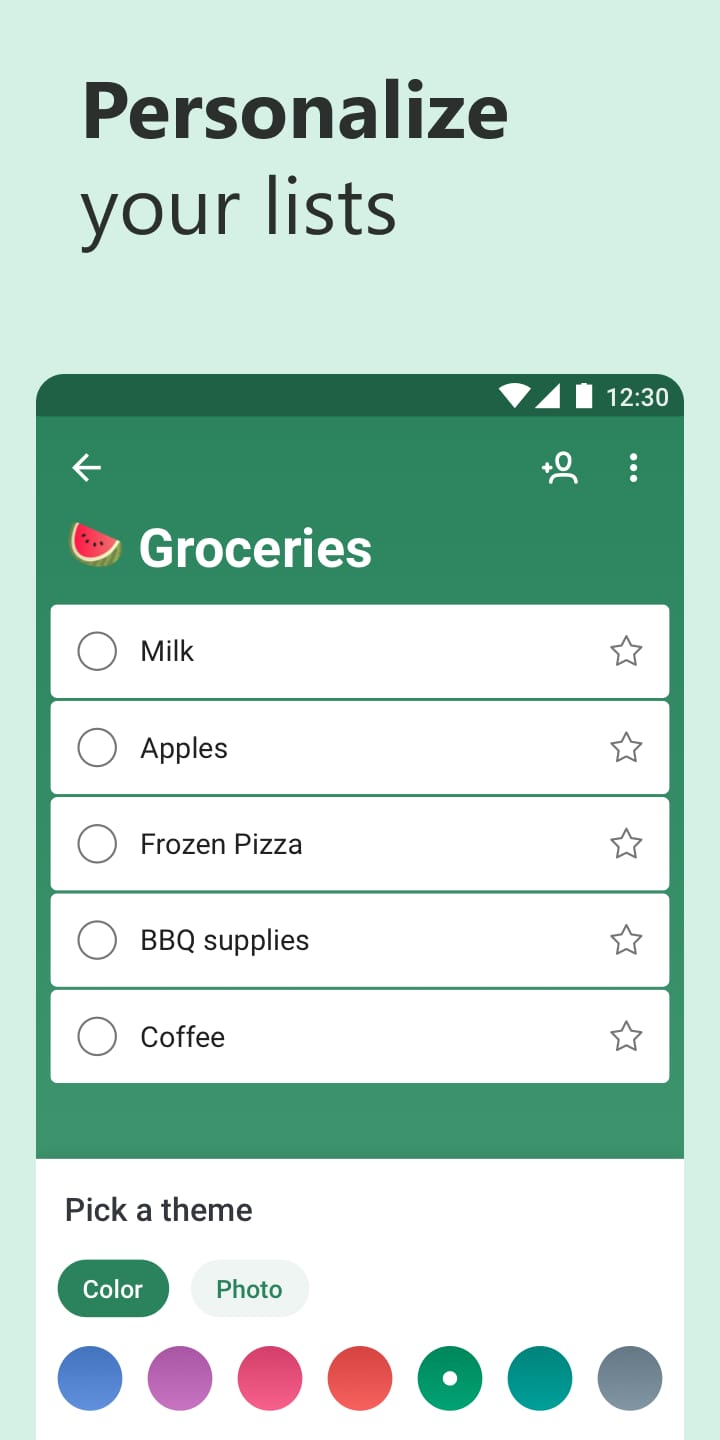 |


