 |
Google Wallet ★ 4.4 |
|---|---|
| ⚙️Developer | Google LLC |
| ⬇️Downloads | 500,000,000+ |
| 📊Category | Finance |
| 🤖Tags | wallet | gmail | privacy |
Google Wallet App is a mobile payment and digital wallet platform developed by Google. With this app, users can securely store their debit and credit card information, make contactless payments in stores, send and receive money to and from friends, and manage their loyalty cards. Google Wallet App aims to provide a convenient and secure way for users to handle their financial transactions using their mobile devices.
By leveraging Near Field Communication (NFC) technology, users can simply tap their phones on compatible payment terminals to make quick and secure payments. The app also offers features like transaction history, balance tracking, and the ability to request and split payments, making it a comprehensive solution for managing digital transactions.
Features & Benefits
- Contactless Payments: The Google Wallet App allows users to make contactless payments at participating stores by simply tapping their phones on the payment terminal. This feature eliminates the need to carry physical cards and provides a convenient and secure way to complete transactions.
- Send and Receive Money: Users can easily send money to friends and family using the Google Wallet App. Whether it’s splitting a bill, paying back a loan, or sending a gift, users can securely transfer funds to others with just a few taps on their mobile devices.
- Loyalty Card Management: The app enables users to store their loyalty cards digitally, eliminating the need to carry physical cards. Users can access their loyalty cards with ease, earn rewards, and redeem them seamlessly during their transactions.
- Transaction History and Balance Tracking: The Google Wallet App provides users with a detailed transaction history, allowing them to review their past payments and easily keep track of their spending. Users can also monitor their account balances, ensuring they have a clear understanding of their financial status.
- Security and Fraud Protection: Google Wallet App employs advanced security measures to protect users’ payment information. It uses encryption and tokenization to safeguard sensitive data and offers features like fingerprint authentication and device-level security to prevent unauthorized access. In the event of fraudulent activity, users are protected by Google’s extensive fraud protection policies.
Pros & Cons
Google Wallet Faqs
Yes, Google Wallet allows users to send money to friends and family internationally, depending on the recipient’s location and local regulations. However, transaction fees may apply, and the currency exchange rates can vary. Always check the specific country¡¯s guidelines and fee structure within the app before proceeding. To add a payment method, open the Google Wallet app and navigate to the “Payment Methods” section. Tap on “Add Payment Method,” then choose your preferred option, such as credit/debit cards, bank accounts, or PayPal. Follow the on-screen instructions to enter your details, including card number, expiration date, and CVV code. After verifying your information, the new payment method will be linked to your Google Wallet account. Yes, storing your cards in Google Wallet is generally safe. The app uses advanced encryption to protect your financial information. Additionally, Google Wallet employs tokenization, which means that your actual card numbers are not stored or transmitted during transactions. Instead, a secure token representing your card is used, providing an additional layer of security against fraud. To request money, open the Google Wallet app and tap on the “Pay” button. Select “Request Money” and choose the contact from whom you wish to request funds. Enter the amount, add a note if desired, and then send the request. Your contact will receive a notification and can easily pay you directly through the app. Absolutely! Google Wallet allows you to make contactless payments at compatible point-of-sale terminals. To use this feature, ensure that NFC (Near Field Communication) is enabled on your device. Simply unlock your phone, hold it near the terminal, and authorize the payment with your chosen authentication method, such as fingerprint or PIN. If you lose access to your Google Wallet account, go to the sign-in page and select ¡°Forgot password?¡± Follow the prompts to reset your password using the recovery options you set up previously, like email or phone verification. If you cannot recover your account, you may need to contact Google Support for assistance in regaining access. Yes, Google Wallet imposes certain limits on transactions, which may vary based on your account verification status and the type of payment. Generally, unverified accounts have lower limits, while verified users can send larger amounts. Check the app¡¯s help section or your account settings for specific limits applicable to your situation. To see your transaction history, open the Google Wallet app and go to the “Activity” tab. This section provides a detailed list of all your recent transactions, including payments received, sent, and purchases made. You can tap on individual transactions for more details, such as dates, amounts, and recipients involved.Can I use Google Wallet for international transactions?
How do I add a payment method in Google Wallet?
Is it safe to store my cards in Google Wallet?
How do I request money from someone using Google Wallet?
Can I use Google Wallet for in-store payments?
What should I do if I lose access to my Google Wallet account?
Are there any limits on how much I can send using Google Wallet?
How can I view my transaction history in Google Wallet?
Alternative Apps
- Apple Pay: Apple Pay isa mobile payment and digital wallet app developed by Apple. Similar to Google Wallet App, Apple Pay allows users to make contactless payments, send and receive money, and manage loyalty cards. It is specifically designed for Apple devices and offers seamless integration with the iOS ecosystem.
- Samsung Pay: Samsung Pay is a mobile payment app available on Samsung devices. It offers contactless payments, money transfers, and loyalty card management. What sets Samsung Pay apart is its compatibility with both NFC and Magnetic Secure Transmission (MST) technology, allowing users to make payments even at traditional magnetic stripe terminals.
-
PayPal: PayPal is a widely used digital payment platform that enables users to make online payments, send and receive money, and manage their finances. While it may not offer contactless payments like Google Wallet App, PayPal provides a versatile solution for online transactions and has an extensive network of merchants and users worldwide.
Screenshots
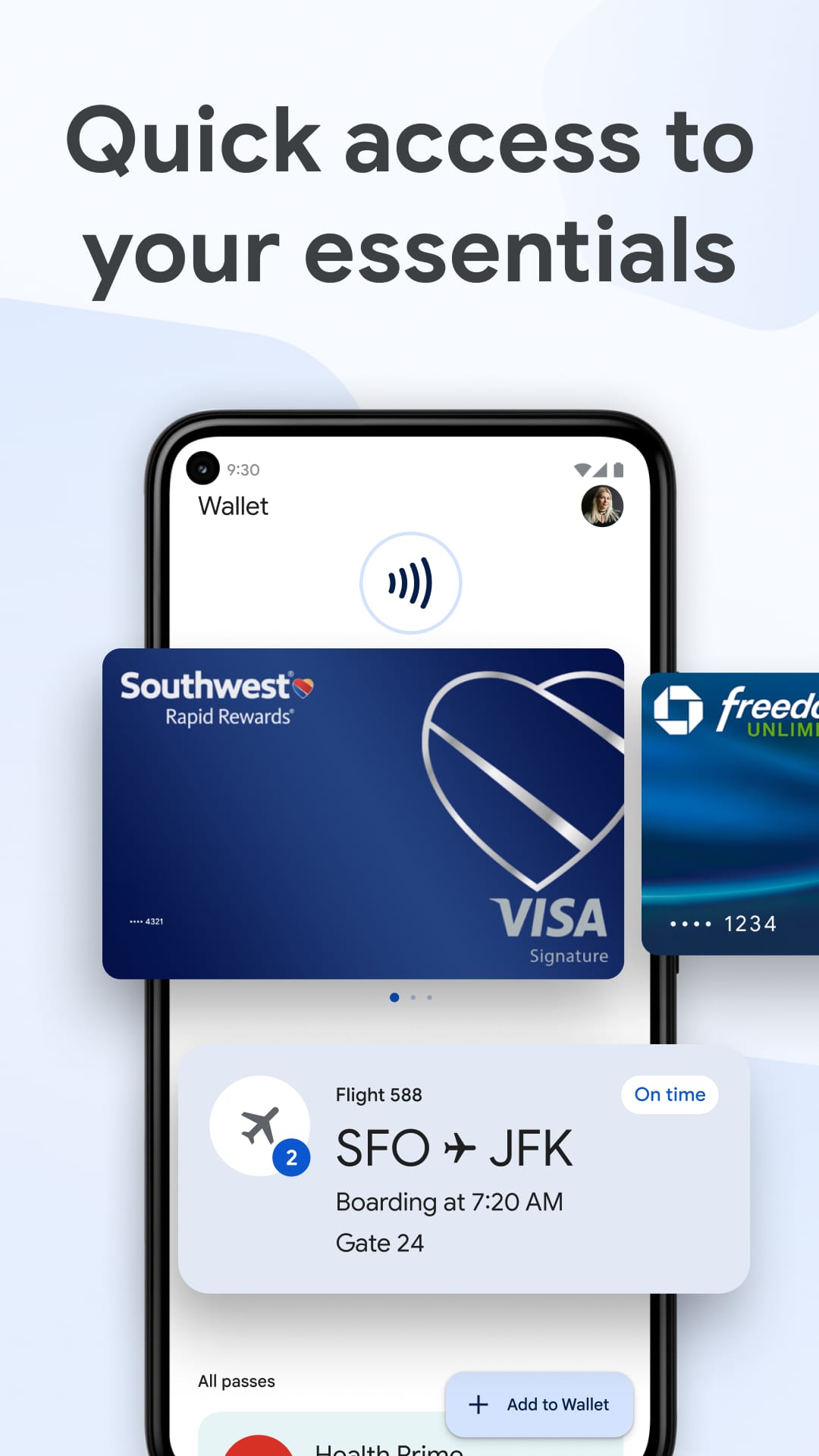 |
 |
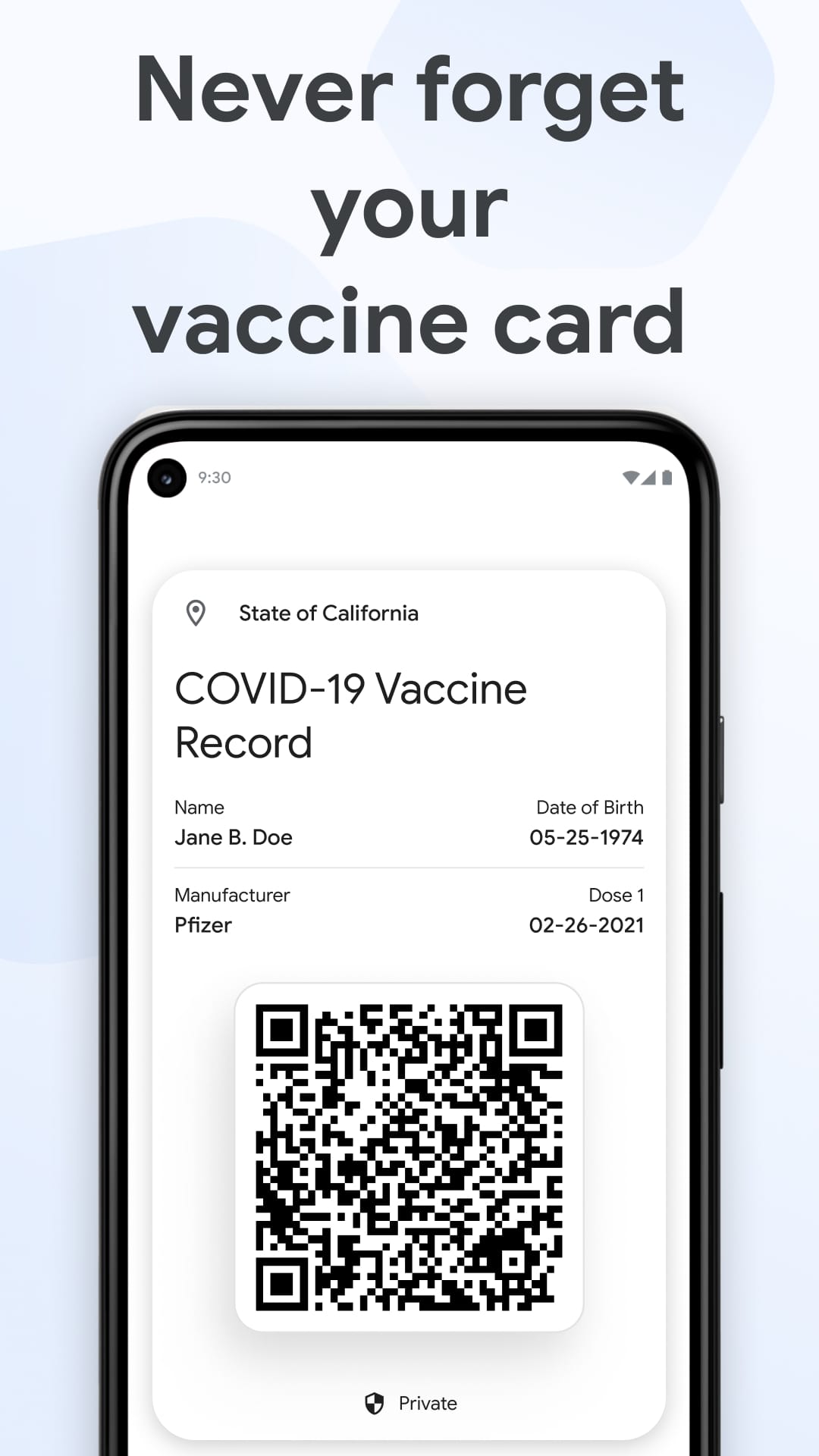 |
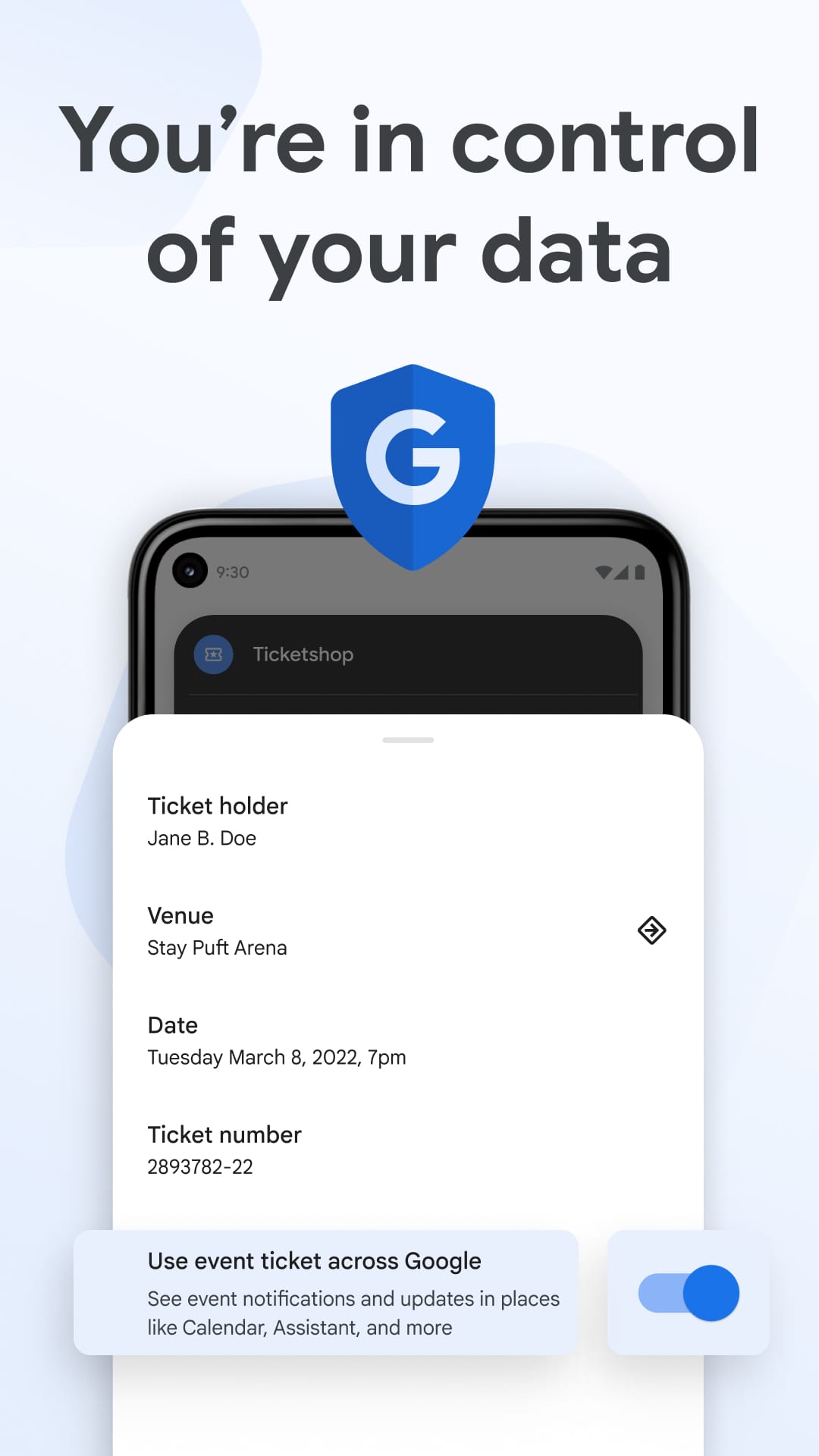 |


