 |
Google Pay ★ 4.1 |
|---|---|
| ⚙️Developer | Google LLC |
| ⬇️Downloads | 1,000,000,000+ |
| 📊Category | Finance |
| 🤖Tags | payment | payments | pay |
The Google Pay App is a leading mobile payment and digital wallet platform developed by Google. With millions of users worldwide, Google Pay provides a convenient and secure way to make payments, both in-store and online. The app allows users to store their credit and debit card information, loyalty cards, and even boarding passes in one place, eliminating the need to carry physical cards or documents.
Google Pay leverages NFC (Near Field Communication) technology to enable contactless payments at supported terminals, making transactions quick and hassle-free. Furthermore, the app offers additional features such as peer-to-peer payments, bill splitting, and integration with various apps and services, making it a versatile and comprehensive payment solution.
Features & Benefits
- Seamless Payments: Google Pay enables users to make payments swiftly and effortlessly. By linking their credit or debit cards to the app, users can simply hold their phone near a contactless payment terminal to complete a transaction. This eliminates the need to carry physical cards or cash, streamlining the payment process and enhancing convenience.
- Peer-to-Peer Payments: Google Pay allows users to send and receive money from friends and family directly from within the app. With just a few taps, users can split bills, reimburse friends, or send money for any purpose. This feature simplifies the process of transferring money and eliminates the need for cash or third-party payment apps.
- Loyalty Card Integration: The app enables users to store their loyalty cards digitally, eliminating the need to carry physical cards or remember multiple membership numbers. By scanning their digital loyalty cards at participating stores, users can earn rewards and take advantage of special offers seamlessly.
- In-App Integration: Google Pay integrates with various apps and services, allowing users to make payments directly from within supported applications. Whether it’s ordering food, booking tickets, or shopping online, users can complete transactions quickly and securely without the need to enter payment details repeatedly.
- Security and Privacy: Google Pay prioritizes the security and privacy of users’ financial information. The app utilizes advanced encryption and tokenization techniques to protect sensitive data. Additionally, Google Pay does not share actual card details with merchants during transactions, providing an extra layer of security.
Pros & Cons
Google Pay Faqs
To link your bank account to Google Pay, open the app and tap on your profile icon in the top right corner. Then, select “Payment Methods” and choose ¡°Add Bank Account.¡± Follow the prompts to enter your bank details. You may be required to verify your identity through a one-time PIN (OTP) sent to your registered mobile number. Once verified, your bank account will be linked, allowing you to transfer funds and make payments seamlessly. Yes, Google Pay supports international transactions, but the availability depends on the country of the recipient and the services they have enabled. To send money internationally, ensure that both you and the recipient have Google Pay accounts set up. When sending payment, simply enter the recipient¡¯s email or phone number associated with their Google Pay account. Be aware of any fees that may apply and check currency conversion rates if applicable. If a transaction fails, first check your internet connection and confirm that you have sufficient balance in your linked account. If everything seems fine, review any error messages displayed on the screen. You can also visit the transaction history within the app to see more details. If the issue persists, try restarting the app or your device. For further assistance, contact Google Pay support directly from the app under ¡°Help & Feedback.¡± To request money, open the Google Pay app and click on the “Pay” button at the bottom of the screen. Enter the amount you want to request and then select ¡°Request¡± instead of ¡°Pay.¡± You¡¯ll need to input the recipient’s email address or phone number associated with their Google Pay account. After choosing the recipient, send the request. The person will receive a notification and can complete the payment through their Google Pay app. Yes, it is possible to use Google Pay without a traditional credit or debit card by linking a bank account directly to your Google Pay account. This allows you to send money to others, pay bills, and shop online. Additionally, some users may opt to load funds onto a prepaid card that can be used with Google Pay, providing another alternative to standard bank cards. To disable notifications, go to your device¡¯s settings and find the ¡°Apps¡± section. Locate Google Pay in the list and select it. From there, navigate to the ¡°Notifications¡± option, where you can adjust the notification settings as per your preference. You can either turn off all notifications or customize which types of alerts you wish to receive, such as payment confirmations or reminders. Yes, Google Pay allows you to add multiple payment methods to your account. You can link various debit cards, credit cards, or bank accounts for flexibility in managing your transactions. To add another payment method, go to your profile section, select “Payment Methods,” and follow the prompts to add new information. This can facilitate quick transactions based on your preferences and ensure you have options when making payments. Google Pay employs several security features to protect your financial information. Transactions are secured with encryption, and sensitive information like card numbers is never shared with merchants. Furthermore, Google Pay uses multifactor authentication, requiring you to verify transactions via a fingerprint, PIN, or facial recognition. In case of theft or loss, you can easily deactivate your account remotely through the app, ensuring your data remains secure.How do I link my bank account to Google Pay?
Can I use Google Pay for international transactions?
What should I do if my Google Pay transaction fails?
How can I request money from someone using Google Pay?
Is it possible to use Google Pay without a credit or debit card?
How do I disable notifications from Google Pay?
Can I use multiple payment methods with Google Pay?
What security features does Google Pay offer?
Alternative Apps
- Apple Pay: Apple Pay is a mobile payment and digital wallet service similar to Google Pay. It allows users to make secure payments using their iPhone, Apple Watch, iPad, or Mac. Apple Pay supports contactless payments, peer-to-peer transactions, and integration with various apps and services. Like Google Pay, Apple Pay prioritizes security and privacy, utilizing features such as Face ID or Touch ID for authentication.
- Samsung Pay: Samsung Pay is another popular mobile payment app that works with Samsung Galaxy smartphones. It offers contactless payments, peer-to-peer transfers, and loyalty card integration. What sets Samsung Pay apart is its Magnetic Secure Transmission (MST) technology, which allows users to make payments at traditional magnetic stripe card terminals in addition to NFC-enabled terminals.
- PayPal: PayPal is a well-established digital payment platform that enables users to send and receive money, make online purchases, and transfer funds to their bank accounts. While not primarily focused on contactless payments, PayPal offers a range of features similar to Google Pay, including peer-to-peer transactions, online shopping integration, and buyer protection.
Screenshots
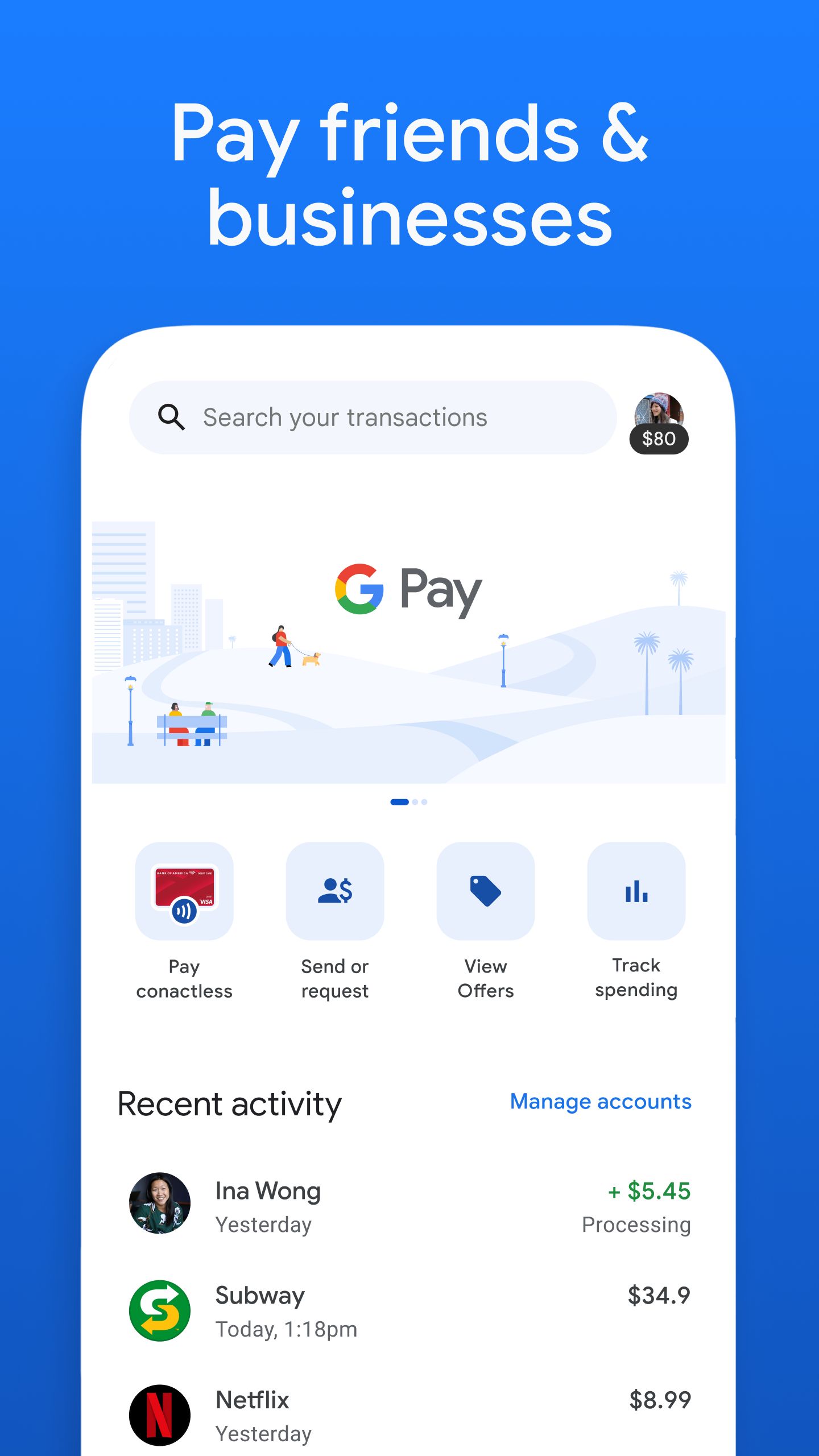 |
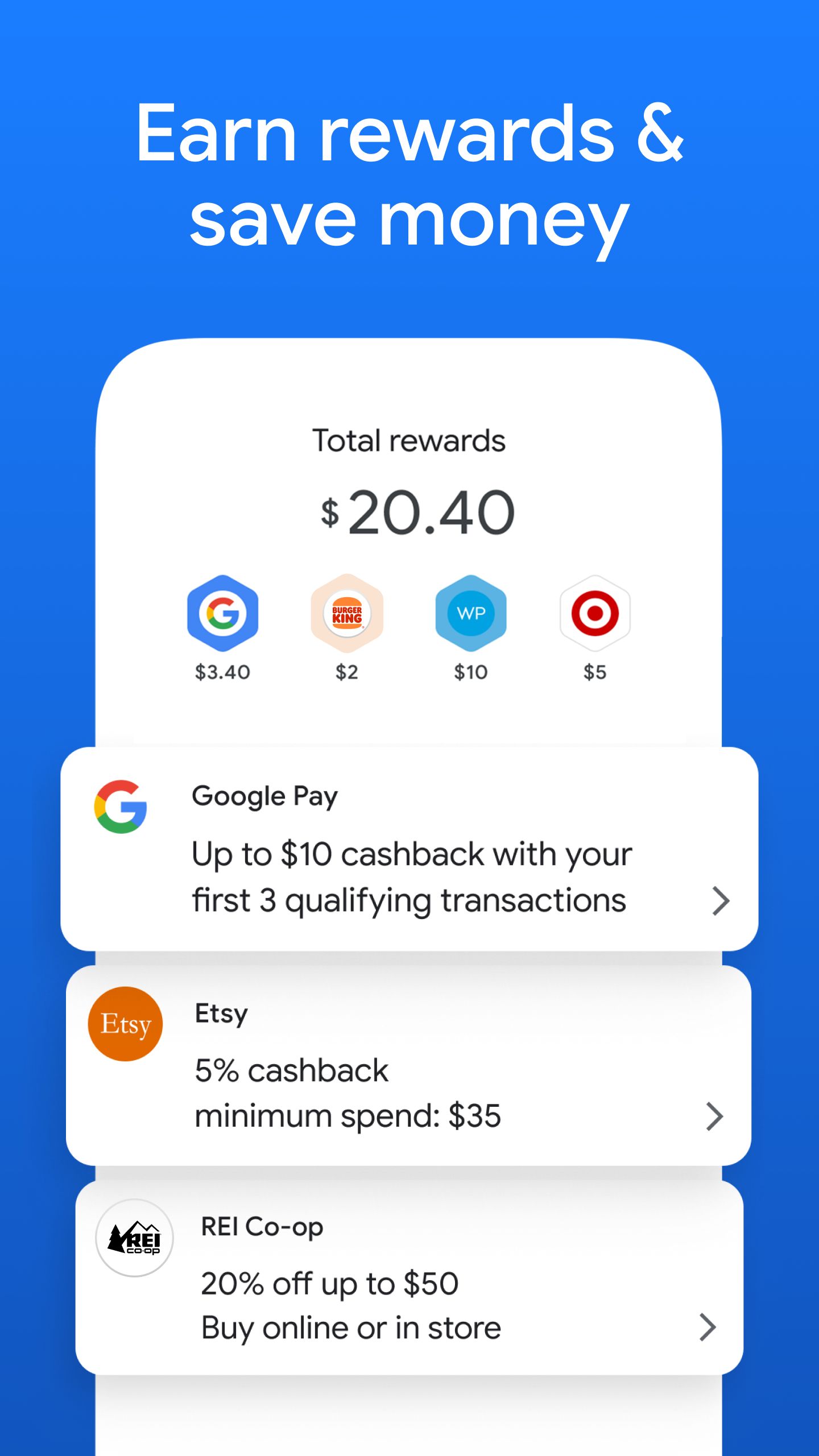 |
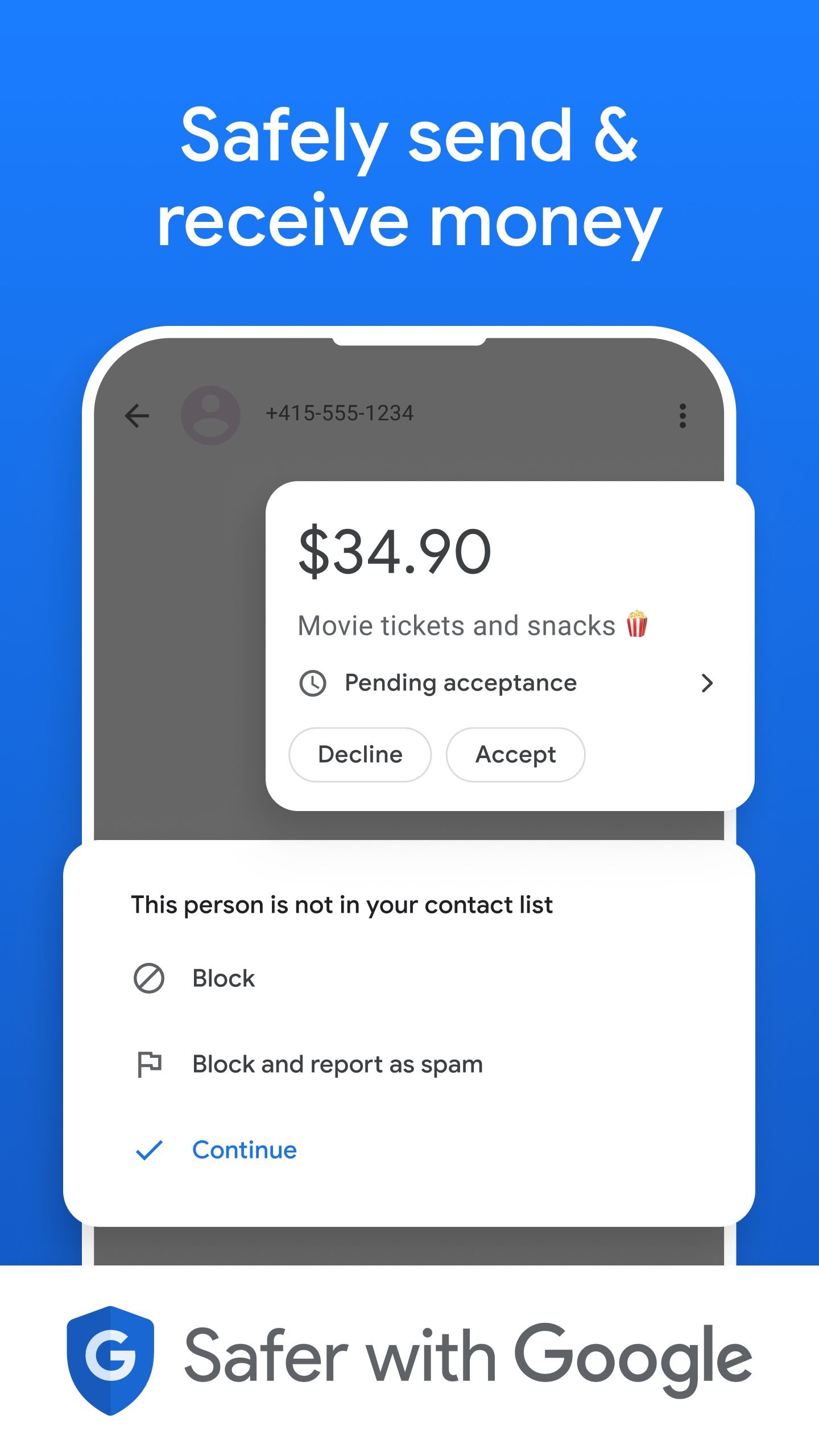 |
 |


