DuckDuckGo Private Browser
 |
DuckDuckGo Private Browser ★ 4.7 |
|---|---|
| ⚙️Developer | DuckDuckGo |
| ⬇️Downloads | 50,000,000+ |
| 📊Category | Tools |
The DuckDuckGo Private Browser App is a privacy-focused web browser that prioritizes user data protection and anonymity. Unlike traditional browsers, DuckDuckGo does not track or store user data, providing a safer and more private browsing experience. With a clear emphasis on privacy, this app has gained popularity among individuals who value online confidentiality and want to avoid targeted advertising. By blocking third-party trackers and enforcing encrypted connections, DuckDuckGo ensures that users can browse the internet without compromising their personal information. Let’s explore the features, benefits, pros, cons, and user reviews of the DuckDuckGo Private Browser App.
Features & Benefits
- Privacy Protection: DuckDuckGo Private Browser prioritizes user privacy by blocking third-party trackers and preventing advertisers from tracking your online activities. It also enforces encryption for your connection, adding an extra layer of security to your browsing.
- Enhanced Security: The app provides built-in protection against phishing attempts and warns you about potentially unsafe websites. This feature helps protect you from malicious websites that may attempt to steal your personal information or infect your device with malware.
- One-Click Privacy: DuckDuckGo Private Browser makes it easy to enhance your privacy with just one click. The app offers a “Fire” button that instantly clears your tabs and browsing data, ensuring that no traces of your online activity are left behind.
- Efficient Search: The browser features DuckDuckGo as its default search engine, known for its privacy-focused approach. DuckDuckGo does not track your search history or personalize search results based on your past activities, providing a more neutral and private search experience.
- Seamless User Experience: DuckDuckGo Private Browser offers a user-friendly interface and a smooth browsing experience. It supports tabbed browsing, bookmarking, and provides quick access to popular websites and search suggestions.
Alternative Apps
Vivaldi Browser: Vivaldi Browser is a highly customizable browser that prioritizes user privacy. It offers built-in ad and tracker blocking, as well as various privacy settings to enhance your browsing experience.
Onion Browser: Onion Browser is a browser that enables anonymous browsing by routing your internet traffic through the Tor network. It prevents websites from tracking your location and protects your privacy while accessing the internet.
Opera Browser: Opera Browser offers a free built-in VPN that encrypts your connection and provides a more secure browsing experience. It also has a built-in ad blocker and offers various privacy settings for enhanced privacy.
Aloha Browser: Aloha Browser is a mobile browser that provides a private and secure browsing experience. It features a free built-in VPN, ad blocker, and private tabs to protect your online privacy.
Pros & Cons
Frequently Asked Questions
The app blocks online trackers, avoids storing browsing history or personal data, and uses encryption to enhance privacy. Yes, the DuckDuckGo app is designed to be a full-featured private web browser for everyday use. DuckDuckGo uses its own search engine that focuses on providing unbiased, privacy-preserving results. DuckDuckGo does not offer native sync capabilities, as it aims to avoid storing user data on its servers. No, the DuckDuckGo app and its core privacy-focused capabilities are entirely free to use.How does the DuckDuckGo browser protect user privacy?
Can I use DuckDuckGo for all my web browsing and searches?
What kind of search results does DuckDuckGo provide?
Can I sync my DuckDuckGo data across multiple devices?
Does DuckDuckGo offer any premium or subscription-based features?
Screenshots
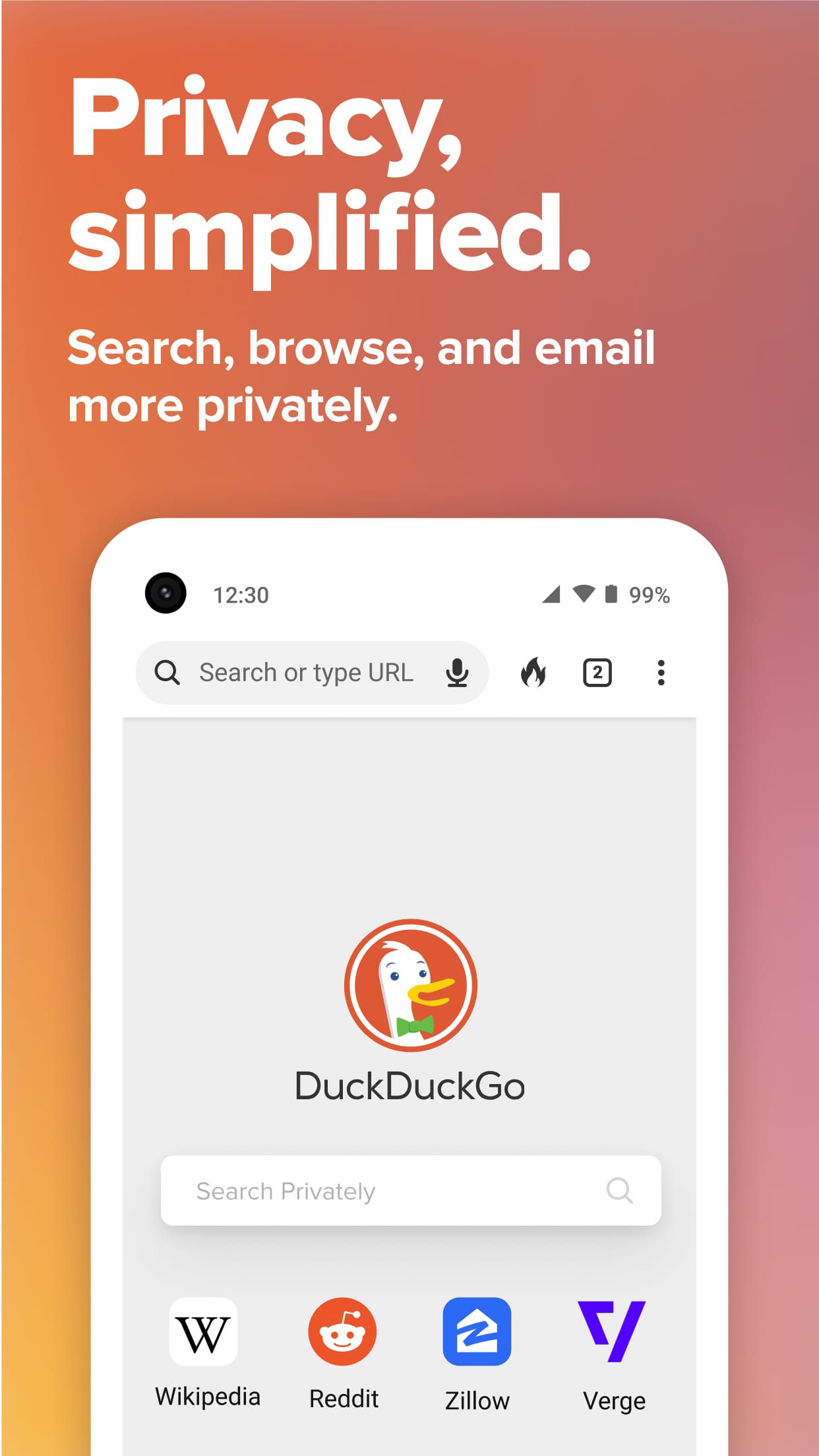 |
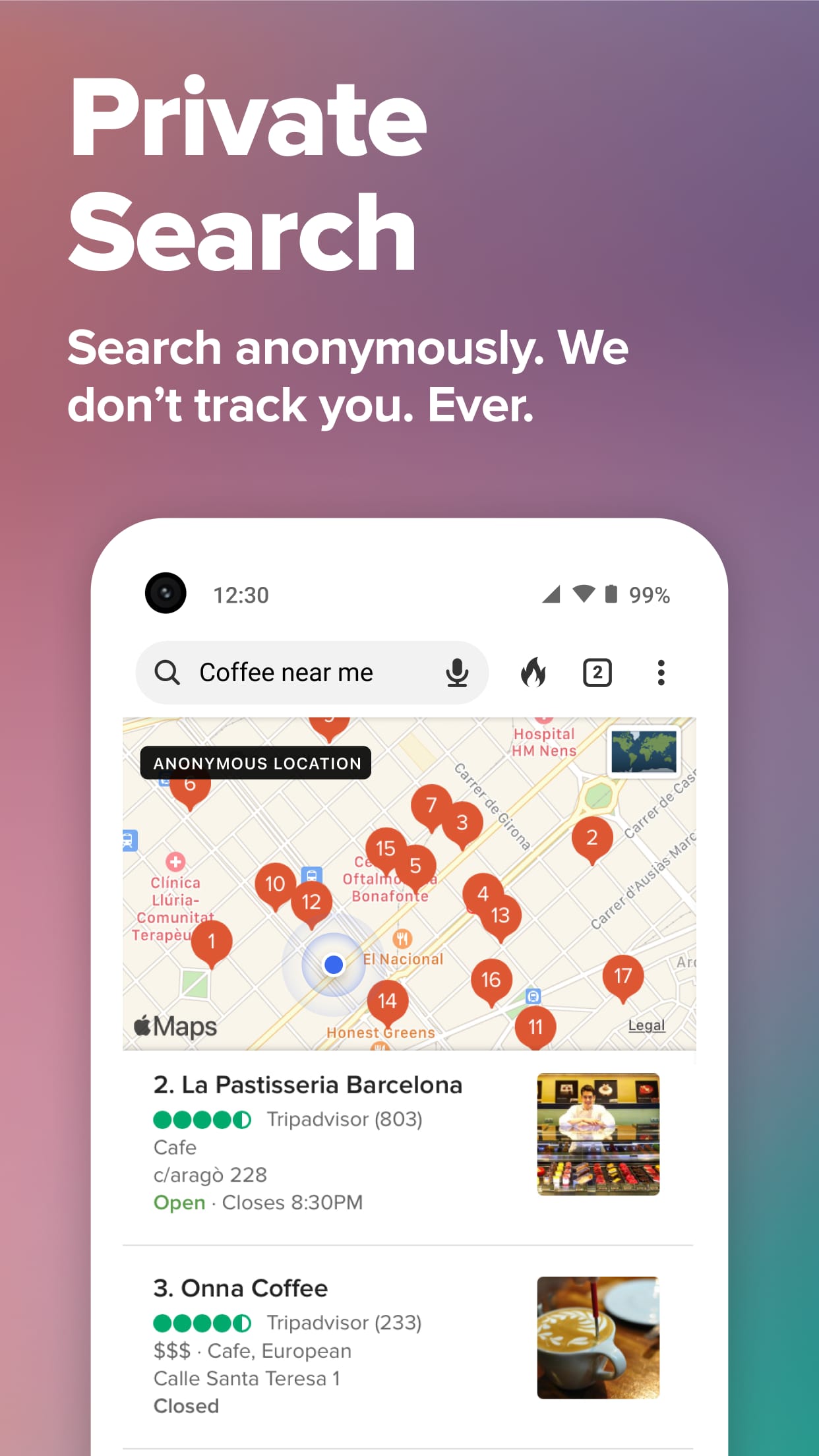 |
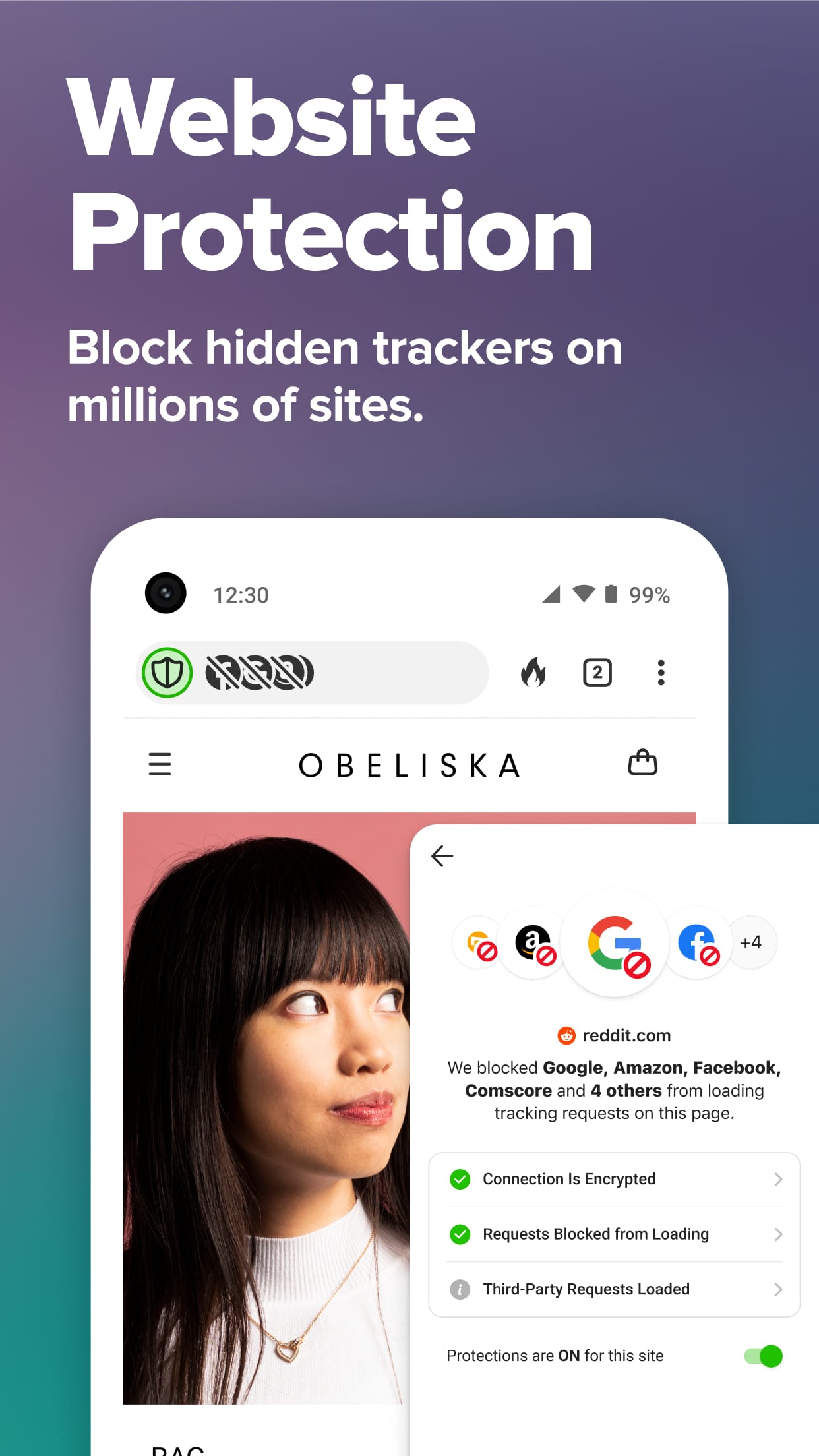 |
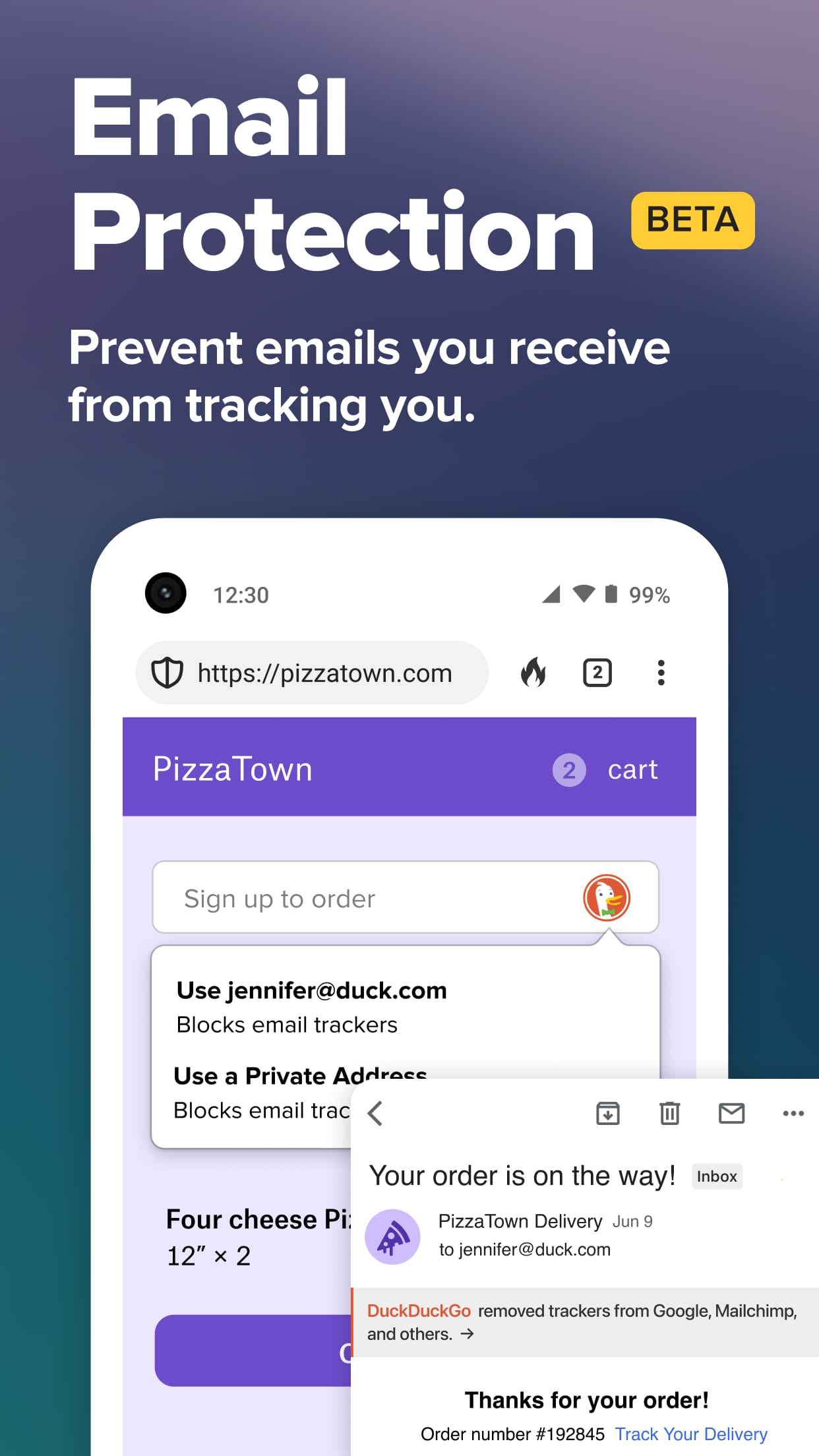 |




