 |
Countdown Time ★ 4.6 |
|---|---|
| ⚙️Developer | Sociosoftware |
| ⬇️Downloads | 1,000,000+ |
| 📊Category | Lifestyle |
| 🤖Tags | Personalization | Time | Tools |
Countdown Time is a feature-rich app that helps you stay organized, track important events, and manage your time effectively. Whether you’re counting down to a special occasion, tracking deadlines, or planning your daily activities, Countdown Time provides a user-friendly and customizable interface to meet your needs. With its range of features and benefits, this app is a valuable companion for individuals, families, and professionals.
Countdown Time is designed to be intuitive and accessible for users of all ages and backgrounds. Its clean and modern interface makes it easy to navigate and set up countdowns, ensuring that you can start using the app right away. Whether you’re a student managing project deadlines, a parent counting down to a family vacation, or a professional tracking important milestones, Countdown Time simplifies the process and keeps you informed.
Features & Benefits
- Customizable Countdowns: Countdown Time allows you to create personalized countdowns for any event or occasion. From birthdays and holidays to project deadlines and appointments, you can set up multiple countdowns and customize them with titles, colors, and background images. This feature ensures that your countdowns reflect your unique style and preferences.
- Event Reminders: The app provides event reminders, ensuring that you never miss an important date or deadline. You can set up notifications to alert you at specific intervals before the event, helping you stay organized and prepared. Whether it’s a simple reminder or a recurring event, Countdown Time keeps you on track and eliminates the risk of forgetting crucial dates.
- Multiple Time Zones: Countdown Time supports multiple time zones, making it ideal for individuals who collaborate or communicate across different regions. You can easily adjust the time zone settings for each countdown, ensuring accurate and synchronized countdowns regardless of your location.
- Widget Support: The app offers widget support, allowing you to view your countdowns directly from your device’s home screen. This feature provides quick access to your upcoming events and saves you the hassle of opening the app every time. You can stay informed and motivated with just a glance at your home screen.
- Data Backup and Sync: Countdown Time offers data backup and sync capabilities, ensuring that your countdowns are securely stored and accessible across multiple devices. Whether you switch to a new device or need to reinstall the app, you can easily restore your countdowns and continue tracking your events seamlessly.
Pros & Cons
Countdown Time Faqs
You can easily customize your countdown timer by selecting the event type, setting a specific date and time, and choosing a unique background color or image. To do this, open the app, tap on the ‘Create New Countdown’ button, and follow the prompts to input your event details. You can also select different fonts and styles for the display to make your countdown more personal. Yes, the Countdown Time app allows you to set recurring events. When creating a new countdown, you’ll see an option for recurrence. You can choose how often the countdown should repeat¡ªdaily, weekly, monthly, or annually¡ªmaking it perfect for special events that occur regularly. Absolutely! The app offers various sharing options. Once you¡¯ve created your countdown, simply tap on the ‘Share’ button. You can share via social media platforms, email, or copy the link to send through messaging apps. Your friends will be able to view the countdown directly from their devices. Yes, the app includes a notification feature that alerts you as the event approaches. You can customize how far in advance you’d like to receive these notifications¡ªoptions range from minutes to days beforehand. This ensures you never miss an important date. Yes, you can select images from your personal gallery to use as backgrounds. When customizing your countdown, there’s an option to choose an image. Simply navigate to your camera roll or gallery, select the desired photo, and it will be applied as the backdrop for your countdown. No, there is no limit to the number of countdowns you can create. The Countdown Time app is designed to handle multiple events simultaneously, allowing you to keep track of all your special occasions without any restrictions. If you need to change the date or time of an event, you can easily edit the countdown. Go to the countdown you wish to modify, select the ‘Edit’ option, and adjust the date and time settings accordingly. The app will automatically update the countdown timer to reflect the new schedule.How can I customize the countdown timer in the Countdown Time app?
Is it possible to set recurring countdowns for events like birthdays or anniversaries?
Can I share my countdown with friends and family?
Does the Countdown Time app offer notifications for upcoming events?
Can I use pictures from my gallery as backgrounds for my countdowns?
Is there a limit to the number of countdowns I can create in the app?
What happens to my countdown if I change the date or time of the event?
Alternative Apps
- Countdown Plus: Countdown Plus is a popular alternative to Countdown Time. It offers similar features such as customizable countdowns, event reminders, and widget support. The app also provides additional features like social sharing and the ability to import events from your calendar.
- Time Until: Time Until is another app that focuses on countdown functionality. It allows you to create countdowns for various events and provides customizable options. The app also offers a simple and user-friendly interface, making it easy to set up and manage your countdowns.
- Big Days – Events Countdown: Big Days is an app that specializes in counting down to important events and occasions. It offers features like customizable countdowns, event reminders, and widget support. The app also provides a countdown widget that you can personalize and add to your home screen for quick access to your upcoming events.
These apps offer similar functionalities to Countdown Time and can be suitable alternatives depending on your specific preferences and requirements. It’s worth exploring these options to find the app that best meets your needs.
Screenshots
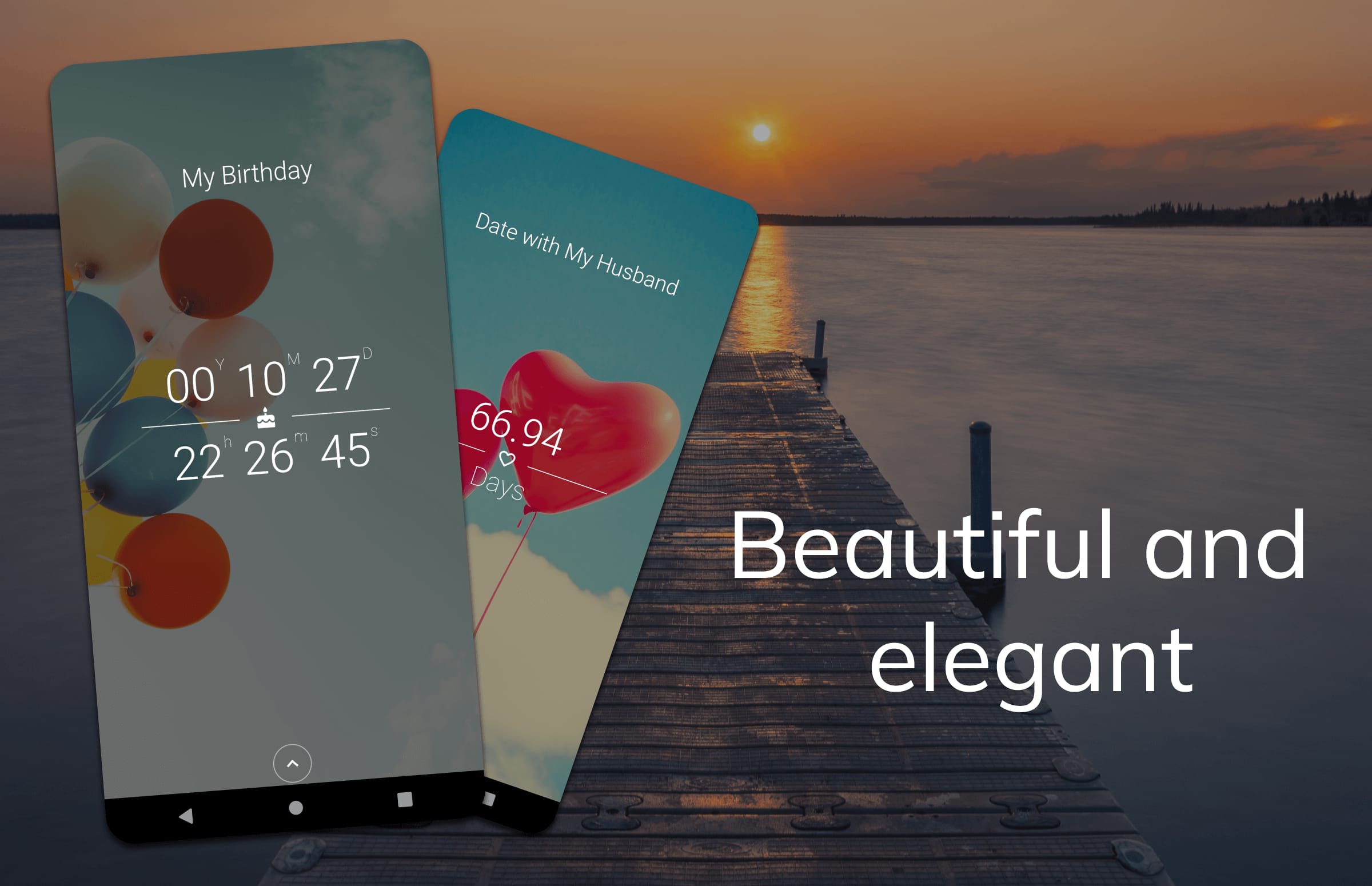 |
 |
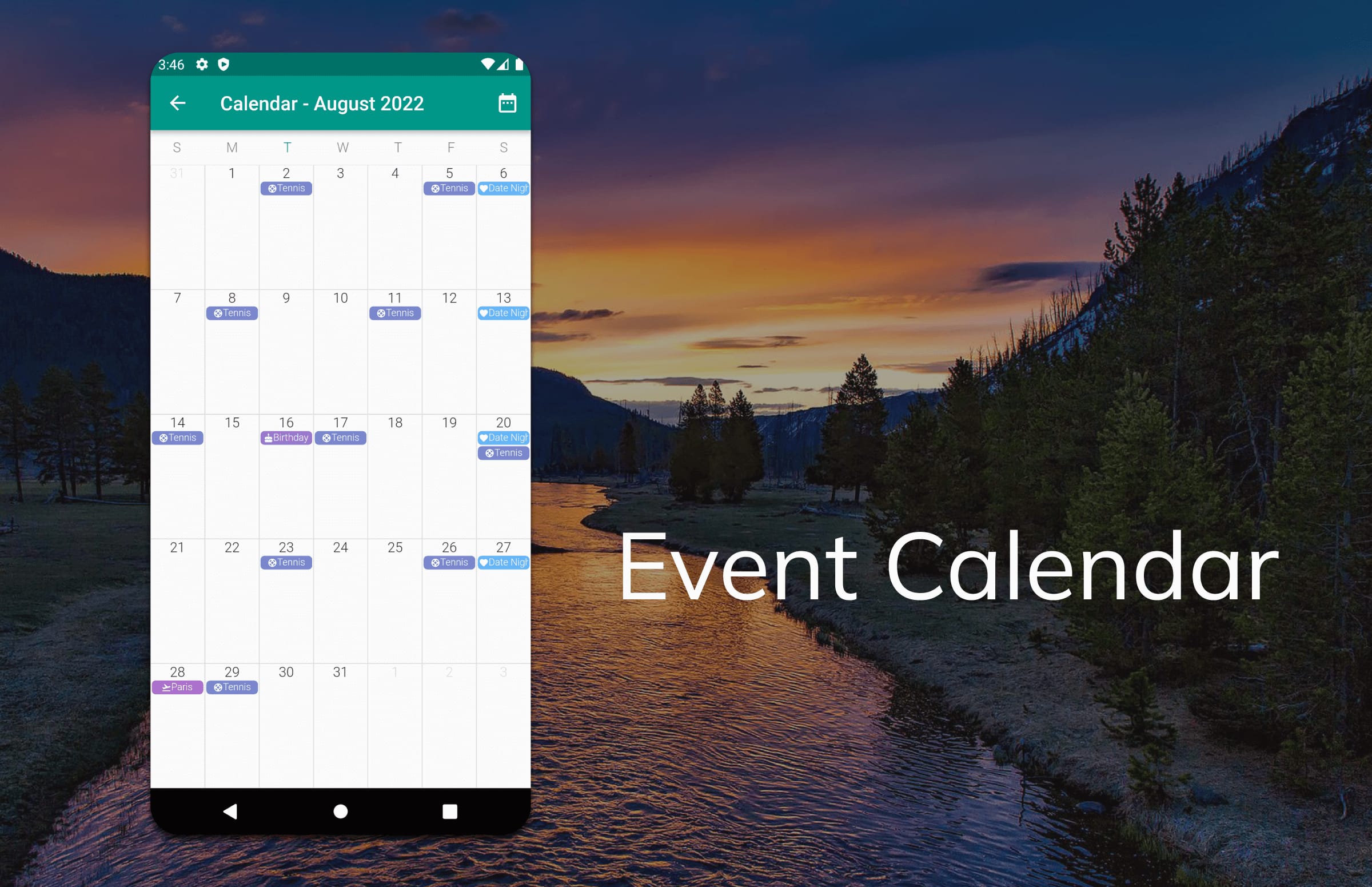 |
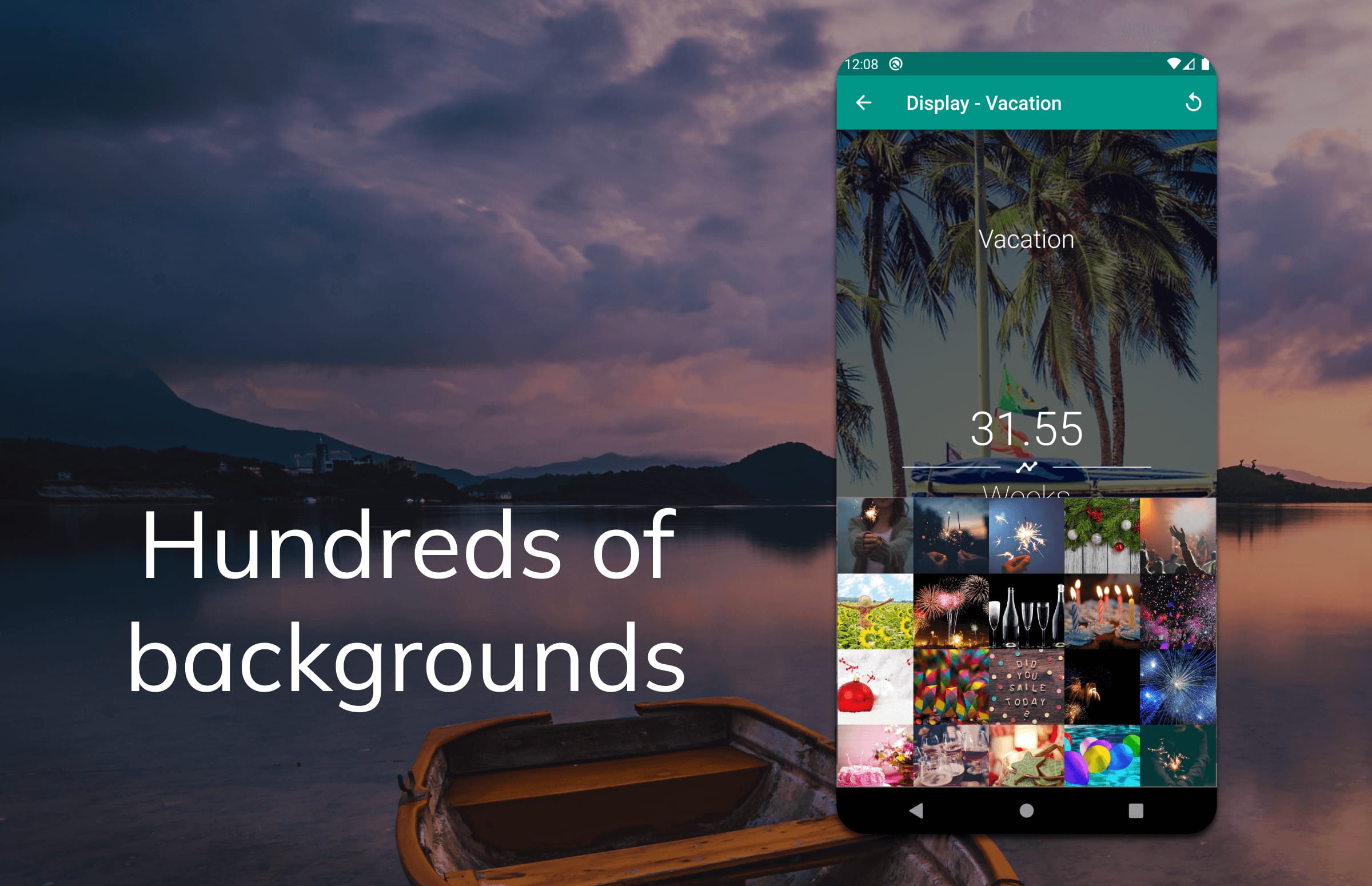 |


