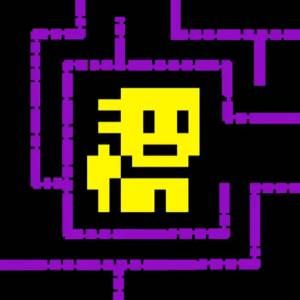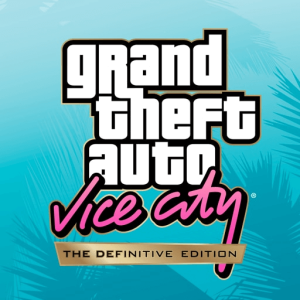Bloons TD 5
 |
|
| Rating: 5 | Developer: ninja kiwi |
| File Size: 176.3 MB | Category: Casual, Simulation, Strategy |
Game Description
“Bloons TD 5” is a popular tower defense game that seamlessly blends strategy and action within its vibrant and colorful setting. Players are tasked with stopping waves of mischievous balloons, known as “bloons,” from escaping by strategically placing various types of monkeys and towers along the path. The game’s charming graphics, combined with engaging gameplay, have made it a staple in the tower defense genre.
The core mechanics of Bloons TD 5 revolve around deploying towers, each with unique abilities and upgrades. Players can choose from a wide array of monkey towers, including dart monkeys, bomb shooters, and magic monkeys, each suited to address specific types of bloons. As players progress, they earn in-game currency to enhance their towers and unlock powerful upgrades, enhancing their ability to fend off increasingly challenging bloon waves.
A standout feature in “Bloons TD 5” is its co-op mode, allowing players to team up with friends to tackle levels together. This multiplayer experience not only fosters fun but also encourages strategic collaboration, as players can share resources and ideas. Furthermore, the game boasts a diverse selection of maps and modes, providing a fresh challenge on every playthrough.
The game prides itself on an extensive upgrade system, allowing for deep customization. Players can tailor their strategies according to their preferences, experimenting with different tower placements and upgrades to maximize their effectiveness against bloons. With over 20 different towers and a myriad of bloon types to conquer, players will find that the gameplay remains engaging and dynamic, ensuring a unique experience every time they dive into Bloons TD 5.
| Bloons TD 5 App Download | |
|---|---|
Get it From App Store |
Get it From Google Play |
Get it From Amazon |
Get it From Steam / PC |
How to Play
- Understand the Basics: Start by familiarizing yourself with the main objective, which is to prevent bloons from reaching the end of the path. Each type of bloon has distinct characteristics and requires different strategies.
- Select Your Towers:
- Open the tower selection menu to choose the various monkey towers available.
- Consider the strengths and weaknesses of each tower before placing them strategically along the track.
- Plan Your Strategy:
- Think critically about tower placement, ensuring overlapping coverage and effective ranges.
- Experiment with different combinations of towers for optimal results against specific bloon types.
- Manage Your Resources:
- Earn in-game currency by popping bloons to upgrade or purchase additional towers.
- Maintain a balance between upgrading existing towers and adding new ones to your defense line.
- Utilize Special Abilities:
- Each tower has its unique special abilities that can turn the tide of battle.
- Use these abilities wisely, especially during intense bloon waves.
- Focus on Upgrades:
- Make sure to continually upgrade your towers throughout the game to keep up with the increasing difficulty.
- Prioritize upgrades that enhance your overall strategy and cover weaknesses in your defense.
- Explore Different Maps:
- Each map presents unique challenges, requiring you to adapt your strategy accordingly.
- Learn the layout of the maps to maximize your tower placement efficiency.
- Try Co-op Mode:
- Join friends in co-op mode for a fun and strategic experience.
- Coordinate with your partner to share resources and boost each other’s defenses.
Screenshots
Frequently Asked Questions
-
What platforms can I play Bloons TD 5 on?
“Bloons TD 5” is available on multiple platforms including PC, mobile devices (iOS and Android), and even on some gaming consoles. This wide accessibility allows many players to enjoy the game on their preferred device.
-
Are there any microtransactions in the game?
Yes, while “Bloons TD 5” can be played for free, it does offer in-game purchases for players wishing to enhance their experience. Players can buy special items or currency to speed up their progression.
-
How can I unlock all towers in the game?
Unlocking all towers requires players to earn certain achievements and in-game currency through gameplay. Completing levels, popping bloons, and achieving objectives will gradually unlock more tower options.
-
What are some strategies for the higher levels?
As levels increase, utilizing a diverse range of towers and strategic placement becomes essential. Focus on upgrades that provide area damage and managing resources wisely to ensure a balanced defense against tougher bloons.
-
Is there a limit to how many towers I can place?
While there are no strict limits on placements, the available space on the map can constrain the number and positioning of towers. Smart placement is key to maximizing the effectiveness of your defenses.
-
Can I play with friends?
Yes! “Bloons TD 5” features a fun co-op mode where you can team up with friends or other players to tackle challenges together. This mode emphasizes teamwork and sharing resources for enhanced gameplay.