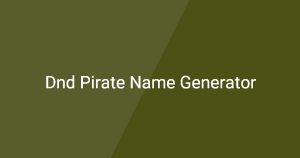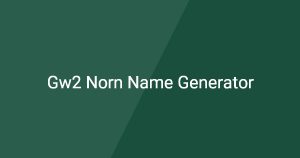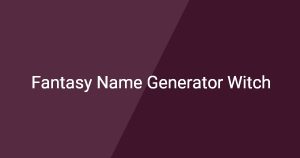Audio Description Generator
The audio description generator creates spoken narrations for visual content, providing accessibility to individuals with visual impairments. This audio description generator ensures that users can better understand and enjoy multimedia experiences.
How to Use
Using this audio description generator on the current page is straightforward. Follow these steps:
1. Enter or upload the visual content you wish to describe into the designated field.
2. Click the “Generate” button to produce the audio description, which will then be available for playback or download.
What is audio description generator?
An audio description generator is a tool designed to transform visual content into verbal narrations for people who are blind or visually impaired. It enhances accessibility by providing descriptive audio of scenes, actions, and important visual details that are crucial for understanding the content.
Main Features
- Easy Input Options: Users can easily enter text descriptions or upload video files for conversion.
- Instant Playback: The generated audio descriptions can be played back immediately for real-time accessibility.
- Downloadable Audio Files: Users can download the audio descriptions for offline use or external sharing.
Common Use Cases
- Creating audio descriptions for educational videos.
- Enhancing accessibility for online educational content.
- Providing descriptions for movies and television shows.
Frequently Asked Questions
Q1: How do I use the audio description generator?
A1: To use the audio description generator, simply enter or upload your visual content and click “Generate” to create the audio description.
Q2: What types of content can I describe with this generator?
A2: You can describe various types of visual content, including videos, images, and presentations using this generator.
Q3: Will the audio descriptions be accurate?
A3: Yes, the audio descriptions generated focus on key visual elements to ensure users receive accurate and helpful information.