 |
Recreation.gov ★ 4.8 |
|---|---|
| ⚙️Developer | Booz Allen Hamilton, Inc. |
| ⬇️Downloads | 1,000,000+ |
| 📊Category | Travel & Local |
| 🤖Tags | campgrounds | camping | camp |
The Recreation.gov app is your ultimate companion for exploring America’s outdoor and cultural destinations. With a user-friendly interface and a wealth of features, this app is designed to help you plan and reserve unforgettable experiences across the country. Whether you’re looking to go camping, hiking, or participate in special events, Recreation.gov has got you covered. Let’s dive into the features and benefits that make this app a must-have for outdoor enthusiasts.
Features & Benefits
- Discover and Reserve: The Recreation.gov app allows you to explore over 3,600 facilities and 103,000 individual sites nationwide. From camping spots to cabins, RV parks, and more, you can easily find and reserve your preferred accommodations for your next adventure. The app provides detailed information about each location, including amenities, activities, and availability.
- Explore by State: Planning a trip to a specific state? Recreation.gov lets you browse destinations and activities by state, making it easy to find new experiences in your desired location. Whether you’re dreaming of hiking in Colorado or camping in California, the app provides a comprehensive list of options tailored to your preferences.
- Interagency & Site Passes: Save time and money with the app’s interagency and site passes. These passes cover admission and amenity fees for federal lands, waterways, and monuments. With an annual or lifetime pass, you can gain access to over 2,000 federal recreation locations, ensuring you can visit your favorite spots without any hassle.
- Tours & Tickets: Looking for unique experiences and special events? The Recreation.gov app allows you to reserve tours and tickets to enhance your outdoor adventures. Whether it’s a guided wildlife tour or a ranger-led activity, you can easily secure your spot and make the most of your trip.
- Christmas Tree Permits: During the holiday season, many national forests offer permits to cut down a Christmas tree. With the Recreation.gov app, you can purchase these permits online, ensuring you have a memorable and festive experience with your family and friends.
Pros & Cons
Recreation.gov Faqs
Yes, you can make reservations for multiple sites in a single transaction through the Recreation.gov app. After selecting your desired site and dates, simply add each additional site to your cart before proceeding to checkout. The app enables you to manage these selections efficiently, allowing for a streamlined booking experience. To view your reservation details, open the Recreation.gov app and navigate to the “My Reservations” section located in the main menu. Here, you’ll find a list of all your current and past reservations. Selecting a specific reservation will display detailed information such as confirmation numbers, check-in/check-out times, and any additional instructions specific to your booking. Yes, you can modify a reservation directly through the Recreation.gov app. Go to the “My Reservations” section, select the reservation you wish to change, and look for the option to modify. Depending on the site’s policies, you may be able to adjust the dates, number of people, or even switch campsites. Keep in mind that changes may incur additional fees or result in different availability. If you encounter an error while using the app, first ensure that you are running the latest version of the app by checking for updates in your device’s app store. If the issue persists, try restarting the app or your device. For ongoing problems, contact Recreation.gov customer support through the app or their website for further assistance. Providing specific details about the error can help expedite resolution. Yes, upon successfully completing a reservation, you will receive a confirmation notification within the Recreation.gov app. Additionally, a confirmation email will be sent to the email address associated with your account. This confirmation includes vital details such as your reservation number, campsite location, and any other pertinent information regarding your stay. You can cancel your reservation via the Recreation.gov app by navigating to the “My Reservations” section, selecting the reservation you wish to cancel, and choosing the cancellation option. Be aware that cancellation policies vary depending on the site. Some may allow cancellations without penalty up to a certain timeframe before your reservation while others may have stricter rules. Always review the specific cancellation policy before confirming your reservation. Yes, the Recreation.gov app provides information on accessibility options available at various campsites. When browsing for sites, you can filter results to show accessible amenities, including ADA-compliant facilities and designated accessible camping areas. Detailed descriptions of these features can typically be found in the site-specific information under each listing. Using the Recreation.gov app to make reservations does involve certain fees. In addition to the standard campsite fees, there is often a reservation fee charged per site, which supports the maintenance and operation of federal recreation areas. These fees are clearly disclosed during the booking process, ensuring transparency before you finalize your reservation.Can I make reservations for multiple sites in one transaction using the Recreation.gov app?
How do I view my reservation details in the Recreation.gov app?
Is it possible to modify a reservation through the app?
What should I do if I encounter an error while using the app?
Will I receive confirmation of my reservation through the app?
Can I cancel my reservation from the app? What are the cancellation policies?
Does the app provide information on accessibility options at campsites?
Are there any fees associated with using the Recreation.gov app for bookings?
Alternative Apps
- ReserveAmerica: Similar to Recreation.gov, ReserveAmerica offers a platform for reserving campsites, cabins, and other outdoor accommodations across the United States. The app provides detailed information on amenities, availability, and nearby attractions.
- Hipcamp: Hipcamp focuses on unique camping experiences, including private land rentals and off-the-beaten-path destinations. The app connects campers with hosts who offer one-of-a-kind camping experiences, from glamping to remote wilderness adventures.
-
AllTrails: While not focused on reservations, AllTrails is a popular app for discovering and navigating hiking trails. It provides detailed trail maps, reviews, and photos to help outdoor enthusiasts find the perfect hiking route for their skill level and preferences.
Screenshots
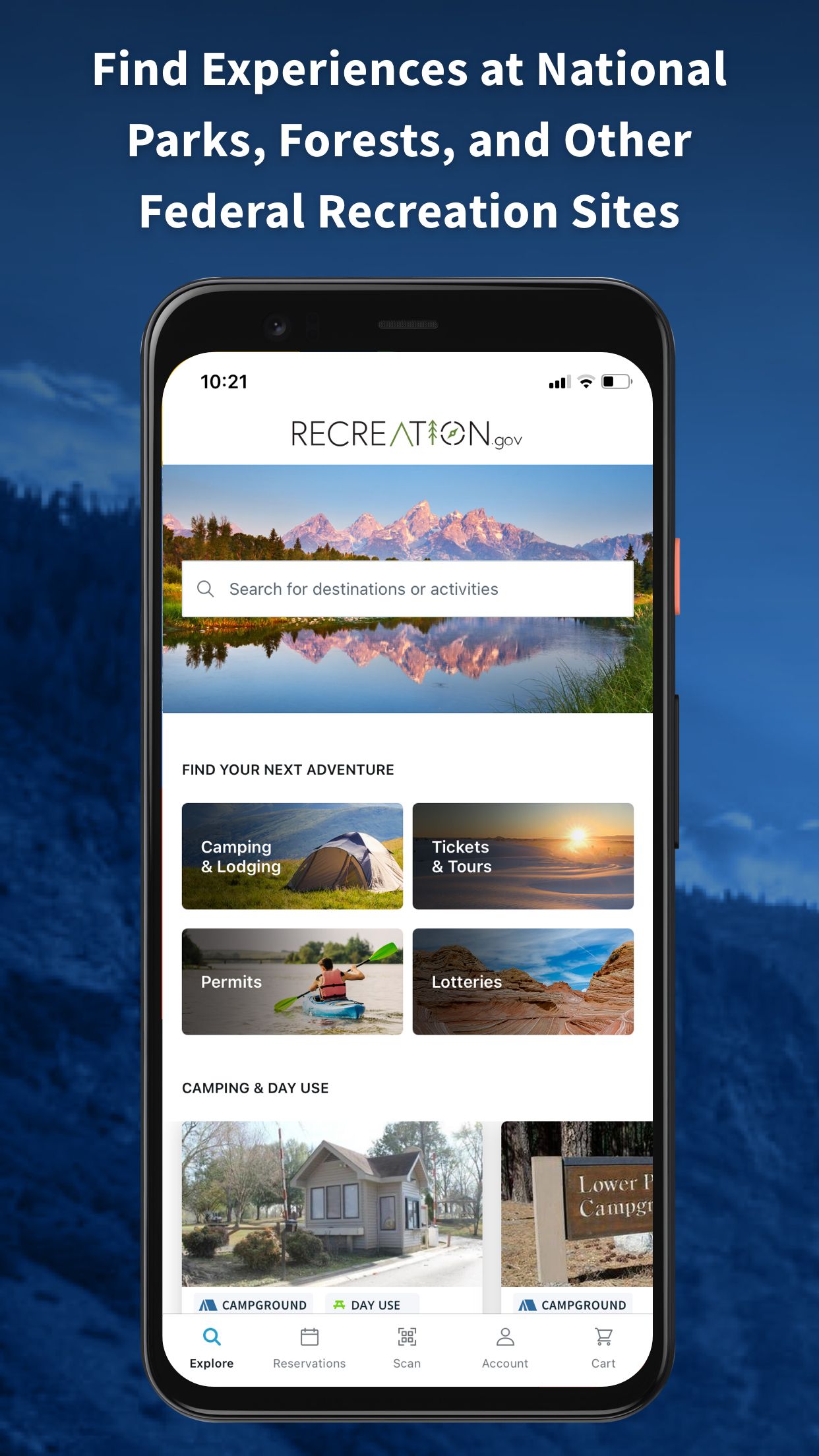 |
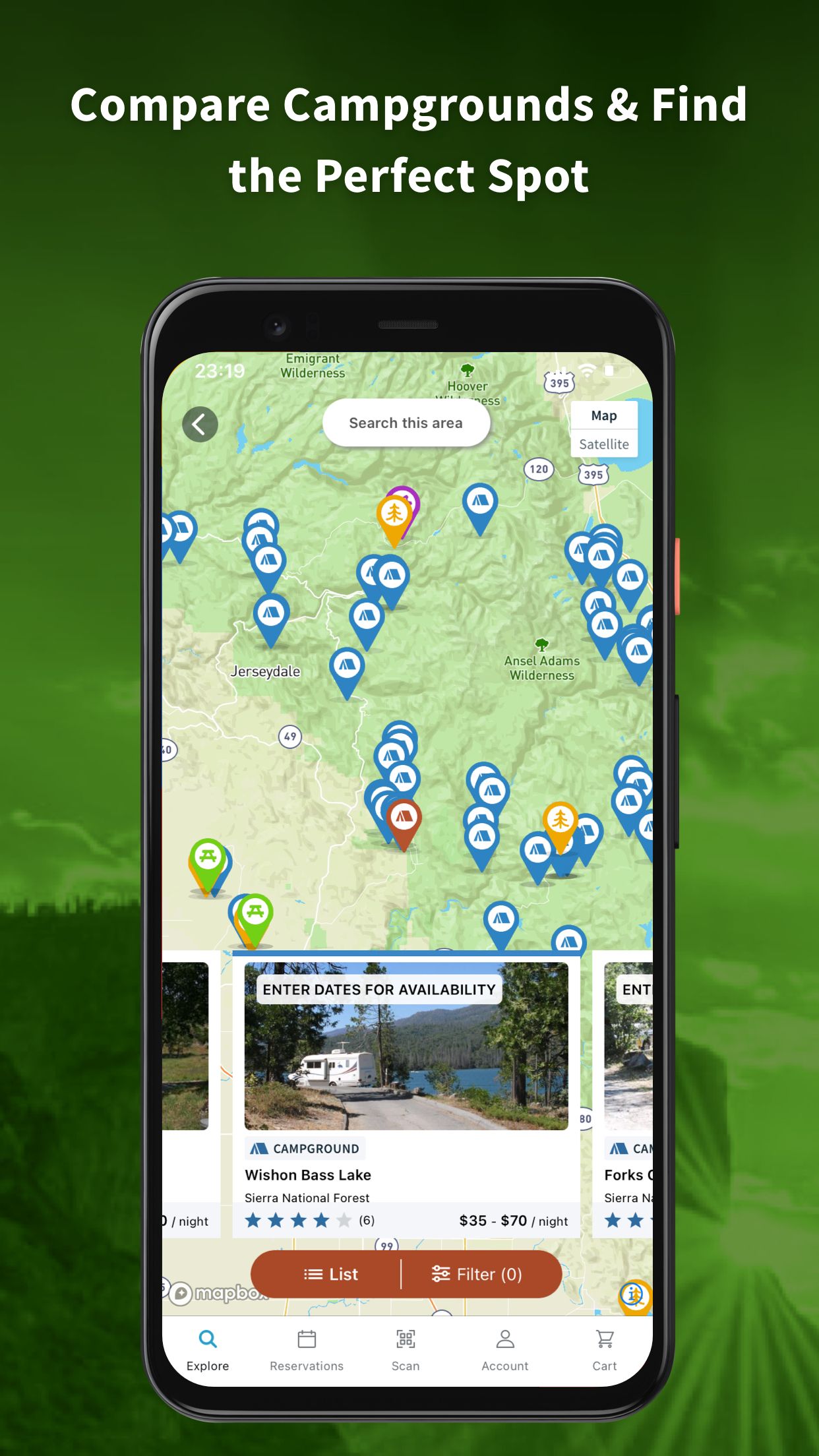 |
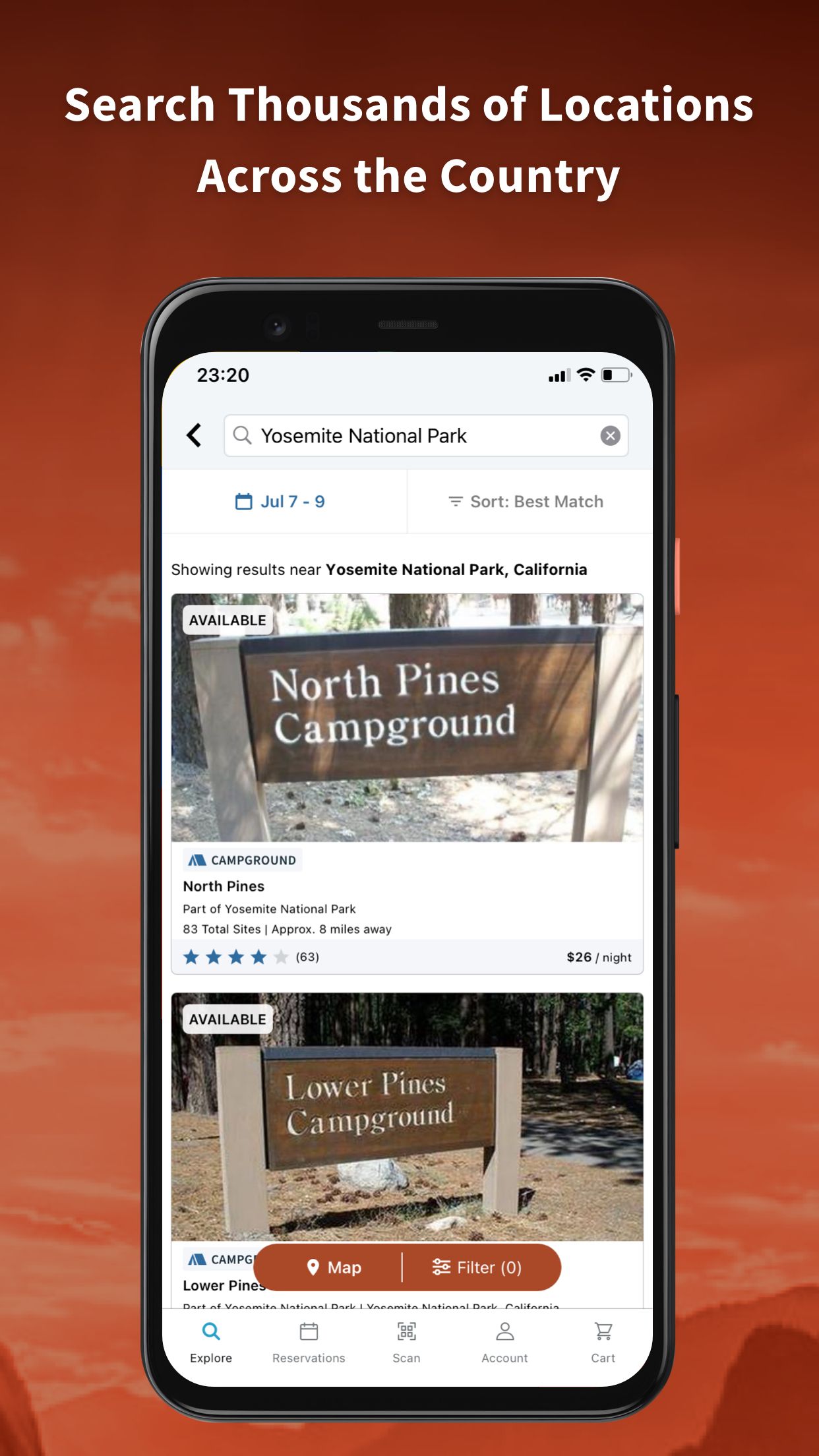 |
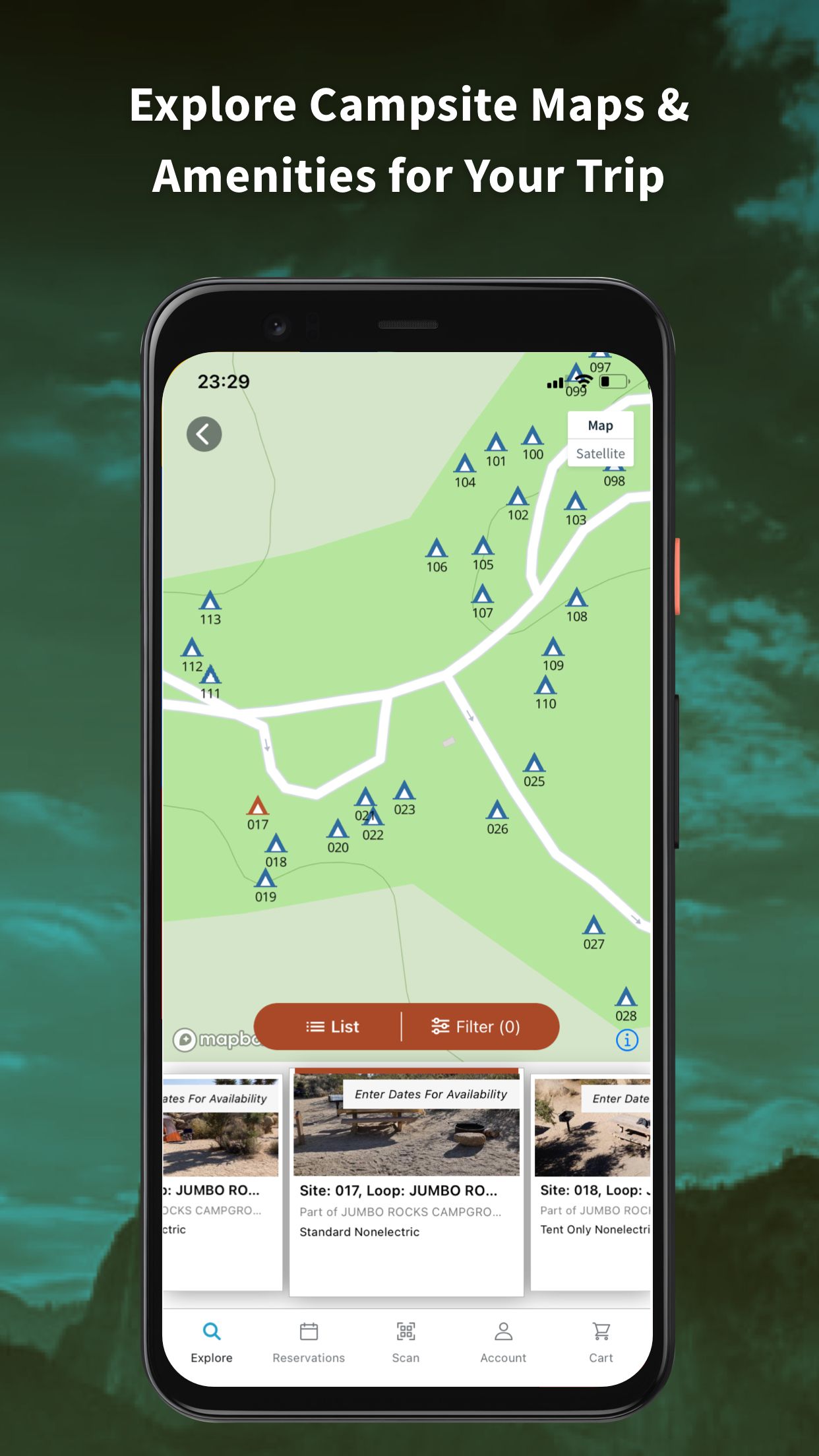 |


