 |
Grammarly ★ 4.3 |
|---|---|
| ⚙️Developer | Grammarly, Inc. |
| ⬇️Downloads | 10,000,000+ |
| 📊Category | Productivity |
| 🤖Tags | grammarly | proofreader | typing |
The Grammarly App is a powerful tool that has revolutionized the way we write and communicate. With its advanced features and intelligent algorithms, Grammarly helps users improve their writing by providing real-time feedback and suggestions for grammar, spelling, style, and clarity. Whether you’re a professional writer, student, or business communicator, Grammarly App is a must-have companion that enhances your writing with precision and accuracy.
Features & Benefits
- Grammar and Spelling Checker: Grammarly App’s primary feature is its robust grammar and spelling checker. It scans your text and highlights any errors, including grammar mistakes, punctuation errors, and misspelled words. The app provides suggestions for corrections, allowing you to improve the accuracy and clarity of your writing.
- Style and Tone Enhancements: Grammarly goes beyond basic grammar checks and offers insights into style and tone. It provides suggestions on how to enhance your writing style, avoid wordiness, and maintain a consistent tone throughout your document. This feature is particularly useful for professionals who need to maintain a specific writing style or for individuals looking to improve their overall writing skills.
- Plagiarism Checker: The Grammarly App includes a plagiarism checker that scans your text against billions of web pages to ensure originality. This feature is particularly valuable for students, researchers, and content creators who need to ensure that their work is free from plagiarism. Grammarly provides detailed reports highlighting any potential instances of plagiarism and offers suggestions for proper citations and references.
- Vocabulary Enhancement: Grammarly App helps expand your vocabulary by offering alternative word choices and synonyms. It identifies repetitive words and suggests replacements to make your writing more engaging and varied. This feature is beneficial for individuals who want to enhance their writing style and avoid monotony in their work.
- Writing Insights and Performance Statistics: Grammarly provides valuable insights into your writing performance through its personalized reports. It offers statistics on your writing habits, such as word count, readability, and average sentence length. These insights help you understand your strengths and areas for improvement, empowering you to become a better writer over time.
Pros & Cons
Grammarly Faqs
Grammarly supports a wide range of document types, including essays, reports, emails, and web content. You can use the app to proofread any text you¡¯ve written, whether it¡¯s for academic purposes, professional correspondence, or personal projects. The platform is also capable of analyzing social media posts and messaging apps, ensuring that your communication is clear and effective across various channels. Yes, Grammarly allows users to customize its suggestions based on their writing preferences. You can adjust settings related to tone, style, and audience to receive recommendations that align with your specific needs. Furthermore, if there are certain words or phrases you prefer using, you can add them to your personal dictionary, which will prevent Grammarly from flagging them as errors in future writing sessions. While Grammarly primarily focuses on English, it does offer limited support for other languages within its interface. However, the core grammar checking and writing enhancement features are most effective in American, British, Canadian, and Australian English. If you¡¯re writing in another language, you may not receive comprehensive feedback, but you can switch between language settings to ensure correct spelling and some grammatical rules. Grammarly’s browser extension and desktop application require an internet connection for full functionality, as they rely on cloud-based algorithms to analyze text. However, the Microsoft Office integration allows you to utilize some basic features offline when working within Word or Outlook. For optimal performance and access to all capabilities, it’s recommended to be connected to the internet. Grammarly takes user privacy seriously. The app uses advanced encryption protocols to protect your data while being processed. Additionally, Grammarly specifies that they do not sell or share your personal information with third parties. However, for heightened security, users should avoid inputting highly sensitive information into any writing tool, including Grammarly. Absolutely! Grammarly is particularly beneficial for non-native English speakers looking to improve their writing skills. The app not only corrects grammatical errors but also offers explanations for those corrections, helping users learn from their mistakes. It provides insights into sentence structure, clarity, and vocabulary, making it a valuable educational tool for individuals wanting to enhance their command of the English language. The free version of Grammarly provides essential grammar and spelling checks, along with basic punctuation suggestions. In contrast, the premium version includes advanced features such as style improvements, vocabulary enhancement suggestions, genre-specific writing style checks, and plagiarism detection. The premium subscription is ideal for professionals, students, and anyone seeking comprehensive writing assistance. Grammarly offers easy integration with numerous writing tools. You can install the browser extension for Chrome, Firefox, Safari, or Edge, allowing you to check your writing in real-time across various websites. Additionally, the Grammarly desktop app works seamlessly with Microsoft Word and Outlook through a dedicated add-in. This integration ensures that you have access to Grammarly’s powerful proofreading capabilities wherever you write.What types of documents can I check with Grammarly?
Can I customize Grammarly¡¯s suggestions?
Does Grammarly support multiple languages?
Can I use Grammarly offline?
How does Grammarly handle sensitive information?
Is Grammarly effective for non-native English speakers?
What is the difference between the free and premium versions of Grammarly?
How can I integrate Grammarly with my existing writing tools?
Alternative Apps
- ProWritingAid: ProWritingAid is a comprehensive writing tool that offers grammar and spelling checks, style suggestions, readability analysis, and plagiarism detection. It provides in-depth reports and suggestions to improve your writing style and clarity. The app is available on multiple platforms and offers a free version with limited features, as well as premium subscriptions for access to advanced functionalities.
- Hemingway Editor: Hemingway Editor focuses on improving the readability and clarity of your writing. It highlights complex sentences, excessive adverbs, and passive voice constructions, helping you create concise and impactful content. The app provides a user-friendly interface and offers both online and desktop versions for convenient usage.
- Ginger Software: Ginger Software is an AI-powered writing assistant that offers grammar and spelling checks, as well as features like sentence rephrasing, translation, and text-to-speech capabilities. It provides personalized suggestions to improve your writing style and offers a user-friendly interface. Ginger Software is available as a web-based tool, desktop application, and browser extension.
These three apps, like Grammarly App, provide valuable features to enhance your writing skills and improve the accuracy and clarity of your content. Depending on your specific needs and preferences, exploring these alternatives can help you find the perfect writing companion.
Screenshots
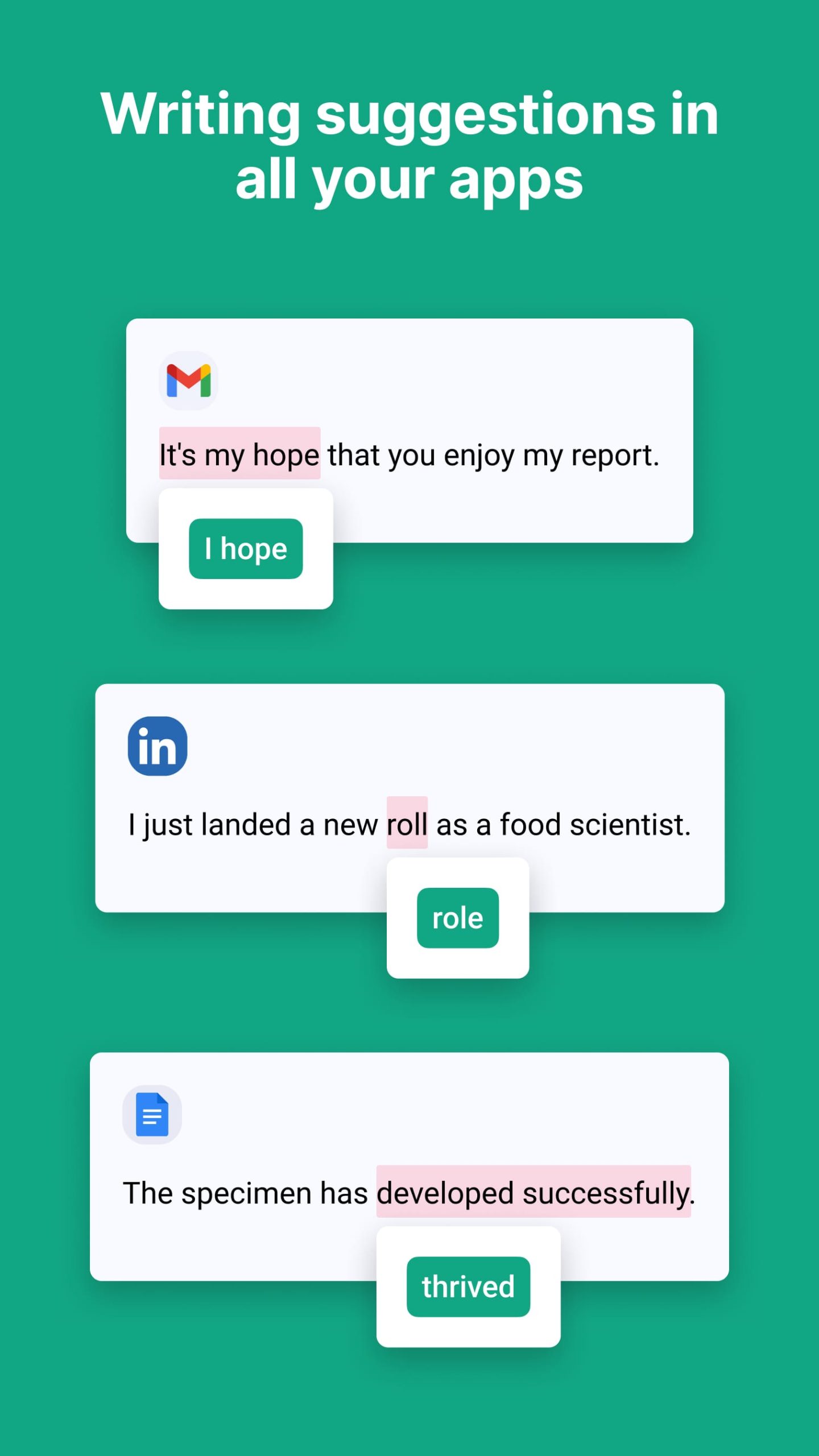 |
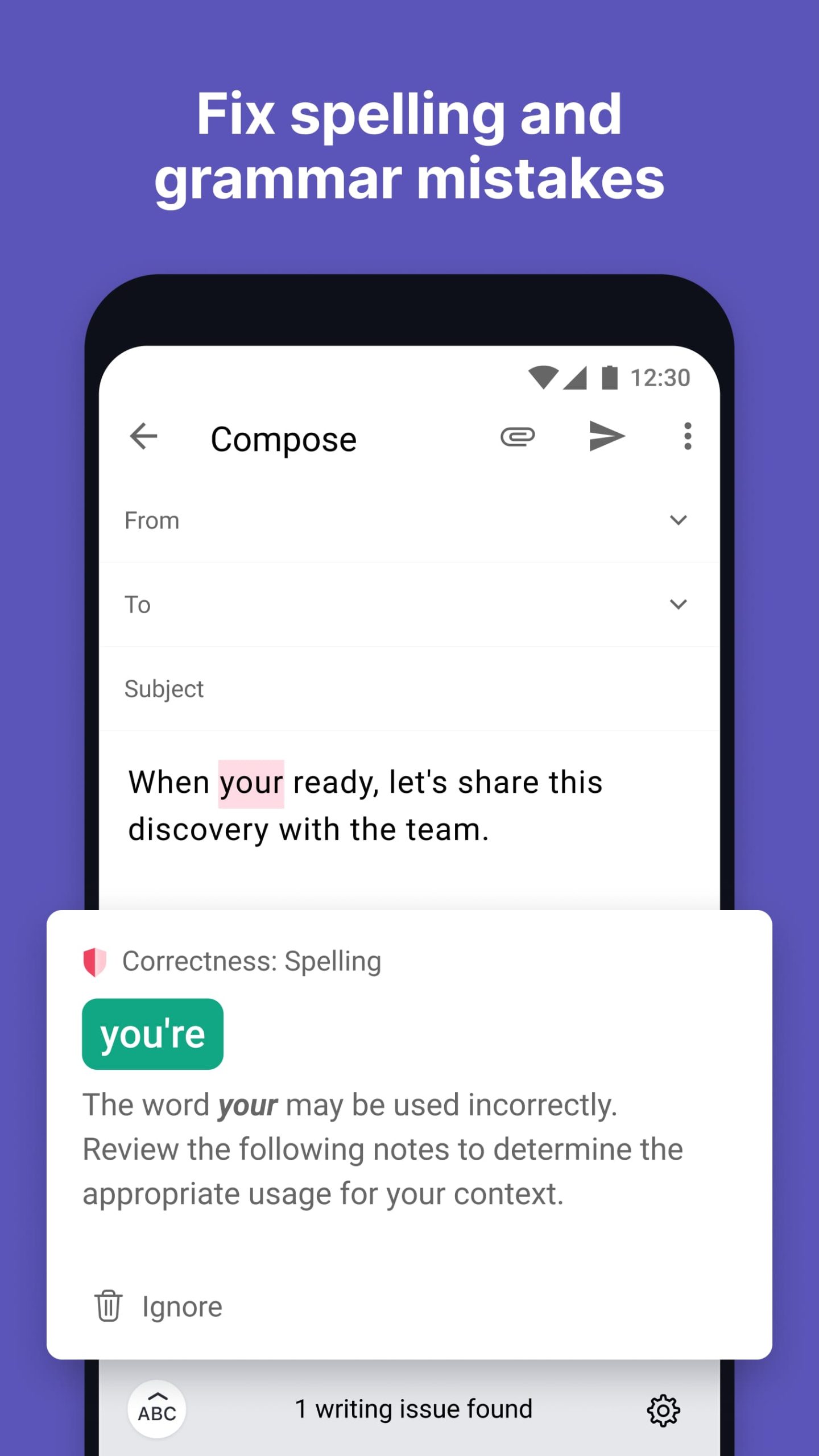 |
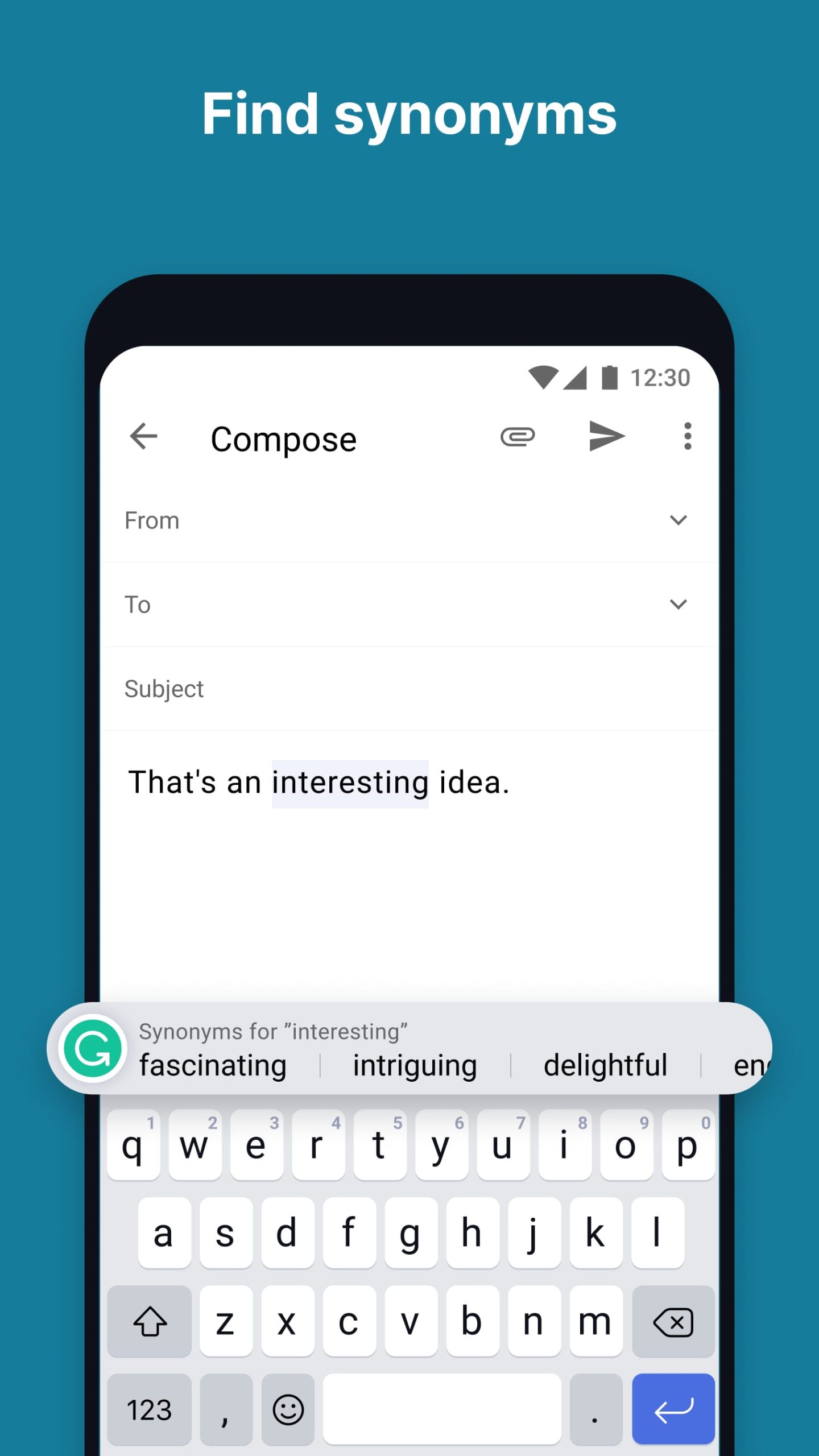 |
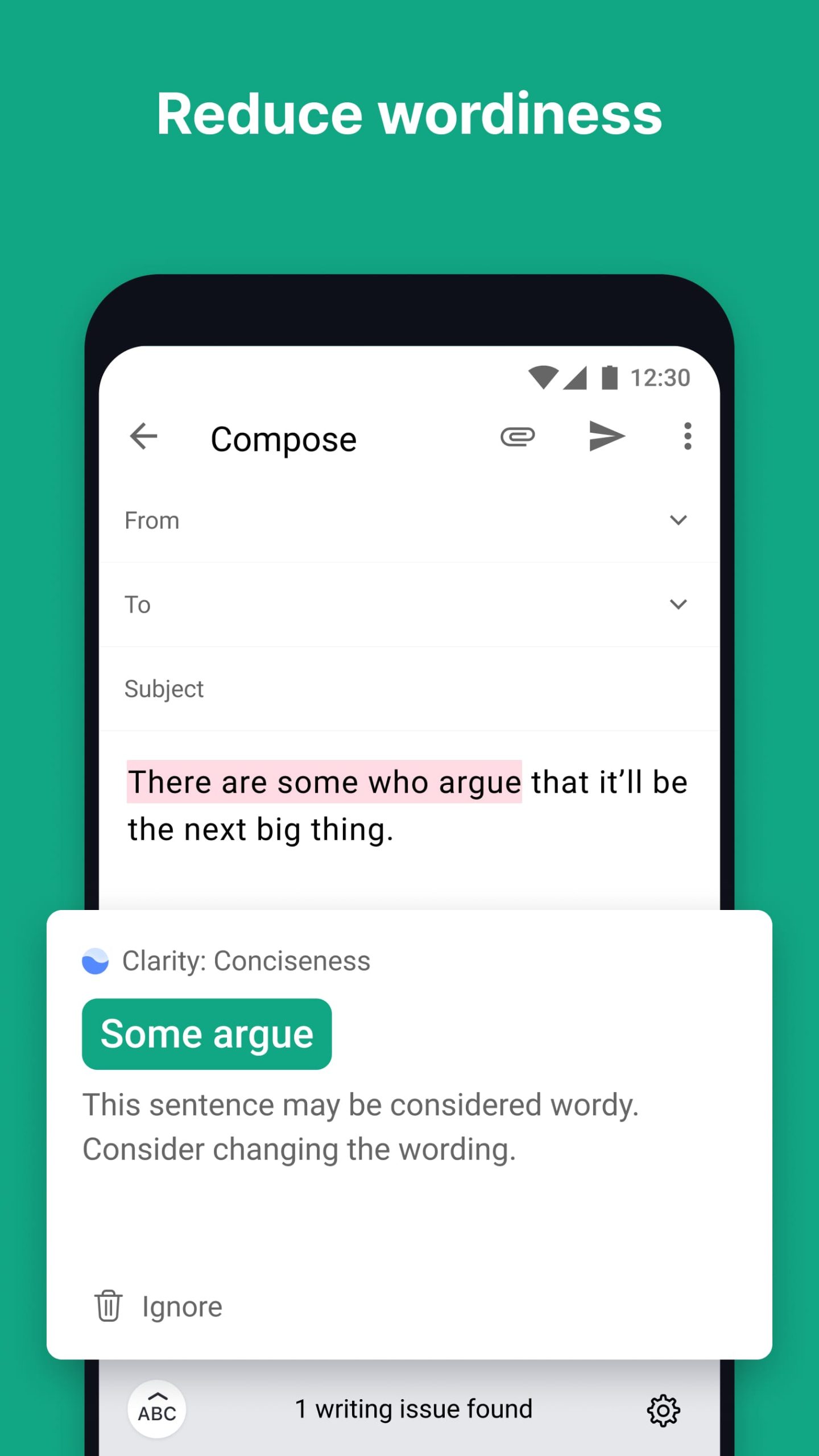 |


