 |
Bass Booster ★ 4.3 |
|---|---|
| ⚙️Developer | MWM – Music and creative apps for Android |
| ⬇️Downloads | 5,000,000+ |
| 📊Category | Music & Audio |
| 🤖Tags | Music | Audio | Tools |
The Bass Booster app is designed to elevate your audio experience by enhancing the bass frequencies in your music and audio files. With its powerful equalizer and bass boosting capabilities, the app allows you to customize and fine-tune the low-end frequencies to suit your preferences. Whether you’re a music enthusiast, a podcast lover, or simply someone who enjoys immersive audio, the Bass Booster app provides a range of features and benefits to enhance your listening pleasure.
The app offers a sleek and intuitive interface, making it easy to navigate and adjust the audio settings. Whether you’re a beginner or an advanced user, the Bass Booster app provides a user-friendly experience that allows you to optimize the bass levels and achieve the desired sound quality. With its extensive customization options and real-time audio adjustments, the app puts you in control of your audio experience, ensuring that you can enjoy deep, rich bass wherever you go.
Features & Benefits
- Powerful Equalizer:The Bass Booster app comes equipped with a powerful equalizer that allows you to adjust the audio frequencies to your liking. It offers precise control over the bass, treble, and other sound parameters, allowing you to fine-tune the audio output to match your preferences and the characteristics of your headphones or speakers.
- Bass Boosting:One of the key features of the app is its ability to enhance the bass frequencies in your audio. With the Bass Booster app, you can give your music a deeper, more impactful bass response, adding richness and depth to your favorite tracks. This feature is particularly beneficial for genres such as hip-hop, EDM, and rock, where a strong bass presence is essential.
- Presets and Customization:The app provides a range of presets that are tailored to different music genres and audio profiles. These presets offer a quick and easy way to enhance the bass and optimize the sound for specific types of music. Additionally, the Bass Booster app allows you to create and save your own custom presets, ensuring that you can achieve your desired audio settings with just a few taps.
- Real-Time Adjustments:The app offers real-time audio adjustments, meaning that you can fine-tune the bass levels while listening to your music or audio files. This allows you to instantly hear the changes you make and make on-the-fly adjustments to achieve the perfect sound. Real-time adjustments provide a seamless and immersive experience, allowing you to optimize the bass response in real-time without interrupting your listening session.
- System-Wide Integration:The Bass Booster app integrates seamlessly with your device’s audio system, allowing you to enhance the bass output across various media applications. Whether you’re listening to music on your favorite streaming platform, watching videos on YouTube, or playing games, the app ensures that the bass enhancements are applied system-wide, providing a consistent and enhanced audio experience.
Pros & Cons
Bass Booster Faqs
Bass Booster enhances sound quality by amplifying low-frequency sounds, making them more prominent in your audio output. It uses advanced algorithms to analyze the audio signal and boost specific bass frequencies without distorting other sound ranges. This allows for a richer listening experience, especially in music genres that rely heavily on bass, such as hip-hop and electronic dance music. Yes, Bass Booster offers extensive customization options. Users can adjust the level of bass enhancement according to their personal preferences. The app features sliders for modifying low, mid, and high frequencies, allowing you to tailor the sound profile based on your hearing preference or the genre of music you’re listening to. Additionally, users can save their custom settings for easy access in the future. Absolutely, the effectiveness of Bass Booster can differ significantly depending on whether you are using headphones or external speakers. Headphones typically isolate sound better, so the enhanced bass is often felt more intensely. In contrast, speakers may require additional adjustments to achieve the same level of bass presence due to room acoustics and speaker characteristics. The app accounts for these differences, providing optimal settings for both types of audio output. Bass Booster is designed to be compatible with a wide range of devices, including Android and iOS smartphones and tablets. However, some older devices may experience limitations in processing power, which could affect performance. It’s advisable to check the app’s requirements and ensure your device meets them for the best experience. Updates to the application also help improve compatibility with newer operating systems. Using Bass Booster may have an impact on battery life, particularly if you’re utilizing high levels of amplification and running the app continuously in the background. The additional processing power required to enhance audio can lead to increased battery consumption. To mitigate this, consider using the app while plugged into a power source, or decrease the bass levels when not necessary to conserve battery life. Yes, Bass Booster seamlessly integrates with popular music streaming services such as Spotify, YouTube, and Apple Music. When you play music from these platforms, the app applies its bass enhancement settings in real-time, providing an improved listening experience. Just ensure that you have granted the necessary permissions for Bass Booster to access audio from these apps. If Bass Booster crashes or fails to open, first try restarting your device. If the issue persists, make sure the app is updated to the latest version from your app store. Clearing the app cache or reinstalling the app can also resolve persistent problems. If none of these solutions work, consider reaching out to the app¡¯s support team for further assistance. Bass Booster typically offers a free version with limited features, allowing users to test basic functionalities before committing to a premium subscription. The premium version unlocks additional features such as more advanced audio settings and ad-free usage. Checking the app store description will provide details on the specific offerings of the free versus paid versions.How does Bass Booster improve sound quality?
Can I customize the bass settings in the app?
Is there a difference between using Bass Booster with headphones versus speakers?
Are there any compatibility issues with different devices?
Does using Bass Booster drain the battery faster?
Can I use Bass Booster while streaming music from services like Spotify or YouTube?
What should I do if the app crashes or doesn¡¯t open?
Is there a trial version of Bass Booster available?
Alternative Apps
- Equalizer FX:?Similar to the Bass Booster app, Equalizer FX offers a range of sound customization options, including bass boosting, equalizer settings, and presets. It allows you to fine-tune the audio output to match your preferences and optimize the sound for different genres. The app also integrates with various media applications and offers a user-friendly interface.
- Boom: Music Player & Equalizer:?Boom is a feature-rich music player and equalizer app that enhances the audio quality by adding depth and richness to the sound. It offers a powerful bass booster, 3D surround sound, and customizable equalizer settings. Boom also provides system-wide integration and supports various audio formats, making it a comprehensive solution for audio enthusiasts.
- Poweramp:?Poweramp is a popular music player app that includes a powerful equalizer with bass boosting capabilities. It offers a range of audio customization options, including presets, tone controls, and replay gain. Poweramp supports various audio formats and provides a visually appealing interface with an extensive set of features for a personalized listening experience.
These apps, like the Bass Booster app, provide the tools and features to enhance your audio experience and customize the sound according to your preferences. Whether you’re looking for bass boosting, equalizer settings, or system-wide integration, these apps offer a range of options to elevate your audio enjoyment.
Screenshots
 |
 |
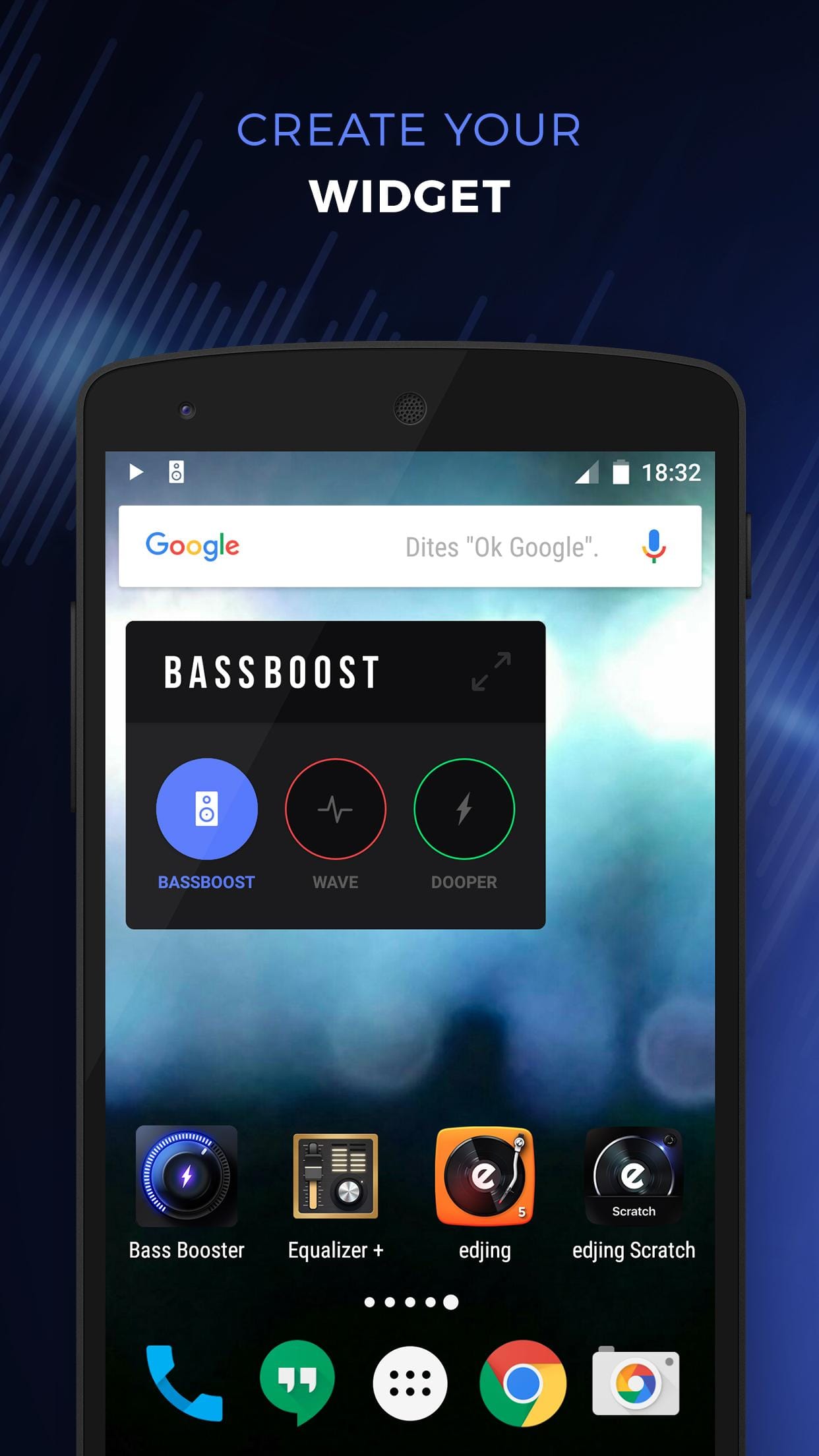 |
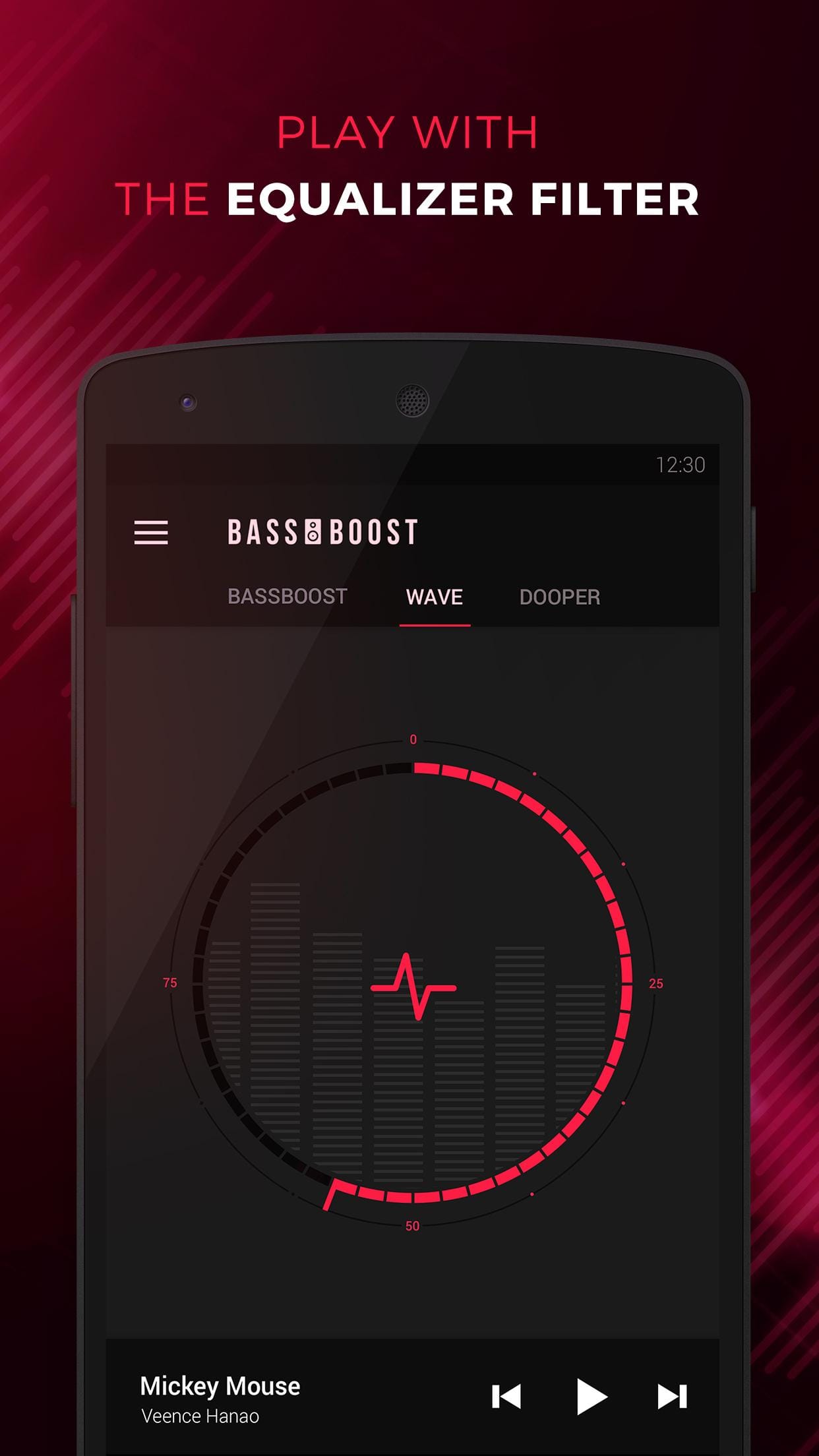 |


