 |
Snapchat ★ 4.1 |
|---|---|
| ⚙️Developer | Snap Inc |
| ⬇️Downloads | 1,000,000,000+ |
| 📊Category | Communication |
| 🤖Tags | snapchat | snapchatters | snaps |
Snapchat is a popular social media app that allows users to share photos and videos, known as “snaps,” with their friends and followers. What sets Snapchat apart is its ephemeral nature, as snaps disappear after being viewed. The app also offers a wide range of creative features, such as filters, stickers, and augmented reality effects, that make capturing and sharing moments even more fun and engaging. In this article, we will explore the features and benefits of the Snapchat app, highlighting how it enhances communication, self-expression, and connection with friends.
Features & Benefits
- Snapchat Stories: One of the key features of Snapchat is the Stories feature, where users can post a collection of snaps that can be viewed by their friends for 24 hours. This allows users to share their day-to-day moments, special events, or creative projects in a more extended format, providing a more immersive and dynamic storytelling experience.
- Creative Tools and Filters: Snapchat offers a wide range of creative tools and filters that allow users to add unique and fun elements to their snaps. From face filters that transform your appearance to location-based filters that showcase your current location, these features add a playful and creative touch to your photos and videos, making them more entertaining and shareable.
- Chat and Messaging: In addition to sharing snaps, Snapchat also provides a variety of messaging features. Users can send text messages, photos, and videos directly to their friends, either individually or in group chats. The app also includes fun stickers, Bitmojis (personalized avatars), and voice and video calling capabilities, making it a versatile platform for communication and connection.
- Discover and Explore: Snapchat’s Discover feature offers a curated selection of content from publishers, creators, and influencers. Users can explore a wide range of articles, videos, and news stories, covering various topics such as entertainment, fashion, news, and more. This feature allows users to discover new content, stay informed, and explore their interests within the app.
- Snap Map: The Snap Map feature allows users to share their location with friends and see where their friends are on a map. This feature enhances social connections and facilitates meetup planning. Users can choose to share their location with specific friends or create a private mode for more privacy and control over their location sharing.
Pros & Cons
Snapchat Faqs
Snap Map is a feature within Snapchat that allows users to share their location with friends and see their friends’ locations on a map. To access Snap Map, pinch the camera screen while in the app. Users can choose to share their location with everyone, only their friends, or not at all. The map also showcases ¡°Our Story¡± snaps from events or places around the world, enabling users to explore content created by others nearby. To recover a deleted Snapchat account, you need to log back in using your username or email and password within 30 days of deletion. After this period, the account and its data will be permanently erased. If you’ve forgotten your password, you can reset it through the app or website. Once logged in, follow the prompts to restore your account. If your Snapchat account has been hacked, immediately change your password through the app or via the website. If you cannot access your account, use the “Forgot Password?” option to regain entry. To enhance security, enable two-factor authentication in the app settings. Additionally, check for any unfamiliar activity in your account and report any suspicious actions to Snapchat support. Yes, you can customize your Bitmoji in Snapchat. Open the app, tap on your profile icon in the top-left corner, and select your Bitmoji. From there, you’ll be directed to the Bitmoji app, where you can change your avatar¡¯s hairstyle, outfit, and accessories. Any changes made in Bitmoji will automatically sync with Snapchat, allowing you to showcase your unique style. Snapchat Stories allow users to compile snaps that can be viewed by friends for 24 hours. You can create a story by selecting multiple snaps and adding them to your Story. Stories can be public (visible to everyone) or private (visible only to friends). After 24 hours, the snaps will disappear from the Story, but users can save individual snaps to Memories if desired. To control who sees your Snaps and Stories, go to Settings and adjust your privacy settings. Under “Who Can…” you can specify who can view your Stories, send you Snaps, or contact you. You can also create a custom list of friends or block certain contacts entirely if you want to limit your audience further.What is the Snap Map feature and how does it work?
How can I recover a deleted Snapchat account?
What should I do if my Snapchat account is hacked?
Can I customize my Bitmoji in Snapchat, and how?
What are Snapchat Stories, and how long do they last?
How can I control who sees my Snaps and Stories?
Alternative Apps
- Instagram: Instagram, owned by Facebook, offers a similar experience to Snapchat, with its Stories feature and a variety of creative tools and filters. Users can share photos and videos, addcaptions, stickers, and filters to their posts, and engage with their followers through direct messaging. Instagram also provides a Discover section where users can explore new content and accounts.
- TikTok: TikTok is a social media platform known for its short-form videos. Users can create and share videos with various effects, filters, and music overlays. TikTok emphasizes creativity and discovery, allowing users to explore trending challenges, follow creators, and engage with a global community.
- WhatsApp: While WhatsApp is primarily known as a messaging app, it offers features similar to Snapchat, such as disappearing messages and status updates. Users can send text messages, photos, and videos, create group chats, and share updates that disappear after 24 hours. WhatsApp also provides end-to-end encryption for secure communication.
These three apps, Instagram, TikTok, and WhatsApp, offer similar functionalities to Snapchat, catering to users’ needs for creative expression, content sharing, and social connections. Each app brings its unique features and community, providing diverse options for users to connect and engage with others.
Screenshots
 |
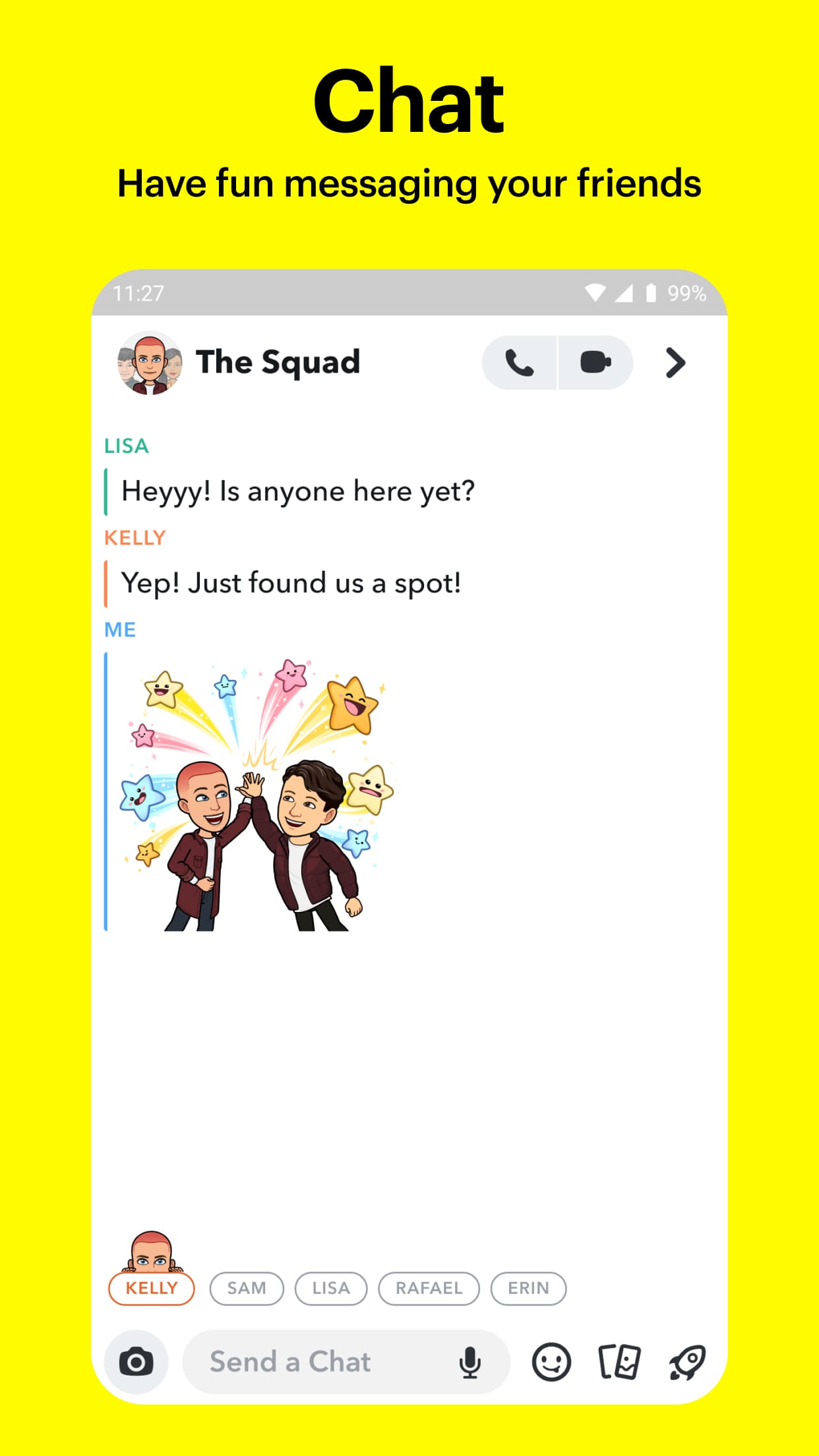 |
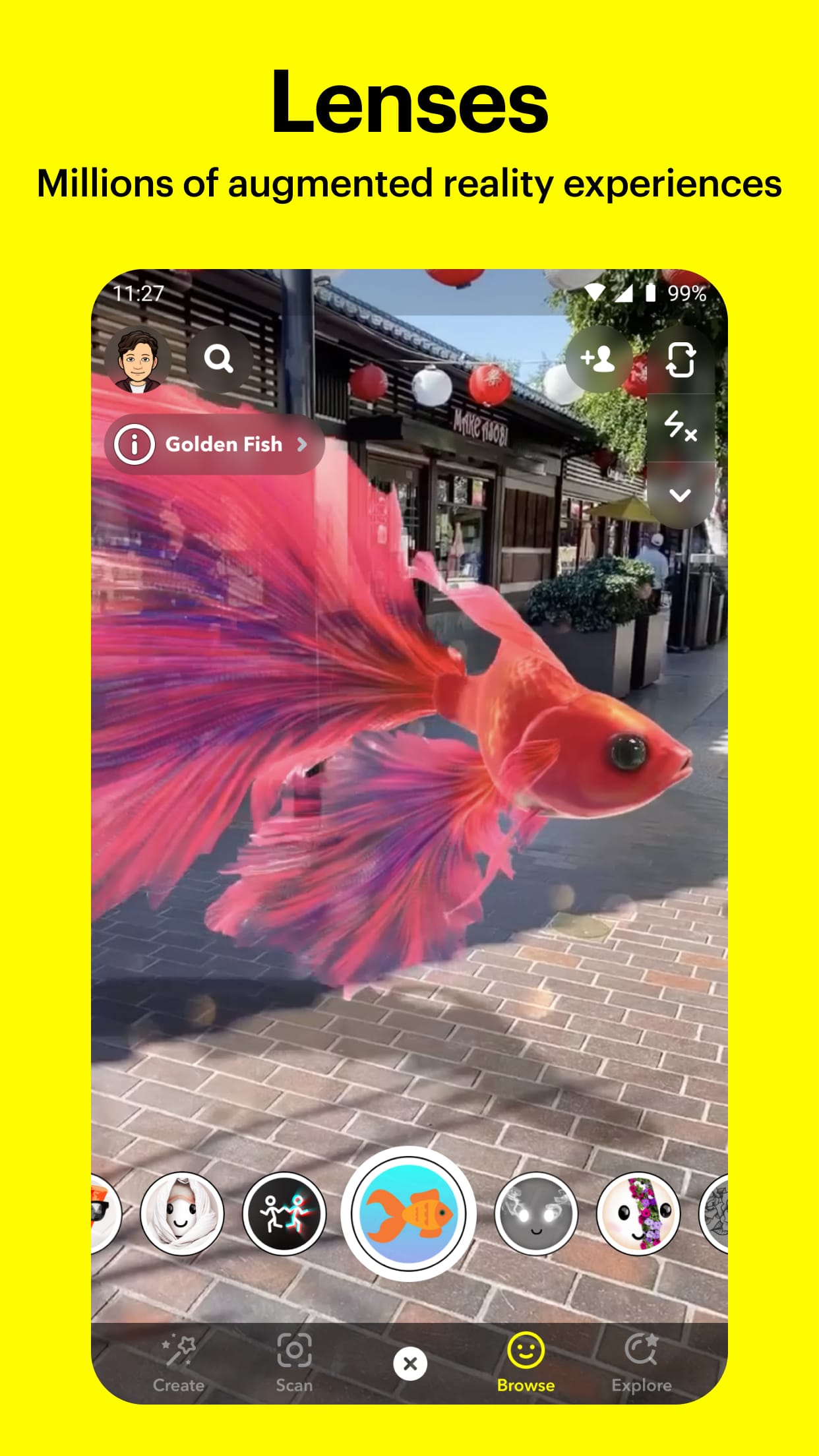 |
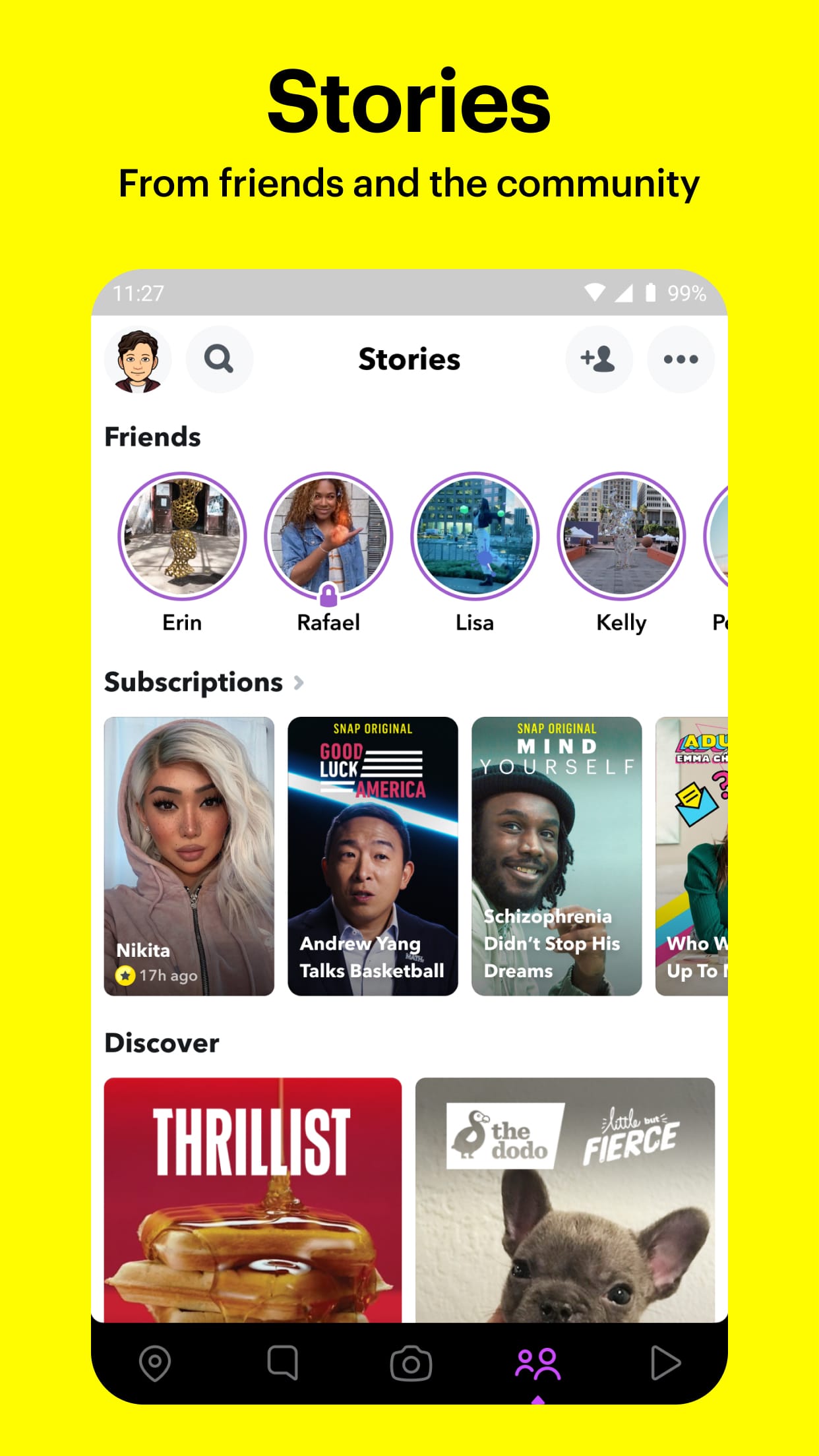 |


