 |
Google Meet (original) ★ 4.1 |
|---|---|
| ⚙️Developer | Google LLC |
| ⬇️Downloads | 500,000,000+ |
| 📊Category | Business |
| 🤖Tags | meetings | meeting | meet |
Google Meet is a powerful video conferencing and collaboration app developed by Google. Designed to facilitate seamless communication and collaboration, Google Meet allows users to connect with colleagues, friends, and family through high-quality video and audio calls. With its extensive features and user-friendly interface, Google Meet has become a go-to platform for virtual meetings, online classes, and social gatherings.
Features & Benefits
- High-Quality Video and Audio: Google Meet offers high-definition video and crystal-clear audio, providing a smooth and immersive communication experience. Whether you’re in a one-on-one conversation or a large group meeting, the app ensures that everyone can see and hear each other clearly.
- Screen Sharing and Presentation: With Google Meet, you can easily share your screen, making it ideal for presentations, demonstrations, and collaborative work. You can share specific windows or your entire screen, allowing participants to follow along and contribute in real-time.
- Real-Time Captioning and Translations: Google Meet incorporates real-time captioning, making it accessible for users with hearing impairments. Additionally, the app supports real-time translations, enabling participants to communicate effectively across different languages and cultures.
- Interactive Collaboration Tools: Google Meet provides a range of collaboration tools, such as chat, polls, and Q&A features, allowing participants to engage and interact during meetings. These tools foster active participation and enhance the overall meeting experience.
- Seamless Integration with Google Services: As a Google product, Google Meet seamlessly integrates with other Google services, such as Google Calendar and Google Drive. This integration makes it easy to schedule meetings, access shared files, and collaborate on documents within the same ecosystem.
Pros & Cons
Google Meet (original) Faqs
Google Meet provides a variety of features designed to enhance video conferencing experiences. These include high-definition video quality, screen sharing capabilities, real-time captions for accessibility, and the ability to record meetings for later review. Additionally, it supports up to 250 participants in a single call, integrates seamlessly with Google Workspace applications, and allows for live streaming to accommodate larger audiences. Enhanced security measures such as encryption and user authentication help ensure that meetings remain private and secure. To schedule a meeting in Google Meet, open the Google Calendar app or website. Click on the “+ Create” button to start a new event. In the event details, enter the title, choose the date and time, and invite participants by adding their email addresses. You can then click on “Add video conferencing” and select Google Meet. Once saved, an invitation will be sent to all participants, complete with a link to join the meeting. Alternatively, you can directly create a meeting from the Google Meet app by clicking on “New Meeting” and choosing the option to schedule it via Google Calendar. Yes, it is possible to join a Google Meet conference without a Google account. Meeting organizers can allow guests to enter meetings as long as they share the meeting link. However, certain features, such as scheduling meetings or creating a personal meeting room, require a Google account. Additionally, guest participants may need to verify their identity before joining, depending on the settings established by the meeting host to enhance security. The duration limit for Google Meet sessions depends on the type of Google account being used. For personal Google accounts, the maximum meeting length is 60 minutes for group calls (three or more participants). However, meetings with two participants can last up to 24 hours. Users with Google Workspace accounts enjoy longer meeting times, generally allowing up to 300 hours for group meetings. Always check your account details for the most current limits. Captions can be enabled easily during a Google Meet session to aid understanding and accessibility. While in a meeting, locate the bottom toolbar and click on the “Turn on captions” icon, which resembles a small rectangle with lines inside. This feature generates real-time text captions that display spoken dialogue, making it easier for participants to follow along. Captions can be turned off at any time by clicking the same icon again. Google Meet offers several audio options for participants. Users can connect through their computer’s microphone and speakers, use an external headset, or join via phone dial-in if provided by the meeting organizer. The app also includes a built-in noise cancellation feature to minimize background sounds and enhance audio clarity. Participants can adjust their microphone and speaker settings within the app for optimal audio performance. Yes, Google Meet allows users to record sessions, but this feature is typically available for Google Workspace accounts. To start recording, click on the “More options” (three vertical dots) in the meeting controls and select “Record meeting.” After the session ends, the recording will be saved automatically to the organizer’s Google Drive, specifically in a folder labeled “Meet Recordings.” An email notification will be sent to the organizer with a link to access the recording. If experiencing connectivity issues with Google Meet, first ensure that your internet connection is stable and meets the recommended speed requirements. Check for any browser updates or try using a different web browser if you’re accessing via a desktop. Clear your browser’s cache and cookies to eliminate potential conflicts. Restarting your device can also resolve many technical issues. If problems persist, consider checking Google’s Workspace Status Dashboard for any known service outages affecting Google Meet.What features does Google Meet offer for video conferencing?
How do I schedule a meeting using Google Meet?
Can I use Google Meet without a Google account?
Is there a limit to how long I can host a Google Meet session?
How do I enable captions during a Google Meet session?
What are the audio options available in Google Meet?
Can I record my Google Meet sessions, and where can I find the recordings?
How do I troubleshoot common issues with Google Meet connectivity?
Alternative Apps
- Zoom: Zoom is a widely-used video conferencing app that provides high-quality video and audio, screen sharing, and interactive collaboration tools. It offers both free and paid plans, with various features to accommodate different meeting needs.
- Microsoft Teams: Microsoft Teams is a comprehensive collaboration platform that includes video conferencing, chat, file sharing, and project management features. It integrates seamlessly with other Microsoft tools and is particularly popular among businesses and organizations.
- Cisco Webex: Cisco Webex is a robust video conferencing and collaboration app that offers features such as screen sharing, recording, and breakout rooms. It prioritizes security and provides options for both small team meetings and large-scale events.
These three apps, like Google Meet, provide reliable communication and collaboration features, making them suitable alternatives for virtual meetings, online classes, and remote collaborations. Each app has its own unique set of features and pricing plans, allowing users to choose the one that best fits their specific requirements.
Screenshots
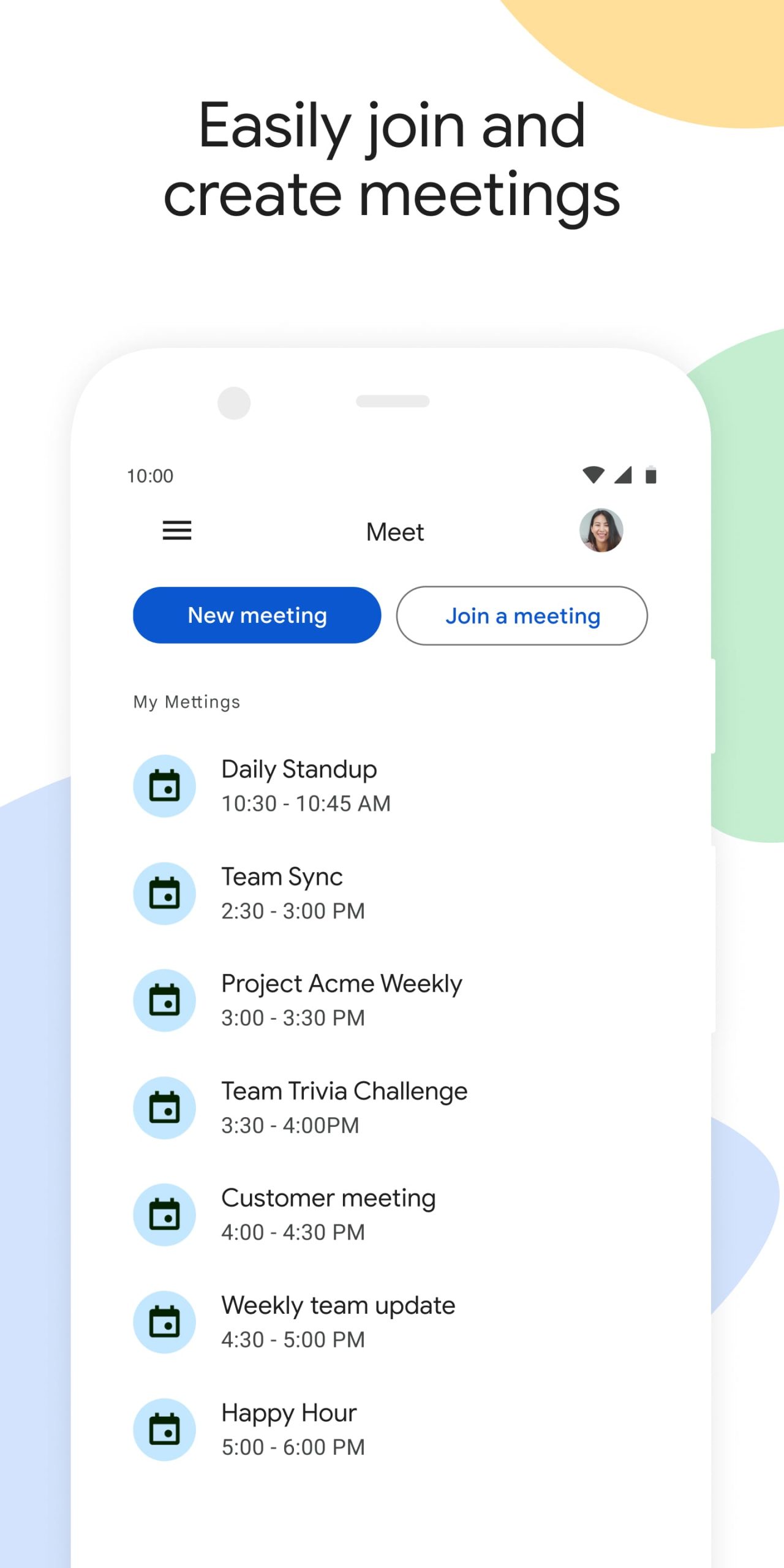 |
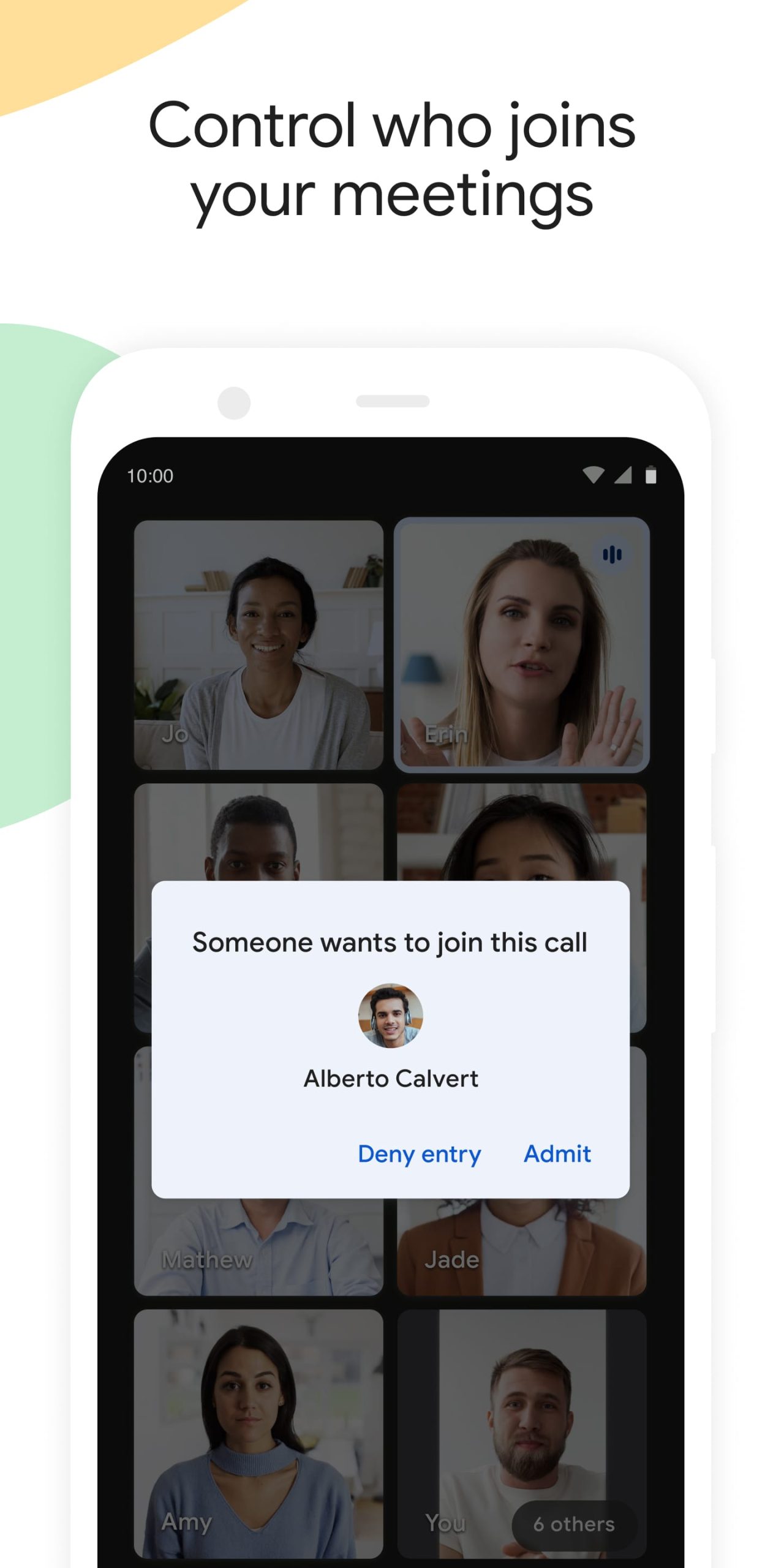 |
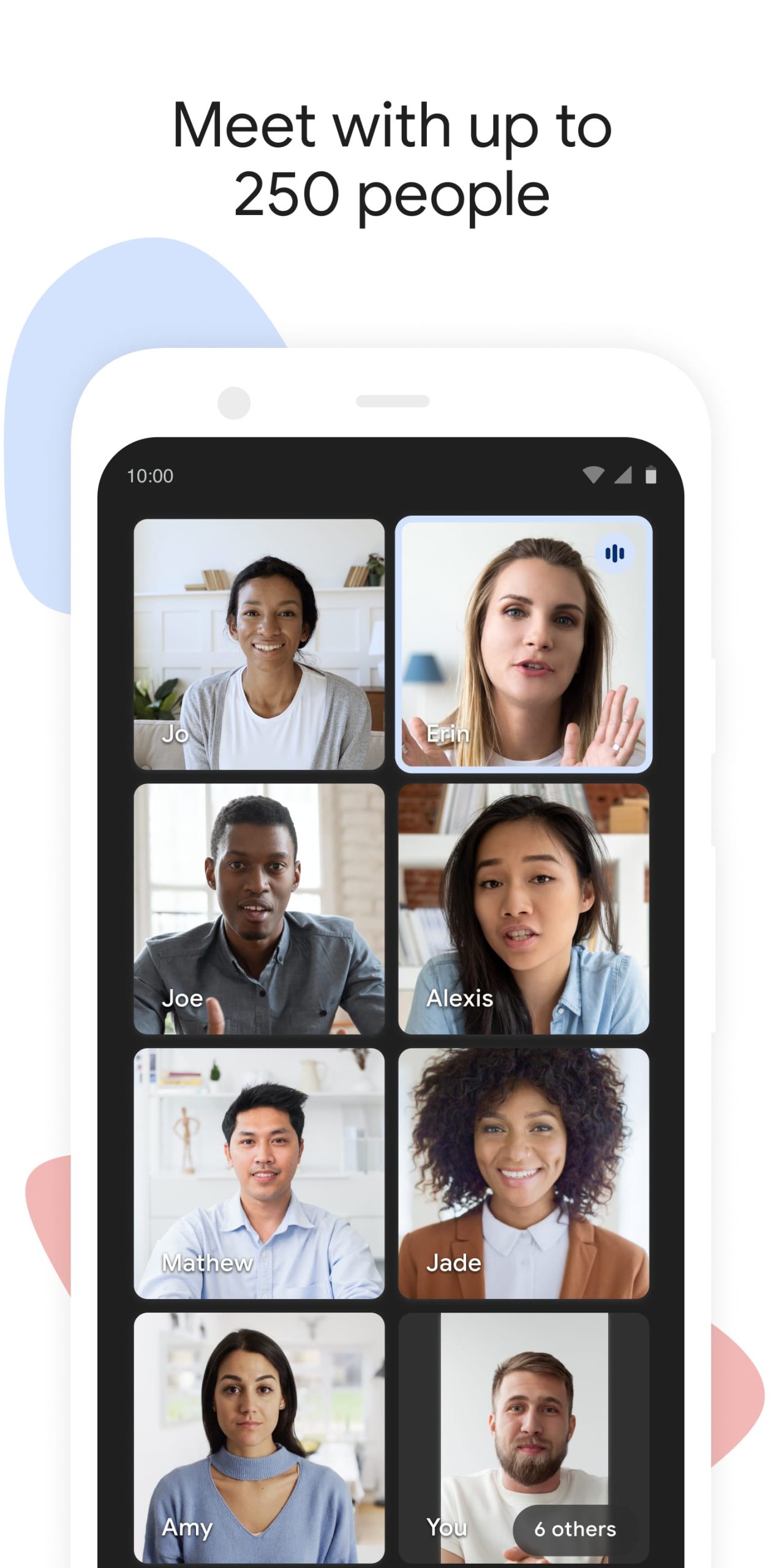 |
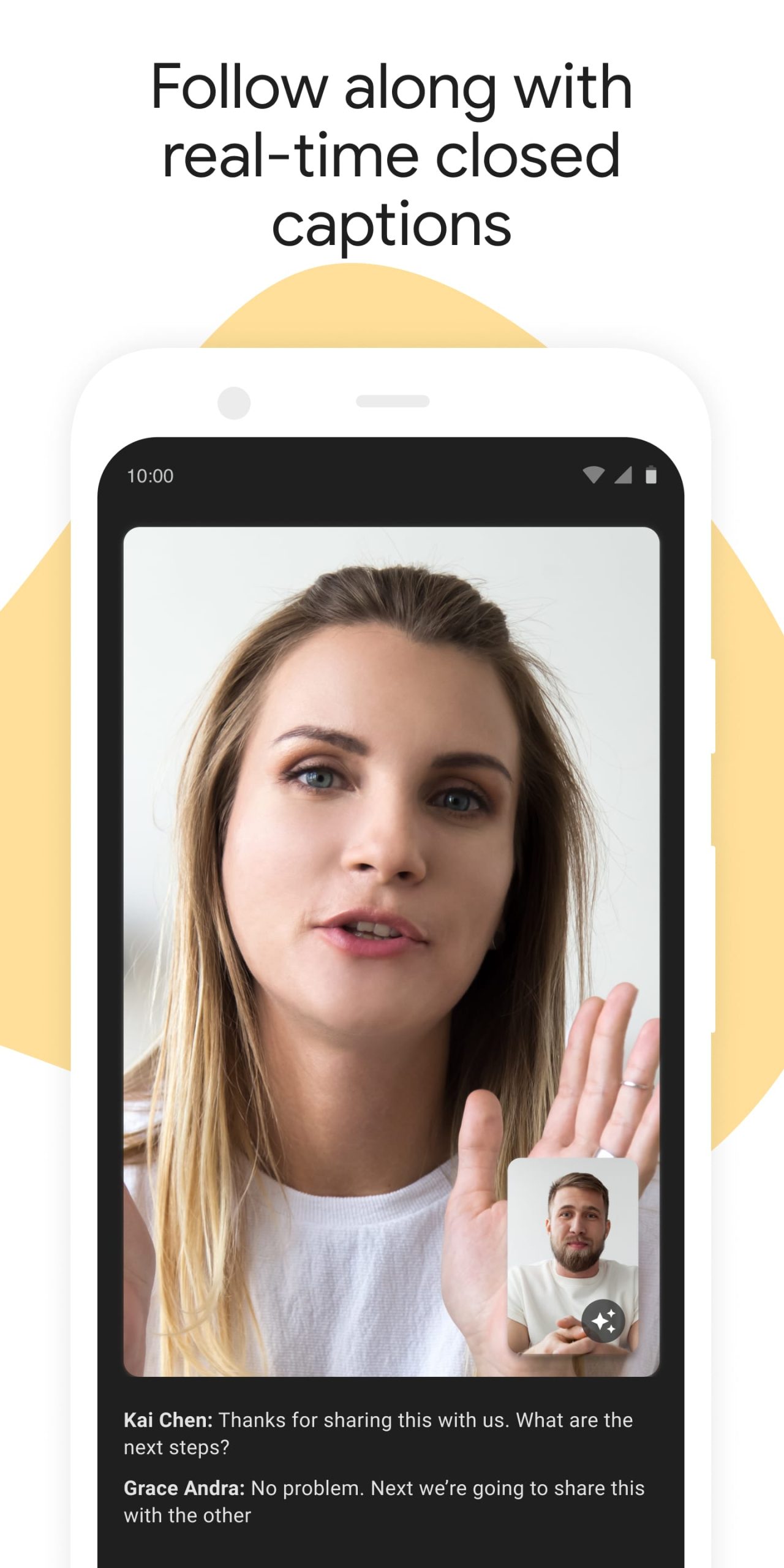 |


