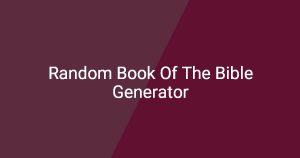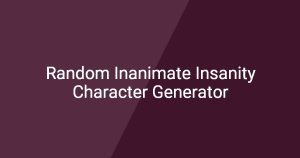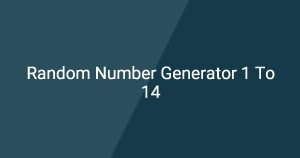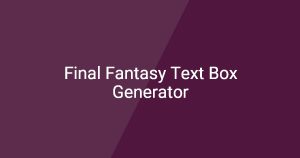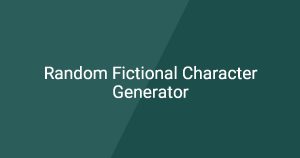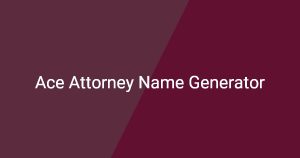Prettier Config Generator
The prettier config generator helps developers easily create configuration files for Prettier, a code formatting tool, by providing user-friendly options and settings. This tool ensures your JavaScript, TypeScript, and other code adheres to consistent style guidelines.
How to Use
On this page, you can use this prettier config generator by following these steps:
1. Choose your desired formatting options by selecting the checkboxes or dropdown menus for settings such as indentation, quotes, and trailing commas.
2. Click the “Generate Config” button to create your personalized Prettier configuration file.
3. Copy the generated configuration code from the output section and paste it into your project’s `.prettierrc` file.
What is prettier config generator?
The prettier config generator is a tool that simplifies the process of creating configuration files for the Prettier code formatter. It allows users to adjust various formatting options easily, ensuring that their code is consistently styled.
Main Features
- User-Friendly Interface: The generator provides a simple and intuitive interface that enables users to customize their formatting preferences quickly.
- Flexible Options: Users can select various formatting options, including indentation style, quote types, and line width, allowing for tailored configurations.
- Instant Output: The tool generates the configuration code in real-time, making it easy to copy and implement into projects.
Common Use Cases
- Creating a consistent code style for JavaScript projects.
- Standardizing team coding practices for collaborative development.
- Quickly generating Prettier settings for different types of projects, such as web applications or libraries.
Frequently Asked Questions
Q1: How do I use the generated config?
A1: Simply paste the generated code into your project’s `.prettierrc` file to apply the settings.
Q2: Can I customize the settings?
A2: Yes, the prettier config generator allows you to customize a variety of settings to meet your specific formatting needs.
Q3: What happens if I want to change my settings later?
A3: You can always return to the generator, adjust your preferences, and generate a new configuration file to overwrite the previous settings.