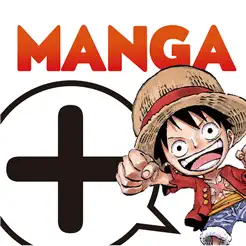2024 Top 5 Download Manager For Android
Download managers have become essential tools for Android users, providing enhanced capabilities and convenience when it comes to downloading files. In this article, we will explore the top 5 download managers for Android in 2024. These apps offer a range of features, including accelerated downloading, pause and resume capabilities, and efficient file management. By utilizing these download managers, you can optimize your downloading experience and make the most out of your Android device.
Apps List
Here are the top 5 download managers for Android in 2024:
- Advanced Download Manager (ADM)
- Turbo Download Manager
- Loader Droid
- IDM: Download Manager
- Download Accelerator Plus (DAP)
App Introductions, Pros, and Cons
1. Advanced Download Manager (ADM)
Advanced Download Manager (ADM) is a versatile download manager that offers a comprehensive set of features. It supports accelerated downloading by splitting files into multiple parts and downloading them simultaneously. ADM integrates seamlessly with web browsers, allowing for direct file downloads. With its user-friendly interface, you can easily manage and organize your downloads.

Pros:
- Accelerated downloading with multi-threading support.
- Smart algorithm for faster and more efficient downloads.
- Built-in browser for convenient file downloading.
Cons:
- Ad-supported in the free version.
- Occasional compatibility issues with certain websites.
2. Turbo Download Manager
Turbo Download Manager is a lightweight and efficient download manager that focuses on boosting download speeds. It achieves this by utilizing multiple connections to download files in parallel. With its clean and intuitive interface, Turbo Download Manager provides a seamless downloading experience.

Pros:
- Parallel downloading for faster speeds.
- Pause and resume support for interrupted downloads.
- Lightweight and easy-to-use interface.
Cons:
- Limited advanced features compared to other download managers.
- Occasional stability issues.
3. Loader Droid
Loader Droid is a robust download manager that offers advanced features for efficient file management. It allows you to prioritize and schedule your downloads, ensuring that important files are downloaded first. Loader Droid integrates with popular web browsers, making it easy to capture download links.

Pros:
- Advanced scheduling options to manage downloads effectively.
- Pause and resume support for interrupted downloads.
- Seamless integration with web browsers.
Cons:
- Ad-supported in the free version.
- Occasional download failures with certain file types.
4. IDM: Download Manager
IDM: Download Manager is a reliable and feature-packed download manager that offers accelerated downloading and seamless integration with your Android device. It supports multiple file types and provides a built-in browser for convenient file downloads.

Pros:
- Accelerated downloading for faster speeds.
- Pause and resume support for interrupted downloads.
- Built-in browser with file download capabilities.
Cons:
- Limited free version with advertisements.
- Occasional compatibility issues with certain websites.
5. Download Accelerator Plus (DAP)
Download Accelerator Plus (DAP) is a popular download manager that offers accelerated downloading and advanced file management. It supports pause and resume capabilities, as well as parallel downloading for faster speeds. DAP also provides a built-in browser for seamless downloading.

Pros:
- Accelerated downloading for faster speeds.
- Pause and resume support for interrupted downloads.
- Built-in browser with file download capabilities.
Cons:
- Ad-supported in the free version.
- Occasional stability issues.
Conclusion
The top 5 download managers for Android in 2024 offer a range of features to enhance your downloading experience. Whether you prioritize accelerated downloading, advanced scheduling options, or a user-friendly interface, these download managers cater to different preferences and needs. While they may have their limitations and occasional stability issues, they provide significant advantages when it comes to managing and optimizing your downloads.
By incorporating these top download managers into your Android device, you can enjoy faster download speeds, efficient file management, and a seamless downloading experience. Take advantage of their features and make the most out of your Android device’s downloading capabilities.
Choose the download manager that aligns with your requirements and start enjoying a more efficient and convenient downloading experience on your Android device. Happy downloading!