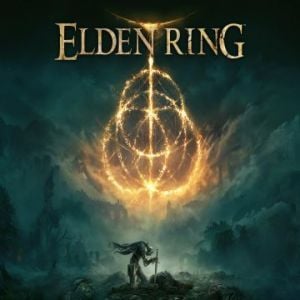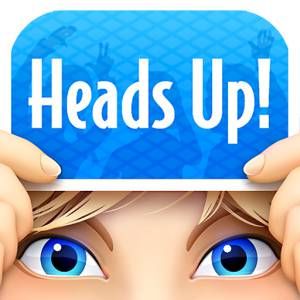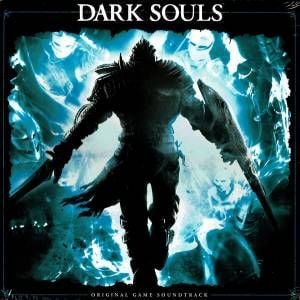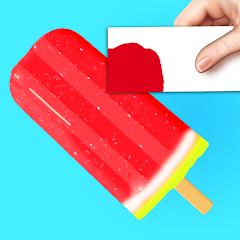Wordscapes
 |
|
| Rating: 5 | Developer: PeopleFun, Inc. |
| File Size: 124MB | Category: Casual, Puzzle |
Game Description
Wordscapes is a captivating blend of word search and crossword puzzle genres that invites players into a beautifully designed setting. The core objective is to form words using a given set of letters, which can be challenging but rewarding. Players are welcomed into a world of vibrant scenery and tranquil backgrounds, allowing for a relaxing and immersive gameplay experience.
The game’s mechanics are simple yet engaging. Players swipe letters to create words that fit the crossword-style grids. As players progress through various levels, they encounter unique landscapes and themes, which enhance the overall gaming experience. The ability to hint at words when players are stuck adds an element of strategy to the gameplay.
One of the unique features of Wordscapes is its combination of puzzles with beautiful nature backdrops. This serene environment encourages players to think creatively and find solutions to increasingly complex puzzles. As players solve more puzzles, they also unlock new scenic zones, offering a fresh change of scenery and a sense of achievement.
Additionally, Wordscapes integrates daily challenges that keep players returning for more. These challenges not only test vocabulary but also encourage competition among friends. With its simple interface and visually appealing graphics, Wordscapes has captured the hearts of many puzzle enthusiasts looking for a brain-teasing challenge.
| Wordscapes App Download | |
|---|---|
Get it From App Store |
Get it From Google Play |
Get it From Amazon |
Get it From Steam / PC |
How to Play
- Start by downloading Wordscapes from your app store.
- Open the game and choose a level to begin your journey.
- Familiarize yourself with the letter bank at the bottom of the screen.
- Use the available letters to form valid words.
- The formed words must fit into the crossword grid above.
- Swipe letters in any direction to create words.
- You can connect letters horizontally, vertically, or diagonally.
- Remember, words can only be formed using the given letters.
- If you’re stuck, consider utilizing hints.
- Use hints sparingly, as they can be limited.
- Buying additional hints is an option for advanced players.
- Complete the puzzle by filling all the blank spaces in the grid.
- After successfully completing a level, you will unlock the next challenge.
- Consider participating in daily challenges to earn extra rewards.
- Stay focused on longer words to maximize your scores!
Screenshots
Frequently Asked Questions
-
What platforms can I play Wordscapes on?
Wordscapes is available on both iOS and Android devices. You can also play it on platforms like Facebook. The game offers seamless integration across devices, so you can pick up where you left off no matter the platform you choose.
-
Is Wordscapes free to play?
Yes, Wordscapes is free to download and play. However, it contains in-game purchases for hints and additional features. Players can enjoy a substantial experience without spending any money by using strategy and skill.
-
How often are new levels added to Wordscapes?
New levels and challenges are released regularly, keeping the gameplay fresh and exciting. Players can look forward to additional puzzles and landscapes typically every few weeks, ensuring there’s always something new to explore.
-
Can I play Wordscapes offline?
Yes, Wordscapes allows players to enjoy the game offline. However, certain features, like daily challenges and some updates, require an internet connection. Enjoy playing at your convenience whether you’re online or not!
-
Are there any strategies for playing Wordscapes?
A great strategy is to look for common suffixes and prefixes to help create longer words. Additionally, using hints wisely can save you during tougher puzzles. Practice makes perfect; the more you play, the better your vocabulary becomes!