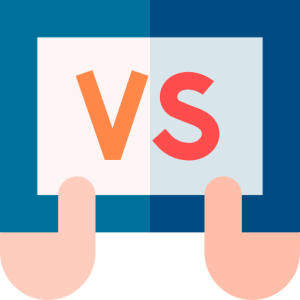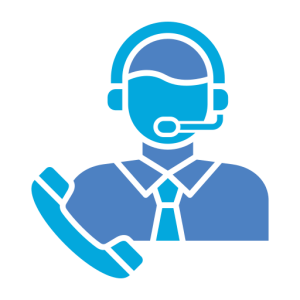What is the App AnyDesk Used For?
AnyDesk is a popular remote desktop application designed to provide fast and secure access to computers and devices from anywhere in the world. It is widely used for various purposes, including remote support, file transfer, and collaboration. This article explores the key uses of AnyDesk and how it benefits both personal and professional users.
Remote Support
One of the primary uses of AnyDesk is providing remote support. It allows IT professionals and support teams to access client devices to troubleshoot and resolve issues quickly.
Efficient Problem Solving:
-
- AnyDesk enables technicians to take control of a user’s device to diagnose and fix problems without needing to be physically present. This capability significantly reduces downtime and enhances productivity.
- The app’s low latency and high-quality video transmission ensure smooth interactions, allowing support teams to work efficiently even over long distances.
Cost-Effective Solution:
-
- By eliminating the need for on-site visits, AnyDesk reduces travel expenses and saves time for both support providers and clients. This cost-effectiveness makes it an attractive option for businesses of all sizes.
- The ability to handle multiple support requests remotely allows teams to maximize their resources, improving overall service delivery and customer satisfaction.
Remote Work and Collaboration
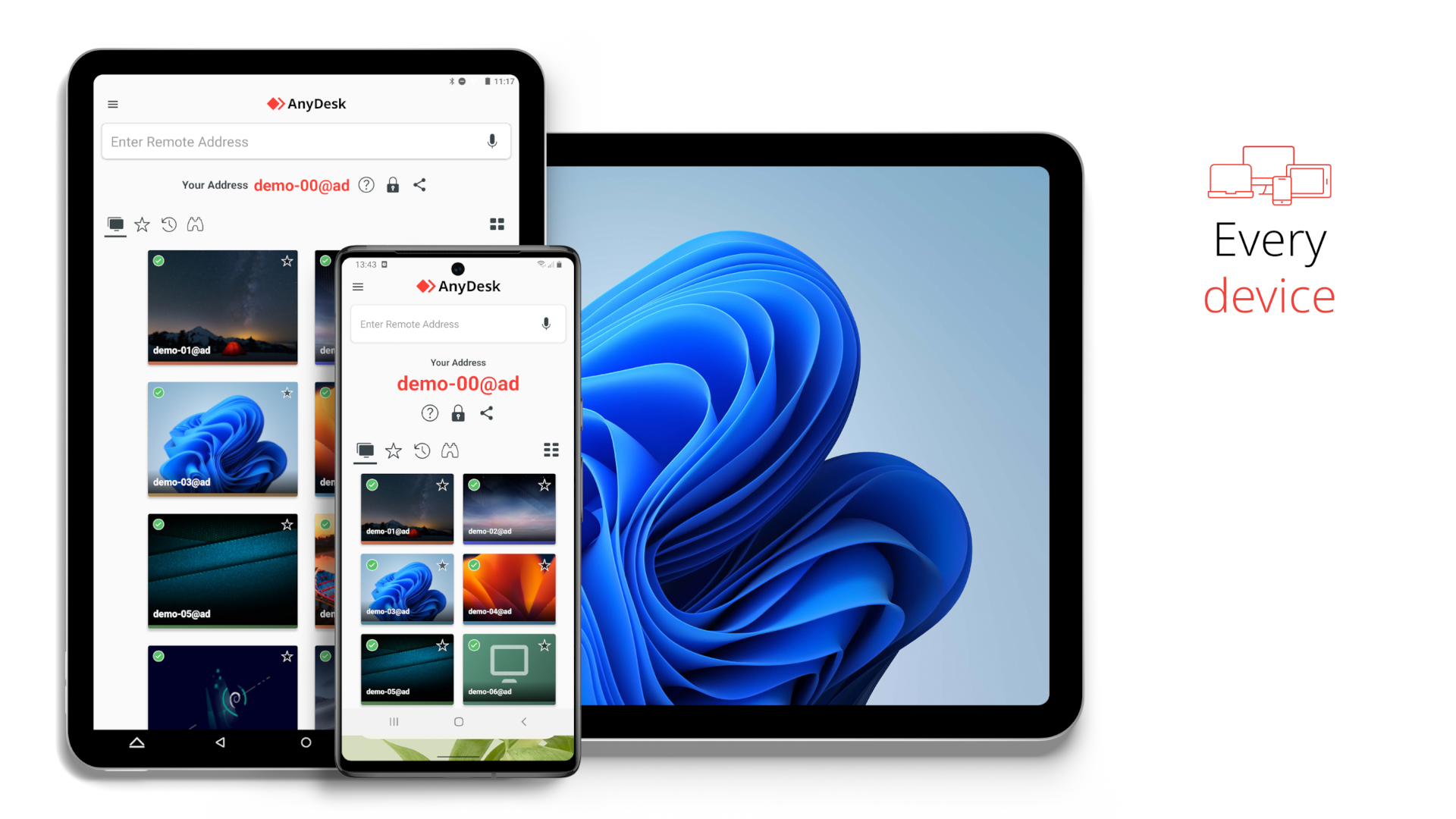
AnyDesk is also essential for facilitating remote work and collaboration, providing seamless access to workstations and files.
- Access to Workstations:
- Employees can use AnyDesk to connect to their office computers from home or while traveling, ensuring uninterrupted access to important files and applications. This flexibility supports a productive remote work environment.
- The app maintains the same desktop experience as if users were sitting in front of their computers, allowing for efficient multitasking and workflow continuity.
- Collaborative Tools:
- AnyDesk offers features like file transfer, clipboard sharing, and session recording, which enhance collaboration among team members. These tools make it easier to share information and work together on projects in real-time.
- The app’s secure connections ensure that shared data remains protected, making it a reliable choice for businesses that prioritize data security during collaboration.
File Transfer

Another significant use of AnyDesk is its ability to transfer files between connected devices. This feature is crucial for sharing documents, software, and other resources.
- Fast and Secure Transfers:
- AnyDesk enables users to transfer files quickly and securely between devices. This feature is particularly useful for sending large files that might be cumbersome to email or upload to cloud services.
- The app’s encryption protocols ensure that transferred files remain confidential, providing peace of mind for users handling sensitive information.
- Simplified Workflow:
- The file transfer feature streamlines workflows by allowing users to move files directly between devices without leaving the AnyDesk interface. This integration reduces the time and effort required to complete tasks.
- By eliminating the need for third-party file-sharing services, AnyDesk simplifies the process and keeps all operations within a single secure application.
Education and Training
AnyDesk is also used in educational settings to facilitate learning and training, providing a versatile platform for instructors and students.
- Virtual Classrooms:
- Educators can use AnyDesk to create virtual classrooms, allowing students to access resources and participate in lessons from anywhere. This flexibility is invaluable for distance learning and online courses.
- The app’s real-time screen sharing and interactive tools enable teachers to deliver engaging and effective instruction, replicating the traditional classroom experience remotely.
- Training and Demonstrations:
- AnyDesk allows trainers to demonstrate software and processes directly on participants’ devices, enhancing the learning experience. This hands-on approach helps trainees better understand and retain information.
- The app’s session recording feature enables students to review lessons at their convenience, supporting self-paced learning and reinforcing key concepts.
Gaming and Personal Use
Beyond professional applications, AnyDesk is also popular among gamers and personal users for accessing and managing personal devices.
- Remote Gaming:
- Gamers can use AnyDesk to access their gaming PCs from different locations, allowing them to play games and manage setups remotely. This flexibility is particularly useful for accessing high-performance systems while on the go.
- The app’s low latency ensures smooth gameplay and control, making it suitable for various gaming scenarios.
- Device Management:
- Personal users can leverage AnyDesk to manage and maintain their devices remotely. Whether it’s accessing a home computer from work or helping family members with tech issues, AnyDesk provides a convenient solution.
- The app’s user-friendly interface and robust security features make it an ideal choice for individuals seeking reliable remote access for personal use.
AnyDesk serves as a versatile tool for remote support, work, collaboration, and more. Its fast, secure, and user-friendly features make it an essential application for both professional and personal use. By understanding its diverse applications, users can leverage AnyDesk to enhance productivity, communication, and convenience in various aspects of their digital lives.