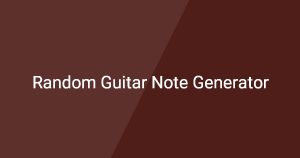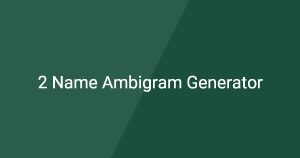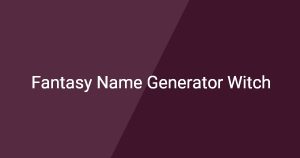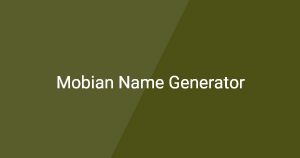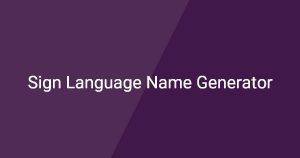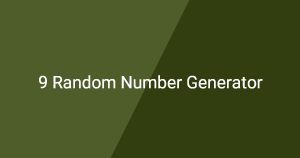Transcript Generator
This transcript generator creates accurate text transcripts from audio or video files. It simplifies the process of converting spoken words into written format.
How to Use
Using this transcript generator on the current page is easy. Just follow these steps:
1. Upload or drag your audio/video file into the designated area.
2. Click the “Generate Transcript” button to start the conversion process.
3. Once the transcript is ready, download or copy the text for your use.
What is transcript generator?
A transcript generator is a tool designed to convert spoken audio or video content into written text. It works by analyzing the audio signals and producing a structured document that captures the spoken words.
Main Features
- Accuracy: Provides reliable transcription with minimal errors.
- Fast Processing: Quickly converts files, saving time for users.
- User-Friendly Interface: Simple layout makes it easy for anyone to use, regardless of tech skills.
Common Use Cases
- Creating lecture transcripts for educational purposes.
- Generating meeting notes for business discussions.
- Transcribing interviews for research or content creation.
Frequently Asked Questions
Q1: How do I upload my audio or video file?
A1: You can upload your file by clicking the upload button or dragging the file into the designated area.
Q2: What formats does the transcript generator support?
A2: The generator supports common audio and video formats like MP3, WAV, MP4, and more.
Q3: How can I access my transcript after generation?
A3: Once the transcript is generated, you can download it directly or copy the text displayed on the screen.