 |
TeamViewer Meeting ★ 3.9 |
|---|---|
| ⚙️Developer | TeamViewer |
| ⬇️Downloads | 500,000+ |
| 📊Category | Business |
| 🤖Tags | Tools | Business | Productivity |
The TeamViewer Meeting app is a powerful platform designed to facilitate seamless collaboration and communication among teams, regardless of their physical location. With its comprehensive set of features and user-friendly interface, this app has become a go-to solution for businesses, remote teams, and individuals seeking efficient and effective virtual meetings. In this article, we will delve into the features and benefits of the TeamViewer Meeting app and explore how it has transformed the way teams connect and collaborate.
Features & Benefits
- Effortless Video Conferencing: The TeamViewer Meeting app offers high-quality video conferencing capabilities, enabling teams to connect face-to-face virtually. With its smooth and reliable video streaming, participants can engage in real-time discussions, share screens, and collaborate seamlessly. This feature fosters a sense of presence and strengthens team dynamics, even when team members are geographically dispersed.
- Screen Sharing and Remote Control: Sharing screens and granting remote control access are vital for effective collaboration. The TeamViewer Meeting app allows participants to share their screens with others, making it easy to present documents, slideshows, or software demonstrations. Additionally, remote control functionality enables team members to work together on projects, troubleshoot issues, or provide technical support, enhancing productivity and efficiency.
- Interactive Whiteboarding: Brainstorming and visualizing ideas are essential in collaborative environments. The app’s interactive whiteboarding feature provides a virtual canvas where participants can draw, annotate, and diagram ideas in real-time. This fosters creativity, promotes engagement, and enables teams to collectively develop and refine concepts, irrespective of their physical locations.
- Meeting Scheduling and Recording: The TeamViewer Meeting app simplifies the process of scheduling and managing meetings. Users can create and send meeting invitations, set reminders, and view participants’ availability. Additionally, the app allows meetings to be recorded, ensuring that important discussions and presentations can be revisited later or shared with absent team members. This feature enhances transparency, accountability, and knowledge retention.
- Cross-Platform Compatibility: The TeamViewer Meeting app is available across various platforms, including desktop, web, and mobile devices. It supports Windows, macOS, iOS, and Android, ensuring that teams can connect and collaborate seamlessly regardless of their preferred devices or operating systems. This cross-platform compatibility empowers teams to work together efficiently, regardless of their technological preferences.
Pros & Cons
TeamViewer Meeting Faqs
The TeamViewer Meeting app provides a range of features designed to enhance online collaboration. Users can conduct high-quality video and audio conferences, share their screens seamlessly, and utilize collaboration tools such as a digital whiteboard. Additionally, it supports file sharing, allowing participants to exchange documents in real-time. The app also includes chat functionality to facilitate communication during meetings, along with the ability to record sessions for later reference. To schedule a meeting, open the TeamViewer Meeting app and navigate to the scheduling section. Select “Schedule a Meeting,” then fill in the necessary details, including the date, time, duration, and topic. You can invite participants by entering their email addresses. Once done, you will receive a meeting link that you can share with attendees. Ensure you set reminders for yourself and participants to maximize attendance. Yes, the TeamViewer Meeting app has participant limits that depend on the subscription plan you choose. The basic plan allows up to 10 participants, while higher-tier subscriptions can accommodate larger groups, with some plans allowing for over 250 attendees in a single meeting. For organizations needing to host large-scale webinars or meetings, it¡¯s advisable to review the available plans to select one that suits your needs. Absolutely! The TeamViewer Meeting app is available for both Android and iOS devices. Users can download the app from their respective app stores. The mobile version retains many of the same features as the desktop version, enabling you to join meetings, share your screen, and participate in discussions while on the go. This flexibility ensures that you can stay connected and engaged, regardless of your location. Security is a top priority for TeamViewer. The Meeting app employs end-to-end encryption to ensure that all communications are secure. Additionally, it uses two-factor authentication to provide an extra layer of protection for user accounts. Regular updates and compliance with international security standards further enhance the safety of your meetings, making the app suitable for discussing confidential information. Yes, users can record meetings in the TeamViewer Meeting app. To begin recording during a session, simply click on the ‘Record’ button located in the meeting controls. You can pause or stop the recording at any time, and once completed, the recording is automatically saved to your device or cloud storage, depending on your settings. This feature is particularly useful for reviewing discussions or sharing content with those unable to attend live. The TeamViewer Meeting app offers integration capabilities with several productivity tools such as Microsoft Outlook and Google Calendar. Users can schedule meetings directly from these applications, allowing for streamlined calendar management. Additionally, third-party integrations may be available depending on your organization¡¯s specific needs, facilitating a more cohesive workflow across different platforms. If you’re facing connectivity issues, start by checking your internet connection to ensure it’s stable. Restarting your router or switching to a wired connection can help improve stability. Ensure that the TeamViewer Meeting app is updated to the latest version, as updates often include performance improvements. If problems persist, try closing other applications that may be consuming bandwidth. Finally, consider reaching out to TeamViewer support for further assistance if the issue remains unresolved.What features does the TeamViewer Meeting app offer for online collaboration?
How can I schedule a meeting using the TeamViewer Meeting app?
Is there a limit on the number of participants in a meeting?
Can I use the TeamViewer Meeting app on mobile devices?
How secure is the TeamViewer Meeting app for confidential discussions?
Can I record meetings in the TeamViewer Meeting app? If so, how?
Does the TeamViewer Meeting app integrate with other productivity tools?
What troubleshooting steps can I take if I’m experiencing connectivity issues during a meeting?
Alternative Apps
- Zoom: Zoom is avideo conferencing app that shares many similarities with TeamViewer Meeting. It offers high-quality video and audio conferencing capabilities, screen sharing, and interactive whiteboarding. Zoom is known for its user-friendly interface and cross-platform compatibility, making it a popular choice for both small teams and large organizations.
- Microsoft Teams: Microsoft Teams is a collaboration platform that includes video conferencing, screen sharing, and document collaboration features. It integrates seamlessly with other Microsoft Office applications and offers advanced features such as meeting scheduling, recording, and transcription. Microsoft Teams is widely used by businesses and organizations that rely on Microsoft’s ecosystem.
- Google Meet: Google Meet, part of the Google Workspace suite, provides video conferencing and collaboration features. It allows users to schedule and join meetings directly from their Google Calendar and supports screen sharing, real-time captions, and breakout rooms. Google Meet is popular among individuals and businesses that utilize Google’s productivity tools and prefer a streamlined and integrated experience.
These three apps, like TeamViewer Meeting, offer robust collaboration and communication features, enabling teams to connect and work together effectively, regardless of their physical locations. Each app has its own unique strengths and features, so it’s important to evaluate them based on your specific needs and preferences.
Screenshots
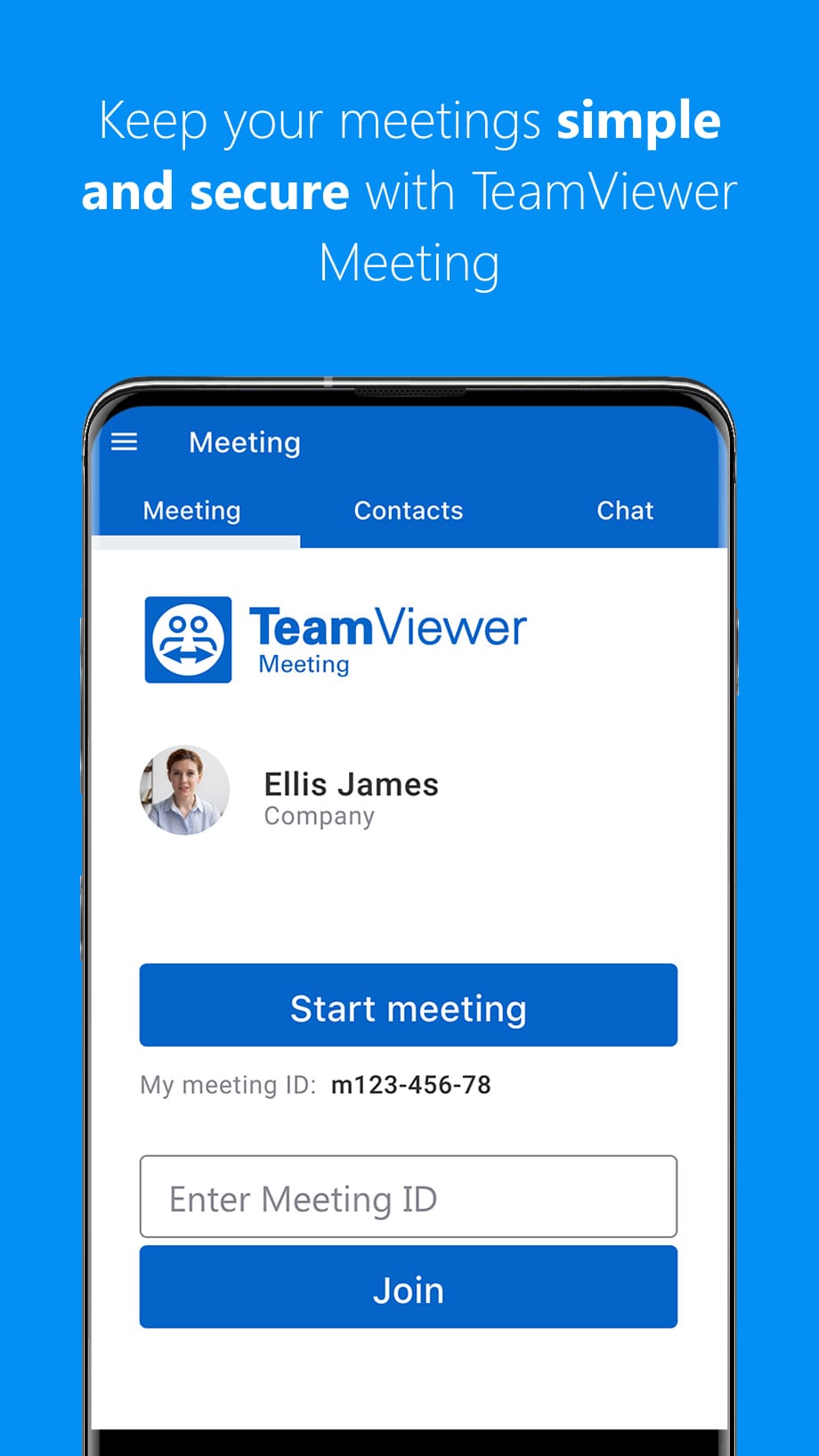 |
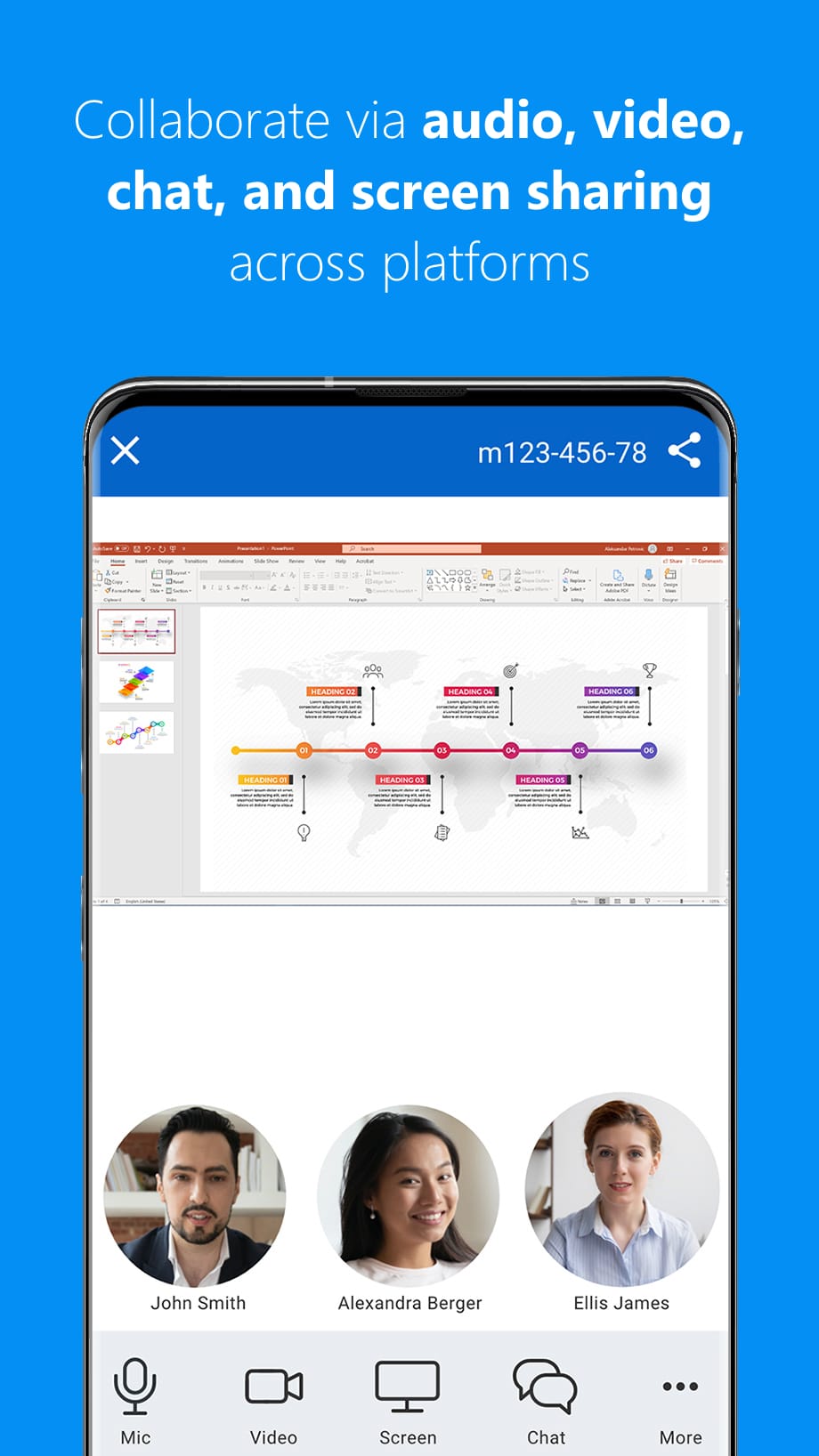 |
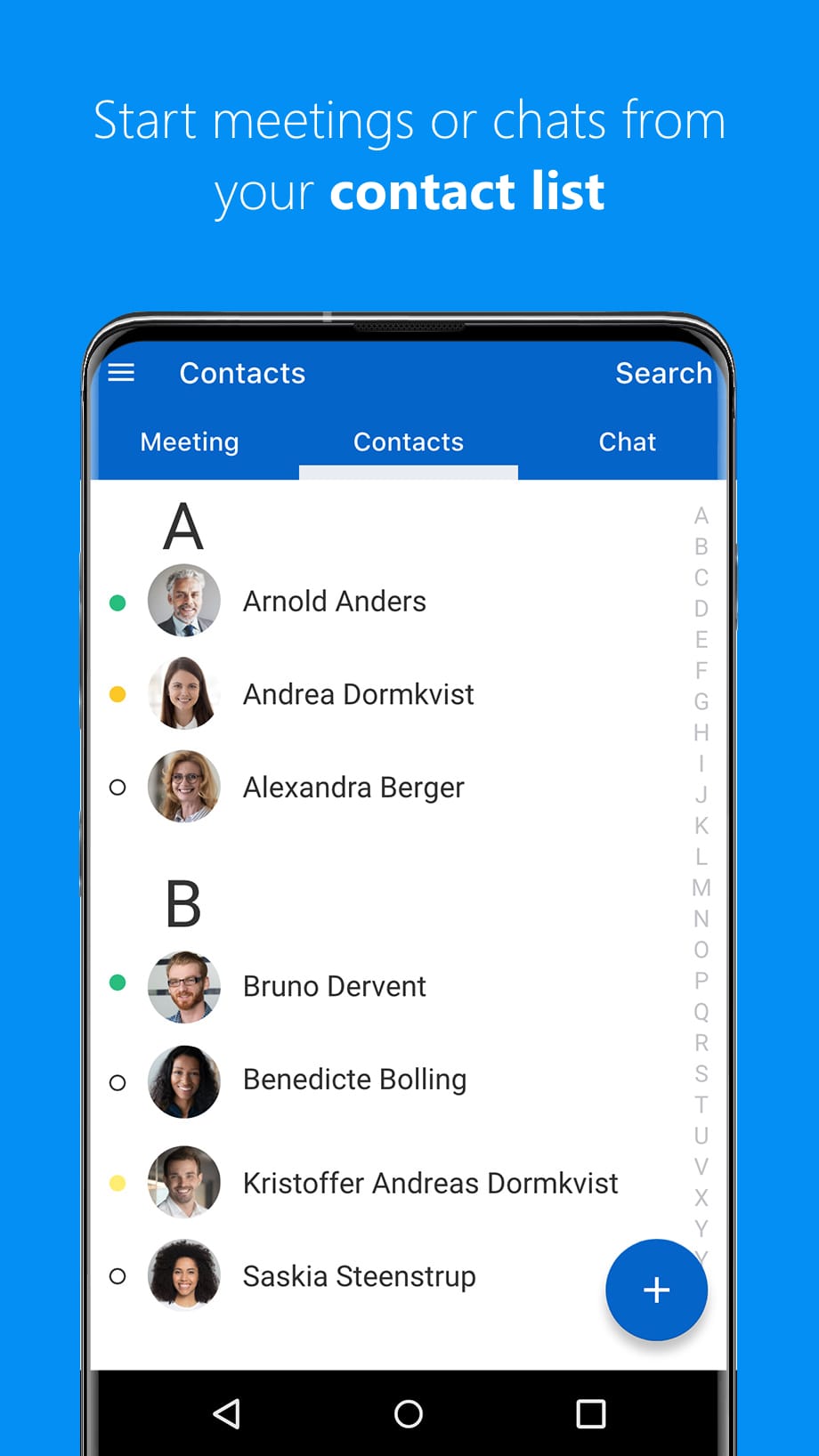 |
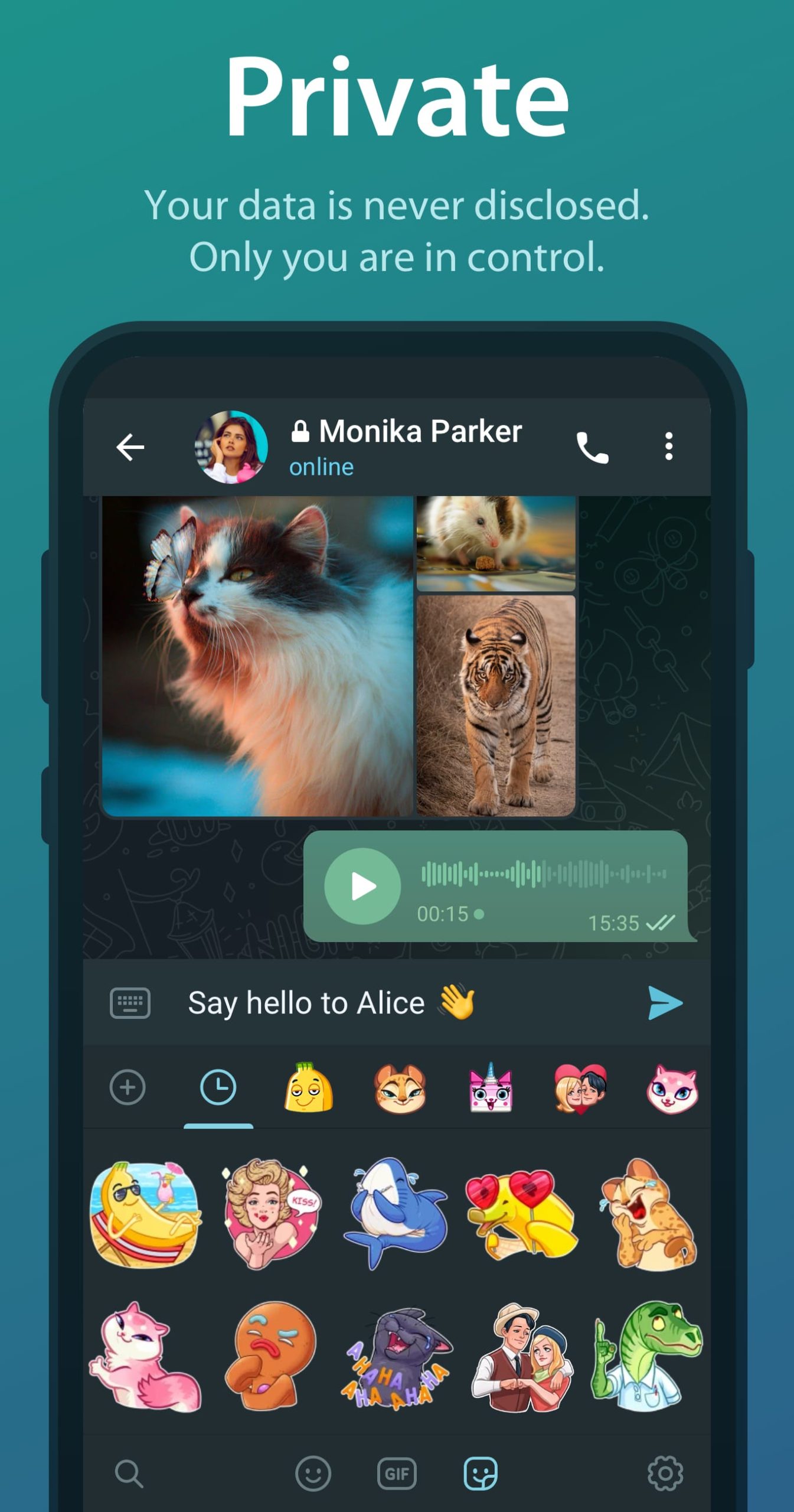 |


