Spotify
| Spotify ★ 4.4 |
|
| ⚙️Developer | Spotify AB |
| ⬇️Downloads | 100,000,000+ |
| 📊Category | Music & Audio |
Spotify is a leading music streaming app that has revolutionized the way we listen to music. With a vast library of millions of songs, podcasts, and audiobooks, Spotify offers users the ability to access their favorite music anytime, anywhere. The app provides a seamless and user-friendly interface that allows users to explore various genres, create personalized playlists, discover new artists, and enjoy a personalized music streaming experience.
Spotify has become synonymous with music streaming, offering both a free ad-supported version and a premium subscription service. Whether you’re a music aficionado or someone who enjoys listening to music casually, Spotify provides a comprehensive platform that caters to all music preferences and tastes.
Features & Benefits
- Extensive Music Library:Spotify boasts an extensive music library that spans across various genres, including popular hits, classic tracks, and niche offerings. With millions of songs available at your fingertips, you can explore and discover new artists, albums, and playlists to suit your mood and preferences.
- Personalized Recommendations:One of the standout features of Spotify is its powerful recommendation system. The app analyzes your listening habits, playlists, and liked songs to provide personalized music suggestions. Discover Weekly and Release Radar playlists are generated specifically for each user, introducing them to new music based on their individual taste.
- Create and Share Playlists:Spotify allows users to create their own playlists and share them with friends, family, or the broader Spotify community. Whether you want to curate a workout playlist, a road trip mix, or a collection of your all-time favorite songs, the app provides the tools to create and customize playlists to suit any occasion.
- Offline Listening:Spotify Premium subscribers have the luxury of downloading music for offline listening. This feature is particularly useful when you’re in areas with limited or no internet connectivity, such as during flights or road trips. Download your favorite albums, playlists, or podcasts ahead of time and enjoy uninterrupted music playback wherever you go.
- Podcasts and Audiobooks:In addition to music, Spotify offers a vast collection of podcasts and audiobooks. From true crime and comedy to educational and inspirational content, you can explore a wide range of podcasts and audiobooks on the platform. This makes Spotify a one-stop destination for all your audio entertainment needs.
Alternative Apps
Deezer:?Deezer offers a diverse music catalog and personalized recommendations. It also provides features like Flow, which creates a continuous playlist based on your listening habits, and lyrics display.
Amazon Music:?Amazon Music provides access to millions of songs and offers exclusive content for Amazon Prime members. It integrates well with Alexa devices and allows users to stream music hands-free.
SoundCloud:?SoundCloud is a platform that focuses on emerging artists and independent music. It offers a vast collection of user-uploaded tracks, remixes, and podcasts, making it a hub for discovering new and unique music.
Tidal:?Tidal is known for its high-quality audio streaming, offering lossless and Hi-Res audio options. It also provides exclusive content and interviews with artists, giving music enthusiasts a more immersive experience.
Pros & Cons
Frequently Asked Questions
If your Spotify app is crashing frequently, try the following steps to resolve the issue: First, ensure that you have the latest version of the app installed. Check for updates in your device¡¯s app store. If the problem persists, clear the app cache by going to your device settings, selecting “Apps,” finding Spotify, and choosing “Clear Cache.” Additionally, consider uninstalling and reinstalling the app to eliminate any corrupted files. Restarting your device can also help refresh the system’s operations. To manage offline downloads, go to your library and tap on “Downloads.” Here you can see all music and podcasts that are available offline. To delete a download, simply tap the three dots next to the song or podcast episode you want to remove and select ¡°Remove Download.¡± Ensure you have enough storage space on your device, as downloading high-quality audio can consume significant space. You can also adjust the quality of downloads in your settings under “Audio Quality.” Unfortunately, Spotify does not allow users to change their usernames directly. Your username is automatically generated when you create your account. However, if you want to have a different public profile name, you can change your display name through the app. Simply navigate to “Settings,” select “Profile,” and then tap on your current display name to edit it. This name is what others will see, while your username remains unchanged. There are several reasons why specific songs or artists may not be available on Spotify. Licensing agreements with record labels can vary, so some tracks might be restricted in certain regions or countries. Additionally, some independent artists may choose not to distribute their music on Spotify. It¡¯s also worth checking if the content has been temporarily removed due to copyright issues. If you have a specific track in mind, consider reaching out to Spotify’s customer support for more information. To create a collaborative playlist, start by making a new playlist or selecting an existing one from your library. Tap on the playlist, then click on the three dots in the upper right corner and select ¡°Make Collaborative.¡± You can share the playlist link with friends via text or social media. Once they access the playlist, they will be able to add or remove songs. Remember, only those you invite can make changes, so ensure you trust those you’re collaborating with. If you’ve forgotten your Spotify password, go to the login page and click on “Forgot your password?” You’ll be prompted to enter the email address associated with your account. Spotify will then send you an email with instructions to reset your password. Follow the provided link, create a new password, and log in. If you don¡¯t receive the recovery email, check your spam folder or ensure you¡¯re using the correct email linked to your account. To disable autoplay, open the Spotify app and go to “Home.” Tap on “Settings” (the gear icon), scroll down to find “Playback.” Under this section, you¡¯ll see the “Autoplay” option. Toggle it off to stop Spotify from automatically playing similar songs when your music ends. Disabling this feature can help you curate your listening experience without unwanted tracks filling the silence after your playlist ends. Yes, you can easily change the order of songs in your Spotify playlist. Open the playlist you want to edit, and switch to “Edit Playlist” mode. On mobile devices, hold down the three horizontal lines next to the song title and drag it to your desired position. On desktop, simply click and drag the tracks into your preferred order. Once you¡¯re satisfied with the arrangement, save the changes to ensure your playlist reflects your new song order.What should I do if my Spotify app keeps crashing on my device?
How can I manage my offline downloads on Spotify?
Is it possible to change my Spotify username?
Why can¡¯t I find certain songs or artists on Spotify?
How do I set up collaborative playlists with friends on Spotify?
What can I do if I forget my Spotify password?
How do I disable autoplay on Spotify?
Can I change the order of songs in my playlist on Spotify?
Screenshots
 |
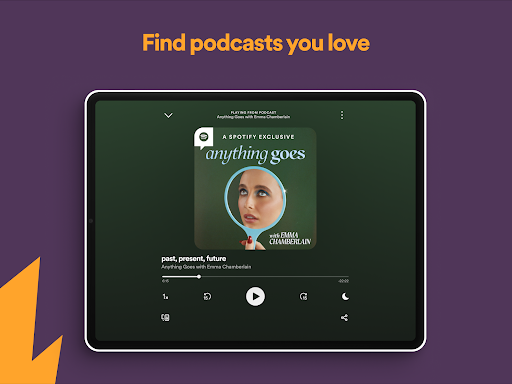 |
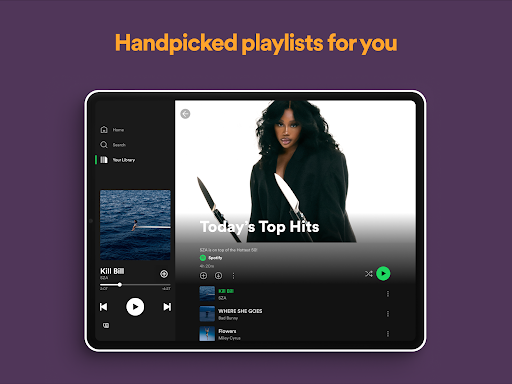 |
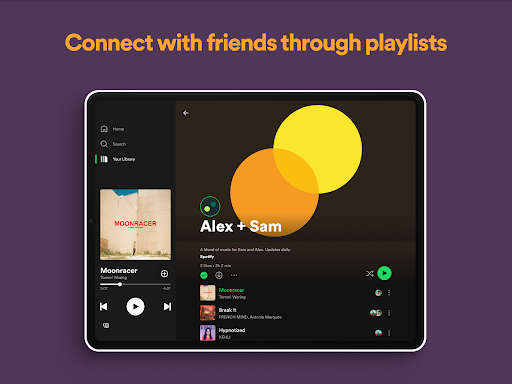 |





