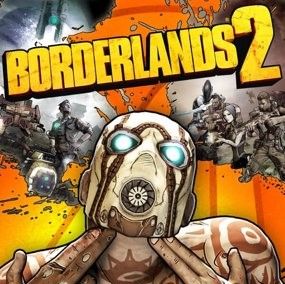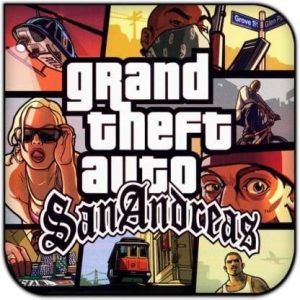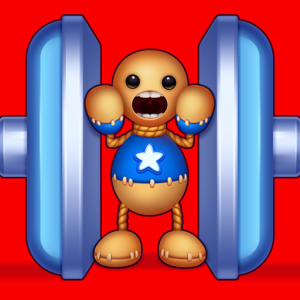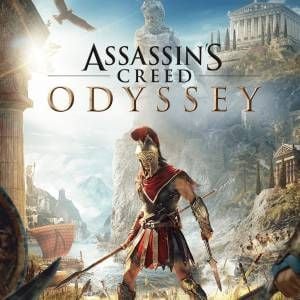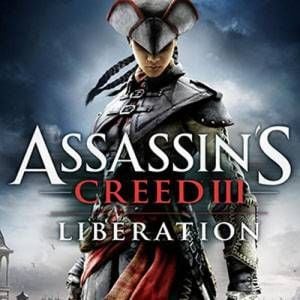Real Racing 3
 |
|
| Rating: 5 | Developer: Electronic Arts |
| File Size: 687MB | Category: Racing, Simulation |
Game Description
Real Racing 3 is a thrilling racing simulation game that captivates players with its realistic graphics and immersive gameplay. Set in a variety of renowned locations around the world, this game allows players to experience high-speed racing on iconic tracks. The core mechanics include precise steering, braking, and acceleration, giving players a true-to-life racing experience that is enhanced by the game’s advanced physics engine.
The game features an extensive roster of licensed vehicles from top manufacturers, allowing players to customize their rides through upgrades and visual modifications. Each car is meticulously modeled to ensure that it handles just like its real-world counterpart, adding to the game’s appeal. Players can progress through an expansive career mode filled with challenges and events, all contributing to the sense of achievement as they build their garage of stunning cars.
One of the unique features of Real Racing 3 is its groundbreaking use of Time Shifted Multiplayer, which allows players to compete against their friends’ ghost cars in real-time even when they are offline. This innovation ensures that races are always available and competitive, fostering a sense of community among players. Additionally, the game frequently updates with new events, cars, and challenges, keeping the gameplay fresh and engaging.
The attention to detail extends to the damage system, where vehicles can sustain realistic damage over time, affecting their performance on the track. Players are encouraged to improve their driving skills through practice and strategy, as each race not only tests speed but also tactical maneuvers. With its deep mechanics and continuous support from the developers, Real Racing 3 remains one of the top choices for racing enthusiasts on mobile devices.
| Real Racing 3 App Download | |
|---|---|
Get it From App Store |
Get it From Google Play |
Get it From Amazon |
Get it From Steam / PC |
How to Play
- Download and Install:
- Visit the App Store or Google Play Store.
- Search for Real Racing 3.
- Click on Install and wait for the game to download.
- Create or Link Your Account:
- Open the game and create a free account, or link it to an existing one.
- This will save your progress and enable multiplayer features.
- Select Your Car:
- Explore various car models available.unlocking new vehicles as you progress.
- Choose a car suited for the type of race you want to enter.
- Understand the Controls:
- Practice using the on-screen controls for steering, acceleration, and braking.
- Familiarize yourself with the tilt or touch control options for enhanced gameplay.
- Participate in Races:
- Select from different race modes, including solo, multiplayer, and timed events.
- Compete to earn in-game currency, unlock cars, and advance through your career.
- Upgrade Your Vehicles:
- Use currency earned from races to improve performance and aesthetics.
- Focus on key upgrades such as engine, tires, and brakes to enhance speed and control.
- Use Time Shifted Multiplayer:
- Race against ghost cars of your friends to improve your skills even when they are offline.
- This unique feature allows for continuous competition and engagement.
- Complete Challenges:
- Engage in daily and special events for additional rewards.
- Taking on challenges can unlock exclusive content and upgrades.
- Monitor Your Progress:
- Check the leaderboard to see how you rank against others.
- Use your performance metrics to identify areas for improvement.
- Stay Updated:
- Keep an eye on updates that introduce new cars and events.
- Participate in seasonal events for rare rewards and bonuses.
Screenshots
Frequently Asked Questions
-
What platforms can I play Real Racing 3 on?
Real Racing 3 is available on iOS and Android devices, making it accessible for a wide range of players. The game is compatible with most smartphones and tablets, allowing for an immersive racing experience on the go.
-
Is there a multiplayer mode in Real Racing 3?
Yes, Real Racing 3 features a multiplayer mode through its Time Shifted Multiplayer system. This allows you to race against your friends’ ghost cars and compete in real-time challenges, even when they are offline.
-
Are there in-app purchases in Real Racing 3?
Absolutely. Real Racing 3 offers in-app purchases for in-game currency and special items, which can enhance your gameplay. However, the game can still be enjoyed without spending money, as progress can be made through regular play.
-
How often is the game updated?
The developers of Real Racing 3 regularly update the game with new content, including additional cars, events, and challenges. This keeps the gaming experience fresh and exciting for players.
-
Can I customize my cars in Real Racing 3?
Definitely! Real Racing 3 allows players to customize their vehicles with various upgrades and visual modifications. Enhancing the performance and appearance of your cars is a key part of the game.