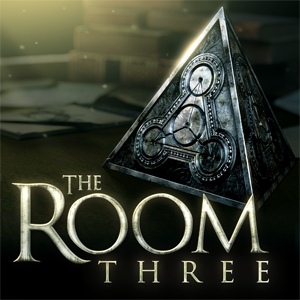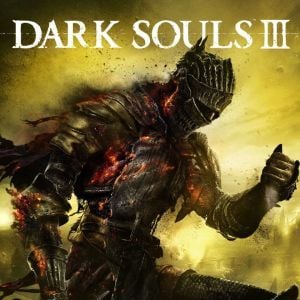PUBG MOBILE
 |
|
| Rating: 5 | Developer: Level Infinite |
| File Size: 2.1 GB | Category: RPG, Strategy |
Game Description
PUBG MOBILE is a wildly popular battle royale game that fully immerses players in the world of survival and strategy. Released in 2018, this mobile adaptation of PlayerUnknown’s Battlegrounds brings the thrilling experience of last-man-standing competition to handheld devices. Players find themselves on a massive island, where they must outsmart opponents in a race to be the last survivor.
Set in a vast, diverse environment, PUBG MOBILE features several iconic maps, including Erangel and Miramar. Each map presents unique landscapes such as cities, forests, and deserts, providing varied tactical opportunities. Players must navigate these terrains while collecting gear and weapons to improve their chances of survival. The game’s immersive graphics add to the realistic atmosphere, captivating players from the start.
The core mechanics of PUBG MOBILE revolve around teamwork and strategy. Players can choose to go solo, establish squads, or engage in duo matches, allowing for different styles of gameplay. Establishing effective communication with teammates is essential, as players must coordinate attacks and support each other during firefights. The dynamic gameplay encourages players to adapt their strategies continuously.
One of the unique features of PUBG MOBILE is its customizable gameplay experiences. Players can adjust settings and controls to suit their preferences, enhance their performance in battle, and explore various play styles. The game also includes an array of armaments, vehicles, and tactical gear that can be utilized in combat, adding layers of strategy to each match. Additionally, seasonal updates and events keep the experience fresh.
| PUBG MOBILE App Download | |
|---|---|
Get it From App Store |
Get it From Google Play |
Get it From Amazon |
Get it From Steam / PC |
How to Play
- Download and Install: Start by downloading PUBG MOBILE from your app store. Follow the prompts to install the game on your device.
- Create an Account: Open the game and sign up either using your email or linking to your social media account.
- Select Game Mode: Choose between Solo, Duo, or Squad modes based on your preference.
- Choose a Map: Select a preferred map; popular options include Erangel and Sanhok.
- Consider your gameplay style when choosing a map.
- Prepare for the Flight: Once you’ve selected a map, you will be flown over the island in an aircraft. Look for a suitable landing spot.
- Land Strategically: Aim to land away from busy areas initially; pick a spot with loot but low player density.
- Use your parachute wisely to control your landing.
- Collect Weapons and Gear: As soon as you land, start scavenging for weapons, health packs, and armor.
- Prioritize important items, such as helmets and first-aid kits.
- Understand the Safe Zone: Keep an eye on the shrinking play area to stay within the safe zone.
- Watch the timer and plan ahead.
- Engage in Combat Wisely: Approach battles with a planned strategy; choose when to attack or avoid conflicts.
- Utilize cover and high ground for tactical advantages.
- Communicate with Team: Use in-game tools to communicate with your squad; sharing information is vital for success.
Screenshots
Frequently Asked Questions
-
What is PUBG MOBILE?
PUBG MOBILE is a battle royale game where players fight to be the last person or team standing on a large island. Players must collect weapons, equipment, and resources while avoiding a hazardous shrinking play area.
-
How can I improve my rank in PUBG MOBILE?
To improve your rank in PUBG MOBILE, focus on playing strategically with your team, completing challenges, and continually practicing your shooting skills. Teamwork and communication are key to achieving high placements.
-
What are the system requirements for PUBG MOBILE?
PUBG MOBILE requires Android 5.1.1 or iOS 9.0 and above to run smoothly. For optimal performance, ensure your device has at least 2GB of RAM and a stable internet connection.
-
Are there in-game purchases in PUBG MOBILE?
Yes, PUBG MOBILE features microtransactions for cosmetic items and battle passes. Remember that these purchases are entirely optional and do not affect gameplay performance.
-
Can I play PUBG MOBILE with friends?
Absolutely! You can invite friends to join your games in Duo or Squad modes. Teamwork enhances the gaming experience and increases your chances of winning.