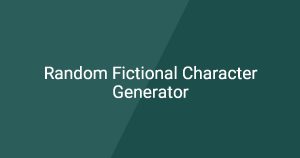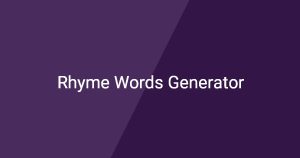Outlook Email Signature Generator
The outlook email signature generator helps users create professional and customizable email signatures for their Outlook accounts. With this outlook email signature generator, you can add your contact information, social media links, and branding elements seamlessly.
How to Use
To get started with this outlook email signature generator, follow these steps:
1. Enter your personal details, such as your name, job title, and contact information in the provided fields.
2. Customize the design by choosing fonts, colors, and adding a logo or social media icons.
3. Once finished, click the “Generate Signature” button to retrieve your new email signature for Outlook.
What is outlook email signature generator?
The outlook email signature generator is a tool that allows users to create and customize professional email signatures for their Outlook emails. It provides various templates and design options to enhance your email communication with a polished and personalized signature.
Main Features
- User-friendly interface: Simplifies the process of creating signatures with a clear layout.
- Customizable templates: Offers a variety of designs that can be adjusted to match your personal or corporate branding.
- Social media integration: Allows users to add links to their social media profiles directly in their signatures.
Common Use Cases
- Creating a signature for professional correspondence.
- Adding brand elements to marketing emails.
- Ensuring consistent contact information across emails.
Frequently Asked Questions
Q1: How do I use the outlook email signature generator?
A1: Simply fill in your details and customize the design, then generate your signature for Outlook.
Q2: What features does the generator provide?
A2: The generator offers customizable templates, social media links, and a user-friendly interface for easy signature creation.
Q3: Can I change my signature later?
A3: Yes, you can return to the generator at any time to update or modify your signature as needed.