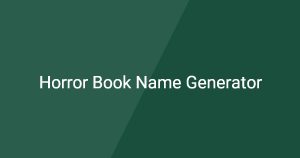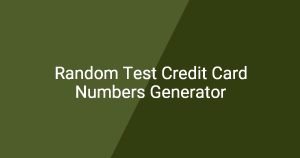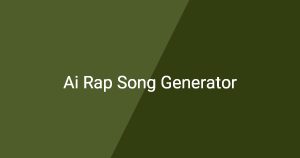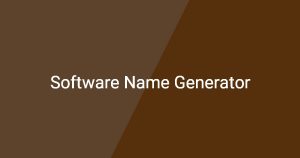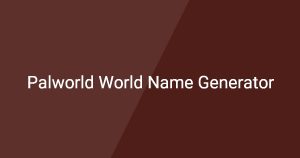Multiple Choice Question Generator
This multiple choice question generator allows users to create custom multiple choice questions quickly and easily. With this tool, you can formulate quizzes or assessments tailored to your specific needs.
How to Use
To get started with this multiple choice question generator:
1. Enter your question and the possible answer choices in the designated fields.
2. Select the correct answer from the provided options.
3. Click the “Generate” button to create your multiple choice question.
What is multiple choice question generator?
A multiple choice question generator is a tool designed to help educators, students, and content creators easily formulate multiple choice questions for quizzes and tests. This generator streamlines the process of creating questions, making it efficient and user-friendly.
Main Features
- User-Friendly Interface: The tool provides a straightforward layout for easy question creation.
- Customizable Options: You can modify questions and answers to suit your specific topics or difficulty levels.
- Instant Results: Generate your questions in real-time with just a few clicks.
Common Use Cases
- Creating quizzes for educational settings.
- Formulating survey questions for research purposes.
- Developing practice tests for professional certifications.
Frequently Asked Questions
Q1: How do I create a question using this generator?
A1: Simply input your question and answer choices in the fields provided, then select the correct answer.
Q2: Can I edit the questions after generating them?
A2: Yes, you can modify any question or answer choices before finalizing your quiz.
Q3: How quickly can I generate questions?
A3: You can generate multiple choice questions almost instantly after entering your content and clicking “Generate.”