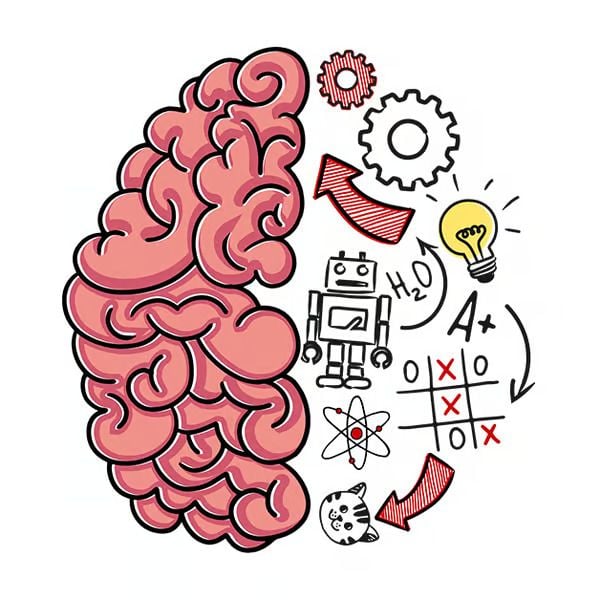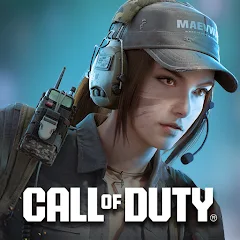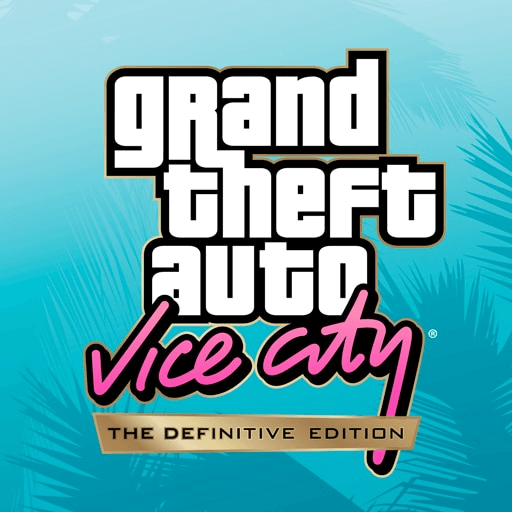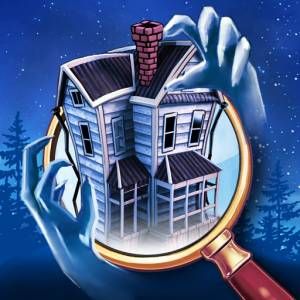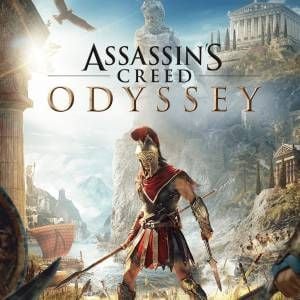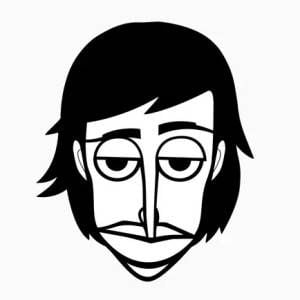Modern Ops: Online Shooter FPS
 |
|
| Rating: 5 | Developer: Edkon Games GmbH |
| File Size: 881.8 MB | Category: Casual, Action |
Game Description
Modern Ops: Online Shooter FPS is an exhilarating first-person shooter game that lets players immerse themselves in intense team-based combat. Set in a modern-day world, this game emphasizes tactical gameplay and strategic planning, making it essential for players to not only aim accurately but also coordinate with their teammates to achieve victory on the battlefield.
The core mechanics revolve around multiplayer gameplay where players can join or create squads to engage in various game modes. The fast-paced action, coupled with a variety of weapons, allows players to tailor their loadout based on their playstyle, enhancing the overall gaming experience. Players can also customize their characters, offering a personal touch to their in-game avatars.
What sets Modern Ops apart from other shooters is its impressive variety of game modes. These include classic matches, team deathmatches, and capture the flag contests, which cater to different tastes. Furthermore, the game features a robust ranking system that rewards players for their skill and teamwork, fostering a competitive environment.
Visually, Modern Ops boasts stunning graphics and smooth animations that bring each battle to life. The game’s maps are intricately designed, providing multiple vantage points and areas to explore. This level of detail not only enhances engagement but also offers strategic advantages during gameplay, affirming why it is a fan favorite.
In addition to the thrilling gameplay, Modern Ops: Online Shooter FPS frequently updates its content, introducing new maps, modes, and weapons. This commitment to keeping the game fresh and exciting ensures that players will always have something to look forward to, further solidifying its place in the online shooter genre.
| Modern Ops: Online Shooter FPS App Download | |
|---|---|
Get it From App Store |
Get it From Google Play |
Get it From Amazon |
Get it From Steam / PC |
How to Play
- Create an Account:
- Download the game from your app store of choice.
- Register with an email or link your social media accounts for quick access.
- Select Your Game Mode: Choose from a variety of options such as Team Deathmatch or Bomb Defusal, depending on your preference.
- Customize Your Loadout:
- Select your weapons, grenades, and perks before entering a match.
- Experiment with different combinations to find what best suits your style.
- Join a Match:
- Use the matchmaking system to find an appropriate game or create a room.
- You can also invite friends to play with you.
- Communicate with Teammates: Utilize in-game chat features to coordinate strategies effectively.
- Learn the Maps: Familiarize yourself with each map’s layout to gain a tactical edge.
- Pay attention to key locations and hiding spots.
- Identify choke points and high ground areas that can be advantageous.
- Level Up Your Character: Accumulate experience points by participating in matches to unlock new skins, weapons, and gear.
- Practice Regularly: The more you play, the better you will become.
- Consider utilizing practice modes to refine your shooting skills.
- Study your gameplay to identify areas for improvement.
- Stay Updated: Follow the game’s social media channels and forums to learn about new updates, events, and community challenges.
Screenshots
Frequently Asked Questions
-
Is Modern Ops: Online Shooter FPS free to play?
Yes, Modern Ops: Online Shooter FPS is free to download and play. However, it has optional in-game purchases, which can enhance your gaming experience but are not necessary for enjoyment.
-
Can I play with friends?
Absolutely! The game allows players to form squads and invite friends to join their sessions. Coordinating with friends can significantly enhance your chances of winning.
-
Are there ongoing updates?
Yes, the developers frequently release updates that include new weapons, maps, and game modes. This ensures that players always have fresh content to look forward to and keeps the gameplay exciting.
-
What platforms is the game available on?
Modern Ops: Online Shooter FPS is available on both iOS and Android platforms, making it accessible to a wide range of players. You can easily download it from the respective app stores.
-
What are the minimum requirements for playing?
The game requires a stable internet connection and a device with up-to-date specifications. Check the official app store for specific hardware requirements to ensure smooth gameplay.
-
Is there a single-player mode?
Currently, Modern Ops focuses primarily on multiplayer modes. While there are various challenges to complete alone, a dedicated single-player campaign is not part of the experience.