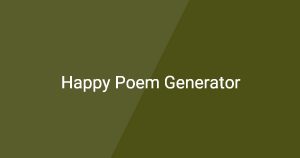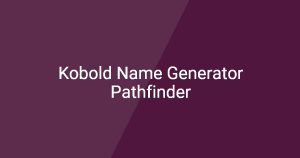Linkedin Article Generator
The linkedin article generator helps users create engaging and professional articles specifically tailored for LinkedIn. With this linkedin article generator, you can generate content that enhances your professional presence and shares your insights with your network.
How to Use
On this page, you can use this linkedin article generator by following these steps:
1. Enter your topic or keywords in the designated input field to guide the content creation.
2. Click the “Generate Article” button to produce a draft for your LinkedIn article.
3. Review and edit the generated content as needed before posting it on your LinkedIn profile.
What is linkedin article generator?
The linkedin article generator is a tool designed to assist users in creating high-quality articles for their LinkedIn profiles. It streamlines the writing process by generating content based on specified keywords or topics, allowing for quick and straightforward article development.
Main Features
- Custom Topic Input: Users can input specific topics or keywords to tailor the generated content.
- Simple Interface: The tool is user-friendly, making it easy to navigate and operate.
- Quick Generation: Articles are generated rapidly, saving time for busy professionals.
Common Use Cases
- Creating blog-style posts to share industry insights.
- Writing thought leadership articles to establish expertise.
- Sharing personal accomplishments or career updates in article format.
Frequently Asked Questions
Q1: How do I start using the linkedin article generator?
A1: Simply type in a topic or keyword and click the “Generate Article” button to get started.
Q2: Can I edit the articles generated by the linkedin article generator?
A2: Yes, you can review and modify the content before publishing it on LinkedIn.
Q3: What type of articles can the linkedin article generator create?
A3: It can create various types of articles, from professional insights to personal stories, suitable for LinkedIn audiences.