 |
LG ThinQ ★ 4.3 |
|---|---|
| ⚙️Developer | LG Electronics, Inc. |
| ⬇️Downloads | 50,000,000+ |
| 📊Category | Lifestyle |
| 🤖Tags | Lg Tone Free | Lg Smart | Lg Tv App |
The LG ThinQ app is a powerful tool that allows users to seamlessly control and manage their LG smart home devices. With a user-friendly interface and an array of features, the app simplifies the management of smart appliances, making the home smarter and more convenient. In this article, we will explore the features and benefits of the LG ThinQ app, analyze its pros and cons, delve into user reviews, and highlight three similar apps that offer smart home management capabilities.
Features & Benefits
- Device Control and Monitoring: The LG ThinQ app provides a centralized platform for controlling and monitoring LG smart home devices. Users can remotely manage appliances such as refrigerators, air conditioners, washing machines, and robotic vacuums. They can adjust settings, receive notifications, and even troubleshoot issues from their smartphones.
- Smart Home Integration: The app offers seamless integration with other smart home platforms and devices, enabling users to create an interconnected ecosystem. It can work with voice assistants like Amazon Alexa and Google Assistant, allowing users to control their LG devices through voice commands. Integration with other smart home devices enhances convenience and automation.
- Energy Efficiency and Savings: The LG ThinQ app includes features that promote energy efficiency and help users save on utility bills. It offers real-time energy monitoring, allowing users to track and manage their energy consumption. Additionally, the app provides customized recommendations and tips for optimizing energy usage based on individual preferences and usage patterns.
- Smart Diagnosis and Maintenance: The app features a smart diagnosis function that can detect and troubleshoot issues with connected LG appliances. Users can receive error notifications and even schedule remote diagnoses, reducing the need for service calls. The app also provides maintenance reminders and tips to ensure optimal performance and longevity of the devices.
- Personalized User Experience: LG ThinQ app offers a personalized user experience tailored to individual preferences and usage patterns. Users can customize settings, create schedules, and set up automation routines based on their specific needs. The app learns from user behavior and adapts to provide a more intuitive and personalized smart home experience.
Pros & Cons
LG ThinQ Faqs
To connect your LG ThinQ app to your smart appliances, ensure that both your smartphone and the appliance are connected to the same Wi-Fi network. Open the app and select “Add Device.” Follow the on-screen instructions to find your appliance, which may involve scanning a QR code or entering a device PIN. Once detected, follow the prompts to complete the setup. The LG ThinQ app is compatible with a wide range of smart appliances, including refrigerators, washing machines, dryers, ovens, dishwashers, air conditioners, and more. Ensure that your appliance is labeled with the ThinQ logo for compatibility. The app allows you to monitor and control these appliances remotely, providing functionality such as adjusting settings, scheduling operations, and receiving notifications. Yes, the LG ThinQ app can be integrated with various smart home ecosystems such as Google Assistant and Amazon Alexa. To do this, enable the respective voice assistant integration within the ThinQ app settings and link your accounts. This will allow you to control your LG appliances using voice commands through supported devices. If the LG ThinQ app is not detecting your appliance, first verify that both your smartphone and the appliance are on the same Wi-Fi network. Restart both devices, and ensure that the appliance is powered on and in pairing mode. You may also try resetting your appliance¡¯s network settings and re-adding it in the app. Absolutely! The LG ThinQ app includes a scheduling feature that allows you to set specific times for your appliances to start or stop their operations. For example, you can schedule your washing machine to run during off-peak hours or program your oven to preheat before you arrive home. Simply navigate to the scheduling option within the appliance’s control screen in the app. Yes, the LG ThinQ app can send push notifications to your smartphone regarding the status of your appliances. You can receive alerts about cycle completion, maintenance reminders, and error messages. Make sure that notifications are enabled in your app settings and that your device has permission to receive them. For troubleshooting connectivity issues, start by checking your internet connection and ensuring that both your smartphone and appliances are online. Restart the app and your smartphone, and try to reconnect the device. If problems persist, consider reinstalling the app or resetting your appliance¡¯s network settings. You can also refer to LG’s support website for further assistance. Yes, the LG ThinQ app offers insights into the energy consumption of compatible appliances. Users can access reports and analytics that display how much energy appliances use over time. This feature helps in monitoring usage patterns and can assist in making informed decisions about energy-saving practices.How can I connect my LG ThinQ app to my smart appliances?
What types of appliances can be controlled using the LG ThinQ app?
Can I integrate the LG ThinQ app with other smart home systems?
What should I do if my LG ThinQ app is not detecting my appliance?
Can I schedule my appliances using the LG ThinQ app?
Is there a way to receive alerts from my LG appliances through the app?
How can I troubleshoot connectivity issues with the LG ThinQ app?
Does the LG ThinQ app provide energy consumption information for appliances?
Alternative Apps
- Samsung SmartThings: Samsung SmartThings is a versatile app that allows users to control and automate a wide range of smart home devices, including Samsung appliances, lights, thermostats, and more. It offers a simple interface, extensive device compatibility, and integration with popular voice assistants.
- Google Home: Google Home is a comprehensive app that enables users to control and manage their Google Nest devices, as well as a variety of other smart home devices. It offers voice control, personalized recommendations, and the ability to create routines and automation for a seamless smart home experience.
- Amazon Alexa: The Amazon Alexa app serves as a central hub for managing and controlling Alexa-enabled devices, including smart speakers, lights, thermostats, and more. It offers voice control, smart home routines, and integration with a wide range of third-party devices and services.
These apps, like the LG ThinQ app, provide users with the tools to control and manage their smart home devices efficiently. Each app has its own unique features and benefits, catering to different preferences and device ecosystems.
Screenshots
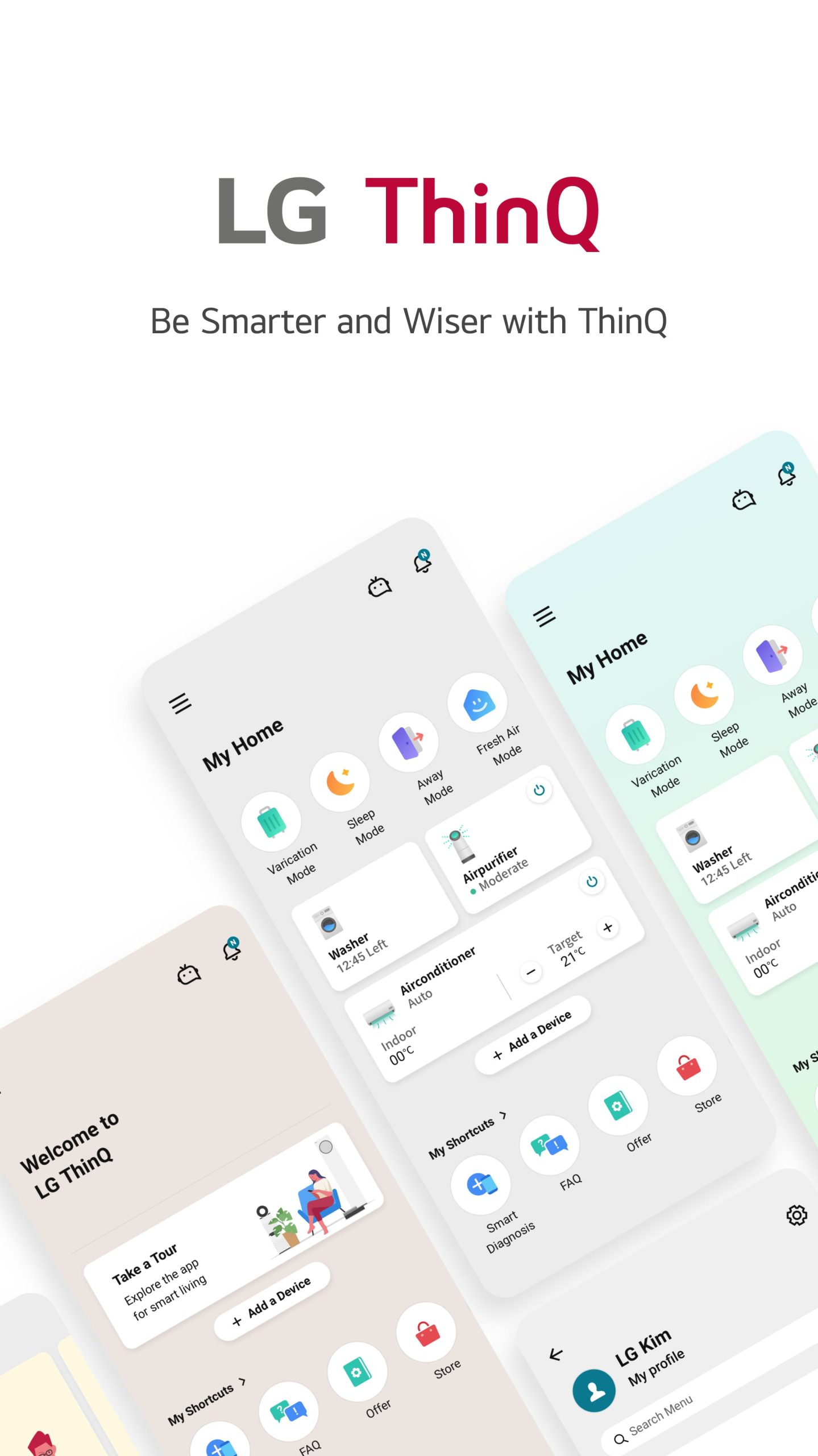 |
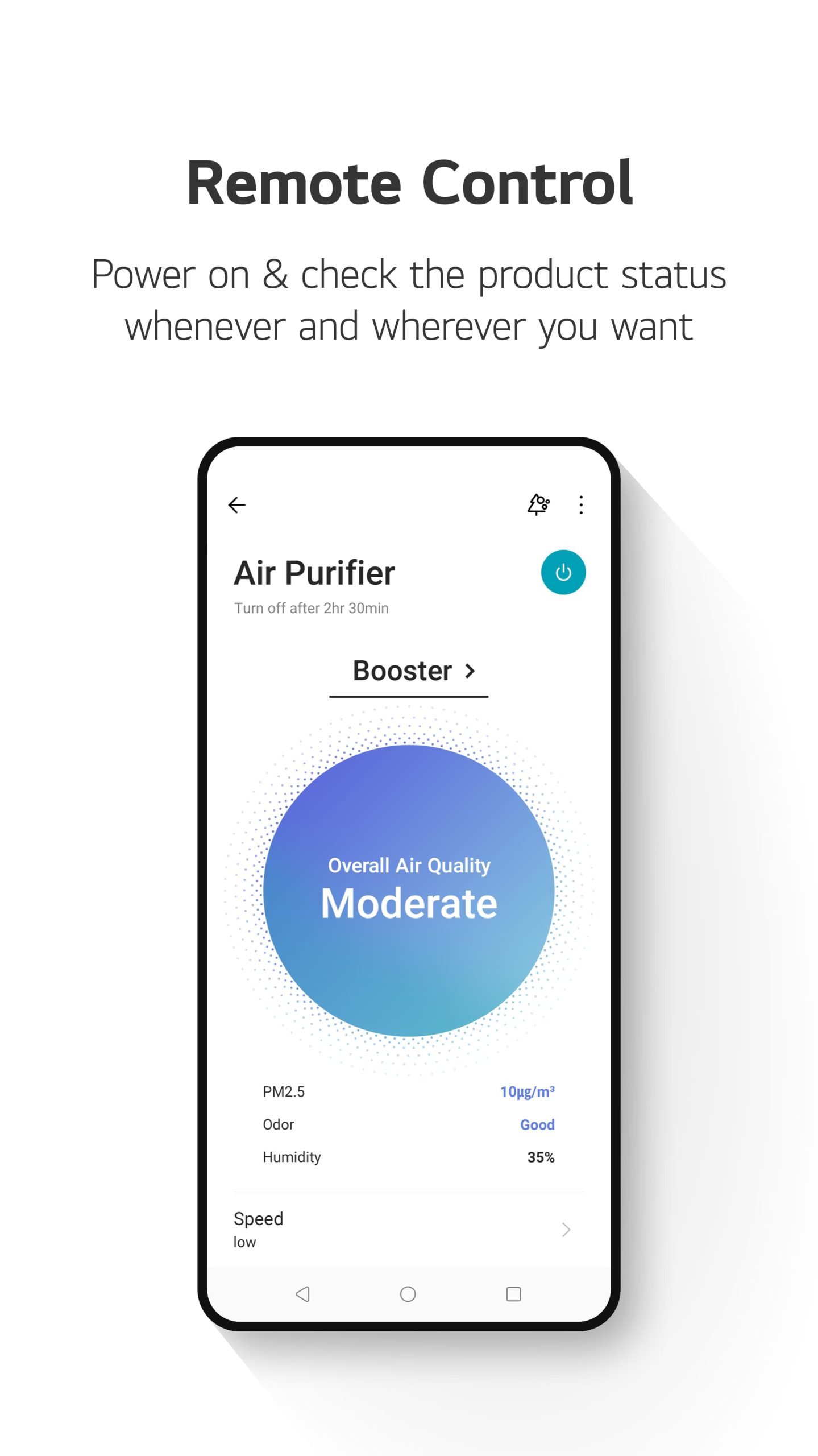 |
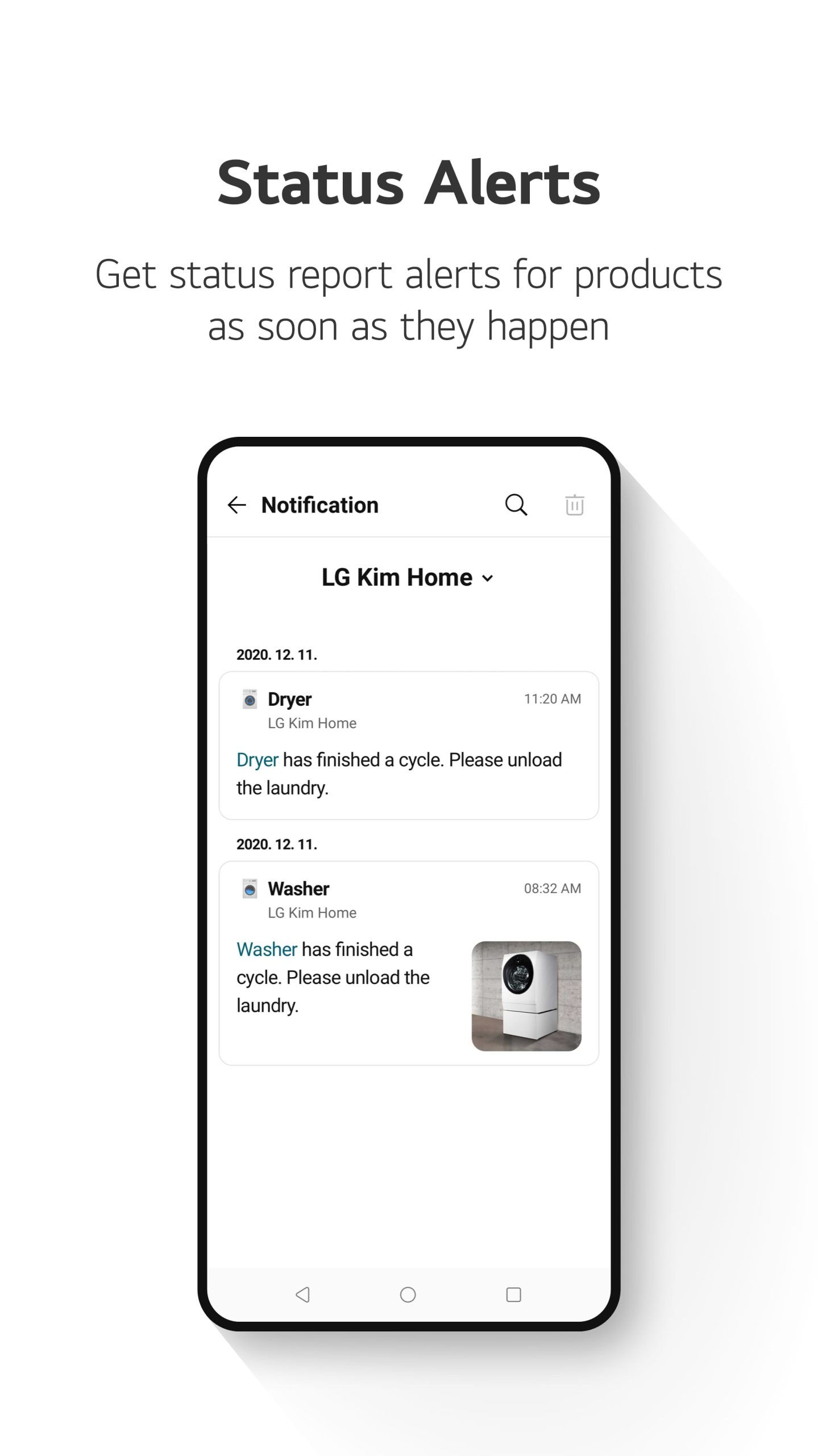 |
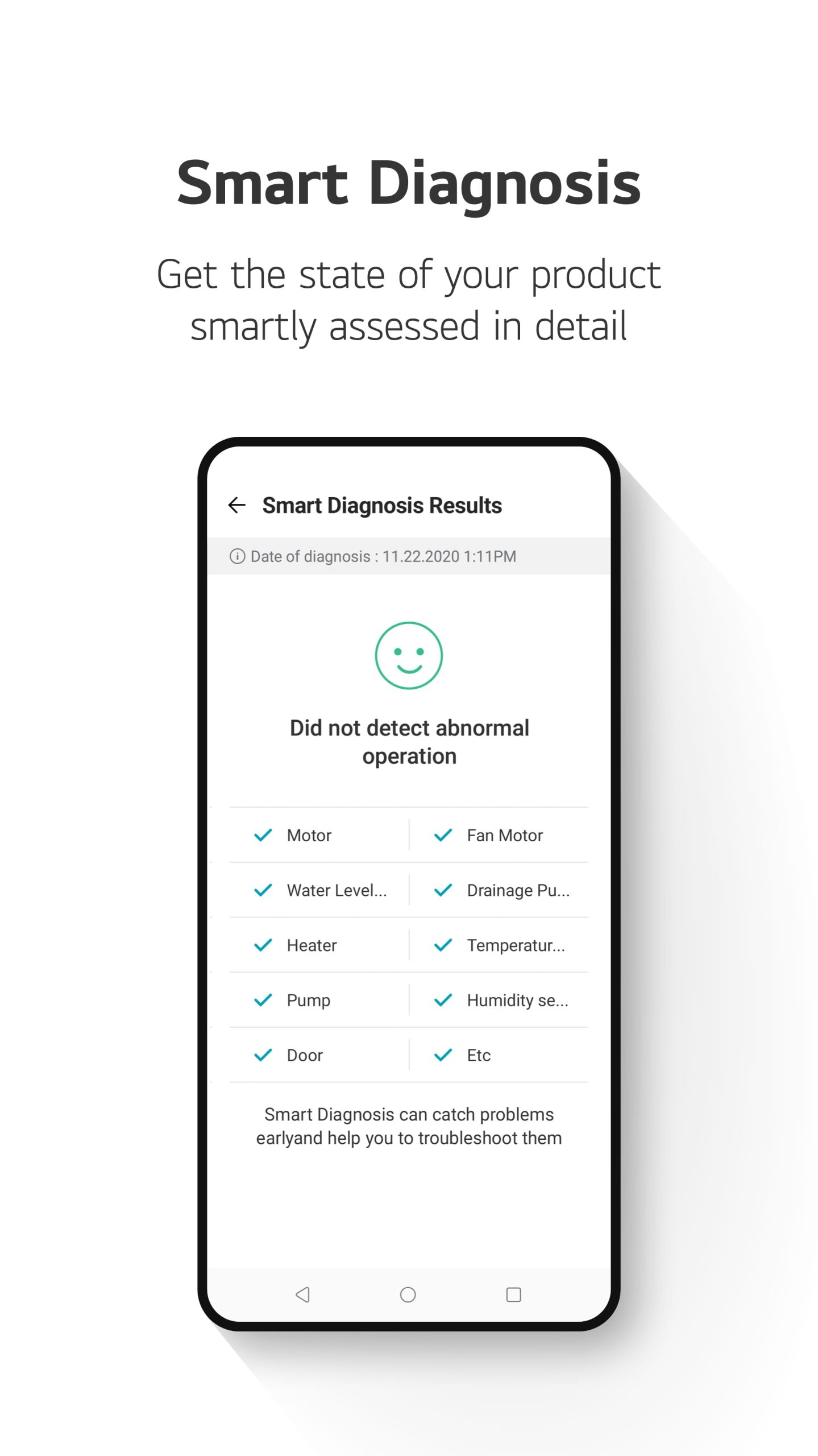 |


