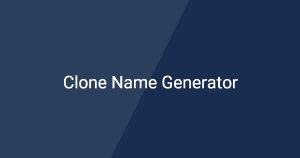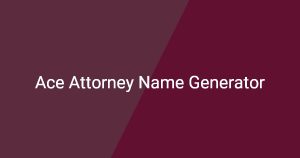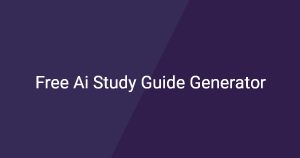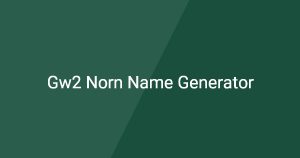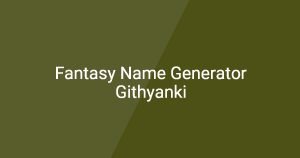Lecture Notes Generator
This lecture notes generator assists students and educators in creating structured and organized lecture notes quickly and efficiently. With this lecture notes generator, users can easily summarize and compile key points from their lectures.
How to Use
Using this lecture notes generator, follow these steps:
1. Begin by entering the main topic or subject of your lecture in the provided text box.
2. Next, input key points, definitions, or any significant information you want to include in the notes.
3. Finally, click the “Generate Notes” button to receive your organized lecture notes.
What is lecture notes generator?
A lecture notes generator is a tool designed to help users automatically create organized notes from lecture content. It simplifies the process of compiling information and allows for faster note-taking that captures the essential details.
Main Features
- User-Friendly Interface: The generator has an intuitive design that makes it easy to navigate and use.
- Customizable Templates: Users can select from various templates to format their notes according to their preferences.
- Automatic Summarization: The generator explores the inputted content and automatically summarizes key points, saving time and effort.
Common Use Cases
- Students preparing for exams can use the generator to summarize lecture content.
- Educators can create concise handouts for their courses.
- Professionals can compile notes from training sessions or conferences.
Frequently Asked Questions
Q1: How do I access the lecture notes generator?
A1: You can access the lecture notes generator directly from this page by following the instructions provided.
Q2: Are there different styles of notes I can choose from?
A2: Yes, the generator offers several customizable templates for formatting your notes.
Q3: What results can I expect after generating my lecture notes?
A3: After generating your notes, you will receive a structured document with summarized key points and organized sections.