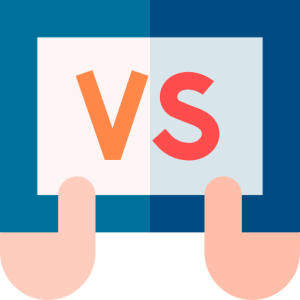Integrating Google Chat with Other Apps
Introduction
Google Chat is a powerful tool that enhances collaboration through seamless integration with various apps. By connecting Google Chat with other applications, users can streamline workflows and boost productivity. This article explores how to integrate Google Chat with other apps and the benefits of doing so.
Google Workspace Integration

One of the key advantages of Google Chat is its integration with Google Workspace, offering enhanced collaboration features.
- Google Drive:
- Google Chat integrates seamlessly with Google Drive, allowing users to share and collaborate on documents, spreadsheets, and presentations directly within the chat interface. This integration ensures that team members can access and edit files in real-time without leaving the conversation.
- By integrating with Google Drive, users can efficiently manage documents and track changes collaboratively. This feature is crucial for teams working on shared projects, as it eliminates the need to switch between different platforms, saving time and reducing errors.
- Google Calendar:
- Integration with Google Calendar enables users to schedule meetings and events directly from Google Chat. You can create calendar invites and check availability without leaving the chat window, ensuring that scheduling is quick and efficient.
- By linking Google Calendar, teams can coordinate schedules effortlessly, reducing the hassle of back-and-forth emails. This integration is vital for maintaining organized workflows and ensuring that all team members are aligned with project timelines.
Third-Party App Integrations
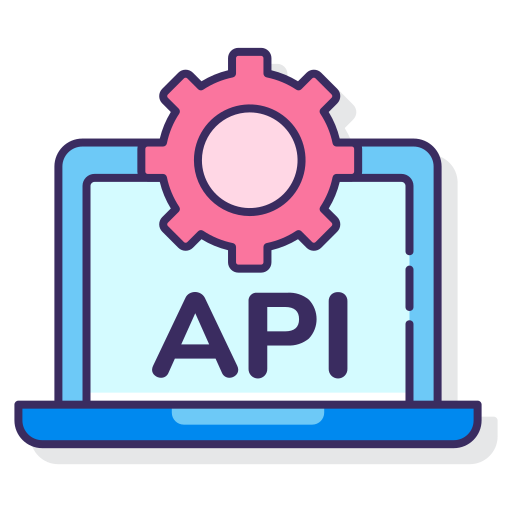
Beyond Google Workspace, Google Chat also supports integration with various third-party applications to extend its functionality.
- Project Management Tools:
- Google Chat can be integrated with project management tools like Asana, Trello, and Jira. These integrations allow users to receive updates, assign tasks, and manage projects directly within the chat, enhancing team collaboration.
- By integrating project management tools, users can centralize communication and task management, improving efficiency and accountability. This capability is essential for teams that need to stay on top of project progress and deadlines.
- CRM Systems:
- Integrating Google Chat with CRM systems like Salesforce or HubSpot enables sales and support teams to access customer data and communicate effectively. This integration allows for real-time updates and seamless information sharing.
- By connecting CRM systems, teams can enhance customer interactions and streamline workflows, ensuring that all relevant data is available at their fingertips. This integration is crucial for maintaining high levels of customer service and optimizing sales processes.
Custom Bots and Automation

Google Chat supports custom bots and automation, offering tailored solutions to enhance productivity.
- Creating Custom Bots:
- Users can create custom bots within Google Chat to automate repetitive tasks and streamline workflows. These bots can handle tasks like sending reminders, updating team members on project status, or fetching data from other apps.
- By developing custom bots, organizations can tailor Google Chat to meet specific needs, increasing efficiency and reducing manual effort. This customization is vital for teams looking to optimize their workflow and focus on more strategic tasks.
- Using Google Chat APIs:
- Google Chat offers APIs that allow developers to integrate custom applications and services. These APIs enable advanced functionalities, such as integrating third-party data sources or creating interactive chat experiences.
- By leveraging APIs, developers can enhance Google Chat’s capabilities, making it a powerful tool for complex projects. This flexibility is essential for organizations that require specialized solutions to meet unique business challenges.
Security and Privacy Considerations

Integrating Google Chat with other apps requires attention to security and privacy to protect sensitive information.
- Ensuring Secure Connections:
- When integrating apps, it is crucial to ensure that all connections are secure. Google Chat provides robust security features, but users should also verify the security protocols of third-party apps to prevent data breaches.
- By prioritizing secure connections, organizations can safeguard their data and maintain trust with users. This focus on security is essential for protecting sensitive information in integrated workflows.
- Managing Permissions:
- Carefully managing app permissions is vital to ensure that only authorized users have access to specific data and functionalities. Regularly review and update permissions to maintain security and compliance.
- By managing permissions effectively, organizations can control access to critical information, reducing the risk of unauthorized access. This management is crucial for maintaining data integrity and confidentiality across integrated systems.
Conclusion
Integrating Google Chat with other apps enhances its functionality and boosts productivity by streamlining workflows and improving collaboration. Whether connecting with Google Workspace tools, third-party applications, or custom bots, these integrations offer significant benefits. By understanding how to integrate and manage these connections securely, users can fully leverage Google Chat’s potential to drive efficiency and success in their teams.