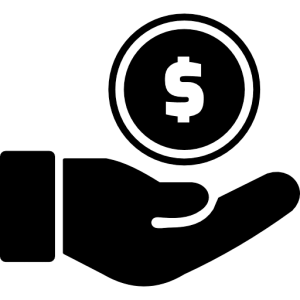How to Update Play Store 2024
Introduction
Keeping the Google Play Store updated is essential for accessing the latest features, security patches, and improvements. This article provides a step-by-step guide on how to update the Play Store in 2024, ensuring you get the best performance from your device.
Automatic Updates

The Google Play Store typically updates automatically. Here’s how to check if this feature is enabled and functioning properly.
- Verify Automatic Updates:
- Open the Play Store app on your device. Tap the profile icon in the top-right corner and navigate to “Settings.” Under “Network Preferences,” check if “Auto-update apps” is set to your preferred option—either over any network or Wi-Fi only.
- By ensuring automatic updates are enabled, you receive the latest Play Store version without manual intervention. This convenience is crucial for maintaining seamless access to new features and security enhancements.
- Benefits of Automatic Updates:
- Automatic updates ensure that your Play Store is always running the latest version. This feature saves time and effort, keeping your apps up to date without needing constant monitoring.
- By using automatic updates, you reduce the risk of missing critical updates that enhance functionality and security. This hands-off approach ensures your device stays optimized and secure.
Manual Updates
If automatic updates are not enabled, you can manually update the Google Play Store. Follow these steps to ensure you have the latest version.
- Check Current Version:
- Open the Play Store, tap the profile icon, and go to “Settings.” Scroll down to “About” and tap “Play Store version.” This will show your current version and prompt an update if available.
- By checking the current version, you can confirm whether an update is needed. This proactive approach helps maintain the app’s optimal performance and access to new features.
- Download the Latest APK:
- If no update is prompted, consider manually downloading the latest Play Store APK from a trusted source like APKMirror. Ensure the file is from a reputable site to avoid security risks.
- By downloading the latest APK, you can manually install updates if the automatic process fails. This method is essential for users who want to ensure they have the most up-to-date version of the Play Store.
Troubleshooting Update Issues

Sometimes, you might encounter issues when updating the Google Play Store. Here’s how to troubleshoot common problems.
- Clear Cache and Data:
- Go to “Settings,” select “Apps,” find the Play Store, and tap “Clear Cache” and “Clear Data.” This action can resolve minor glitches that prevent updates.
- By clearing cache and data, you can eliminate temporary files that might be causing update issues. This simple step often resolves many common problems, ensuring a smooth update process.
- Check Internet Connection:
- Ensure your device has a stable internet connection. A weak or intermittent connection can cause update failures or incomplete downloads.
- By maintaining a strong connection, you ensure updates download and install correctly. This step is crucial for preventing disruptions that can affect the Play Store’s functionality.
Benefits of Updating Play Store
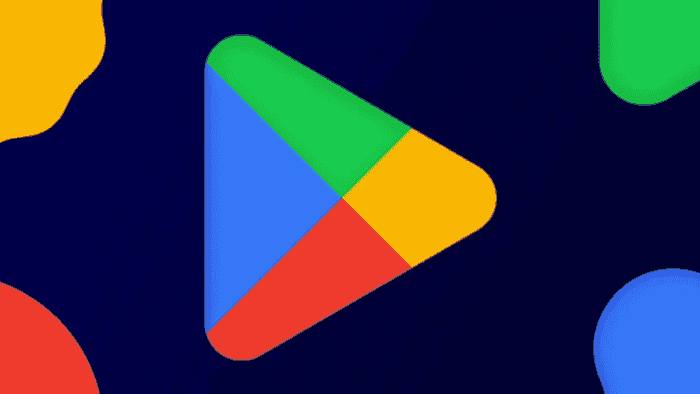
Regularly updating the Google Play Store provides several advantages that enhance your device’s performance and security.
- Access to New Features:
- Updates often include new features and improvements that enhance the user experience. By keeping the Play Store updated, you can enjoy these enhancements as soon as they’re released.
- By accessing new features, you stay at the forefront of app technology, ensuring your device remains competitive and capable of supporting the latest apps and services.
- Improved Security:
- Updates include security patches that protect your device from vulnerabilities and threats. Keeping the Play Store updated ensures your device is secure against potential risks.
- By prioritizing security updates, you safeguard your personal information and enhance the overall security of your device. This proactive approach is essential for maintaining a safe digital environment.
Conclusion
Updating the Google Play Store is a simple yet crucial task that ensures you have access to the latest features and security improvements. Whether through automatic or manual updates, keeping your Play Store current enhances your device’s performance and security. By following this guide, you can easily manage updates and enjoy a seamless app experience throughout 2024.