Hotspot Shield Free VPN Proxy
| Hotspot Shield Free VPN Proxy ★ 4.3 |
|
| ⚙️Developer | Pango GmbH |
| ⬇️Downloads | 1,000,000+ |
| 📊Category | Tools |
Welcome to the world of Hotspot Shield Free VPN Proxy App, a powerful tool that allows you to protect your online privacy and access restricted content with ease. Hotspot Shield is a trusted name in the VPN (Virtual Private Network) industry, and their free app offers a range of features to keep your online activities secure and anonymous. With millions of users worldwide, Hotspot Shield has established itself as a reliable and user-friendly VPN solution.
Hotspot Shield Free VPN Proxy App provides a secure tunnel for your internet connection, encrypting your data and routing it through servers in different locations. This not only protects your sensitive information from hackers and identity thieves but also allows you to bypass geographical restrictions and censorship. Whether you want to browse the internet privately, stream your favorite content, or connect to public Wi-Fi networks securely, Hotspot Shield has got you covered.
Features & Benefits
- Secure and Encrypted Connection: Hotspot Shield Free VPN Proxy App encrypts your internet traffic, providing a secure and private connection. This encryption prevents hackers or third parties from intercepting your data, ensuring that your personal information, passwords, and browsing history remain confidential.
- Bypass Geographical Restrictions: With Hotspot Shield, you can bypass geographical restrictions and access content that is otherwise unavailable in your region. By connecting to servers in different countries, you can unlock websites, streaming platforms, and social media networks that may be restricted or blocked in your location.
- Anonymous Browsing: Hotspot Shield masks your IP address, making it difficult for websites, advertisers, or online trackers to identify your location or track your online activities. This anonymity adds an extra layer of privacy and prevents targeted ads or personalized content based on your browsing habits.
- Public Wi-Fi Security: When you connect to public Wi-Fi networks, your data becomes vulnerable to interception. Hotspot Shield encrypts your connection, protecting your sensitive information from potential hackers or eavesdroppers on unsecured networks.
- Fast and Reliable Connection: Hotspot Shield’s proprietary VPN technology ensures fast and stable connections, allowing you to browse the internet, stream content, and download files without interruptions. The app automatically selects the optimal server for your location, optimizing your browsing experience.
Alternative Apps
ProtonVPN:?ProtonVPN is a secure VPN app developed by the creators of ProtonMail. It emphasizes privacy and offers a free version with limited features and a premium version with advanced security options.
CyberGhost:?CyberGhost is a user-friendly VPN app that prioritizes simplicity and accessibility. It offers strong encryption, a large server network, and specialized streaming profiles.
Surfshark:?Surfshark is a budget-friendly VPN app that doesn’t compromise on features. It offers unlimited simultaneous connections, strong security measures, and a user-friendly interface.
Private Internet Access:?Private Internet Access (PIA) is a VPN app that focuses on privacy and security. It offers advanced encryption, a strict no-logs policy, and customizable security settings.
Pros & Cons
Frequently Asked Questions
Hotspot Shield Free VPN Proxy app provides several key features including access to high-speed servers, a user-friendly interface, and the ability to unblock geo-restricted content. Users enjoy military-grade encryption, which ensures their online activity remains private and secure. The app also offers an automatic kill switch that disconnects your internet if the VPN connection drops, as well as support for multiple platforms such as Android, iOS, and desktop. Yes, the free version of Hotspot Shield has certain limitations compared to the premium version. Users of the free version may experience data caps, typically around 500MB per day, and access to a limited selection of servers. Additionally, ads are present in the free version, which can affect the user experience, while the premium version provides faster speeds, unlimited data, and ad-free browsing. The free version allows users to utilize the app on one device at a time. If you require simultaneous connections across multiple devices, upgrading to the premium version is necessary, which supports up to five devices simultaneously. This flexibility makes it easier for users to maintain security on all their devices without needing to log in and out repeatedly. Hotspot Shield Free VPN Proxy has a strict no-logs policy, meaning that they do not track or store any information about your online activities while using the service. This commitment to privacy ensures that user activity remains confidential, though it’s important to review their privacy policy for any specific details regarding data handling practices. When connected to public Wi-Fi, Hotspot Shield Free VPN encrypts your internet traffic, protecting sensitive information such as passwords and personal data from potential hackers and cyber threats. The advanced encryption protocols used by the app make it difficult for third parties to intercept and read your data, providing a secure browsing experience even in unsecured networks. While Hotspot Shield Free VPN can help bypass some geographic restrictions to access streaming services, the free version may have limitations due to server availability and slower speeds. Premium users generally have better success in unblocking popular services like Netflix, Hulu, and BBC iPlayer without interruptions, as they can connect to optimized servers designed for streaming. Customer support for Hotspot Shield Free VPN is available primarily through their online help center and community forums. Users can find troubleshooting guides, FAQs, and articles addressing common issues. For premium subscribers, direct support options like chat or email assistance are often provided, ensuring quicker resolution for technical problems. Some users may encounter occasional connectivity issues or slower speeds during peak times or while using the free version. There are also reports of difficulty accessing specific websites or services due to aggressive anti-VPN measures. It¡¯s recommended to try different server locations or consider upgrading to the premium version for enhanced reliability and performance.What features does Hotspot Shield Free VPN Proxy app offer?
Is the free version of Hotspot Shield limited in any way?
Can I use Hotspot Shield Free VPN Proxy app on multiple devices simultaneously?
Does Hotspot Shield Free VPN Proxy store my online activity?
How does Hotspot Shield Free VPN ensure my privacy when using public Wi-Fi?
Can I access streaming services with Hotspot Shield Free VPN Proxy app?
Is customer support available for Hotspot Shield Free VPN users?
Are there any known issues with Hotspot Shield Free VPN Proxy app?
Screenshots
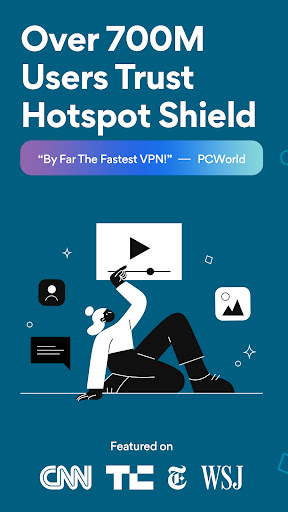 |
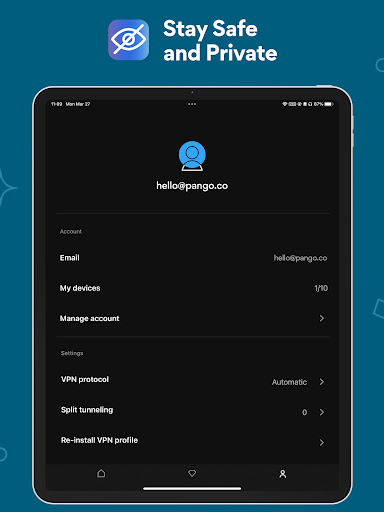 |
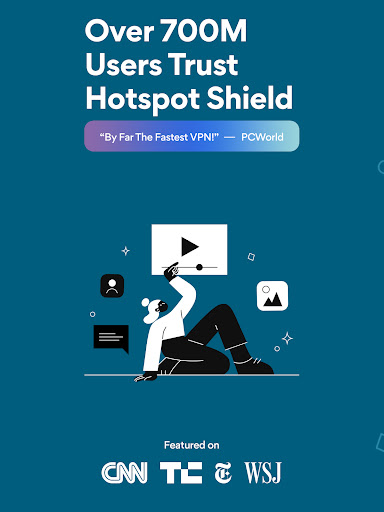 |
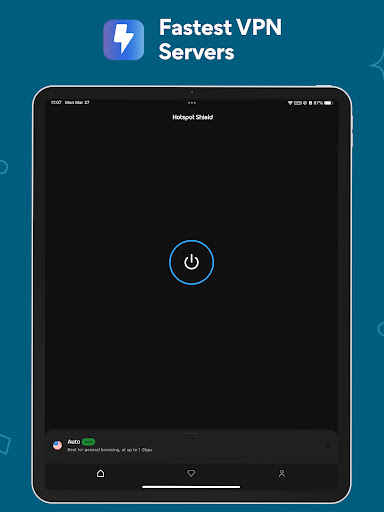 |




