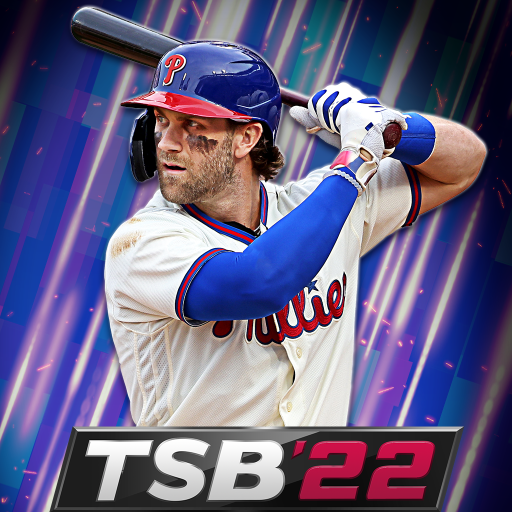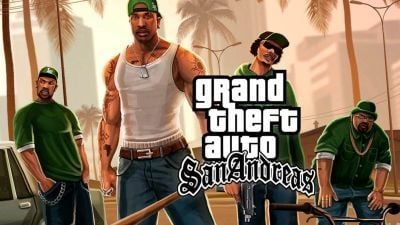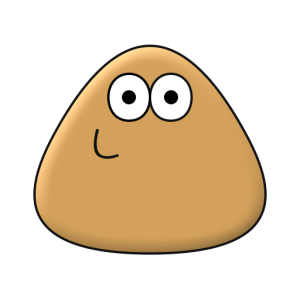Grand Theft Auto: San Andreas
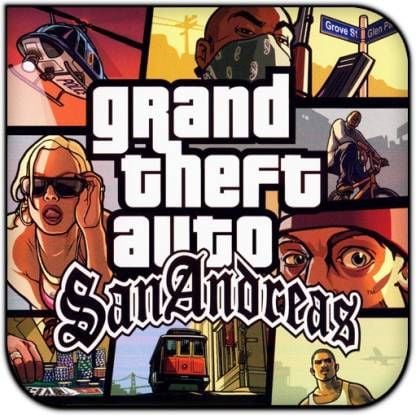 |
|
| Rating: 5 | Developer: Rockstar Games |
| File Size: 15M | Category: RPG, Action, Adventure |
Game Description
Grand Theft Auto: San Andreas is an action-adventure video game that combines the elements of open-world exploration with an engaging narrative. Set in the fictional state of San Andreas, which is inspired by California and Nevada, players take on the role of Carl “CJ” Johnson. He navigates his life in a sprawling environment, battling gang rivalries, corruption, and personal struggles.
This game falls under the category of the open-world genre, allowing players to explore urban areas, countryside, and deserts at their own pace. The core mechanics revolve around driving, shooting, and completing missions. Players can also engage in various side activities such as racing, exercising, and customizing vehicles, providing a rich gameplay experience.
Unique features of Grand Theft Auto: San Andreas include its vast environment, multiple cities, and a day-night cycle that adds depth to gameplay. Players can interact with non-playable characters (NPCs) to gain additional missions and form relationships. Furthermore, the game’s RPG elements allow players to improve CJ’s skills, such as shooting or driving, enhancing both gameplay and immersion.
Players are not only tasked with missions but also have the opportunity to explore and engage in a variety of random events throughout the game. The combination of a suspenseful storyline with freedom of choice creates an exhilarating experience that has captivated gamers since its release. With its iconic soundtrack and memorable characters, Grand Theft Auto: San Andreas has solidified its place as a legendary title in video game history.
In addition to the gameplay mechanics, the game also addresses social themes, including racism and inequality, which resonate deeply with the player’s journey. Grand Theft Auto: San Andreas provides a platform for discourse, making it not just a game but a cultural phenomenon that reflects the issues of the era it emulates.
| Grand Theft Auto: San Andreas App Download | |
|---|---|
Get it From App Store |
Get it From Google Play |
Get it From Amazon |
Get it From Steam / PC |
How to Play
- Start the game: Begin with the introduction mission, which familiarizes you with the controls and story.
- Explore San Andreas: Utilize the map to navigate through cities like Los Santos, San Fierro, and Las Venturas.
- Tip: Drive around to familiarize yourself with the layout and landmarks of the game.
- Complete missions: Follow the mission markers to progress the storyline.
- Remember: Missions often require different skills; practice beforehand.
- Interact with NPCs: Engage with various characters to uncover side missions and story elements.
- Note: Some NPCs can offer valuable tips or items.
- Increase your skills: Depending on the activity you partake in, your character will improve skills like driving, shooting, or swimming.
- Reminder: Consistency is key; the more you practice, the better CJ will become!
- Customize your character: Visit clothing stores and get haircuts to change CJ’s appearance.
- Tip: Certain outfits can influence gang respect.
- Participate in mini-games: Engage in various side activities such as gambling or dancing.
- Warning: Keep an eye on your finances; some activities can be costly.
- Save your game progress: Use save locations scattered throughout the San Andreas map to record your progress.
- Important: Always save before starting a new mission or activity.
- Engage in combat: Use weapons judiciously. Aim for headshots to maximize damage and conserve ammo.
- Tip: Keep an eye on your health; find food or visit a health pack to recover.
Screenshots
Frequently Asked Questions
-
What platforms is Grand Theft Auto: San Andreas available on?
Grand Theft Auto: San Andreas is available on multiple platforms, including PlayStation 2, Xbox, PC, and later adapted for PlayStation 3, Xbox 360, and mobile devices. This broad availability ensures that a wide audience can experience the game regardless of their preferred gaming system.
-
How do I unlock different cities in the game?
To unlock new cities in Grand Theft Auto: San Andreas, players need to complete specific storyline missions. As you progress through the game, each city will gradually become accessible, allowing for exploration and mission completion in different areas.
-
Can I customize vehicles in Grand Theft Auto: San Andreas?
Yes! One of the engaging aspects of Grand Theft Auto: San Andreas is vehicle customization. Players can modify their cars with enhancements like body kits, paint jobs, and performance upgrades at various mod shops located throughout the game.
-
What is the significance of gang territories?
Gang territories play a crucial role in Grand Theft Auto: San Andreas. By capturing areas, players can expand their gang’s influence and earn in-game rewards. This mechanic enhances the game’s strategy aspect and adds depth to the gang warfare narrative.
-
Is there an online multiplayer mode?
Unlike many modern titles, Grand Theft Auto: San Andreas does not feature an official online multiplayer mode. The game focuses on its rich single-player experience, but there are fan-made mods and servers that offer multiplayer options.
-
What are the cheat codes for San Andreas?
Cheat codes in Grand Theft Auto: San Andreas enhance gameplay by granting players special abilities, such as unlimited health or weapons. These codes can be entered using the controller or keyboard during gameplay, allowing for a more entertaining experience.