Grammarly
 |
Grammarly ★ 3.9 |
|---|---|
| ⚙️Developer | Grammarly, Inc. |
| ⬇️Downloads | 10,000,000+ |
| 📊Category | Productivity |
Grammarly goes beyond basic spell-check and grammar correction. It uses advanced algorithms and natural language processing to analyze your writing and provide real-time suggestions for improving your sentence structure, vocabulary, tone, and more.
From eliminating pesky grammar mistakes to enhancing your writing style, Grammarly helps you craft compelling and error-free content across various platforms and applications.
Features & Benefits
Grammar and Spelling Checking: Grammarly App offers comprehensive grammar and spelling checking features that help users identify and correct errors in their writing. It detects everything from basic grammatical mistakes to advanced punctuation errors, ensuring that the final text is accurate and error-free.
Writing Style Improvement: The app goes beyond simple error detection and offers suggestions to improve the overall writing style. It provides insights on sentence structure, word choice, tone, clarity, and conciseness, helping users refine their writing and communicate their ideas more effectively.
Vocabulary Enhancement: Grammarly App offers a built-in vocabulary enhancement feature that suggests alternative words and phrases to improve the richness and variety of the text. This helps users avoid repetitive language and develop a more diverse and engaging writing style.
Plagiarism Detection: The app includes a plagiarism detection tool that scans the text for potential matches with existing online content. This feature assists users in ensuring the originality of their work and avoiding unintentional plagiarism.
Cross-Platform Accessibility: Grammarly App is available across various platforms and devices, including web browsers, desktop applications, and mobile apps. This allows users to access their writing and receive suggestions and corrections seamlessly, regardless of the device they are using.
 Grammarly
★ 3.9
|
▶Grammarly App Download |
Alternative Apps
QuillBot (Freemium)
- Best for: Paraphrasing, rewording, and grammar checking.
- Features: AI-powered paraphrasing, grammar correction, fluency improvement, and a built-in summarizer.
- Pros: Great for rewording content while maintaining meaning.
- Cons: Free version has limited paraphrasing modes.
ProWritingAid (Freemium)
- Best for: Writers, bloggers, and professionals looking for deep writing analysis.
- Features: Grammar check, style suggestions, tone analysis, in-depth reports on writing quality.
- Pros: Stronger reports and insights than Grammarly App.
- Cons: Free version has a word limit; premium needed for full access.
LanguageTool (Freemium & Open Source)
- Best for: Checking grammar in multiple languages.
- Features: Supports over 25 languages, AI-powered grammar checking, integrations with Chrome, Google Docs, and MS Word.
- Pros: Multilingual support.
- Cons: Less advanced AI suggestions compared to Grammarly.
Writer.com (Paid)
- Best for: Businesses needing brand-specific writing guidelines.
- Features: AI-powered grammar and clarity suggestions, plagiarism detection, brand tone enforcement.
- Pros: Best for teams that need to maintain a consistent writing style.
- Cons: Expensive for individual users.
WhiteSmoke (Paid)
- Best for: Business professionals and students.
- Features: Grammar and plagiarism checker, translation into 50+ languages, style improvement tools.
- Pros: More affordable than Grammarly.
- Cons: No free version.
Pros
- Powerful grammar checking that detects and corrects a wide range of grammar errors with Grammarly App .
- Real-time spelling and vocabulary suggestions to enhance the accuracy of your writing.
- Writing style enhancements that improve clarity, conciseness, and overall readability.
- Plagiarism detection to ensure originality and proper citation of sources.
- Cross-platform accessibility for a seamless writing experience across devices.
Cons
- Some advanced features, such as plagiarism detection, are only available in the premium version.
- The app’s suggestions may not always align with specific writing styles or contexts.
- Grammarly’s suggestions are based on algorithms and may not always capture nuanced language use.
- The free version of the app has limitations compared to the premium version, such as limited access to advanced features and more frequent prompts to upgrade.
- Grammarly’s browser extension may sometimes interfere with the functionality of certain websites or applications.
 Grammarly
★ 3.9
|
▶Grammarly App Download |
Frequently Asked Questions
Is Grammarly free to use?
Grammarly App offers both a free version and a premium subscription plan. The free version provides basic writing suggestions, while the premium plan unlocks more advanced features and functionality.
How does Grammarly’s premium subscription plan differ from the free version?
The premium plan offers more advanced features, such as genre-specific writing style checks, plagiarism detection, and performance reporting.
Can Grammarly be used in other languages besides English?
The Grammarly app is primarily focused on improving writing in English, though it may offer limited functionality for other languages in some cases.
How accurate is Grammarly’s writing suggestions?
Grammarly’s accuracy is generally quite high, but it’s important to remember that it’s a tool, and users should still review and approve any changes before finalizing their work.
Can Grammarly be integrated with other productivity apps?
Yes, Grammarly App can be integrated with various productivity tools, such as Microsoft Office, Google Docs, and web browsers, to provide real-time writing assistance.
Screenshots
 |
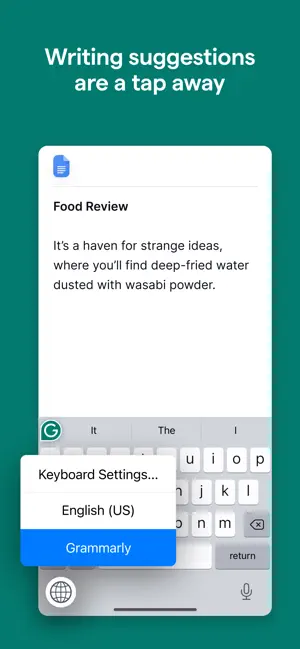 |
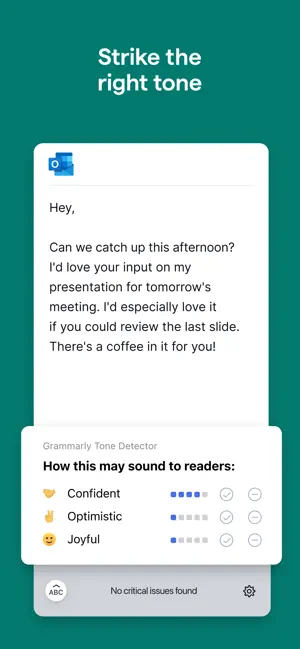 |
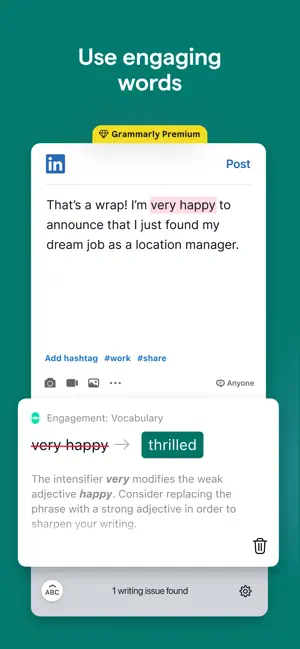 |


