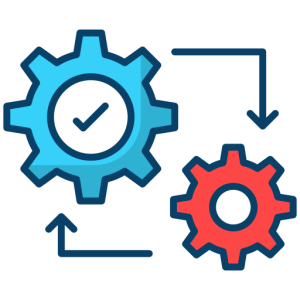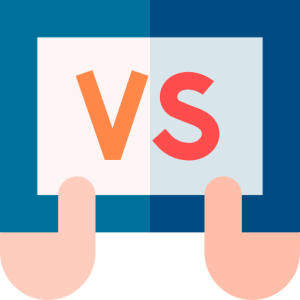Google Chat Alternatives
Introduction
Google Chat is a popular tool for team communication and collaboration, but there are several alternatives that offer unique features and capabilities. This article explores some of the top alternatives to Google Chat, highlighting their strengths and use cases. Understanding these options can help users choose the best platform for their specific needs.
Microsoft Teams

Microsoft Teams is a comprehensive collaboration platform that integrates seamlessly with Microsoft 365, providing robust features for professional communication.
- Integration with Microsoft 365:
- Microsoft Teams offers deep integration with Microsoft 365 tools like Word, Excel, and PowerPoint. This integration allows users to collaborate on documents in real-time, enhancing productivity and streamlining workflows.
- By integrating with Microsoft 365, Teams becomes a central hub for all work-related activities, making it ideal for organizations that rely heavily on Microsoft products. This seamless experience is crucial for users seeking to optimize their use of familiar tools within a unified platform.
- Advanced Collaboration Features:
- Teams provides features like video conferencing, file sharing, and team channels, facilitating effective communication and collaboration. Its robust security measures ensure that all data is protected, making it suitable for businesses of all sizes.
- By offering advanced collaboration features, Microsoft Teams supports diverse communication needs, from small team meetings to large organizational conferences. This versatility is essential for companies looking to enhance teamwork and maintain secure communication channels.
Slack
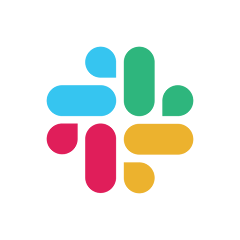
Slack is a widely-used messaging platform known for its user-friendly interface and extensive integration capabilities, making it a favorite among tech-savvy teams.
- Customizable Workspaces:
- Slack allows users to create customizable workspaces with specific channels for different projects or topics. This organization helps teams keep discussions focused and relevant, reducing clutter and enhancing productivity.
- By providing customizable workspaces, Slack enables teams to tailor their communication environment to meet specific needs. This flexibility is vital for dynamic teams that require a structured yet adaptable platform for effective collaboration.
- Integration with Third-Party Apps:
- Slack’s ability to integrate with a wide range of third-party applications, such as Trello, Asana, and Google Drive, enhances its functionality. Users can automate tasks and streamline workflows, improving efficiency across the board.
- By integrating with various apps, Slack becomes a powerful tool for managing projects and automating routine tasks. This capability is crucial for teams looking to centralize their tools and optimize their workflow processes.
Zoom

While primarily known for video conferencing, Zoom offers chat features that make it a viable alternative for team communication, especially in remote work settings.
- High-Quality Video Conferencing:
- Zoom excels in providing reliable, high-quality video conferencing, making it ideal for meetings, webinars, and virtual events. Its user-friendly interface ensures that participants can join meetings easily, regardless of technical expertise.
- By offering superior video conferencing capabilities, Zoom supports effective communication in remote work environments. This focus on quality is essential for teams that rely on virtual meetings to maintain connectivity and collaboration.
- Integrated Chat Functionality:
- In addition to video calls, Zoom includes integrated chat features that allow team members to communicate via text. This functionality supports ongoing collaboration and ensures that conversations can continue outside of meetings.
- By providing integrated chat features, Zoom enhances its role as a comprehensive communication platform. This integration is crucial for teams seeking a single solution for both video and text-based communication needs.
Discord

Originally designed for gamers, Discord has evolved into a versatile platform that supports community building and team collaboration.
- Community-Centric Features:
- Discord offers features like voice channels, screen sharing, and community servers, making it ideal for building engaged communities. These features support real-time interaction and collaboration, fostering a sense of connection among users.
- By focusing on community-centric features, Discord provides a unique environment for teams that value open communication and collaboration. This focus is essential for organizations looking to build strong internal communities and enhance team cohesion.
- Custom Bots and Integrations:
- Discord supports custom bots and integrations, allowing users to automate tasks and extend the platform’s functionality. These tools enable teams to tailor their experience and improve efficiency.
- By offering custom bots and integrations, Discord empowers users to customize their communication environment. This flexibility is crucial for teams that need specialized tools to meet their unique collaboration requirements.
Conclusion
Exploring alternatives to Google Chat reveals a range of platforms, each with its strengths and unique features. From the robust integration capabilities of Microsoft Teams and Slack to the video-centric approach of Zoom and community focus of Discord, these alternatives offer diverse solutions for various communication needs. Understanding these options allows users to select the best platform to enhance collaboration and productivity within their teams.