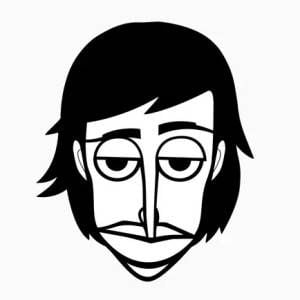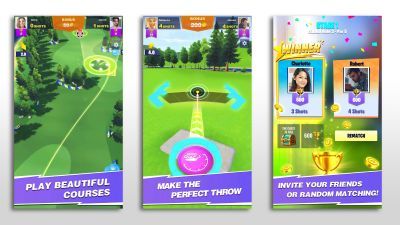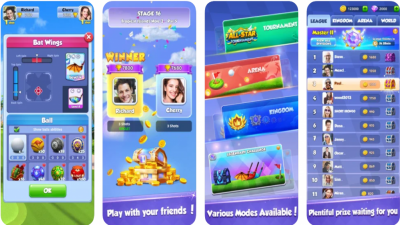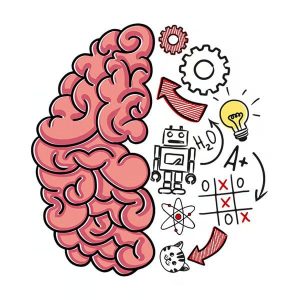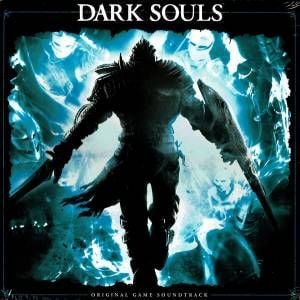Golf Rival
 |
|
| Rating: 5 | Developer: Zynga |
| File Size: 250.9 MB | Category: Casual, Sports |
Game Description
“Golf Rival” is an exciting mobile game that combines the thrill of golf with competitive multiplayer gameplay. Set in beautifully designed courses, players can immerse themselves in a vibrant golfing world. The game offers both casual fun and intense competition, allowing players to engage in real-time matches against opponents from around the globe. With its sleek graphics and intuitive controls, Golf Rival brings the classic sport of golf to life with a modern twist.
The core mechanics of “Golf Rival” revolve around precision and strategy. Players must carefully select their clubs and consider factors such as wind speed and terrain to make the perfect shot. With a variety of courses and challenging holes, players will need to adapt their strategies based on their opponents and the layout of each course. The game employs an easy-to-learn control system that keeps players engaged while mastering their skills.
One of the standout features of “Golf Rival” is the ability to compete in real-time against friends or players worldwide. This adds a competitive edge to the game as players can challenge each other and climb global leaderboards. Additionally, players can upgrade their clubs and customize their characters, providing a personalized touch to their golfing experience. These unique features set “Golf Rival” apart from traditional golf games, appealing to both golf enthusiasts and casual gamers alike.
Furthermore, “Golf Rival” introduces an innovative card system that allows players to collect and upgrade their gear, making the game not only about skill but also about *strategy*. Each player’s performance can improve as they gather better clubs and skills over time. Regular tournaments and events keep the gameplay fresh and exciting, encouraging players to continuously hone their skills and compete for rewards. Overall, the combination of cutting-edge mechanics and engaging content makes “Golf Rival” a must-try for anyone who enjoys thrilling sports games.
| Golf Rival App Download | |
|---|---|
Get it From App Store |
Get it From Google Play |
Get it From Amazon |
Get it From Steam / PC |
How to Play
- Download and Install the Game:
- Find “Golf Rival” in your device’s app store.
- Download and install the app to start your golfing adventure.
- Create an Account:
- Sign up using your email or connect via social media.
- Customize your player profile to reflect your style.
- Familiarize Yourself with the Controls:
- Practice swinging by swiping on your screen.
- Adjust your aim by dragging your finger to line up the shot.
- Select a Course:
- Choose from various beautifully designed courses.
- Consider your skill level before selecting a course.
- Understand the Rules:
- Each game consists of multiple holes; try to score the lowest.
- Take turns with your opponent for each shot.
- Use Power-Ups Wisely:
- Gain power-ups during gameplay to enhance your shots.
- Timing is crucial; use them strategically for maximum effect.
- Customizing and Upgrading Clubs:
- Collect cards to upgrade your clubs, increasing their effectiveness.
- Pick clubs that suit your playstyle and the courses you prefer.
- Engage in Multiplayer Matches:
- Challenge friends or random opponents online for competitive play.
- Participate in tournaments for special rewards and recognition.
- Practice Regularly:
- Use the practice mode to improve your skills.
- Familiarize yourself with different club mechanics and course layouts.
Screenshots
Frequently Asked Questions
-
What platforms is “Golf Rival” available on?
“Golf Rival” is available on both iOS and Android devices. Players can download it from the App Store or Google Play. The game is optimized for mobile play, providing a smooth experience across different smartphones.
-
Is there a cost to play “Golf Rival”?
While “Golf Rival” is free to download and play, it does feature in-game purchases. Players can choose to buy items or upgrades to enhance their gameplay experience. However, it is not necessary to spend money to enjoy the game fully.
-
Can I play “Golf Rival” offline?
No, “Golf Rival” requires an internet connection to compete in multiplayer mode. However, players can practice and familiarize themselves with various courses in offline mode without needing a network connection.
-
How do I unlock new courses?
New courses in “Golf Rival” are unlocked as you progress through levels and complete challenges. Participating in tournaments and reaching higher ranks provides additional opportunities to access unique and exciting new courses.
-
Are there any in-game events?
Yes, “Golf Rival” regularly hosts special events and tournaments. These events often come with unique challenges and rewards, adding a dynamic aspect to the gameplay and keeping the community engaged.