DuoCards
| DuoCards ★ 4.5 |
|
| ⚙️Developer | DuoCards |
| ⬇️Downloads | 50,000,000+ |
| 📊Category | Education |
Learning a new language can be a challenging endeavor, but with the DuoCards App, language learning becomes accessible, interactive, and fun. DuoCards is a language learning application that employs innovative techniques to help users develop their language skills effectively. Whether you’re a beginner or an advanced learner, DuoCards offers a comprehensive platform that combines vocabulary building, grammar exercises, and interactive lessons to support your language learning journey.
With its user-friendly interface and engaging features, DuoCards has gained popularity among language learners worldwide. The app covers a wide range of languages, making it a versatile tool for those interested in mastering a new language or improving their existing language skills.
Features & Benefits
- Vocabulary Building:DuoCards provides a robust vocabulary-building feature that introduces users to a wide range of words and phrases. The app uses a flashcard-style approach, presenting users with words and their translations or meanings. This technique helps learners memorize vocabulary more effectively and expand their language repertoire. The app also incorporates audio pronunciations, allowing users to practice their speaking skills and improve their pronunciation.
- Grammar Exercises:Understanding grammar rules is essential for language proficiency, and DuoCards offers interactive grammar exercises to reinforce grammar concepts. Users can practice grammar through quizzes, fill-in-the-blank exercises, and sentence construction activities. The app provides instant feedback, highlighting correct and incorrect answers, which helps users identify areas for improvement and strengthen their grammar skills.
- Interactive Lessons:DuoCards offers interactive lessons that cover various language topics, including greetings, daily conversations, travel phrases, and more. The lessons are designed to be engaging and immersive, incorporating audio, visuals, and interactive exercises. Learners can listen to dialogues, practice speaking, and test their comprehension through quizzes. This interactive approach enhances language learning by providing real-life context and practical application of language skills.
- Progress Tracking:To keep learners motivated and monitor their language learning progress, DuoCards includes a progress tracking feature. Users can see their performance statistics, such as the number of words learned, lesson completion rates, and quiz scores. Clear visuals and progress charts provide a sense of achievement and encourage learners to continue their language learning journey.
- Social Learning Community:DuoCards fosters a sense of community by allowing users to connect with other language learners. The app provides a platform for users to join language groups, participate in discussions, and practice their language skills with fellow learners. This social aspect of the app promotes language exchange and mutual support, creating a collaborative learning environment.
Alternative Apps
Pimsleur: Pimsleur is an audio-based language learning program that focuses on developing conversational skills through listening and repetition. It uses a scientifically proven method to help learners acquire language naturally.
AnkiApp: AnkiApp is a flashcard app that allows users to create and study their own decks of flashcards. It uses spaced repetition to optimize learning and offers customization options to suit individual learning preferences.
Rosetta Stone: Rosetta Stone is a comprehensive language learning platform that combines interactive lessons, speech recognition, and immersion techniques. It provides a structured curriculum for various languages and emphasizes developing all language skills.
Babbel: Babbel is a language learning app that offers interactive lessons, vocabulary exercises, and speech recognition technology. It focuses on practical language skills and provides real-life dialogues and scenarios for learners to practice.
Pros & Cons
Frequently Asked Questions
The DuoCards app provides a comprehensive suite of features designed to help users manage their expenses efficiently. Users can create and categorize cards for various spending categories, track transactions in real-time, set budgets for each category, and receive notifications when they approach or exceed their budget limits. Additionally, the app allows users to generate detailed reports that summarize their spending habits, offering insights into areas where they can cut back. Yes, DuoCards enables users to link their bank accounts and credit cards directly within the app. This integration allows for seamless transaction tracking, as all purchases made through linked accounts are automatically imported and categorized. Users can also manually add transactions if needed. To ensure security, DuoCards uses encryption and adheres to privacy regulations to protect your financial information. Absolutely! DuoCards offers a feature to share your account with family members or trusted individuals. You can invite others to view specific categories or spending reports without granting them full access to your entire account. This is particularly useful for families looking to manage shared expenses or track household budgets collaboratively. The budgeting feature in DuoCards allows users to set limits on their spending for different categories, such as groceries, entertainment, and bills. Users can customize their budgets based on their monthly income or specific financial goals. The app will then monitor expenditures in real-time, providing alerts when users are nearing their budget limits and offering suggestions for adjustments if necessary. DuoCards includes a recurring payments feature that allows users to set up automatic entries for regular expenses, such as subscriptions or bills. Users can specify the frequency (weekly, monthly, etc.) and amount, ensuring that these payments are recorded consistently in their expense tracking. This feature helps users plan their budgets more accurately by accounting for predictable expenses. Yes, DuoCards provides robust reporting capabilities that enable users to generate custom reports based on their spending patterns. Users can filter reports by date range, categories, or specific types of transactions. These reports offer visual insights, such as graphs and charts, making it easier to identify trends, recognize potential overspending areas, and make informed financial decisions. DuoCards prioritizes user security and employs multiple layers of protection to safeguard your data. All sensitive information is encrypted during transmission and storage, and the app is compliant with industry standards for data privacy and security. Additionally, users can enable two-factor authentication to add an extra layer of security to their accounts, ensuring that only authorized individuals can access their financial information. Yes, DuoCards supports multiple currencies, making it suitable for users who travel frequently or conduct business internationally. Users can select their preferred currency when setting up their account, and the app will automatically convert transactions into the selected currency at current exchange rates. This feature simplifies expense management for those with diverse financial activities across different countries.What features does the DuoCards app offer for managing expenses?
Can I link my bank account or credit card to the DuoCards app?
Is it possible to share my DuoCards account with family members?
How does the budgeting feature work in the DuoCards app?
Are there any recurring payment options available in DuoCards?
Can I generate reports from the DuoCards app to analyze my spending patterns?
What security measures are in place to protect my data in DuoCards?
Does the DuoCards app support multiple currencies?
Screenshots
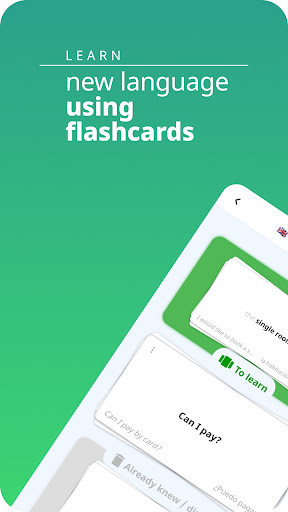 |
 |
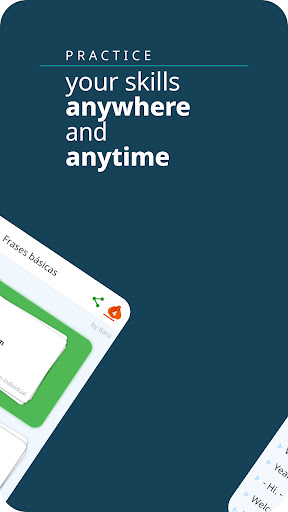 |
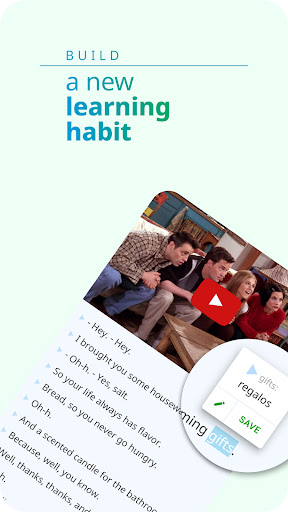 |






