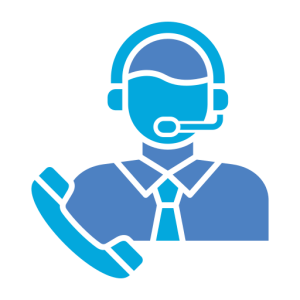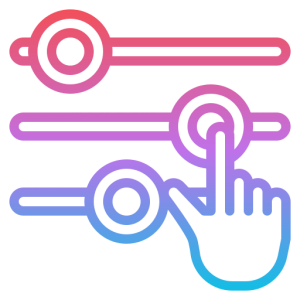AnyDesk vs. TeamViewer
AnyDesk and TeamViewer are two of the most popular remote desktop applications available today. Both offer a range of features designed to facilitate remote access, support, and collaboration. This article compares AnyDesk and TeamViewer to help you determine which tool best suits your needs.
Performance and Speed
Performance is a critical factor when choosing a remote desktop solution. Both AnyDesk and TeamViewer aim to provide fast and reliable connections.
AnyDesk Performance:
-
- AnyDesk is known for its high-speed performance, utilizing a proprietary codec called DeskRT to compress and transfer image data efficiently. This technology ensures low latency, making interactions smooth and responsive even on low-bandwidth connections.
- The lightweight nature of AnyDesk allows it to run seamlessly without consuming excessive system resources. This efficiency is particularly beneficial for users who need to perform real-time tasks such as video editing or gaming remotely.
TeamViewer Performance:
-
- TeamViewer also offers robust performance with its optimized connection settings that adapt to varying network conditions. Its ability to maintain stable connections across different platforms makes it a reliable choice for businesses.
- While TeamViewer is slightly heavier on system resources compared to AnyDesk, its comprehensive feature set compensates for this, providing users with a versatile platform for remote access and support.
Features and Functionality
The features offered by AnyDesk and TeamViewer cater to different user needs, from basic remote access to advanced collaboration tools.
- AnyDesk Features:
- AnyDesk provides essential features like file transfer, remote printing, and session recording. Its user-friendly interface makes it accessible to users of all skill levels, facilitating easy navigation and operation.
- The app supports cross-platform connectivity, allowing users to connect from various devices, including Windows, macOS, Linux, Android, and iOS. This flexibility is ideal for individuals and small businesses that require straightforward remote access solutions.
- TeamViewer Features:
- TeamViewer boasts a wide range of features, including remote control, file sharing, and integrated collaboration tools like chat and video conferencing. These features make it suitable for larger organizations with diverse remote access needs.
- The software’s advanced functionalities, such as augmented reality support and IoT integration, provide additional value for businesses looking to implement cutting-edge technology in their operations.
Security and Privacy
Ensuring secure connections is paramount for any remote desktop application. Both AnyDesk and TeamViewer prioritize security, employing various measures to protect user data.
- AnyDesk Security:
- AnyDesk uses TLS 1.2 encryption to protect data during transmission, ensuring that all remote sessions are secure. The app also allows users to set permissions and access controls, providing an additional layer of security.
- While AnyDesk offers strong security features, it lacks some of the advanced options available in TeamViewer’s professional plans, which may be a consideration for enterprises with stringent security requirements.
- TeamViewer Security:
- TeamViewer employs end-to-end encryption and two-factor authentication to safeguard user data. Its comprehensive security features make it a trusted choice for businesses handling sensitive information.
- The software’s detailed logging and monitoring capabilities provide transparency and accountability, essential for compliance with industry regulations and standards.
Pricing and Licensing
Cost is a significant factor when selecting a remote desktop solution. Both AnyDesk and TeamViewer offer different pricing models to accommodate various budgets.
- AnyDesk Pricing:
- AnyDesk offers a free version for personal use, providing basic functionality without cost. For businesses, it offers tiered pricing plans based on features and the number of users, making it a flexible option for small to medium-sized enterprises.
- The competitive pricing of AnyDesk, combined with its performance and features, makes it an attractive choice for budget-conscious users seeking effective remote access solutions.
- TeamViewer Pricing:
- TeamViewer does not offer a free version for commercial use, but it provides comprehensive licensing options tailored to businesses of all sizes. These plans include extensive features that justify the higher cost, especially for enterprises needing advanced functionalities.
- The all-inclusive nature of TeamViewer’s licensing means users pay a premium for access to its full suite of tools, making it suitable for organizations that can leverage its wide range of capabilities.

User Experience and Support
User experience and support are crucial when relying on remote desktop software for critical operations. Both AnyDesk and TeamViewer strive to deliver excellent user experiences.
- AnyDesk User Experience:
- AnyDesk’s intuitive interface and straightforward setup process make it user-friendly, even for those with limited technical expertise. Its focus on simplicity ensures users can quickly establish connections and navigate the app with ease.
- The support resources available from AnyDesk, including a help center and community forums, provide users with the assistance they need to resolve issues and optimize their remote access experience.
- TeamViewer User Experience:
- TeamViewer’s interface is more complex due to its extensive feature set, which may require a learning curve for new users. However, its comprehensive documentation and tutorials facilitate this process.
- The professional support offered by TeamViewer, including priority support for business users, ensures that help is readily available for troubleshooting and maximizing the software’s potential.
Choosing between AnyDesk and TeamViewer depends on your specific needs and priorities. AnyDesk offers excellent speed and affordability, making it ideal for personal use and small businesses. In contrast, TeamViewer provides a richer feature set and advanced security, suitable for enterprises requiring robust remote access solutions. By evaluating the performance, features, security, pricing, and user experience of both tools, you can make an informed decision that aligns with your remote desktop requirements.