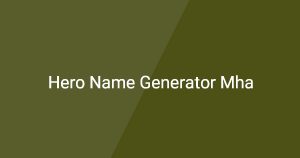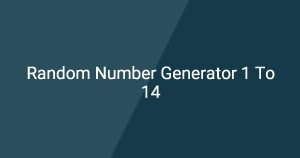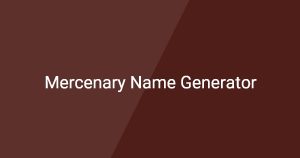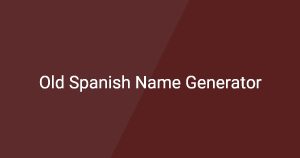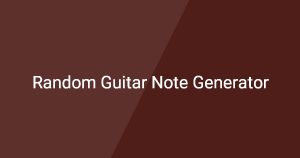Ai Table Generator
An ai table generator creates organized tables based on user inputs and specifications. This ai table generator simplifies the process of table creation for various applications.
How to Use
To get started with this ai table generator on the current page:
1. Enter the data you want to include in the table, specifying the columns and rows as needed.
2. Click the “Generate” button to create your table.
3. If you wish to modify the table, adjust your inputs and repeat the process as necessary.
What is ai table generator?
An ai table generator is a tool that helps users quickly create structured tables from text input or predefined templates. It uses artificial intelligence to format information neatly into rows and columns, making data easier to analyze and present.
Main Features
- Easy Input: Users can simply enter their data in a text format, and the generator will compile it into a coherent table.
- Customizable Layout: The tool allows customization of columns, headers, and overall table design to suit specific needs.
- Export Options: Once generated, users can export the table in various formats such as CSV, HTML, or PDF.
Common Use Cases
- Creating data tables for reports and presentations.
- Organizing information for research or academic purposes.
- Generating inventory lists or project management charts.
Frequently Asked Questions
Q1: How do I input data for the table?
A1: You can type or paste your data directly into the designated input area on the page.
Q2: Can I customize the appearance of my table?
A2: Yes, the ai table generator offers options to adjust the layout and design of your table.
Q3: In what formats can I save my generated table?
A3: You can export your table in formats like CSV, HTML, or PDF, depending on your needs.